How to Watch Samsung TV Plus on Firestick & Fire TV (2022)

 The following tutorial will provide you with step-by-step instructions to watch Samsung TV Plus on Firestick/ Fire TV.Samsung TV Plus is a Free IPTV Service that carries hundreds of live channels for streaming.Unfortunately, it is currently not available for installation on Amazon Firestick & Fire TV devices.Luckily, we can still access these channels with a Video Player or IPTV Player.The Amazon Firestick is the most popular media device available today due to its low price point and “jailbreaking” abilities.How to Unlock Your Firestick DeviceUsers can also watch Samsung TV Plus on a Firestick via a web browser such as Google Chrome.We provide step-by-step instructions for both methods which you can find below.Oftentimes, Firestick owners can access applications not available in the Amazon App Store by sideloading the APK.
The following tutorial will provide you with step-by-step instructions to watch Samsung TV Plus on Firestick/ Fire TV.Samsung TV Plus is a Free IPTV Service that carries hundreds of live channels for streaming.Unfortunately, it is currently not available for installation on Amazon Firestick & Fire TV devices.Luckily, we can still access these channels with a Video Player or IPTV Player.The Amazon Firestick is the most popular media device available today due to its low price point and “jailbreaking” abilities.How to Unlock Your Firestick DeviceUsers can also watch Samsung TV Plus on a Firestick via a web browser such as Google Chrome.We provide step-by-step instructions for both methods which you can find below.Oftentimes, Firestick owners can access applications not available in the Amazon App Store by sideloading the APK.
BE CAREFUL…Your online activity is actively tracked by your Internet Service Provider, app/addon devs, and government through your identifying IP address.Stream anonymously by using Quad VPN.Quad VPN will encrypt your connection to the Internet and mask your IP address so you will remain 100% anonymous.
SAVE 65% FOR 1 YEAR
Quad VPN backs their service with a 30-day money back guarantee.Quad VPN allows you to use your account on unlimited Internet-connected devices
However, Samsung has blocked access to its APK on Firestick and Fire TV device which means we must use a workaround.In the guide below, we are using a Fire TV Stick 4K Max.However, this will also work for any variation of Fire TV including Firestick Lite and Fire TV Cube.Those using Android devices such as NVIDIA SHIELD, MECOOL, or Chromecast with Google TV can find Samsung TV Plus in the Google Play Store.Samsung TV Plus – Google Play
Free KODIFIREIPTVSupercharge Fire TV/Stick Guide

Install the Best Secret Apps in Seconds
This free guide will teach you how to unlock your device with a few clicks. GET FREE GUIDEUsed by over 1 million cord cutters.
How to Watch Samsung TV Plus on Firestick & Fire TV
In this guide, we will use IPTV Smarters to watch Samsung TV Pus on Firestick.However, other Players such as TiviMate, Smart IPTV, and more will also work for this tutorial.1. Install IPTV Smarters using the KODIFIREIPTVRapid App Installer.Install Downloader & Enable Unknown Sources2. Launch Downloader 3. If prompted, click Allow
3. If prompted, click Allow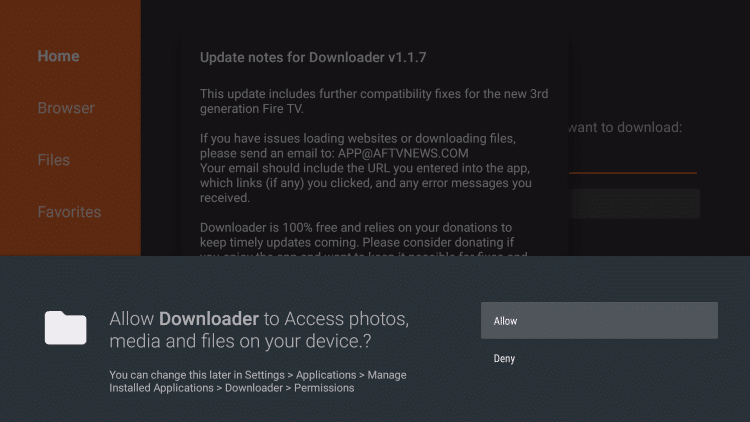 4. Click OK for developer notes
4. Click OK for developer notes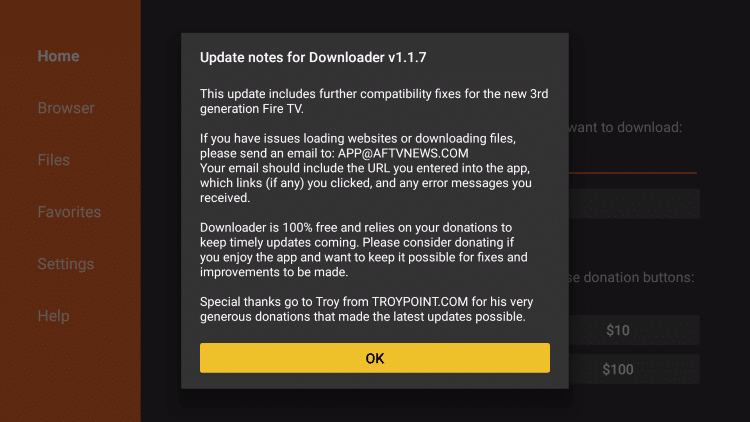 5. Click to select the URL box.
5. Click to select the URL box.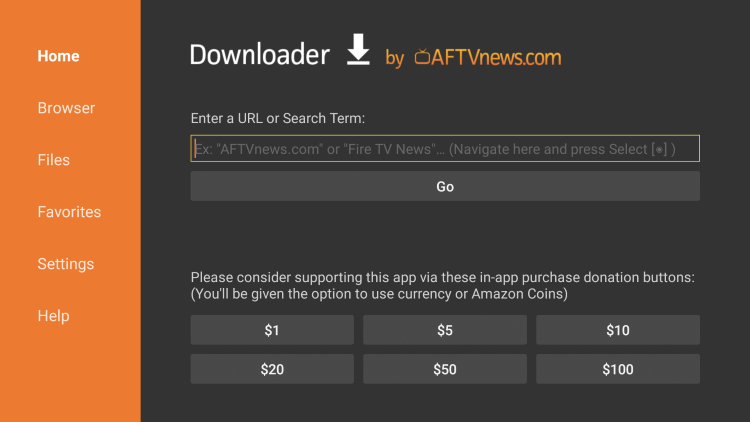 6. Type troypoint.com/tpapp and click Go.
6. Type troypoint.com/tpapp and click Go.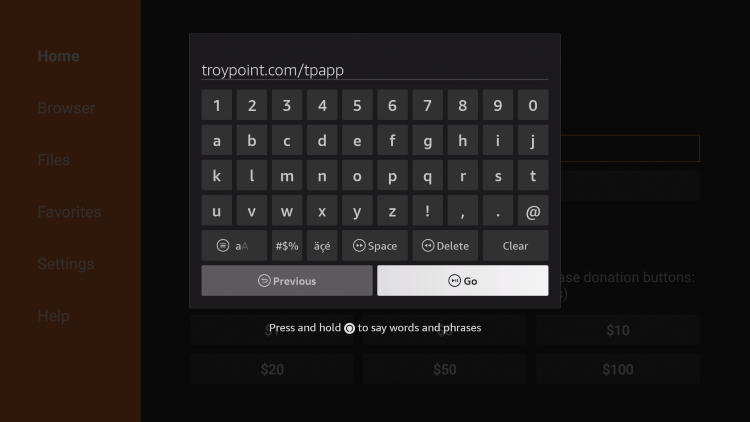 7. Wait for the app to install.
7. Wait for the app to install. 8. Click Install.
8. Click Install. 9. You are then prompted with KODIFIREIPTVApp Ready to launch message. Click Done.
9. You are then prompted with KODIFIREIPTVApp Ready to launch message. Click Done. 10. Return to your home screen and hover over the Settings icon. Select My Fire TV.
10. Return to your home screen and hover over the Settings icon. Select My Fire TV.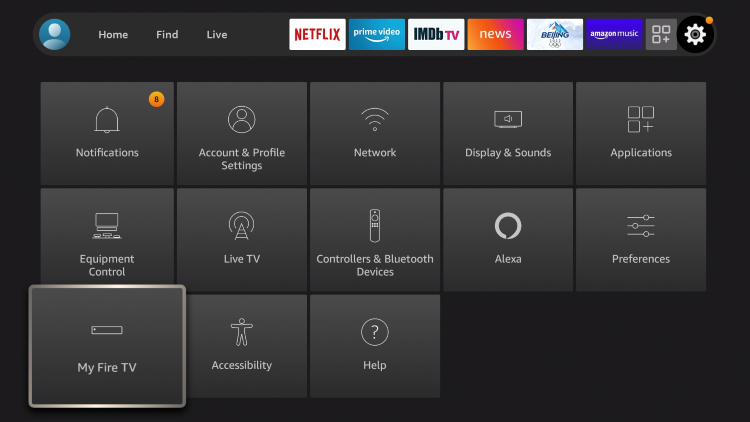 11. Choose Developer Options.
11. Choose Developer Options. 12. Select Install Unknown Apps.
12. Select Install Unknown Apps.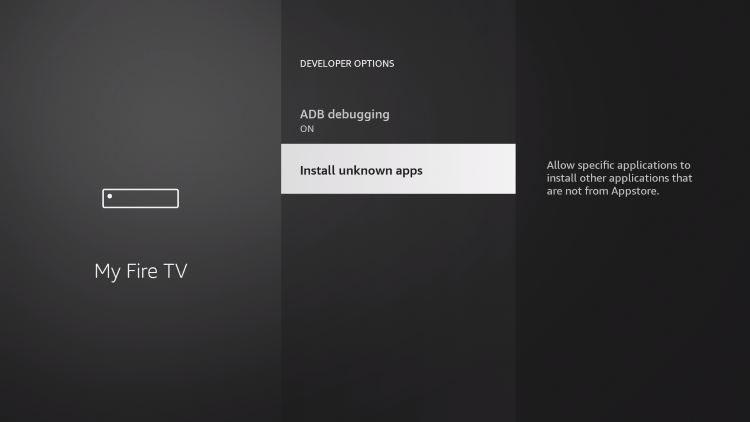 13. Make sure the KODIFIREIPTVApp is set to ON.
13. Make sure the KODIFIREIPTVApp is set to ON. 14. Launch the KODIFIREIPTVApplication and click OK when prompted.
14. Launch the KODIFIREIPTVApplication and click OK when prompted. 15. Choose Rapid App Installer.
15. Choose Rapid App Installer. 16. Click Allow.
16. Click Allow. 17. Scroll down to hover over IPTV Smarters and click the download button.
17. Scroll down to hover over IPTV Smarters and click the download button. 18. Wait for the app to install.
18. Wait for the app to install. 19. After the file has been downloaded, click the Play button.
19. After the file has been downloaded, click the Play button. 20. Click Install.
20. Click Install. 21. You are then met with IPTV Smarters Ready to launch message.
21. You are then met with IPTV Smarters Ready to launch message. 22. Click Open.
22. Click Open. With IPTV Smarters installed, we can now insert an M3U Playlist and access Samsung TV Plus on Firestick.
With IPTV Smarters installed, we can now insert an M3U Playlist and access Samsung TV Plus on Firestick.
Watch Samsung TV Plus via IPTV Smarters
1. Launch the IPTV Smarters application and select your device option. Click Save. 2. Choose Load Your Playlist or File/URL.
2. Choose Load Your Playlist or File/URL.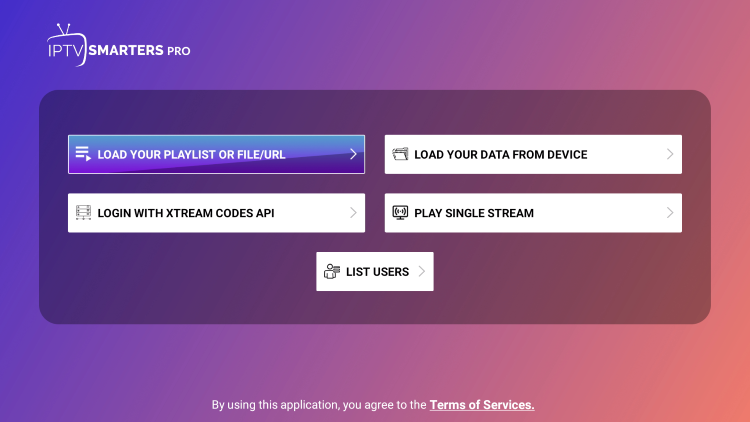 3. When prompted, click Allow.
3. When prompted, click Allow. 4. Click to Enter Playlist Name
4. Click to Enter Playlist Name 5. Type STVPlus or any other name you prefer and click Next.
5. Type STVPlus or any other name you prefer and click Next. 6. Choose M3U URL.
6. Choose M3U URL. 7. Click to Input M3U.
7. Click to Input M3U. 8. Type the following URL Address exactly as it is shown here: https://i.mjh.nz/SamsungTVPlus/all.m3u8 and click Next.
8. Type the following URL Address exactly as it is shown here: https://i.mjh.nz/SamsungTVPlus/all.m3u8 and click Next. 9. Click Add User.
9. Click Add User. 10. You will then encounter User added successfully! message.
10. You will then encounter User added successfully! message. 11. Click Live TV
11. Click Live TV 12. You will now see live channels for streaming.
12. You will now see live channels for streaming. Enjoy!Users can also access Samsung TV Plus on Firestick using a Web Browser.Follow the guide below if you prefer to access Samsung TV Plus on Firestick via browser.
Enjoy!Users can also access Samsung TV Plus on Firestick using a Web Browser.Follow the guide below if you prefer to access Samsung TV Plus on Firestick via browser.
Samsung TV Plus on Firestick via Web Browser
Using a web browser on Firestick is a fabulous way to access Free Movie Websites, Sports Streaming Sites, and more.These devices come with Amazon Silk Browser pre-installed which works perfectly for tons of web browsing.Unfortunately, it does not work with the Samsung TV Plus Official Website.We suggest installing another browser such as Google Chrome to stream these live channels on your device.Google Chrome on FirestickNOTE: Some browsers may require Mouse Toggle on Firestick for full navigation features.1. Launch Google Chrome or other Web Browser and go to samsungtvplus.com. 2. Click Agree.
2. Click Agree.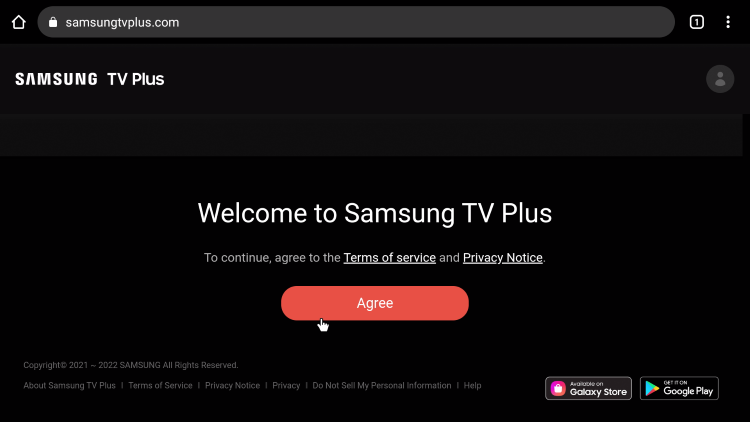 3. You can now access Samsung TV Plus on Firestick for live streaming.
3. You can now access Samsung TV Plus on Firestick for live streaming.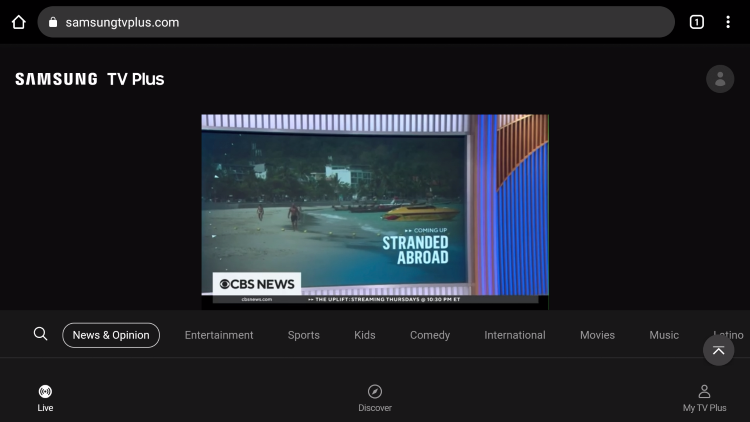 Enjoy!
Enjoy!
Samsung TV Plus Channels
There are tons of channel options available via Samsung TV Plus and are absolutely free.These are available in numerous categories including News & Opinion, Entertainment, Crime, Sports, Reality, Movies, and more.Some of the most popular options include:PBS KidsChiveTVKitchen NightmaresMTV Pluto TVTastemadeOutdoor AmericaPac 12 Insiderbein Sports XtraStadiumCourt TVVICEET LiveCheddarABC News LiveCBS Newsand moreKodi users can install the Samsung TV Plus Kodi Addon for access to these channels on any Kodi device.For more streaming options, check out our popular resource guides below.Be sure to stay up-to-date with the latest streaming news, reviews, tips, and more by following the KODIFIREIPTVAdvisor with updates weekly.This Advisor provides all the best cord-cutting tips to get the most out of your favorite streaming devices and more.Click the link below to join the other 800,000 Advisor subscribers.Free KODIFIREIPTVAdvisor
Frequently Asked Questions
Can I watch Samsung TV Plus on Firestick?
Yes. The guide above shows how to watch Samsung TV Plus on Firestick using IPTV Smarters.
Is Samsung TV Plus available in the Amazon App Store?
No. Users must access Samsung TV via video player or IPTV player on Firestick.
What Channels are available on Samsung TV Plus?
There are tons of channels available including CBS News, ABC News Live, ChiveTV, and more.
Is Samsung TV Plus free?
Yes. This app is absolutely free to install and use.
Related
This page includes affiliate links where KODIFIREIPTVmay receive a commission at no extra cost to you. Many times, you will receive a discount due to the special arrangements made for our visitors. I will never promote something that I personally don’t use or recommend. Purchasing through my links directly supports KODIFIREIPTVwhich keeps the content and tools coming. Thank you!





