NordPass Review – Secure Password Manager for All Your Devices

 The following NordPass Review will tell you everything you need to know about this service to store passwords, login credentials, and more.This review was done using the Free Version of NordPass, however, there are also paid subscriptions that cost $1.49/month and $4.99/month.Both of these provide additional features that are not available with NordPass Free.Using a Password Manager such as NordPass is a great way to secure your private information such as passwords, login credentials, and more.NordPass comes from the team behind NordVPN which is one of the most popular VPN Providers available today.Using a password manager in conjunction with a VPN is the best way to protect your online data and secure your privacy.NordVPN ReviewYou can learn more about NordPass at their official website below.NordPass Official Website
The following NordPass Review will tell you everything you need to know about this service to store passwords, login credentials, and more.This review was done using the Free Version of NordPass, however, there are also paid subscriptions that cost $1.49/month and $4.99/month.Both of these provide additional features that are not available with NordPass Free.Using a Password Manager such as NordPass is a great way to secure your private information such as passwords, login credentials, and more.NordPass comes from the team behind NordVPN which is one of the most popular VPN Providers available today.Using a password manager in conjunction with a VPN is the best way to protect your online data and secure your privacy.NordVPN ReviewYou can learn more about NordPass at their official website below.NordPass Official Website
BE CAREFUL…Your online activity is actively tracked by your Internet Service Provider, app/addon devs, and government through your identifying IP address.Stream anonymously by using Quad VPN.Quad VPN will encrypt your connection to the Internet and mask your IP address so you will remain 100% anonymous.
SAVE 65% FOR 1 YEAR
Quad VPN backs their service with a 30-day money back guarantee.Quad VPN allows you to use your account on unlimited Internet-connected devices
NordPass Review
The following NordPass Review details important information such as features, package options, pricing, and more.If you do not use a Password Manager, we strongly recommend signing up.A password manager will store your private passwords, generate safe passwords, save & autofill credentials into websites, and much more.NordPass includes tons of important features that will help you save and access your passwords with ease.NordPass Free Trial
NordPass Features
 The free version of NordPass includes the following features:One-Click Password SavingAuto Log-InImport PasswordsSync Passwords across all devicesCredit Card SecuritySecure Important NotesStore Unlimited Passwordsand moreSigning up for a subscription to NordPass will allow you to access all features above via the NordPass Website or with a NordPass App.However, the premium version of NordPass includes various features not available with a Free membership.These include:Leaked Data CheckerVulnerable Password IdentificationSecure Password SharingStay Logged in when switching devices
The free version of NordPass includes the following features:One-Click Password SavingAuto Log-InImport PasswordsSync Passwords across all devicesCredit Card SecuritySecure Important NotesStore Unlimited Passwordsand moreSigning up for a subscription to NordPass will allow you to access all features above via the NordPass Website or with a NordPass App.However, the premium version of NordPass includes various features not available with a Free membership.These include:Leaked Data CheckerVulnerable Password IdentificationSecure Password SharingStay Logged in when switching devices
NordPass Subscription Plans
Currently, there are 3 NordPass Subscription Plans available: Free, Premium, and Family.Nord also offers a business plan for small businesses starting at $3.59/month. Currently, the Premium Version of NordPass is available for $1.49/month and has added benefits not available with the free plan.The Family Plan currently costs $4.99/month which provides access for 6 users on one account.Both paid versions of NordPass provide a Free 30-Day Money Back Guarantee.Sign Up for NordPass Password Manager
Currently, the Premium Version of NordPass is available for $1.49/month and has added benefits not available with the free plan.The Family Plan currently costs $4.99/month which provides access for 6 users on one account.Both paid versions of NordPass provide a Free 30-Day Money Back Guarantee.Sign Up for NordPass Password Manager
How to Registor For & Install NordPass (Free)
1. Visit the Official NordPass Website and select your preferred package option. Click Sign Up. 2. Choose Download NordPass.
2. Choose Download NordPass. 3. This will download the NordPass App. Click Keep to begin the download process.
3. This will download the NordPass App. Click Keep to begin the download process. 4. Continue installing the NordPass app until completion. You can now launch the app and sign up or sign in to your account.
4. Continue installing the NordPass app until completion. You can now launch the app and sign up or sign in to your account. 5. Sign into your NordPass account.
5. Sign into your NordPass account. 6. Create a master password and click Continue.
6. Create a master password and click Continue. Registration is now complete! This will launch the NordPass App for use on your device.
Registration is now complete! This will launch the NordPass App for use on your device.
NordPass App
Upon installation, you can open the NordPass App for use of this fabulous software.Users can easily Import Passwords from the main menu. There are also options to generate passwords, store credit cards, and much more.
There are also options to generate passwords, store credit cards, and much more. We suggest registering for a NordPass Free Trial to test the service and all features available.
We suggest registering for a NordPass Free Trial to test the service and all features available.
NordPass Review – What We Like
NordPass is very easy to use. After registering for an account and installing the NordPass Client, there are tons of features provided.As stated above, users will have access to additional benefits if purchasing a Premium NordPass account.
NordPass Browser Extension
 One of the most noteworthy items NordPass provides is the Password Manager & Digital Vault Browser Extension.This works perfectly with your NordPass Account to store passwords, auto-fill login credentials, and more.This works with all popular browsers including Google Chrome, FireFox, Edge, Brave, and Safari.NordPass Google Chrome Extension
One of the most noteworthy items NordPass provides is the Password Manager & Digital Vault Browser Extension.This works perfectly with your NordPass Account to store passwords, auto-fill login credentials, and more.This works with all popular browsers including Google Chrome, FireFox, Edge, Brave, and Safari.NordPass Google Chrome Extension
NordPass Vault
 The NordPass Password Vault works to store and save all of your passwords in one location.Best of all, these passwords are encrypted using 256-bit encryption key to ensure all of your passwords are secure.You can access your Password Vault within the NordPass Client App on any device you prefer.Most Common Passwords Leaked on the Dark Web
The NordPass Password Vault works to store and save all of your passwords in one location.Best of all, these passwords are encrypted using 256-bit encryption key to ensure all of your passwords are secure.You can access your Password Vault within the NordPass Client App on any device you prefer.Most Common Passwords Leaked on the Dark Web
Store and Secure Credit Cards
 NordPass users can easily store credit cards for auto-payments and online shopping.With built-in OCR (Optimal Character Recognition), NordPass can auto recognize your card details without typing them in.This brings peace of mind for card security and a streamlined process for making online purchases.
NordPass users can easily store credit cards for auto-payments and online shopping.With built-in OCR (Optimal Character Recognition), NordPass can auto recognize your card details without typing them in.This brings peace of mind for card security and a streamlined process for making online purchases.
Checked for Leaked Data (Premium Feature)
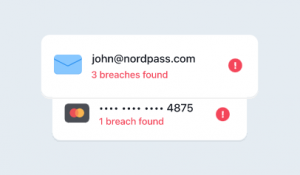 Premium members will have access to NordPass’s data breach scanner.This built-in tool will automatically scan leaked or breached databases and compare them to items saved in your NordPass vault.With data breaches and cyberattacks on the rise, this is vital to ensure your information is not compromised.Cyberattacks on NVIDIA & Samsung Executed by Same Hacking GroupNordPass has tons of other important features that we do not list above.For all available features, check out the NordPass Feature Page with extensive details for each.NordPass Features
Premium members will have access to NordPass’s data breach scanner.This built-in tool will automatically scan leaked or breached databases and compare them to items saved in your NordPass vault.With data breaches and cyberattacks on the rise, this is vital to ensure your information is not compromised.Cyberattacks on NVIDIA & Samsung Executed by Same Hacking GroupNordPass has tons of other important features that we do not list above.For all available features, check out the NordPass Feature Page with extensive details for each.NordPass Features
NordPass Review – What We Don’t Like
Overall, NordPass is a fabulous Password Manager that checks all the boxes needed in a Password Manager.Obviously, the free version of NordPass is missing some of the premium features but these options are not needed for everyoneUnfortunately, NordPass Free does not work on multiple devices simultaneously.This is a major downfall in today’s technological world where most of us use up to 5 devices at a time.However, this is usually not a dealbreaker and the only disadvantage we have found with the NordPass Password Manager.
Conclusion
![]() Cyber security is more important than ever and using a trusted Password Manager is essential for anyone that is active on the internet.NordPass provides a simple, easy-to-use application that is perfect for everyone.If you are serious about securing your passwords, login credentials, and more, using NordPass in conjunction with a VPN is a great way to do so.The browser extension along with the ability to sync all your devices means you will have protection no matter what.Overall, KODIFIREIPTVgives NordPass a solid 4.7/5 Stars. Our Score4.7/5
Cyber security is more important than ever and using a trusted Password Manager is essential for anyone that is active on the internet.NordPass provides a simple, easy-to-use application that is perfect for everyone.If you are serious about securing your passwords, login credentials, and more, using NordPass in conjunction with a VPN is a great way to do so.The browser extension along with the ability to sync all your devices means you will have protection no matter what.Overall, KODIFIREIPTVgives NordPass a solid 4.7/5 Stars. Our Score4.7/5
Sign up For NordPass Subscription
Frequently Asked Questions
What is NordPass?
NordPass is a Password Manager with tons of features that will help secure your online passwords and much more.
Is NordPass Free?
NordPass offers both a free version as well as two Premium versions.
How much does NordPass cost?
Currently, the Premium versions of NordPass cost $1.49/month and $4.99/month.
Can NordPass Generate Passwords?
Yes. NordPass offers a password generator tool as well as numerous other advanced security features.
Related
This page includes affiliate links where KODIFIREIPTVmay receive a commission at no extra cost to you. Many times, you will receive a discount due to the special arrangements made for our visitors. I will never promote something that I personally don’t use or recommend. Purchasing through my links directly supports KODIFIREIPTVwhich keeps the content and tools coming. Thank you!





