Amazon Luna Officially Launches on Firestick Devices and More

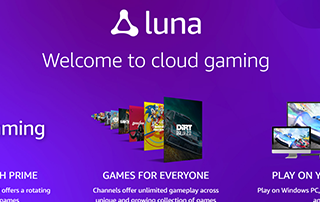 Amazon’s cloud gaming service, Amazon Luna, has officially launched for use in the United States.This cloud gaming platform provides access to tons of online games and is compatible with various devices including Firestick and Fire TV.Unlock Your FirestickAmazon Luna is a paid service that costs $5.99/month, however, there are various other subscription options as well.Amazon Prime members can access Luna games absolutely free via the Prime Gaming Channel on Luna.These games will rotate monthly to provide subscribers with free gaming options without a Luna subscription.
Amazon’s cloud gaming service, Amazon Luna, has officially launched for use in the United States.This cloud gaming platform provides access to tons of online games and is compatible with various devices including Firestick and Fire TV.Unlock Your FirestickAmazon Luna is a paid service that costs $5.99/month, however, there are various other subscription options as well.Amazon Prime members can access Luna games absolutely free via the Prime Gaming Channel on Luna.These games will rotate monthly to provide subscribers with free gaming options without a Luna subscription.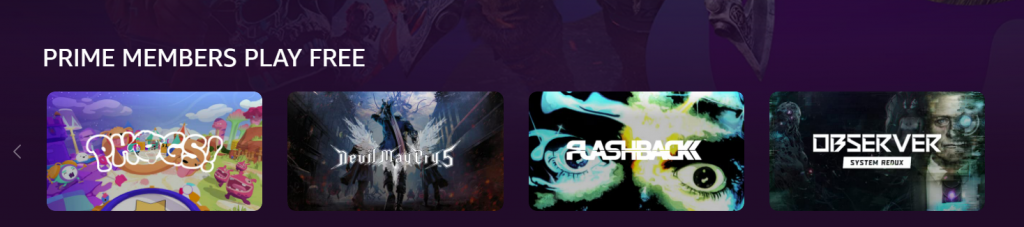 The first month of Prime Gaming via Luna offers the following games free of charge for Prime Members:PhogsDevil May Cry 5Observer: System ReduxFlashbackImmortals: Fenyx RisingLuna offers 5 subscription packages along with the free Prime Gaming membership.
The first month of Prime Gaming via Luna offers the following games free of charge for Prime Members:PhogsDevil May Cry 5Observer: System ReduxFlashbackImmortals: Fenyx RisingLuna offers 5 subscription packages along with the free Prime Gaming membership.
BE CAREFUL…Your online activity is actively tracked by your Internet Service Provider, app/addon devs, and government through your identifying IP address.Stream anonymously by using Quad VPN.Quad VPN will encrypt your connection to the Internet and mask your IP address so you will remain 100% anonymous.
SAVE 65% FOR LIMITED TIME
Quad VPN backs their service with a 30-day money back guarantee.Quad VPN allows you to use your account on unlimited Internet-connected devices
These start at $2.99/month and go up to $17.99/month depending on your gaming preferences.Luna Gaming PackagesAs stated above, there are tons of devices compatible with Amazon Luna which we can use with a corresponding remote.Amazon sells a dedicated Luna Remote that you can purchase to work with any device.Amazon Luna ControllerSome of the most popular devices for playing games via Amazon Luna include:WindowsMacChromebookFirestick/Fire TViPhone/iPadAndroidYou can find installation instructions for Luna on Firestick below.
How to Install Amazon Luna on Firestick
1. From the home screen of your device, hover over Find and select Search.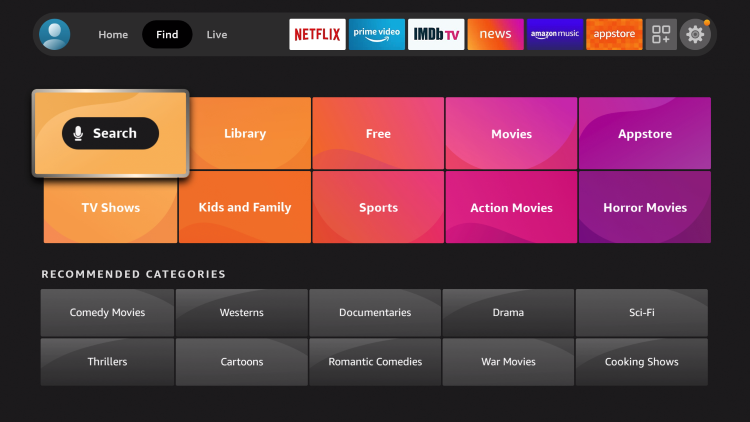 2. Search for and select Luna.
2. Search for and select Luna.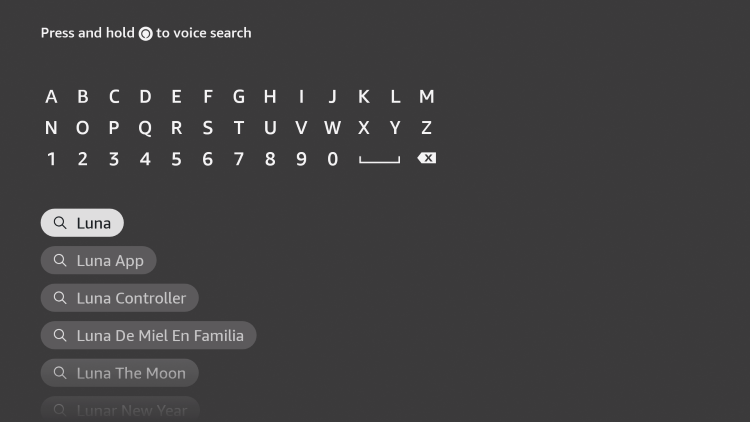 3. Choose the Luna application.
3. Choose the Luna application.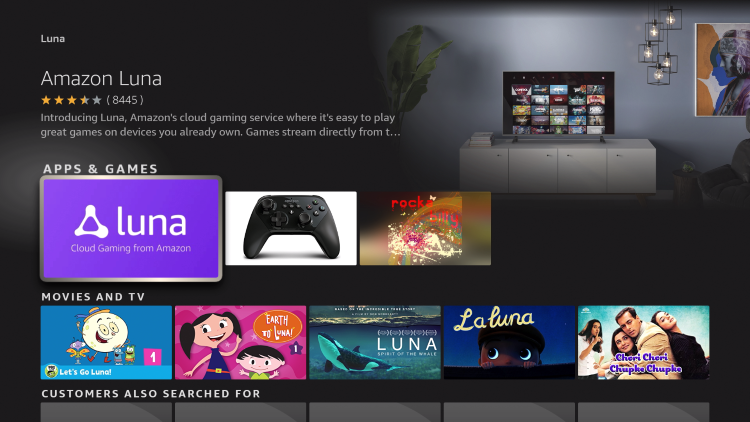 4. Click Download or Get.
4. Click Download or Get. 5. Wait for the Luna app to install.
5. Wait for the Luna app to install.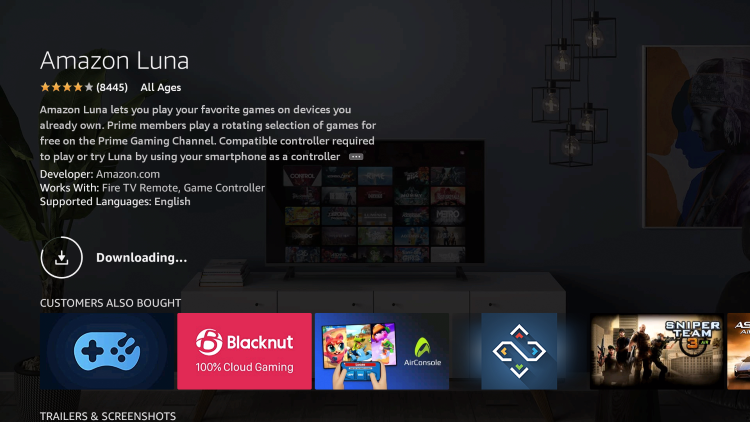 6. You will then encounter Amazon Luna Ready to play! message. Click to Open the app.
6. You will then encounter Amazon Luna Ready to play! message. Click to Open the app.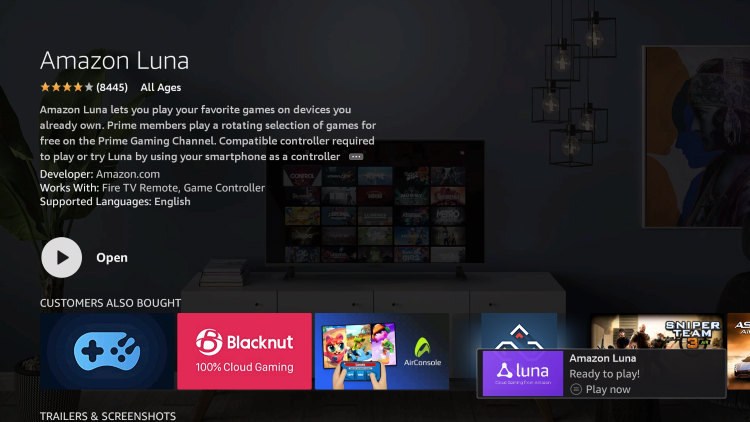 7. You can now access Luna on Firestick for cloud gaming.
7. You can now access Luna on Firestick for cloud gaming.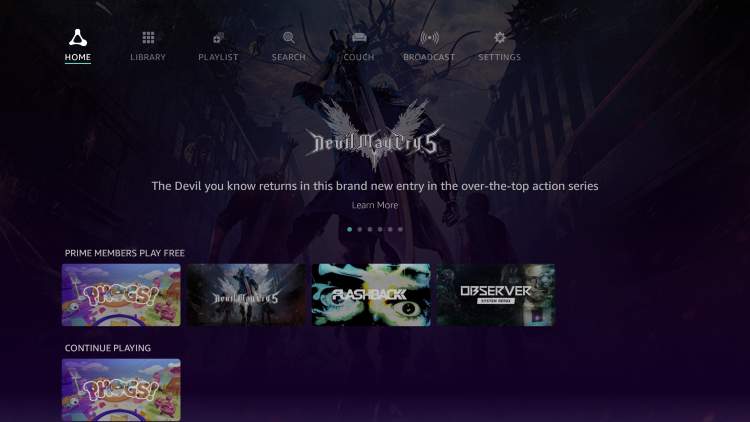 Enjoy!For alternative gaming options on Firestick and more, check out our popular resource guides below.Be sure to stay up-to-date with the latest streaming news, reviews, tips, and more by following the KODIFIREIPTVAdvisor with updates weekly.This Advisor provides all the best cord-cutting tips to get the most out of your favorite streaming devices and more.Click the link below to join the other 800,000 Advisor subscribers.Free KODIFIREIPTVAdvisorDon’t forget to let us know your thoughts in the comment section below!
Enjoy!For alternative gaming options on Firestick and more, check out our popular resource guides below.Be sure to stay up-to-date with the latest streaming news, reviews, tips, and more by following the KODIFIREIPTVAdvisor with updates weekly.This Advisor provides all the best cord-cutting tips to get the most out of your favorite streaming devices and more.Click the link below to join the other 800,000 Advisor subscribers.Free KODIFIREIPTVAdvisorDon’t forget to let us know your thoughts in the comment section below!
Related
This page includes affiliate links where KODIFIREIPTVmay receive a commission at no extra cost to you. Many times, you will receive a discount due to the special arrangements made for our visitors. I will never promote something that I personally don’t use or recommend. Purchasing through my links directly supports KODIFIREIPTVwhich keeps the content and tools coming. Thank you!





