How to Fix Sportz TV if Channels Aren’t Loading


Sportz TV has recently migrated to a new system which means we must follow a few tasks to get up and running again.
If Sportz TV IPTV isn’t working properly for you, the following video should help.
If you need a Sportz TV subscription, please visit the guide below.
Sportz TV Setup Guide
How To Log Into Sportz TV Telegram Support
Follow these steps to activate Telegram Support for Sportz TV.
KODIFIREIPTVdoes not own or operate this service, therefore we do not provide any type of technical support. You must use the following steps to gain access to Sportz TV support channels.
Step 1 – Install the Telegram App on your phone or tablet. Or, install the Telegram app on your PC, Mac, or Linux computer.
You can find information and download links on the Telegram Website.
If installing the mobile app, simply search for it in your respective App Store (Android, iPhone, iPad, Windows).
Step 2 – Once the app is installed on your device, click each of the links below. When you click the links, you will then be prompted to join each Sportz TV Channel.
Click Here to Join Sportz TV Telegram Support Chat
After you join the channel above, click the link below to join the “New Announcements” channel. Very important so you can stay up to date on all of the important news and updates from Sportz TV.
Click Here to Join Sportz TV New Announcements Group
How To Find Your Sportz TV Service Username & Password
Your Sportz TV service username and password is different than what you use to log into your billing panel (online panel) with.
Step 1 – Log into your online account by Clicking Here
Step 2 – Click “Lines” link once your panel has loaded.
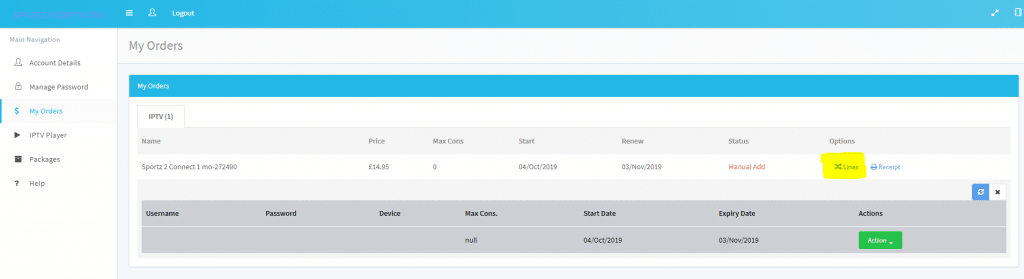
Click image to enlarge.
Step 3 – Your service username and password will be displayed for each line that exists within your account. This is the username and password that you want to type into the Sportz TV IPTV application.

Click image to enlarge.
Questions regarding this service will not be answered in comments section below due to the fact that KODIFIREIPTVdoes not own or operate this service.
You must use Sportz TV Telegram chat for support and we provide instructions in the guide above on how to access that.
Please follow and like us:





