Tech Support On Telegram @lofertech
Get Offshore Dedicated Servers:
Detailed Text Guide ==
How To Install Xtream UI Admin On Ubuntu 18 : Quick Jumps
00:12 Getting Installation Script
00:19 Running Installation Script
01:08 Selecting Right Install
01:56 Creating New Database Tables
02:13 Installation Completed
02:32 Logging Into Panel
02:54 Changing Admin Password
========================
XUI.ONE Class 1:
XUI.ONE Class 2:
Access Ubuntu Desktop:
Xtream UI Status Videos:
Use YouTube Live To Xtream UI:
How To Add Streams To Xtream UI:
What Are Bouquets And Categories:
Xtream UI Installation:
Xtream UI Tips 1:
Xtream UI Tips 2:
========================
#IPTV #How To #XtreamUI #LoferTech #Tech #Streaming
I DO NOT SELL STREAMS/CHANNELS/VOD or ANY illegal stuff. I do tech support only!
Get quick paid help over telegram @lofertech now!
lofertech.com



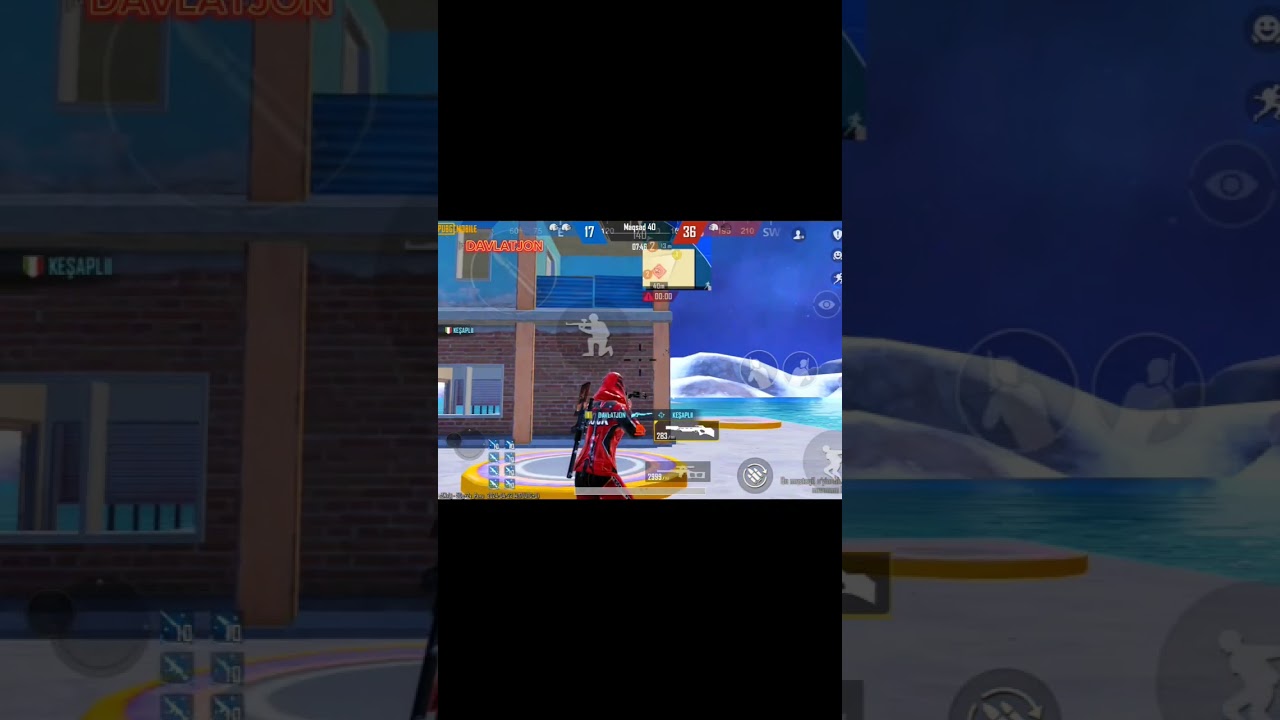




im your fidel subscriber keep up the good work bro and put where we can donate too
Help
Putty fattal error help me
.
ERROR 2002 (HY000): Can't connect to local MySQL server through socket '/opt/lampp/var/mysql/mysql.sock' (2)
help me pls.
hello,does one have to install ubantu on first before using putty to install xtream ui?Will I lose window 10 or ?
How do you get started?
I like to start this business.
Hey, on all Browsers it came the same Error:
This page is not working
185.249.199.129 is currently unable to process this request.
HTTP ERROR 500
A video on how to backup a server with xtremeui and how to install that backup into a new server would be much appreciated.
Kendi ip tv panelimizi bu sekildemi olusturuyoruz
i got this error sudo python install.py command not found
cant contact you on telegram