Kodi 19.3 Release with Bug Fixes, Download Links, & Update Instructions

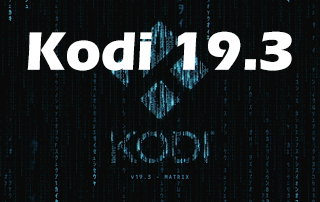 Kodi 19.3 has officially been released and is now considered the “stable” version of this software.The following article shows the updates, and changes within Kodi 19.3 which have been pulled directly from the official Kodi Website.You can also download the most recent version using the links below or learn how to update.
Kodi 19.3 has officially been released and is now considered the “stable” version of this software.The following article shows the updates, and changes within Kodi 19.3 which have been pulled directly from the official Kodi Website.You can also download the most recent version using the links below or learn how to update.
Legal Notice: KODIFIREIPTVwill not be held liable for data breaches, infected/hacked devices, or ISP logging caused by using unverified 3rd party applications, IPTV Services, addons, or streaming websites.
CLICK HERE FOR BEST VPN
If Kodi is currently working well for you, we don’t recommend updating.Kodi 19.2 was released a few weeks ago and we usually don’t see new updates happen this quickly.Here is a statement from the Kodi team on this quick turn-around.Okay, we know that we’ve only just released 19.2, and some of you are probably even still waiting for that, but that’s a big part of the reason we need to push out a new build. We still had some challenges with the Xbox release, and some other issues came to light that we didn’t want to ignore – so, rather than get into platform-specific point releases, we thought we’d just nudge up to 19.3 and go for it.![]() Important – Please note that KODIFIREIPTVhas not tested Kodi 19.3 with popular add-ons and builds.It’s important to note that there is now a new addon system for 19 which also applies to 19.3.Some addons aren’t compatible with 19 yet and you will find an updated list of addons and builds that currently work.These should also work fine with Kodi 19.3 as well.Kodi 19 Addons Working Right NowKodi 19 Builds Working Right NowBelow are the bug fixes pulled directly from the official Kodi Website.
Important – Please note that KODIFIREIPTVhas not tested Kodi 19.3 with popular add-ons and builds.It’s important to note that there is now a new addon system for 19 which also applies to 19.3.Some addons aren’t compatible with 19 yet and you will find an updated list of addons and builds that currently work.These should also work fine with Kodi 19.3 as well.Kodi 19 Addons Working Right NowKodi 19 Builds Working Right NowBelow are the bug fixes pulled directly from the official Kodi Website.
Kodi 19.3 Fixes, and Updates
We’ve had some challenges getting the Xbox version released because of some specific platform requirements needed for 4k/HEVC playback. With the help of @CelesAtXbox (thanks so much!) we think we’ve now genuinely got those covered to Microsoft’s satisfaction, and can finally get this into the Windows Store.There’s also an issue with an expired certificate for 18.9 on Xbox, which effectively takes that version off that platform for new installations, so timing is opportune to fix that.There’s been a long-standing Atmos audio issue on all platforms that support TrueHD passthrough – we know that this this has been irritating people for some time, and we’ve now been able to fix this.We unintentionally introduced a bug in 19.2 that broke Airplay, so we’ve fixed that one.A couple of gaming-related fixes, notably a controller fix and some shader issues on Retroplayer.We’ve fixed a bug that affected thumbnails for watched episodes when hiding episode spoilers.We’ve much improved the metadata shown in Linux app stores.
Install Kodi 19.3 Via KODIFIREIPTVApp
The free KODIFIREIPTVapp may be installed on any Android-based device including Fire TV Stick, Fire TV, Fire TV Cube, NVIVDIA SHIELD, Android phones, and tablets.The KODIFIREIPTVApp includes the Rapid App Installer which allows you to install all of the best streaming apps and tools in a matter for minutes.You will also find Troy’s latest videos as well as an Internet Speed Test tool. Get the Free KODIFIREIPTVApp with the Rapid App Installer & More
Get the Free KODIFIREIPTVApp with the Rapid App Installer & More
Kodi 19.3 Download Links
For Firestick and Fire TV Users, the following links will provide you with installation guides and updating guides for your preferred device:Kodi 19.3 on FirestickUpdate to Kodi 19.3 on Firestick![]() KODIFIREIPTVAndroid Shortcode for Downloader app or browser: https://troypoint.com/k19
KODIFIREIPTVAndroid Shortcode for Downloader app or browser: https://troypoint.com/k19
Windows
64-Bit32-Bit

MacOS
64-Bit
iOS (Must have jailbroken device)
ARM32 is no longer supported in Kodi 19 and beyond.ARM64
Linux
Use the following commands in your Linux/Ubuntu terminal to install Kodi 18.6. Follow the prompts as you would with any other software installation.sudo apt-get install software-properties-common
sudo add-apt-repository ppa:team-xbmc/ppa
sudo apt-get update
sudo apt-get install kodi
Raspberry Pi
Kodi on Raspberry Pi GuideQuad VPN-74-off.png” alt=”Save on VPN” width=”300″ height=”500″/>
Xbox One
Kodi on Xbox One Guide
Fire TV/Cube/Stick
Kodi on Firestick GuideRemember, by installing a repository, you will have the freedom to choose different streaming add-ons for your enjoyment. TROYPOINT’s list of the Best Kodi Add-ons can be found by clicking the link below.Best Kodi Add-OnsIf you are looking for a simple way to install the best add-ons and repositories quickly and efficiently, I suggest using a Kodi Build. Click the link below for a list of the Best Kodi Builds at this time.Best Kodi Builds
Related
This page includes affiliate links where KODIFIREIPTVmay receive a commission at no extra cost to you. Many times, you will receive a discount due to the special arrangements made for our visitors. I will never promote something that I personally don’t use or recommend. Purchasing through my links directly supports KODIFIREIPTVwhich keeps the content and tools coming. Thank you!
Register as a KODIFIREIPTVInsider and discuss this article with thousands of other cord-cutters.




