How to Watch MLB Field of Dreams Game (Without Cable)

This page includes affiliate links where KODIFIREIPTVmay receive a commission at no extra cost to you. Many times, you will receive a discount due to the special arrangements made for our visitors. I will never promote something that I personally don’t use or recommend. Purchasing through my links directly supports KODIFIREIPTVwhich keeps the content and tools coming. Thank you!
This guide will show you How to Watch the Field of Dreams Game without cable on any device.
This includes various streaming devices such as Amazon Firestick, Roku, Android TV Box, and more.
The MLB Field of Dreams Game is set to be held on Thursday, August 12 in Dyersville, Iowa with the first pitch at 7 PM (EST).
Dyersville, Iowa is the famous movie site for the iconic Field of Dreams film that was released in 1989.
Legal Notice: KODIFIREIPTVwill not be held liable for data breaches, infected/hacked devices, or ISP logging caused by using unverified 3rd party applications, IPTV Services, addons, or streaming websites. You should protect yourself with a VPN when using these questionable sources.
CLICK HERE FOR BEST VPN

This game features the New York Yankees vs the Chicago White Sox as the first game in a best of three series.
FOX will carry the MLB Field of Dreams game and viewers can access the game on numerous outlets.
If you are an active cord-cutter and don’t have a cable subscription, there are a few options for streaming local channels.

First, we recommend viewing our complete local channels guide below.
How to Stream Local Channels Without Cable
One way to stream local news outlets including FOX is with an OTA Antenna.
We have created a list of the Best TV Antennas that include both indoor and outdoor options.
For those without an antenna, the Locast App carries FOX in over 30 local markets and is available for installation on nearly any device.
You can read more about Locast and the markets it’s availability below.
Viewers can also watch the Field of Dreams Game absolutely free with a Fubo 7-Day Free Trial.
The guide below will provide you with installation instructions for fuboTV on a streaming device for viewing without cable.
I am using an Amazon Firestick with the fuboTV free trial in the steps below.
How to Watch Field of Dreams Game
1. Register for a fuboTV account if you haven’t done so already – CLICK HERE to sign up.
2. Once on the fuboTV website, select Start Your Free Trial.
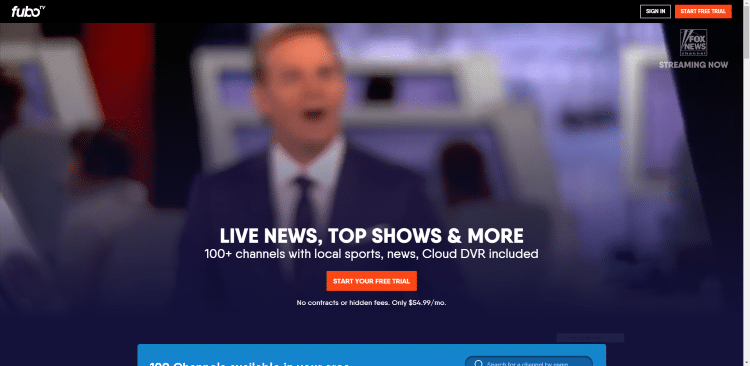
3. Next, choose your plan. For this example, we chose the basic Family plan on the left. Click Start free trial.
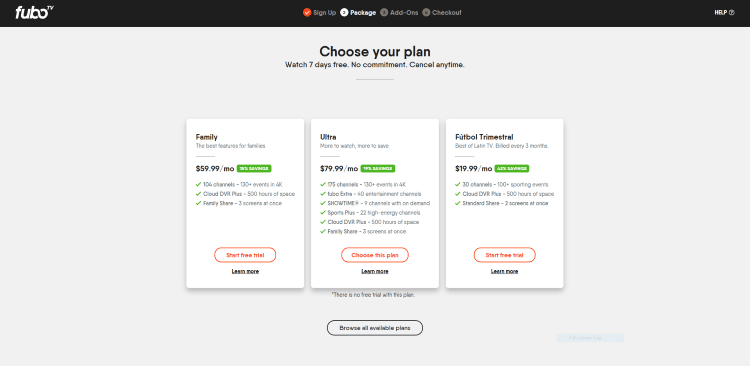
4. You are then directed to the Add-Ons page. Feel free to include any add-ons, but we just moved on by clicking Continue to Last Step.
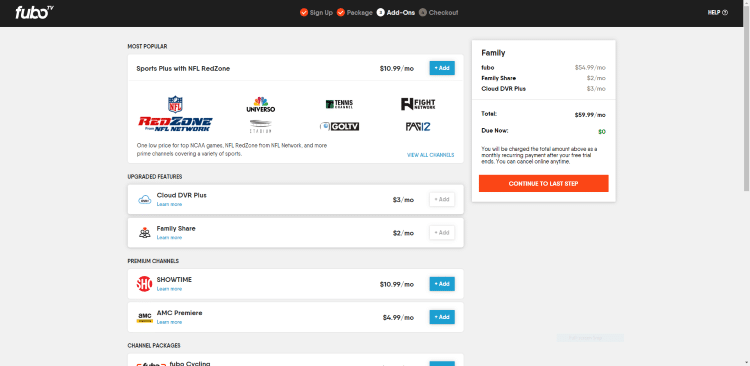
5. Next, you are directed to the checkout page.
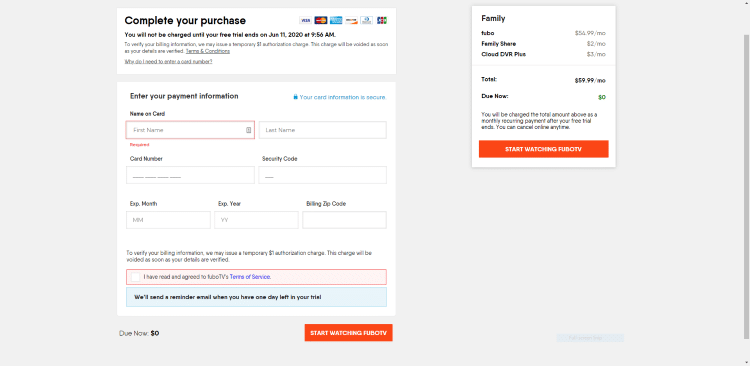
6. Fill out the required billing information. Then select Start Watching Fubotv.
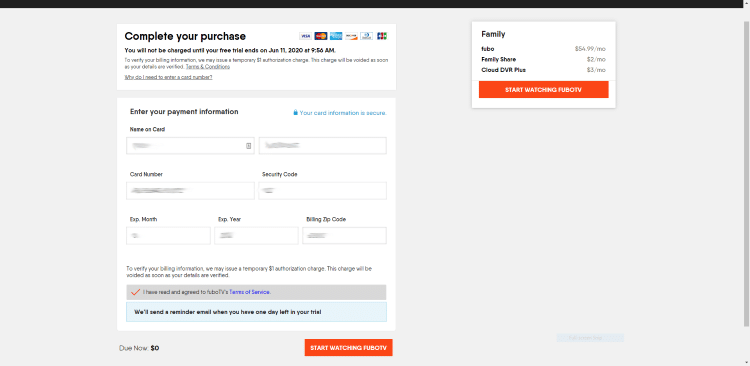
You have successfully registered for a fuboTV account and can now watch the MLB Field of Dreams Game.
You will receive a confirmation email after registering with your account information.
We suggest saving this information as you will need this when logging in.
You can now enjoy your 7-Day Free Trial with fuboTV on any device including Firestick, Android TV Box, Roku, and more.
Important Note: If you wish to cancel fuboTV free trial for any reason, you can do so before your 7-Day Trial ends to avoid payment.
For the best live TV options, we suggest viewing our popular IPTV guide below that the best live TV services, apps, players, and more!
KODIFIREIPTVIPTV Guide
How to Stream Field of Dreams Game with Locast
If you prefer to watch the Field of Dreams Game without a subscription, Locast is the option for you.
The Locast App is available for installation on nearly any device including Firestick, Roku, Android TV Box, and iOS for local viewing.

It carries various local channels depending on the location you are streaming including FOX, ABC, CBS, NBC, PBS, and more.
Currently, there are over 100 stations available in select locations.
These include:
Chicago
Atlanta
Boston
Dallas
Denver
Houston
Los Angeles
Miami
Phoenix
Seattle
and more
If you are not located in one of these areas, you can easily connect to a VPN and change your geo-location to one of these select cities.
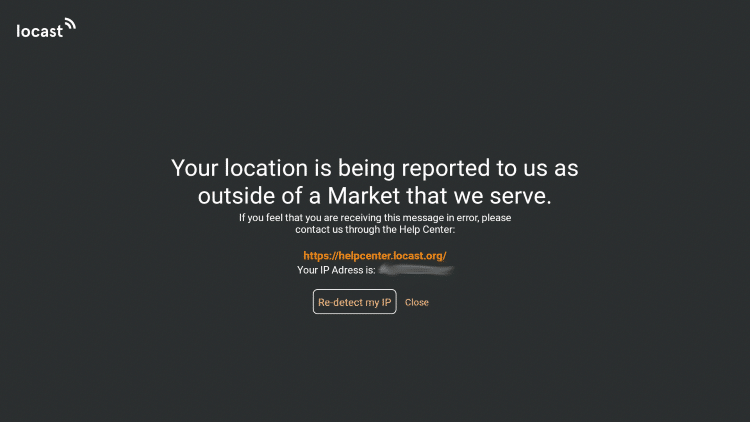
You can find Locast in your preferred App Store for easy installation.
For complete details including all available locations, stations, and more, check out our Locast resource guide below.
Locast App – Everything You Need to Know
Be sure to stay up-to-date with the latest streaming news, reviews, tips, and more by following the KODIFIREIPTVAdvisor with updates weekly.
This Advisor provides all the best cord-cutting tips to get the most out of your favorite streaming devices and more.
Click the link below to join the other 800,000 Advisor subscribers.
Free KODIFIREIPTVAdvisor






