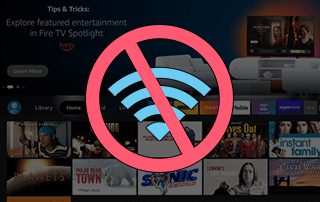Firestick Won’t Connect to Wi-Fi
This page includes affiliate links where KODIFIREIPTVmay receive a commission at no extra cost to you. Many times, you will receive a discount due to the special arrangements made for our visitors. I will never promote something that I personally don’t use or recommend. Purchasing through my links directly supports KODIFIREIPTVwhich keeps the content and tools coming. Thank you!
Is your Firestick not connecting to WiFi?
This tutorial will provide you with some useful tips to help get your Firestick connected and functioning again.

The Amazon Firestick is likely the most popular streaming device available on the market today.
Many purchase a Firestick or Fire TV in order to “jailbreak” the device in order to install 3rd party apps not available in the app store.
KODIFIREIPTVhas created an in-depth firestick jailbreak guide that will show you how to install apps for free Movies, TV Shows, and more.
How to Jailbreak Firestick
If you are a Firestick user, you have likely run into the issue of your Firestick not connecting to wifi.
Luckily, there are a few Tips & Tricks described below that will usually fix this problem.

Whenever an issue arises with the Firestick or Fire TV, we always first recommend restarting the device.
To do so, simply unplug the power cord from the back of your device. Wait for 10-20 seconds, and plug back in.
You can also click the select button and the play/pause button simultaneously for up to 10 seconds on your Firestick Remote to restart your firestick.
If the problem persists, a factory reset may be required. To learn how to reset your Amazon Firestick or Fire TV, use the instructional guide below:
Reset Amazon Firestick and Breathe New Life Into It
After resetting the device, try connecting to your local network. If the Firestick won’t connect to wi-fi after reset, try using one of the methods below.
GET YOUR FREE GUIDE
Supercharge Firestick/Android TV Box
Downloaded by Over 1 Million Cord Cutters

Unleash the true power of your Fire TV Stick/Fire TV/Android TV Box with my free guide.
Enjoy free movies, TV shows, live channels, PPV, sports and more.
Install secret apps not available in Amazon App Store or Google Play.
GET YOUR FREE GUIDE
Firestick Not Connecting to WiFi Solutions
One of the main problems that occurs when a Firestick won’t connect to Wi-Fi is a Network error.
It is important to make sure you are on the proper network to ensure connectivity. Follow the steps below to check your connection:
1. On the home screen of your device, hover over Settings and choose Network
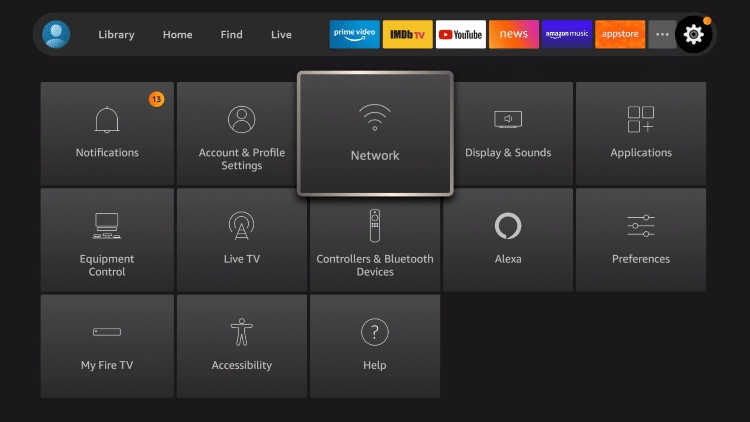
2. Hover over your local network and click the Play/Pause button
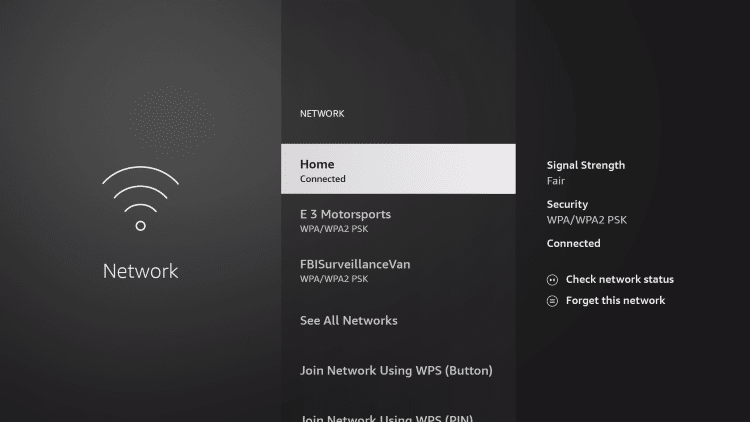
3. You will then see your network details describing connection quality and any connectivity issues

4. If you find issues, use the tips provided to try to solve the connection problem
If this does not fix your wireless connection problem, continue to the next option.
Oftentimes, users find it helpful to disconnect and reconnect to their wifi network in order to fix any connectivity issues.
The steps to do this are nearly the same as shown above with a few tweaks:
1. Go to Settings and click Network
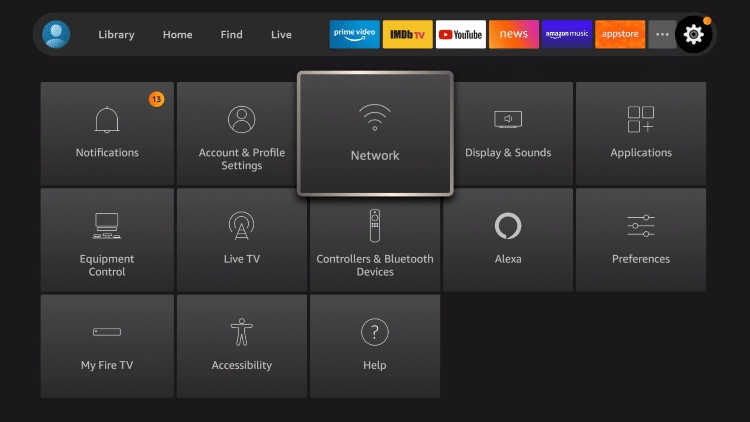
2. Hover over your local connection and click the Menu button (3 horizontal lines) to forget the network
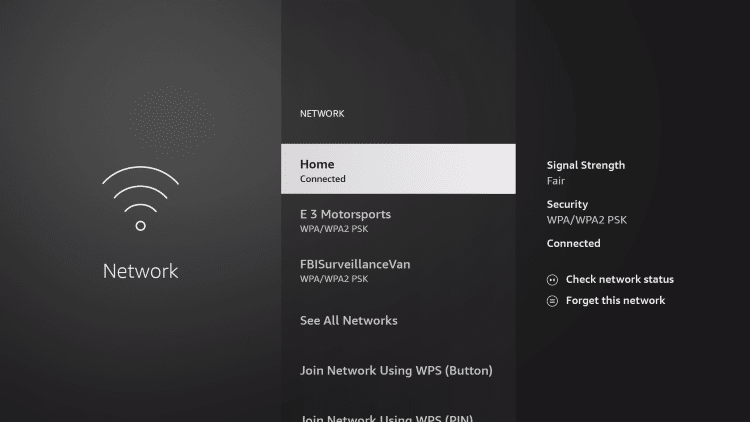
3. Click the Select button to confirm
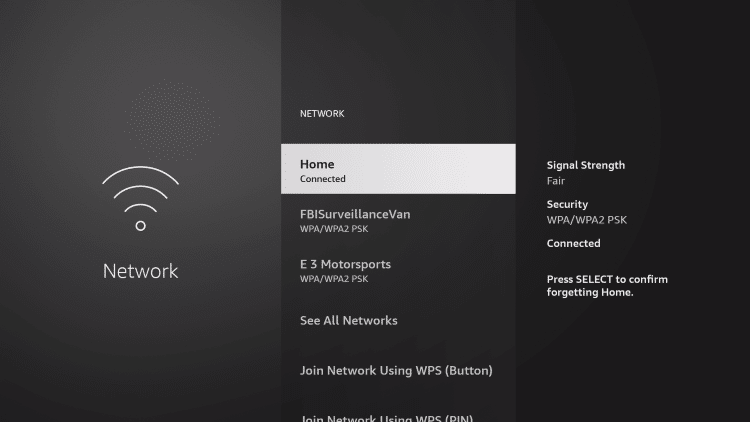
4. Your network is now disconnected. Click your local network again
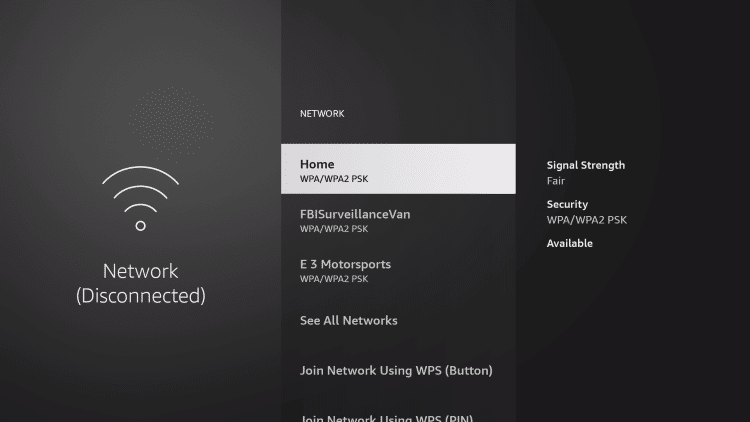
5. If prompted, enter password and click Connect
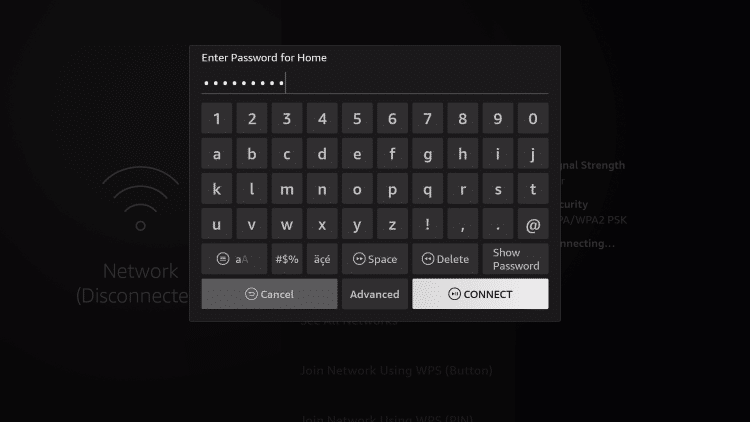
If your connection is still not working properly, you may need to restart your router:
How To Reset Wi-Fi Router

1. Unplug the power cord from the back of your wireless router
2. Wait for 20-30 seconds and plug back in
3. Let router sit for at least 2 minutes
4. Re-try connecting Fire TV device to your network
If you are still experiencing connection issues after going through the aforementioned steps, try moving your device closer to your router to eliminate anything from blocking the signal.
If this doesn’t help, I suggest contacting your local ISP (Internet Service Provider) as there may be a problem with your network.
For other valuable Firestick/Fire TV tutorials, we suggest viewing our popular guides below.
For the latest news and tutorials in the tech and streaming world, be sure to sign up for the KODIFIREIPTVAdvisor with updates weekly.
This Advisor provides all the best tips to get the most out of your favorite streaming devices and more. Click the link below for your KODIFIREIPTVAdvisor Subscription:
KODIFIREIPTVAdvisor
Frequently Asked Questions
How do I connect my Firestick to WiFi?
Choose network under settings and find your local wifi network.
Why is my Firestick not connecting to wifi?
Oftentimes, the firestick has lost signal with your network and will reconnect.
How do I reset my Firestick?
You can reset your firestick device by holding down the pause/play button and select button at the same time.