YouTube Kids is Now Available on Firestick/Fire TV


The popular YouTube Kids App is now available for installation on Firestick and Fire TV devices from the Amazon App Store.
This app is used by tons of parents across the world for viewing and streaming videos for children.
Similar to YouTube, content suggestions are provided that are suitable for younger audiences. This means parents can enjoy peace of mind while their kids watch videos on the app.
YouTube Kids is available for installation via the Amazon App Store. Use the instructions below to install.
NOTE: There are numerous apps that are similar to YouTube Kids in the Amazon App Store. Make sure you are choosing the official application titled “YouTube Kids” with the following logo:

The following guide below was done using a Fire TV Stick 4k. However, these instructions will also work on any version of Firestick or Fire TV device.
How To Install YouTube Kids App on Firestick and Fire TV
1. Search for and select YouTube Kids from the main menu of your device

2. Find the official YouTube Kids app and select it
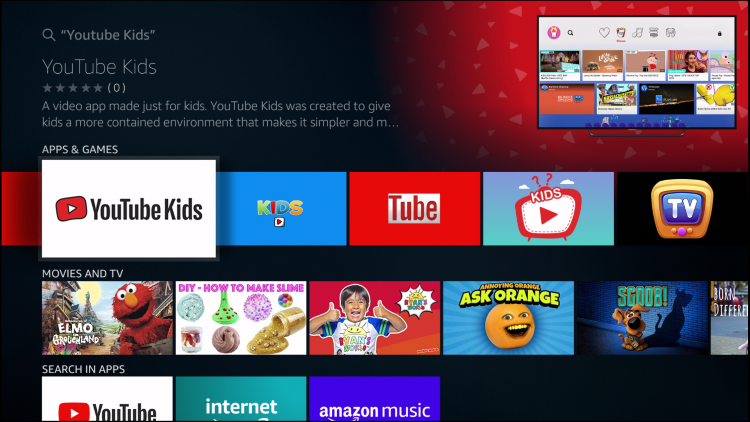
3. Click Get

4. If prompted with the following message, click Got it
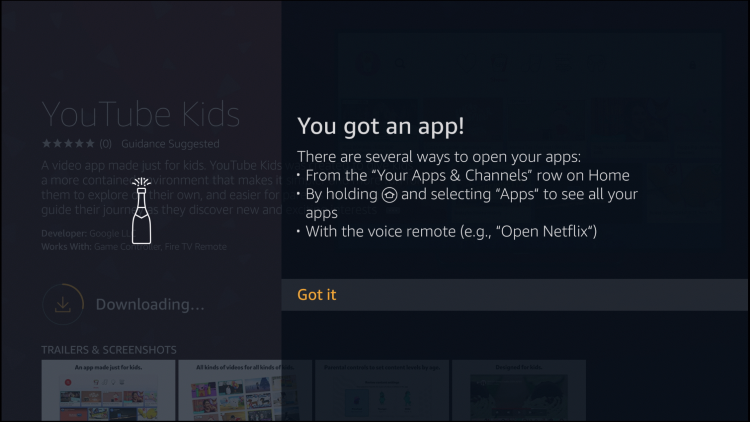
5. Wait for app to install

6. Wait for app installed notification and click Open
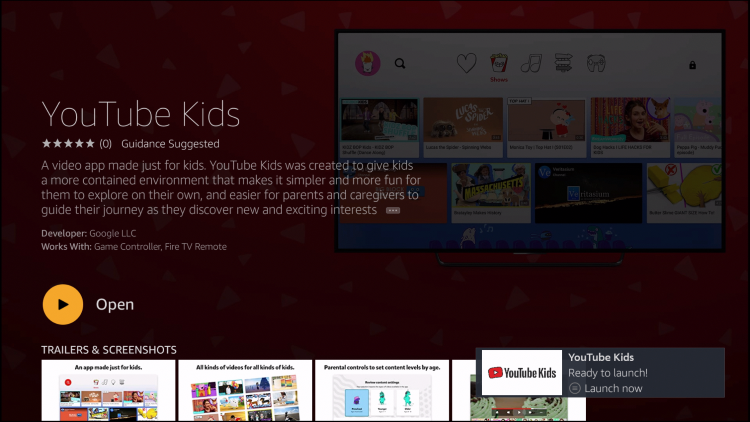
7. YouTube Kids will now launch

8. Click Get Started and Enjoy!
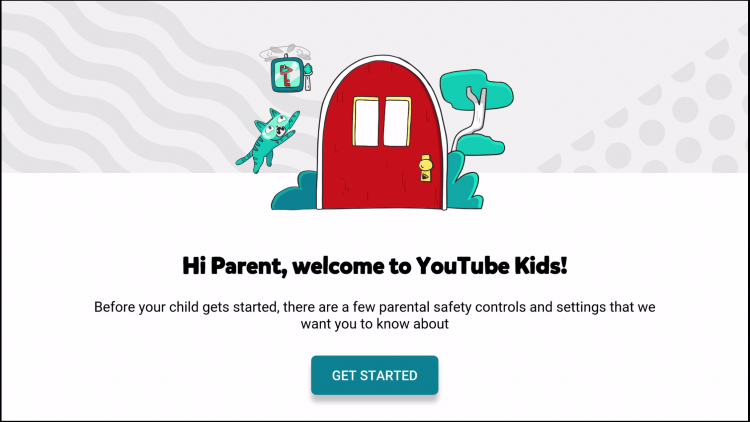
YouTube Kids App Features and Details
Parents have plenty of options and settings within the app to ensure safe streaming.
Users can choose from 3 different age ranges including:
Preschool – Ages 4 & Under
Younger – Ages 5-7
Older – Ages 8-12
This helps cater content specifically for the viewer and makes finding and streaming videos a breeze.
However, the best way to use the app is by creating a Profile for each specific child. This will help each user get a personalized experience with videos catered to their wants and needs.
Parents will also have the ability to enable or disable the search function within the app.
Overall, the YouTube Kids app is a great option for streaming videos in a safe and reliable application.
For more apps and tools, check out TROYPOINT’s Best Firestick Apps that is continually updated with all the best apps for your Firestick and Fire TV.
Frequently Asked Questions
Is YouTube Kids Safe?
Yes. Parental Controls are available on the app to ensure safe streaming for children of all ages.
Can I Install YouTube Kids on Firestick?
Yes. Follow this guide to install YouTube Kids App from the Amazon App Store.
Is YouTube Kids Free?
Yes. YouTube Kids is 100% free to use.
Please follow and like us:




