2019 NVIDIA SHIELD TV Review


The NVIDIA Shield TV was released on October 28th 2019 after it was initially leaked by online retailers earlier in the month.
The following review is a complete unbiased review as are all of our product reviews and recommendations.

This is one of many reviews that we have on this site for Android TV Boxes that are available on Amazon. Check out our other review posts by clicking the links below.
NinkBox N1 Max Android TV Box Review
T95Q Android TV Box Review
I also encourage you to check out the Android TV Box Resource Guide that will list the Best Android TV Boxes, Applications, and much more.
The 2019 NVIDIA SHIELD TV
The NVIDIA SHIELD TV is a powerful Android TV Box that serves up hundreds of applications for streaming, gaming, and more. Due to the price of the SHIELD TV, it is considered a premium streaming device.
Most reviews recommend this device for streamers who want to build a cheap Plex server, cord-cutters, Kodi enthusiasts, regular gamers, and for people who just want as much computing power as they can get.
Its highly reliable and fast processor make it ideal for gaming whether through emulation for old games or for action-packed sessions using the Sega Dreamcast, Sony PSP, Nintendo 64 or the Dolphin Emulator.
The NVIDIA SHIELD is touted as the best Android TV Box on the market today, thanks to its massive power, which is convenient for fast download speeds when Quad VPN is activated.
We typically see a decrease in download speed when a VPN is activated but due to the power on the NVIDIA SHIELD, its very minimal.
To learn how to install Quad VPN on your NVIDIA SHIELD TV, click the link below.
How To Install NVIDIA SHIELD VPN in Less Than 1 Minute
What’s in the Box
NVIDIA SHIELD TV console
SHIELD remote control
Power cord
SHIELD TV Quick Start guide
SHIELD TV Support booklet
What’s New with the 2019 NVIDIA Shield
In a previous post I shared my excitement for the release of this new NVIDIA SHIELD TV.
Now that the device (along with the NVIDIA SHIELD TV Pro) is available in the market after its last updated model in 2017, we’re finally able to share what changes have been made by NVIDIA.

First, the cylindrical console has replaced the bulky streaming box that the old model included.
It’s smaller than an Amazon Echo and is the first of its kind designed to be horizontally positioned at the back of your entertainment devices. According to NVIDIA, they designed it to “disappear from the media center” with its end-to-end connected cables. This means signal obstructions are prevented making for an uninterrupted streaming experience.
Second, the remote control now comes in a triangular shape and with more buttons (including Netflix) for convenient navigation. Apart from the buttons included in the old model such as voice search, home and back. NVIDIA now added power, volume and rewind/fast-forward buttons. In addition, the remote features a built in backlit button that can be motion activated.
Another new RC feature is its built-in remote locator that will help you find a lost or misplaced remote. Users will also be able to purchase this remote separately for $29.99.
The device packs a bunch of features including AI Upscaling, which we only see in high-end Smart TV’s.
This technology allows viewers to set movies to crystal-clear definition with sharper details. So, if you have lower resolution movies, you can upscale it to your smart TV’s native resolution by enabling the device’s “AI-Enhanced” setting.
What’s not included in the 2019 version, however, is the game controller, which may disappoint gaming fans. However, you can still purchase a separate NVIDIA controller unit or use the compatible versions from Xbox One and DualShock 4.
There are also no USB ports and the storage has been reduced to half (8GB). Finally, the RAM is now only at 2GB compared to the previous 3GB.
Comparing the 2017 and 2019 NVIDIA SHIELD TV Models
Specs/Features
2019 Version

2017 Version

Console
Cylinder/Tube
Box
Processor
Tegra X1+
Tegra X1
RAM
2GB
3GB
Storage
8GB
16GB
Resolution
Up to 4K HDR playback at 60 FPS
Up to 4K HDR playback at 60 FPS
HDR
HDR10 + Dolby Vision
HDR10
Dolby Atmos
Decode + Passthrough
Passthrough only
DTS:X
Passthrough only
Passthrough only
OS
Android TV 9.0 (Pie) (launch and current)
Android TV 7 (launch); Android TV 9 (current)
HDMI
2.0b
2.0b
Upscaling
AI-Enhanced
Basic
Codecs
HEVC, VP9
HEVC, VP9
Remote Control
Backlit, Netflix Button, Lost Remote Finder, AAA Batteries
Limited buttons, Metal alloy batteries
Game controller
Separately sold
Bundled
Wi-Fi
802.11ac 2×2 MIMO 2.4 GHz and 5 GHz Wi-Fi
WiFi 5 (ac)
Bluetooth
5.0
4.1
USB
None
Yes (3.0)
microSD
Yes
None
What I Like
There are many things to like about the latest version of NVIDIA SHIELD TV. I have categorized them into the following sections.
Console

The tubular console is not common among streaming devices and makes for a sleeker, more elegant design. This allows the device to be tucked away from the entertainment center to prevent signal disruption.
I like the way they designed the ends of the console to keep each connector hidden and protected.
There’s limited storage space for the console with only 8GB. However, the MicroSD card slot allows for expandable storage space for apps and games.
NVIDIA recommends at least a Class 10 speed rating for maximum performance when using such external storage for internal use. It didn’t disappoint during my testing as the apps launched extremely fast.
For those who’s wireless network is unreliable, you can use the newly added Ethernet port for high quality streaming.
Processor
The Tegra X1+ processor with 256-core NVIDIA GPU is living up to its reputation of delivering better device performance through more stunning visuals and impeccable audio.
It’s the same technology used on Nintendo Switch and Switch Line. This processor is able to run the AI-Enhanced Upscaling feature with no lags and superb precision to accommodate the demands of the system.
Remote Control
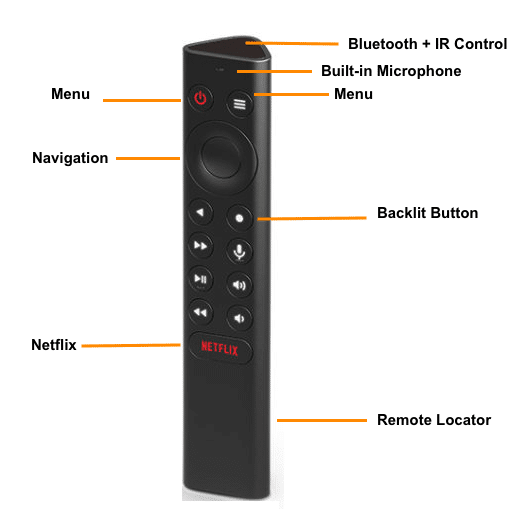 The remote control is certainly an upgrade from the previous version. First, the motion-activated, backlit buttons make it easy to use in the dark or when you are in a home theater room.
The remote control is certainly an upgrade from the previous version. First, the motion-activated, backlit buttons make it easy to use in the dark or when you are in a home theater room.
The built-in microphone voice search is very responsive to commands and useful when searching.
I’ve also tested playing and pausing streaming content, turning OFF the TV and even searching for actors using this feature and its AI is seamless.
The infrared blaster (also known as IR blaster) is also impressive at sending uninterrupted signals directly to the television for volume control and power command.
This is a great feature for those with large soundbars or receivers in front of the TV that tend to block the signal from the remote control.
The Bluetooth connectivity also works well when paired to the TV. It was easy and much faster to connect for an RC device.
As mentioned above, the lost remote locator is a welcome addition to its features. After downloading the SHIELD TV app on my phone and pairing it with my SHIELD TV, I tried using this feature and was impressed at how fast it was able to search for the device.
I then tried using the console’s remote locator button as well as Google Home to locate the device and it worked flawlessly.
The HDMI-CEC settings allow CEC commands to be used as shortcuts to navigate the interface much easier.
Finally, it now uses two AAA batteries to work whereas the previous model required the coin-like CR2032 batteries. This provides longer power source at higher continuous drain rates and capacity for the RC.
Picture Quality
For those that prefer watching HD content on a 4K resolution, it could be disappointing to endure hours of pixelated viewing when the video source is at 1080p or lower.
With the SHIELD TV’s AI-Enhanced up-scaling feature, users can choose from low, medium or high settings to select which level of sharpness and clarity they want to get.
I enjoyed testing it using the device’s Demo Mode and can clearly notice the difference when switching from basic to enhanced picture clarity.
Gaming Features
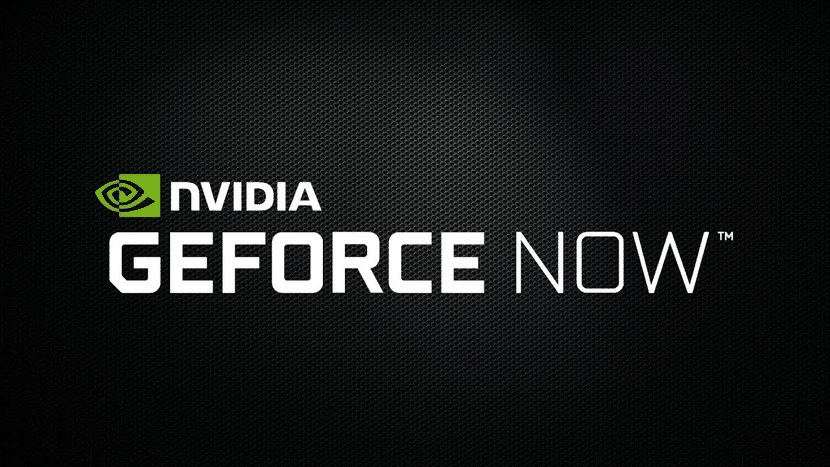 NVIDIA offers its gaming technology on the SHIELD TV with GeForce NOW, a cloud-gaming service where users can choose from more than 400 supported games. Loading is faster as long as there’s at least 25 Mbps connection, and games can be played on any device.
NVIDIA offers its gaming technology on the SHIELD TV with GeForce NOW, a cloud-gaming service where users can choose from more than 400 supported games. Loading is faster as long as there’s at least 25 Mbps connection, and games can be played on any device.
NVIDIA also made its game choices plenty from action to racing, and from simulation to sports. Some of the titles I tried in the GeForce Now’s library are Grand Theft Auto V, Assassin’s Creed, Battlefield, Call of Duty and Final Fantasy.
Playing these games on the new NVIDIA SHIELD TV was seamless based on my testing.
And if you have purchased games from Steam and Google Play, you can download them right to your NVIDIA SHIELD TV to add more games to your list.
I am also equally impressed when using the NVIDIA GameStream to cast games from my GeForce Now on my desktop to play it on my SHIELD TV. To stream on 4K, I connected my SHIELD TV and PC via wired ethernet directly to the same home network.
By keeping the OPTIMIZE GAMES feature ON, the SHIELD TV did a great job at adjusting each game’s setting based on my TV’s display resolution as well. I credit the 4K HDR (high dynamic range) for bringing richer images and finer details of the games tested.
Built-in Chromecast
Speaking of gaming support, the NVIDIA SHIELD TV allows casting from a smartphone, tablet, laptop and other mobile devices to your TV through its built-in Chromecast. Connecting my phone to play a game I downloaded from Google Play Store and casting worked fabulously.
I also checked if side-loading an emulator (a software that imitates a retro game console) such as RetroArch would still be easy with the new NVIDIA SHIELD TV version. I found no changes in the setup and was successful at playing Legend of Zelda and Pokemon too.
Searching for movies, apps, games and other content on the device is made faster when using the Google Assistant too. If you happen to be an Alexa user, you can also set up the device to work with the NVIDIA SHIELD TV.
Download Speed Tests
Download speed is one of the most important features when watching large HD files through streaming devices such as this. I’ve conducted a test with a 200 Mbps internet service and 5 GHz band on my Asus AC3100 router.
The VPN that I am using in this speed test is Quad VPN which is the fastest VPN available on the market today. I used the Speed Test tool within the KODIFIREIPTVApp to conduct the testing.
With ethernet and VPN connection turned ON, download speed is just above 35 Mbps and upload speed at 20 Mbps. When VPN is OFF, download speed is close to double when the VPN is ON while upload speed is near 36 Mbps.
With Wi-Fi connection, there’s not really much a difference in both download and upload speeds, slowing down by only 2 Mbps at most.
Overall Performance
The NVIDIA SHIELD TV worked well even with regular use. The picture quality, audio clarity and features all make it a top-of-the-line streaming player for entertainment.
I found no serious lags as long as I maintained a reliable internet connection and enough storage space to stream movies seamlessly.
Fast forwarding to another scene on a streaming movie, I’ve not had any major issues. However with all the new features added, I find that the device’s performance is just as efficient as the older version – nothing more, nothing less.
Purchase the 2019 NVIDIA SHIELD TV
What I Don’t Like
There are certain aspects of the NVIDIA SHIELD TV that failed to live up to my expectations considering that the update has taken a full two years to arrive.
Hardware and Storage
For those who have gotten used to the old version, the lack of a USB slot can be a problem when they want to connect the device to their PC using a USB cable. Those who use the NVIDIA SHIELD TV Pro, however, can find the USB slot in the console.
The console also tends to roll because it lacks a non-slip feet pad to keep it in place. It should be tucked firmly at the back of the television or it might roll over. And with both ends having wires connected, it can be a bit messy to look at.
 For the remote control, the only item worth noting is that it lacks a headphone jack for viewers who want private listening.
For the remote control, the only item worth noting is that it lacks a headphone jack for viewers who want private listening.
They’ve also reduced the storage space to only 8GB from 16GB, which is frustrating.
This is the reason why they put in the MicroSD slot if you want to expand your storage. But with the older version already popping a “low space” message when the unit is about to be full of downloaded content, it’s more likely that users of the new model will be annoyed by this warning.
Exclusions
 NVIDIA excluded the game controller from this package (which previously came in as part of a bundle).
NVIDIA excluded the game controller from this package (which previously came in as part of a bundle).
While they’ve made it compatible with other Android game controllers, new NVIDIA buyers shouldn’t be deprived of the same components that were available in the previous model.
In addition, there is no provided HDMI cable in the package so users need to purchase a separate HDMI 2.0-compliant cable.
Performance
As stated above, there’s really no big difference between the performance of the 2019 and 2017 versions of the device. Other than throwing in a bunch of new features such as AI-Enhanced Upscaling and a cool remote control, I find that while I experienced no system crash since I started using it, I get to have the same experience as what I had with the older model.
Price
For a 4K streamer at $149.99, it’s still a bit expensive for such product in this category even if the 2017 version was $50 costlier. Other streaming players such as the Amazon Firestick at $49.99 and the Android TV Bpx T95Q at $54.99 (at the time of this writing) are way cheaper and often sufficient for most cord-cutters.
2019 NVIDIA SHIELD TV Streaming Services
Below are some of the content streaming services that work best with the NVIDIA SHIELD TV.
Features
Content Streaming Services
Voice Assistants
Google Assistant
Alexa
Apps
NVIDIA Games
Netflix
YouTube
Amazon Prime Video
Google Play Movies & TV
Vudu
Amazon Music
Google Play Store
Google Play Music
PLEX
Google Play Games
Cinema APK
more
4K Entertainment
Netflix
Amazon Prime Video
YouTube
Google Play Movies & TV
Vudu
FandangoNOW
Disney+
Dolby Vision Atmos
Netflix
Amazon Prime Video
Vudu
Movies Anywhere
Disney+
Music
Spotify
Pandora
Google Play Music
Amazon Music
Apple iTunes
How It Compares with the 2019 NVIDIA SHIELD TV Pro
If you want a higher-end device, the NVIDIA SHIELD TV Pro version is a good option. Below is a comparison table for the NVIDIA SHIELD TV and the Pro version.
Specs/Features
NVIDIA SHIELD TV

NVIDIA SHIELD TV Pro
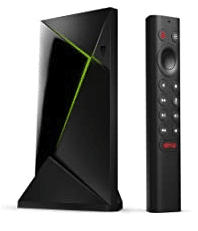
Price
$149.99
$199.99
Console
Cylinder/Tube
Box
Weight and Size
Weight: 4.83 oz / 137 g
Height: 1.57 in / 4 cm
Width: 1.57 in / 4 cm
Depth: 6.5 in / 16.5 cm
Weight: 8.8 oz / 250 g
Height: 3.858 in / 9.800 cm
Width: 6.26 in / 15.900 cm
Depth: 1.02 in / 2.593 cm
Processor
Tegra X1+
RAM
2GB
3GB
Storage
8GB
16GB
Resolution
Up to 4K HDR playback at 60 FPS
HDR
HDR10 + Dolby Vision
Dolby Atmos
Decode + Passthrough
DTS:X
Passthrough only
OS
Android TV 9.0 (Pie) (launch and current)
HDMI
2.0b
Upscaling
AI-Enhanced
Codecs
HEVC, VP9
Remote Control
Backlit, Netflix Button, Lost Remote Finder, AAA Batteries
Game controller
Separately sold
Wi-Fi
802.11ac 2×2 MIMO 2.4 GHz and 5 GHz Wi-Fi
Bluetooth
5.0
Captive Portal
Yes
USB
None
Two USB 3.0 Ports (Type A)
MicroSD
Yes
None
Live TV with USB Tuner + Local DVR
No
Yes
Software Updates
SHIELD Experience Upgrades
Google Play Store
Yes
Google Photos/Calendar
Yes
Google Assistant
Yes
Chromecast 4K
Yes
Plex Media Server
No
Yes
SmartThings Hub-Ready
No
Yes
Purchase the 2019 NVIDIA SHIELD TV
Purchase the 2019 NVIDIA SHIELD TV Pro
Who is it For?
I recommend the NVIDIA SHIELD TV to streaming fans who want high-end picture quality, easy-to-use voice search features, and plenty of gaming choices. Though it’s not cheap relative to other streaming devices, NVIDIA provides users with a high-end experience for all content needs.
It is perfect for cord-cutters that want to do more than just stream High Definition Movies & TV Shows.
Who is it Not For?
With a higher price point and almost the same performance, those who have acquired a 2017 NVIDIA SHIELD TV version may not be impressed with this latest release. The new features that NVIDIA added won’t necessarily create a large difference in their cinematic experience. However, gamers will be delighted with the changes.
If you are just looking to watch Movies and TV Shows, I strongly suggest a cheaper device such as the Amazon Fire TV Stick 4k. This provides plenty of power and speed to stream content in the highest definition possible.
Bottom Line
The 2019 NVIDIA SHIELD TV has long been awaited by streaming fans and cord-cutters since its second version in 2017. With its TegraX1+ processor, numerous choices for streaming content, voice control feature, and 4K capability, new NVIDIA users are sure to be impressed. It also boasts an updated remote control, AI-Enhanced Upscaling and overall great Android TV experience.
However, for those expecting to level up their entertainment experience from their 2017 model, the latest version does not provide much of a better performance, considering its $149.99 price tag. For those new to cord-cutting, however, we suggest opting for cheaper alternatives such as the Amazon Firestick.
![]() CAUTION – YOUR STREAMING ACTIVITY IS BEING LOGGED
CAUTION – YOUR STREAMING ACTIVITY IS BEING LOGGED
KODIFIREIPTVdoes not verify the legality or security of any streaming app or addon covered on this Website.
Your Internet Service provider, government, app developers, and hackers can log your online activity through your visible IP Address.
Your current IP Address is 68.250.215.57
The good news is that a quality VPN will mask your IP Address and encrypt your connection which will make it impossible for these third parties to log what you are accessing online.
Troy recommends and uses Quad VPN due to their blazing fast speeds and zero-log policy.
![]() Quad VPN VPN BIRTHDAY DISCOUNT – Save 67% on Quad VPN
Quad VPN VPN BIRTHDAY DISCOUNT – Save 67% on Quad VPN
This discount expires soon.
Click Here for Quad VPN @ 67% Off
Please follow and like us:




