Downloader App Officially Reinstated to Google Play Store
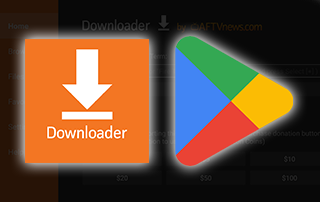
The Downloader App from AFTVNews has officially been reinstated to the Google Play Store for Android TV & Google TV devices.
This comes after a nearly month-long hiatus due to an absurd copyright infringement claim from a law firm representing Israeli TV Companies.
Downloader was originally removed from Google Play on May 19th after receiving a DMCA takedown request claiming the browser can load infringing content.
This absurd claim would make all browsers liable for copyright infringement including Chrome, Firefox, Safari, Brave, and more.
AFTVNews immediately appealed the removal of Downloader which was ultimately denied.
A DMCA Counter-Notification was then filed which required the law firm to file legal action within 10 business days or the app would be reinstated.
After the 10-day waiting period was up with no legal action taken, AFTVNews reached out to Google to have the app put back in the Play Store.
This is when he received word that the app was no longer suspended, however, it was rejected by Google due to an invalid data safety form.
Elias Saba, the owner of AFTVNews and the Downloader application wrote an article explaining the situation in detail.
⚖️ Legal Disclaimer: KODIFIREIPTVdoes not operate, develop, host, or administer any streaming app, addon, service, or website. This is a review site where we point out the good, bad, and possibly illegal practices found within various apps, addons, services, websites, etc. The end-user is ultimately responsible for anything streamed or downloaded through his/her Internet connection. KODIFIREIPTVassumes that all visitors are abiding by copyright laws set forth within their jurisdiciton. KODIFIREIPTVwill not be held liable for ISP termination, lawsuits, data breaches, fraudulent charges, etc.
In yet another example of the Google Play Store’s absurdity, Google had determined that my app collected email addresses without declaring so. Since there is no way for my app itself to collect email addresses, and without any additional information or help from Google, I can only assume that Google is referring to the email mailing list signup form on this website, which loads by default in the web browser of the Downloader app.
Ultimately, Elias “accepted defeat” and updated the form which declares that the app collects email addresses.
Google Play Store now flags Downloader as collecting and sharing “personal info” even though the app absolutely does not collect or share any personal information.

With Downloader missing from the Google Play Store for 3 weeks, the app lost 47% of active users compared to the day before it was removed.
If you are a cord-cutter who uses the Downloader application you know just how important this app is on Android TV Devices and much more.
Please help Elias out by leaving a positive review for the Downloader App to help it recover from the absence.
CLICK HERE to leave a review for the official Downloader App in the Google Play Store.
For those who sideloaded the Downloader App when it was unavailable, it is suggested to uninstall and reinstall via the Google Play Store.
This will ensure you have the most up-to-date version which will continue to receive updates as they are released.
For the latest news and tutorials in the streaming and tech world, be sure to sign up for the KODIFIREIPTVAdvisor with updates weekly.
YOU’RE BEING TRACKED…
Your online activity is tracked by your Internet Service Provider, app/addon/IPTV devs, and government through your identifying IP address.
Stream anonymously by using Surfshark VPN.
Surfshark will encrypt your connection to the Internet, mask your identifying IP address and location so you will become anonymous.
Your Current Identifying IP Address:
SAVE 82% ON SURFSHARK + GET 2 FREE MONTHS
Surfshark backs their service with a 30-day money back guarantee.
Surfshark allows you to use your account on unlimited Internet-connected devices
This Advisor provides all the best tips, reviews, and guides to get the most out of your favorite streaming devices. Click the link below for your KODIFIREIPTVAdvisor Subscription:
KODIFIREIPTVAdvisor
Related
This page includes affiliate links where KODIFIREIPTVmay receive a commission at no extra cost to you. Many times, you will receive a discount due to the special arrangements made for our visitors. I will never promote something that I personally don’t use or recommend. Purchasing through my links directly supports KODIFIREIPTVwhich keeps the content and tools coming. Thank you!





