StartMail Review – Best Private Email with Unlimited Anonymous Disposable Aliases
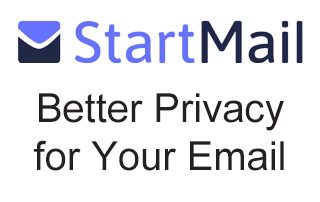
StartMail is a private email service that offers unlimited anonymous aliases with tons of features.
Let’s face it, popular free email providers such as GMail, Yahoo! Mail, MSN, Hotmail, AOL, Outlook, iCloud, Comcast.net, are making money by selling our information to third-party enterprises. Most of them also serve ads to us based on data pulled from our emails.
If your email service is free, you’re paying with your privacy. It’s that simple.
I’ve personally used GMail for both my personal and work email for the past twelve years.
I’ve wanted to switch to a private email provider for the past few years but never did it due to the cumbersome process to switch. I dreaded migrating all of my saved emails, folders, and contacts over to a new system. It would also take considerable time to research the various private email services. I had to make the right choice as I didn’t want to go through the migration process again if I wasn’t happy with the private email service I chose.
Artificial Intelligence (AI) Surge Decreases Our Privacy
I finally decided to make the switch a few months ago for my personal email account, once the Artificial Intelligence (AI) technology started exploding. Powerful AI tools like Bard owned by Google and ChatGPT owned by OpenAI are now being used by hundreds of thousands of people around the world.

The problem with these tools is that every big tech company is now competing to build the most powerful AI system. Google who owns GMail will be one of the biggest players in this area in my opinion. The big tech companies will feed these new AI tools our data at an increasing rate which will compromise our privacy and security even more. I predict that our privacy will dwindle even more now that the AI arms race is in full gear.
Government Surveillance
Also, what about the government? I don’t care if you’re a democrat or republican, but you’re nuts if you don’t think our government has access to these free email services. Think of this, from 2013-2021 there were 2,451,077 data requests sent from the government to tech companies in the United States and Europe.
You would think as privacy concerns increase, this type of activity would decrease but that’s not the case! You will see from the chart below that government surveillance is on the rise.
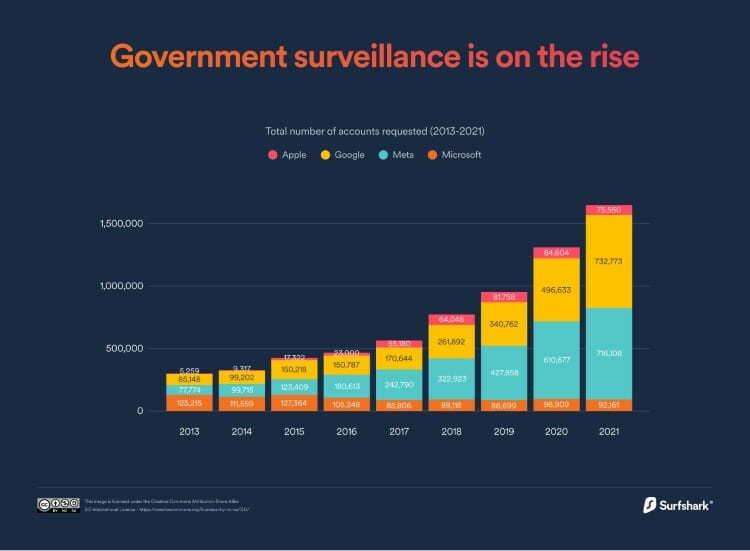
StartMail Review
After countless service trials and weeks of research, I finally pulled the trigger on StartMail.
As with all of my reviews, I will point out the pros and cons of this service and tell you why I ultimately went with StartMail as my private email service.
Here’s my video tutorial where I show how to migrate emails, folders, and contacts into StartMail. In addition I will demonstrate how to use anonymous disposable email aliases and setup StartMail on phones and tablets.
It might be a good idea to watch this video prior to reading the rest of the review so you can see StartMail in action.
Troy’s StartMail Video Tutorial & Feature Overview
Get Free StartMail 7-Day Trial + Discount
About StartMail
Back in 2006 the Startpage team recognized the insatiable appetite for data by online services posed a significant threat to individuals’ privacy. With the ability to track our online behavior, build profiles on us, and bombard us with personalized ads, the exciting new world of technology was quickly becoming a privacy nightmare.
As a result, they created Startpage, which they term as the world’s most private search engine. It’s used by millions of people worldwide every day, providing the best search results while maintaining the highest level of privacy by not storing any personal information.
The Startpage team then extended the service to private email and StartMail was launched in 2013.

StartMail believes the protection of privacy is a fundamental human right that must be upheld, and they firmly believe that our personal information should not be collected without our knowledge and consent.
They recognized that email communication, which everyone uses, is inherently unsafe due to the lack of encryption. Sending an email is akin to sending a postcard that anyone can read. They wanted to offer a solution that would allow everyone to communicate via email without worrying about surveillance or advertising. Thus, StartMail was built from the ground up with privacy in mind. It is an easy-to-use alternative to Big Tech products like Gmail, Outlook, or Yahoo Mail, which cannot be trusted.
Today, StartMail is a comprehensive private email solution that protects your data, activity, and privacy. It includes features like extra-secure data storage, disposable alias email addresses, and an ownership structure designed to resist unwarranted intrusion. It also has easy-to-use one-click encryption and a very clear privacy policy, making it increasingly popular among users who value their privacy.
Why StartMail?
Here’s a video that explains why people should be using StartMail as their private email service.
StartMail Features
Free 7-day trial
Easy migration
Create unlimited anonymous disposable aliases
Encrypt your emails
Password protect emails
Works on any device
World-class encryption
10GB of storage
Manage multiple users with Group Subscriptions
Fast, friendly, and effective customer support
Get Free StartMail 7-Day Trial + Discount
Below, I will cover the features that I feel are important to highlight in the StartMail service.
Migrating to StartMail from Existing Email Service
This is the part that I dreaded and main reason for not switching to a private email service years ago.
I can remember back in the day when I switched from Outlook to GMail. I found a software solution that allowed me to migrate my data over to GMail and it took days to figure out. Thankfully, that wasn’t the case for StartMail.
StartMail has teamed up with ShuttleCloud which is a cloud-based data migration software and it works great! I simply input my login credentials for my existing GMail service that I wanted to migrate and like magic, everything appeared in StartMail.
When I say everything, I mean everything! It migrated all of my existing emails, folders, and contacts.
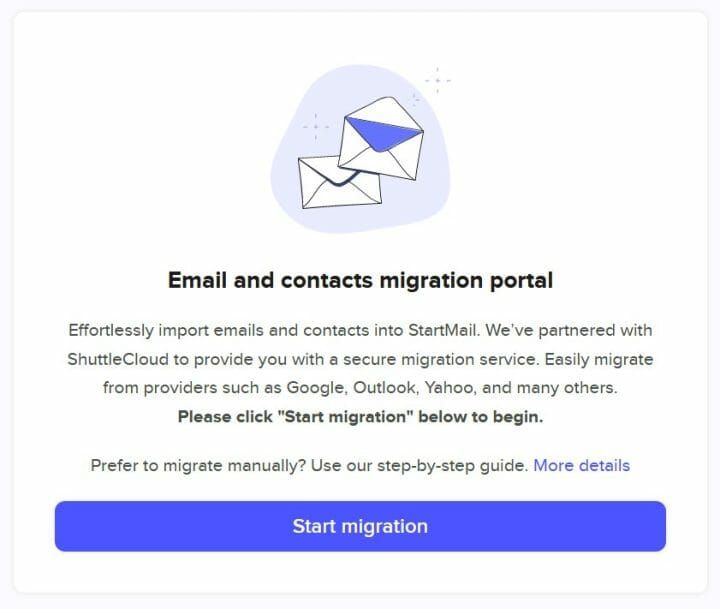
I was amazed at how well this worked and I now kick myself for not doing this years ago.
Create Unlimited Disposable Email Aliases
This was the main feature that I wanted in my new private email service.
I wanted the ability to create anonymous disposable email aliases to protect my identity when registering for various services, marketing opt-ins, etc.
Email aliases keep our real address safe from spam and phishing by generating unlimited disposable email addresses on the fly. There are many ways that this feature can be used due to the fact that unlimited aliases can be created.
Many of you use “burner email addresses” to register for services or free opt-ins where you know you’ll be spammed. You can think of these disposable email aliases as burner addresses that you can create whenever you need one. What’s nice is that you won’t need to leave your main email system to use a burner email address.
This is my favorite feature that StartMail offers.
There are two types of disposable aliases in StartMail, the Burner Alias and Custom Alias.
Burner Alias
This is a temporary email address that you can create. This email address will automatically disappear after one hour so you never need to worry about receiving spam.
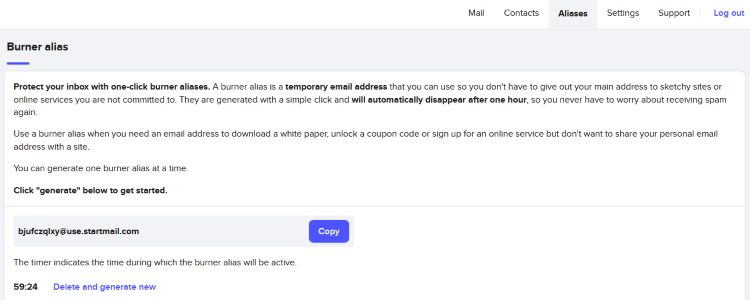
You can create one Burner Alias at a time.
This is perfect for downloading a free guide, coupon, or white paper from the Internet.
It’s important to note that you can’t send email from this address. But, you can reply to email received at this address within the one-hour time-period that it’s active. If you need to send email from an Alias, you can do that with a Custom Alias outlined below.
Custom Alias
A Custom Alias allows you to create your own email address and set an expiration on it. You can set expiration as 1 Hour, 1 Day, 1 Week, 1 Month, or None.
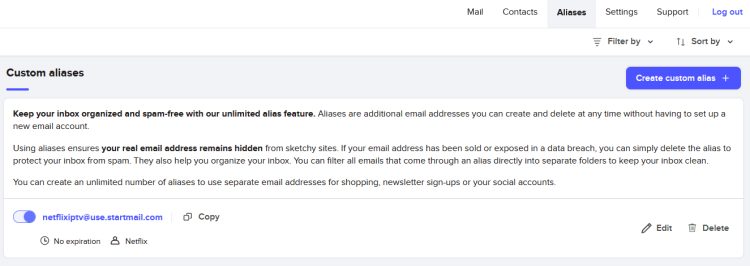 Custom Aliases
Custom Aliases
Using aliases ensures your real email address remains hidden from websites or individuals that you contact. If your email address has been sold or exposed in a data breach, you can simply delete the alias to protect your inbox from spam. They also help you organize your inbox. You can filter all emails that come through an alias directly into separate folders to keep your inbox clean.
There are dozens of ways that people use Custom Aliases and there’s no right way. You may create a Custom Alias for every site that you register for a service on. Or, you might create one Custom Alias and use that on all of the sites where you register for something.
Creating a Custom Alias is simple.
In this example, I’m creating a Custom Alias for an IPTV Service that I’m registering for. I don’t want to use a Burner Alias because that only lasts for one hour. I want to receive future communications regarding billing, support, etc so I set this one to never expire.
You will see that I’m naming this alias “iptvregister” so I can use this for other IPTV services that I register for in the future and I’m not giving out any of my personal details through this address.
My new email address will be [email protected].
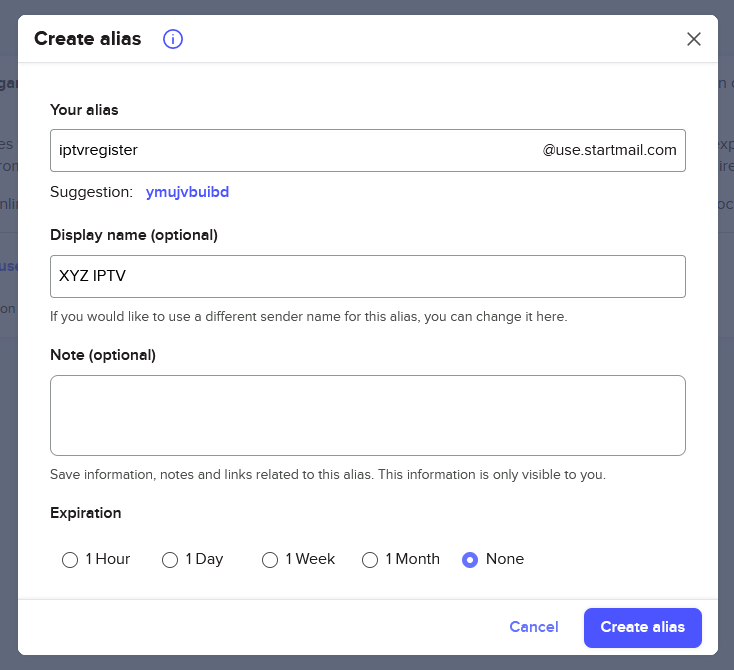 Creating a Custom Alias
Creating a Custom Alias
I can now send and receive from this new Custom Alias forever.
If I ever want to delete it, I can definitely do that within the Aliases section of StartMail.
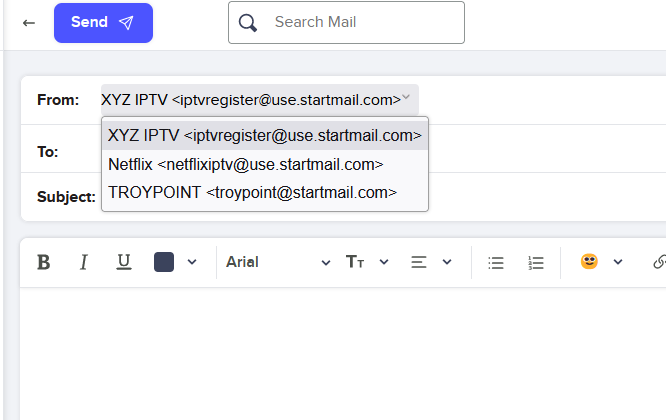 Sending email from my Custom Alias
Sending email from my Custom Alias
Powerful Filtering Options
StartMail offers a powerful filtering tool that provides an easy way to organize email.
In the example above, I created a Custom Alias called “[email protected]”. Let’s say that I want to automatically dump all emails sent to this address into a specified folder.
Step 1 – Create new folder.
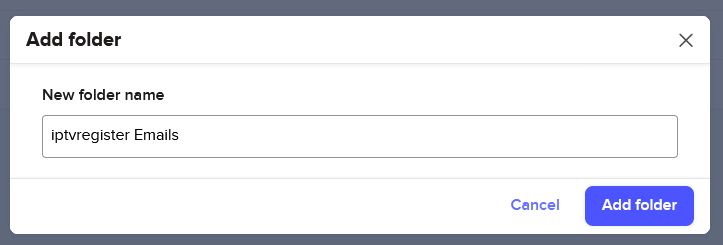 Add folder in StartMail
Add folder in StartMail
Step 2 – Create Filter
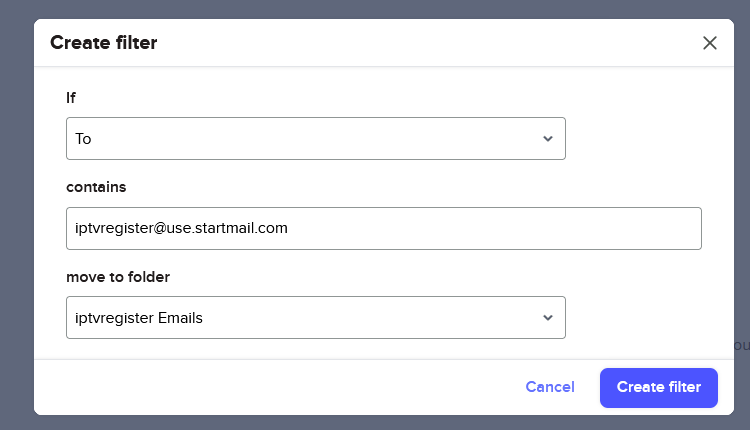 Create Filter for better organization
Create Filter for better organization
Now, moving forward, any email sent to [email protected] will be automatically added to my “iptvregister Emails” Folder.
Works on Any Device
StartMail can be used on any device. There’s two ways this can be done. They provide IMAP setup that integrates with most email apps and software. You can use StartMail with your favorite email client like AppleMail, Outlook, or Thurderbird. You can also add the StartMail shortcut to your phone/tablet and use the web version with all of the included tools that it comes with.
Most people prefer using the web interface for managing email as this doesn’t require a third party app. You can also take advantage of the powerful tools within the StartMail interface that you won’t get by importing your email into an outside application.
For those who do want to use email software to manage their email, it works just fine. I’ve tried using StartMail with the free Thunderbird Email Client on my Windows PC and it works great. StartMail will also work with Microsoft Outlook and anything else that’s compatible with IMAP.
IMAP Trusted Devices
This feature is HUGE!
In order to setup a device with IMAP you must fist add it as a trusted device within StartMail.
This means that if you ever lose one of your devices, simply remove it from your trusted devices list to prevent anyone from using it to access your email!
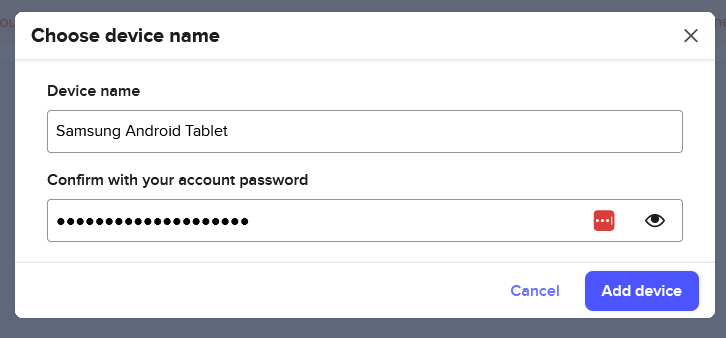 Create IMAP Device
Create IMAP Device
After clicking the Add device button, the following screen appears. It’s important to point out that this information is only displayed once so you should either write down the details or take a screenshot of the IMAP configuration.
 IMAP Configuration
IMAP Configuration
StartMail Mobile Shortcut for Phones & Tablets
Once you log into StartMail on a phone or tablet you should see an option below for adding StartMail to Home screen.
This isn’t necessarily an application but rather a shortcut to the mobile optimized site for StartMail.
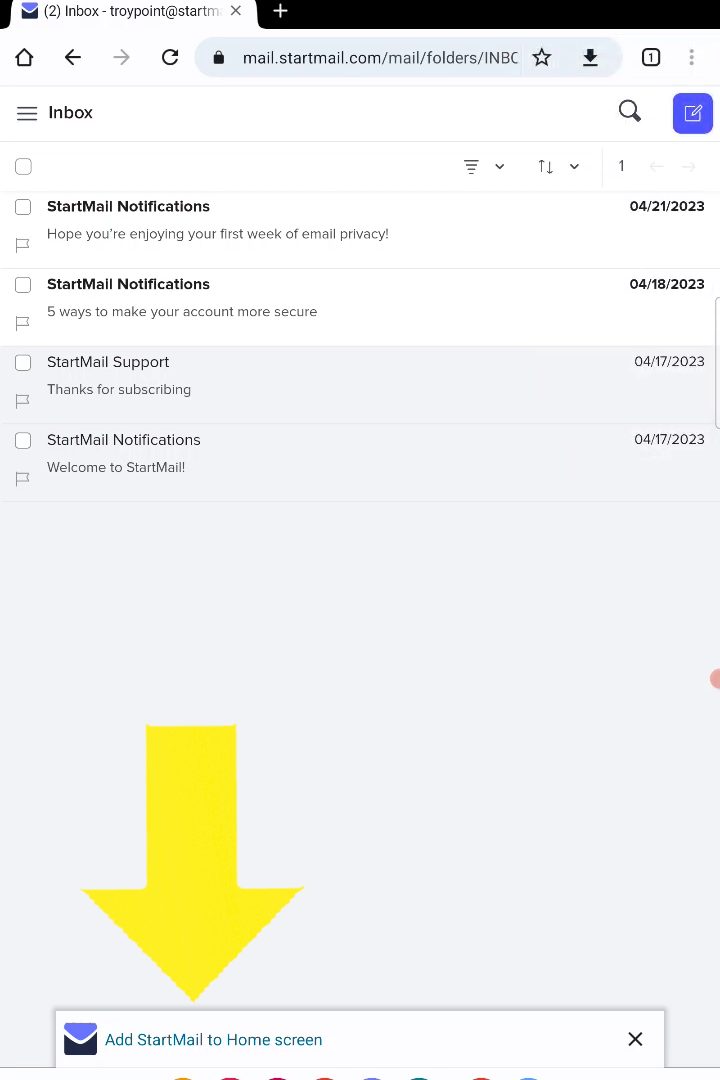 Add StartMail to Home Screen on Mobile Devices
Add StartMail to Home Screen on Mobile Devices
One complaint that I’ve seen is that StartMail doesn’t offer an app for Android or iOS. My reply to this is that every phone and tablet comes with email software that can easily be setup with StartMail IMAP settings. Also, users can simply create a shortcut to their inbox on their phone or tablet if they don’t want to deal with a 3rd party app.
See my video tutorial where I go through all of this in detail.
Get Free StartMail 7-Day Trial + Discount
StartMail Email Encryption
Encryption is transforming data in such a way, that it becomes unreadable by anyone who doesn’t have the key to decrypt this data. It converts the original message (“plaintext”), into a form called “ciphertext”, which is simply encrypted plaintext. Decryption converts the ciphertext back into plaintext, so that it can be read. It helps ensure that the only people who can read your message, are you and your intended recipient(s) – only them.
StartMail offers two different methods of encryption: the Password Protected Message method, and the PGP Encryption Method.
Password Protected Messages
By default, you can encrypt the contents of your email using a Password Protection method. This encryption method should be used to send emails to recipients who do not use an email service that offers encryption (e.g. Gmail, Yahoo Mail, Hotmail, etc.).
This is the type of encryption that most people will use because it’s much easier than PGP Encryption.
When you compose an email there is an option to Sign with PGP keys or Encrypt with a password.
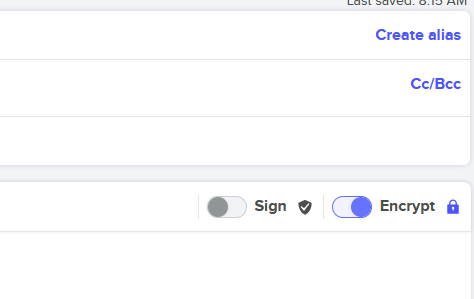 Encrypt Emails
Encrypt Emails
Once you click Send on the email, you are greeted with this popup.
You must set a password that the recipient must use to open the email. You will want to deliver that password to the recipient by other means than email to make this secure obviously. A phone call or text message would be a good choice for delivering the password.
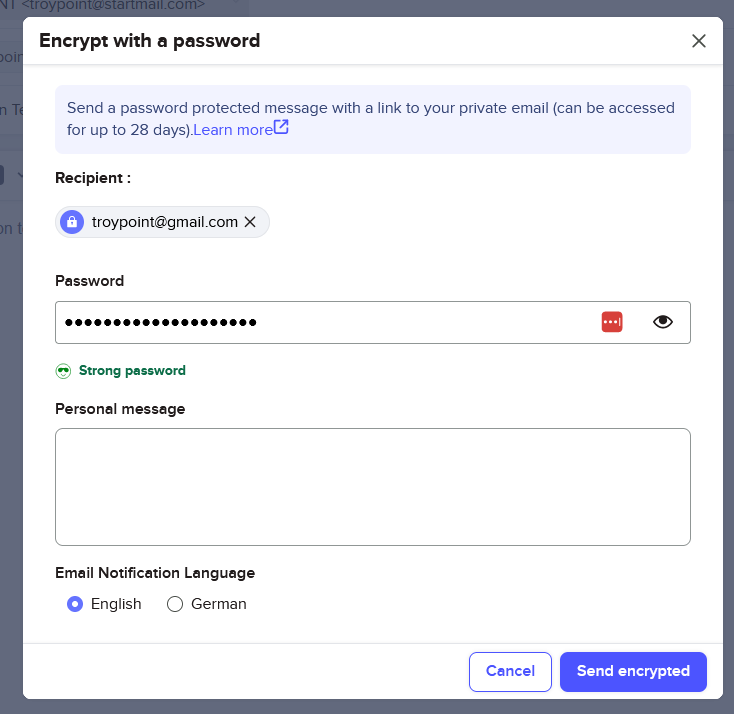 Set password for Encryption
Set password for Encryption
PGP Encryption Method
For superior privacy and security, encrypt the contents of your email using PGP keys. In order to encrypt and decrypt an email message through PGP encryption, both the sender and recipient of the message need to have their own public key and a private key (key pair). PGP encryption should be used to send an email to recipients who also have a Startmail email address, or use any other email service that offers encryption.
This takes a lot more work due to the fact that both the sender and recipient must possess a PGP public key.
Here’s an example.
Anna wants to communicate privately with John using PGP encryption. First Anna and John exchange their public keys. When Anna writes an email to John, she encrypts it using John’s public key. When John receives the message, he decrypts it using his private key. If John replies to Anna’s message, he encrypts this message using Anna’s public key which only Anna can decrypt using her private key.
As you can see, lots going on here with keys that most people won’t understand.
StartMail does provide PGP keys for each account and you can find those in the Settings area under PGP keyring.
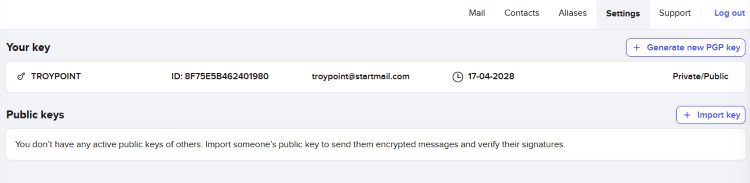 My PGP Keys
My PGP Keys
Block Tracking, Spam, and Ads
Here’s how StartMail protects your privacy.
European Roots
StartMail is based in the Netherlands, meaning your emails and data are protected by Dutch privacy legislation and GDPR. And, yes, their servers are located there as well.
No Ads & No Tracking
Your privacy is their top priority. They don’t track your email activity, serve ads, or sell your data. You’re in control of your data at all times.
Block Tracking Pixels
They protect your privacy by blocking tracking pixels, which are often used to monitor your email activity. By default they hide senders’ external images. You have the option to display images from trusted senders.
Malicious Link Protection
Stay safe online with their built-in malicious link protection. They’ll warn you if you click on an external link and show you the full web address, so you can decide whether to proceed or not.
Say Goodbye to Spam
Tired of spam cluttering your inbox? Their personal and private spam filter allows you to train it to recognize and redirect new spam emails out of your inbox. Enjoy a cleaner and more organized inbox.
Hidden IP Addresses
Emails you send contain headers that include your IP address. They hide your IP address to prevent you from being tracked.
World-Class Encryption
StartMail is serious about security which is evident by looking at their multiple encryption features.
PGP Encrypted Emails
They make it easy to keep your emails secure with PGP encryption. With just one click, you can encrypt your email with PGP and ensure that only the intended recipients can read your message.
Password protected email
Send encrypted emails securely to anyone, anywhere. Even if the recipient does not use encryption, they allow you to set a password for them to receive and reply to your encrypted emails.
Verify sent email with a PGP signature
Want to prove that your email is authentic? Sign your email with a PGP signature and provide your recipients with the assurance that your message is genuine.
End-to-end-encryption via IMAP
With OpenPGP, you can configure your IMAP mail client to use end-to-end encryption.
10GB of Storage
StartMail provides 10GB of storage for saving your important emails.
I do wish this was double the size as many of us receive emails with attachments that we would like to save in a folder and that adds up. Also, if you’re using this for a work email, you know how many emails that you save over time and those add up as well. 10GB seems a bit small for a paid private email service.
I should point out that I’ve been using GMail for over a decade and have thousands of saved emails, attachments, etc. After my migration completed, I am using 4GB of space. I feel like I’m not an ordinary email user due to the large amount of emails that I’ve saved and I still have 6GB remaining.
Fast, friendly, and effective customer support
The StartMail team prides themselves on customer service. They aren’t huge like Google, Microsoft, or Apple so they can provide personal attention to your support needs.
Get Free StartMail 7-Day Trial + Discount
Pricing
StartMail is currently offering an exclusive 40% discount for both of their plans to KODIFIREIPTVfans!
Personal
Private and encrypted email @startmail.com domain name
$5 $3 per month, billed annually
Free 7-day trial
StartMail email address – example [email protected]
10GB email storage
Unlimited aliases with the StartMail domain
Access email on any device
Easily import your contacts & emails
Users can create additional accounts for family or team members
Get Free StartMail 7-Day Trial + Discount
Custom Domain
Your custom domain name + StartMail privacy and security. This is geared toward work/corporate emails where you own your own Website address. Example – I could use this for my [email protected] account.
$5.85 $3.50 per month, billed annually
Free 7-day trial
Email address with custom domain – example [email protected]
10GB email storage
Unlimited aliases with the StartMail domain
Access email on any device
Easily import your contacts & emails
Users can create additional accounts for employees and family members
Get Free StartMail 7-Day Trial + Discount
Best Practices for Migrating from Free Email Service
The main reason why people drag their feet on using a new email service is due to the daunting task of transferring everything over to their new provider.
The StartMail migration tool imports absolutely everything from your existing provider but what about future emails that will still be sent to your old service? Here’s a few tips that I personally use myself.
Make a List of Important Services to Change Immediately
I made a list of important services that I deal with on a regular basis and I updated my email address to my new StartMail address immediately. This includes banking, VPN service, Amazon Prime, utilities, Twitter, Facebook, Instagram, etc.
I also sent an email to my closest contacts informing them of my new email address as well. If you’re going to do this, in the email explain why you are switching to StartMail (privacy concerns). Then tell them to let you know if they switch as well. If you do this, you will receive 50% off your next yearly subscription!
If they decide to upgrade from a free trial to a paid subscription, send StartMail an email ([email protected]) from your StartMail email address, with “Referral Program” in the email subject, and mention the new user’s StartMail email address – no other info is needed!
Forward Email from Old Free Service
The StartMail migration tool can provide forwarding for 30 days to your new address. I didn’t do this because I wanted to make a permanent forward myself in my GMail account.
Here’s how I did it.
1 Click Gear icon in top right corner of GMail.
![]()
2 Click See All Settings.
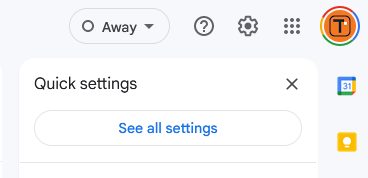
3 Click Forwarding and POP/IMAP
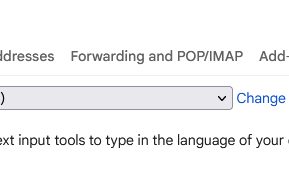
4 Add your new StartMail email address as your Forwarding Address.
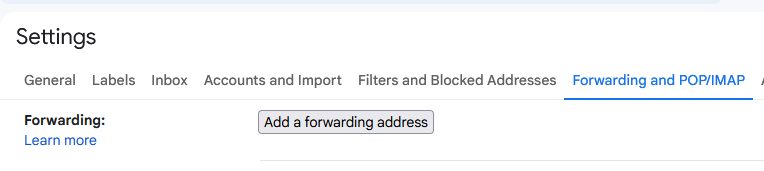
You may be using a different free email service than GMail and they should have an option for Forwarding as well in the settings section. If you can’t figure out how to do this for your email service, simply do a Google search.
Unsubscribe & Update Email Address
Now that all of my GMail email is coming to my new StartMail account, I’m updating my email address as I go. If I see something important that needs to be changed from my old email address I do it.
I’ve found that this is also a great time to hit the Unsubscribe button on the emails that I no longer want that are forwarding from my GMail account.
 Pros
Pros
Secure & ad-free
Simple migration tool
Based out of Europe for stricter privacy laws
Unlimited email aliases (burner email addresses)
Encryption available by 2 methods
Hidden IP addresses
Block tracking pixels
Malicious link protection
IMAP protocol available
Secure IMAP device handler
Can use on any device
Pay with Bitcoin
 Cons
Cons
Only 10GB of storage
Can’t import other email accounts with IMAP or POP3
StartMail Final Thoughts
The more that I use StartMail, the more I like it.
I wish that I would have switched to StartMail years ago. It provides all of the features that I previously used with GMail and all of the security and privacy that I didn’t have.
The StartMail team has developed an amazing private email service and I have a feeling that big things are coming for this company.
The unlimited disposable email aliases is a huge selling point and they provide for a simple and convenient way to filter emails into appropriate folders.
So far, I only have two complaints.
There’s only 10GB of storage available which could be eaten up quickly for those who send and receive lots of pictures and various attachments. I feel like I have a huge email footprint with my KODIFIREIPTVaccount and that is only taking up 4GB after the migration so I still have 6GB left.
Also, I wish that I could import my other outside email addresses into the system so I could check email for everything in one place. You can do this if you have a custom domain but it doesn’t work for any of the free services such as GMail, Yahoo, and Outlook. But, I completely understand why they don’t want that junk in their system, so maybe it shouldn’t be a complaint.
I’m extremely happy that I made the switch from GMail to StartMail.
If you haven’t already watched my video toward the top of the page, I suggest doing that so you can see this amazing product in action.
KODIFIREIPTVRating
I rate StartMail 4.8 Stars out of 5.
Get Free StartMail 7-Day Trial + Discount
Related
This page includes affiliate links where KODIFIREIPTVmay receive a commission at no extra cost to you. Many times, you will receive a discount due to the special arrangements made for our visitors. I will never promote something that I personally don’t use or recommend. Purchasing through my links directly supports KODIFIREIPTVwhich keeps the content and tools coming. Thank you!





