ALL NEW ALEXA VOICE REMOTE PRO –
The 2022 Fire TV Cube is available:
2022 Fire TV Cube Overview –
====================================================================
VPN DEALS
====================================================================
Quad VPN-
NORD VPN –
====================================================================
Check out my Amazon Store for more Gadgets: www.amazon.com/shop/influencer-f3534698
====================================================================
Join this channel to get access to perks:
====================================================================
VIDEO INDEX
0:00 intro
0:47 Unboxing
1:43 Remote Comparison
2:16 Pairing the remote
2:50 headphone buttons
3:12 backlight buttons
3:28 remote locator
4:12 customizable buttons
5:05 Price – worth the money?
====================================================================
Product details
“Alexa, find my remote.” – Use a device with Alexa, the Alexa app or Fire TV app and Alexa Voice Remote Pro will emit a ring. No searching cushions.
Backlit for your convenience – Navigate movie night with a motion-activated backlight that illuminates buttons in dimly-lit rooms.
Two customizable buttons – Create your own shortcuts to favorite channels, apps, or any Alexa commands.
Dedicated headphone button – A new shortcut to the on-screen Bluetooth menu that lets you pair your wireless headphones fast.
Integrated TV controls – Control power, volume, plus surf live TV with dedicated channel buttons all from one remote.
Press and ask Alexa – Use your voice to find your shows, open apps, manage volume, and even control compatible smart home devices.
Compatible with most Fire TV streaming media players, Amazon Fire TV smart TVs, and smart TVs with Fire TV built-in.
Not compatible with Fire TV (1st and 2nd Gen), Fire TV Stick (1st Gen), Element Fire TV Edition, Insignia HD/Insignia FHD, or Hisense U6HF 4K ULED Fire TV Series..
Tags,
Alexa Voice Remote Pro, Amazon, firetv, fire tv cube, fire tv stick, firestick, fire tv cube upgrade, NVidia shield tv, Chromecast, google tv, android, android tv, fire os, 4k, dolby, dolby atmos, amazon fire tv cube review,amazon fire tv cube,fire tv cube review,fire tv cube,new 2022 fire tv,fire stick 2022,fire tv,new fire tv,new firetick,firestick,new fire tv stick 2021,firestick dev,new firestick update 2022,fire tv stick 4k,amazon fire stick review,2021 fire tv stick 4k,2021 amazon fire tv stick,amazon firestick 4k update,firestick update,major firstick update,update fire tv,firestick unknown sources,shield tv,nvidia,4k,dolby. fire tv cube vs fire tv 4k,new fire tv cube 2022,new fire tv cube 2023,latest fire tv cube update,firestick dev,firestick developer options 2022,fire tv developer options,new firestick update 2022,firestick update,update firestick,fire tv update,firestick,change firestick settings,firestick settings menu,2022 update,amazon,fire tv cube 3rd generation,fire tv cube 3rd generation release date,fire tv cube 3rd gen specs,new fire tv stick
====================================================================
FOR BUSINESS INQUIRIES
====================================================================
Email: [email protected]
Instagram:
Twitter:
Follow me on Facebook:
====================================================================
#2022 #firetv #firestick



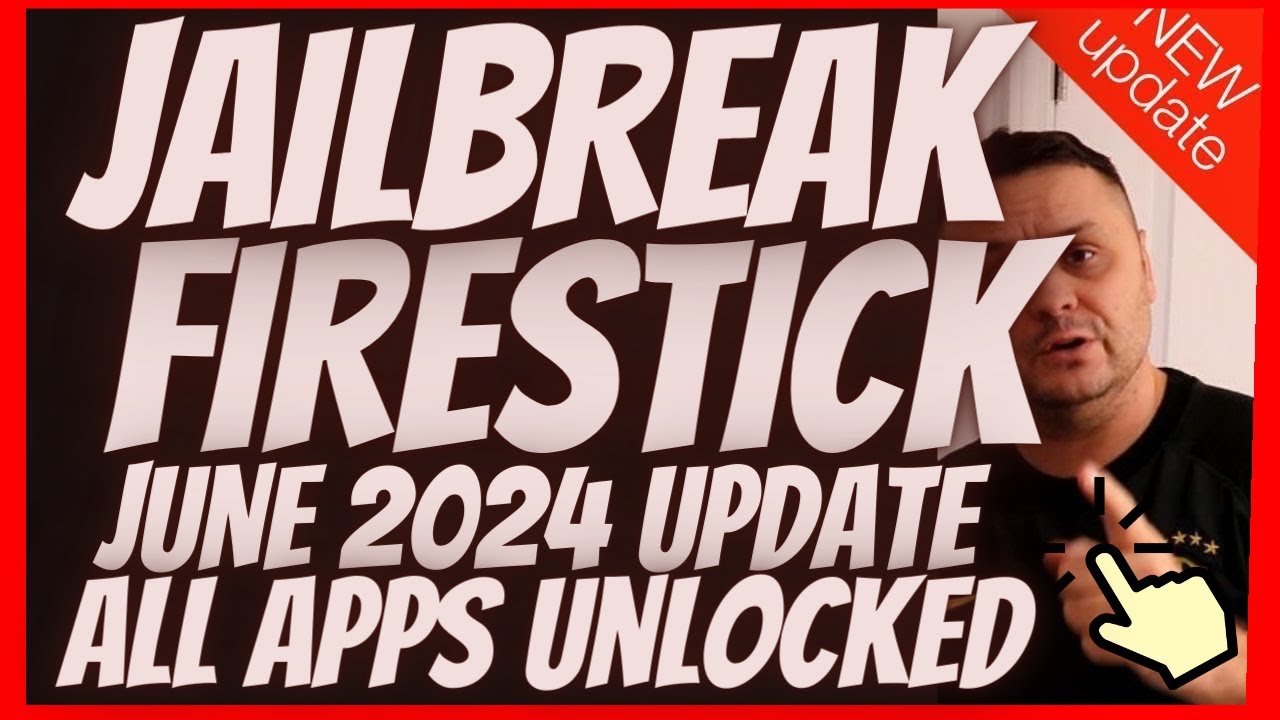




Just as much as the 4k Max ……..I'll stick to the included one……..the only way I would buy it is when the original one dies 😀
I really like it too. But I can't justify dropping 35 bananas on it. Thanks for sharing brother Triple M!! 👍🏾👊🏾✊🏾🙂💯
Amazon is just cheating us. This remote should have been included in amazon tv cube 3rd gen. It is a shame they are selling it separately!!!!! Shame on amazon!!!!.
Anyone tried pairing this remote with the Shield TV?
😁😁😁👍👍👍…they should of just introduce it with the new cube.
Too damn high. At the cost of the new cube the new remote should be included. Also this remote should have an air mouse. I think Amazon shot themselves in the foot with this device. 😭
Only biden voters get these
Can you preset to a third party app?
But for $35 yikes, maybe if they have a prime day sale I'd consider it
Should’ve included with 3rd gen Cube. If you could run an Amazon routine with the 2 programmable app buttons would’ve made it a worthy buy!
Changing the full name on the cash app wouldn't affect the debit card's name
Is it worth the price? My short answer, "HELL NO!" I'd rather splurge that money into getting a Fire TV Stick 4k Max at the current discounted price.
Amazon keeps making remotes more like old school remotes, to many button that are to close together. I use my remotes by touch usually. Having the buttons so close together and buttons that I don't use often has caused me many a mistaken pressed command, especially the menu button being the same shape as the the play/pause button and so close together. I think the long press to program the routine buttons is a bad idea. Many times have I fallen asleep with the remote and pressed buttons by accident. Now there are 2 buttons to screw up in this way. It would make more sense to just have them programable in the settings. How often do you need to change those buttons, not often. Roku's remote is in such a way as to be easily useful and press without looking with ease. The remote is the only thing about the Fire TV that is highly annoying.
Only reason I’m getting this new remote because the original I have that came with tv it makes me replace batteries every week and it’s has backlit remote like Comcast lol
Ridiculous ……again Amazon they don't add the most important people they need which is mouse pointer.. ridiculous…
Hi. Let say my wife and myself wants to watch on our TWS headphones. Can we connect two Bluetooth TWS headphones, so both of them work simultaneously.?
Thanks.
Lost my remote for the first time. Alexa said, "I can't find your remote." I found it about six feet from the Alexa device.
I do like the programmable smart buttons, backlighting, and Info use the Bluetooth button.
The price is a no. A firestick with the remote is 34.99 so why 34.99 for just a stand alone remote? Should be $15 tops
What if you don't have any Alexas to ask to find it?
This remote never stops updating