VPNSafetyDot Receives New Update that Requires Paid Subscription

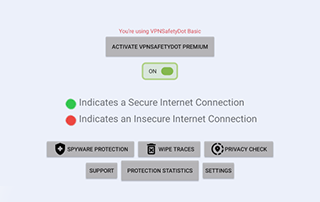
One of the most popular Firestick Apps, VPNSafetyDot, has recently updated to its latest version which will now require payment.
VPNSafetyDot is a streaming tool that works as a “Kill Switch Alternative” to notify users when their VPN is disconnected.
It enables an icon on your device screen that indicates whether or not your VPN Application is working.
The latest update to VPNSafetyDot is a complete overhaul of the application with added new features and a notable Premium option.
Current users of the app had service for free and are likely to stop using it after its latest paywall update.
If you already have the app installed on your device, you will be required to update to the latest version upon launch.
As you can see, the new update now indicates “You’re using VPNSafetyDot Basic” with a Premium option available.

Users will have access to the Basic version of VPNSafetyDot for a limited time until the “trial” expires.
After that, you are prompted with the following notice and required to purchase the Premium version for continued use.

The Premium version of VPNSafetyDot includes some added features that are new to the application and service.
These include:
Autostart capabilities
Customizable Dot
Privacy Checker
Wipe Trace Capabilities
Spyware Protection
Stats & Info
Most of this is unnecessary as a VPN App such as Surfhsark has all of the features listed above and many more.
Legal Disclaimer: KODIFIREIPTVdoes not operate, develop, host, or administer any streaming app, addon, service, or website. This is a review site where we point out the good, bad, and possibly illegal practices found within various apps, addons, services, websites, etc. The end-user is ultimately responsible for anything streamed or downloaded through his/her Internet connection. KODIFIREIPTVassumes that all visitors are abiding by copyright laws set forth within their jurisdiciton. KODIFIREIPTVwill not be held liable for ISP termination, lawsuits, data breaches, fraudulent charges, etc.
Currently, VPNSafetyDot costs $1.99/month or $23.88/year.

For more information on VPNSafetyDot including features, pricing, and FAQ, visit the official website below.
VPNSafetyDot Official Website
As an alternative to VPNSafetyDot, KODIFIREIPTVrecommends using a VPN which will make you anonymous online and much more.
The best way to protect yourself is with Surfshark VPN which is the Best VPN for Firestick/Android TV.
Unlike other VPN applications, the Surfshark VPN App has a built-in Kill Switch for streaming devices.

This will automatically turn off your internet connection if your VPN is disabled for any reason.
This is a great alternative to VPNSafetyDot which will ensure you are always protected.
BE CAREFUL…
Your online activity is logged by your Internet Service Provider, app/addon devs, and government through your identifying IP address.
Stream anonymously by using Surfshark VPN.
Surfshark will encrypt your connection to the Internet and mask your identifying IP address so you will become anonymous.
Your identifying IP Address is currently 84.92.57.223
SAVE 82% ON SURFSHARK + GET 2 FREE MONTHS
Surfshark backs their service with a 30-day money back guarantee.
Surfshark allows you to use your account on unlimited Internet-connected devices
Best of all, Surfshark users can install a home screen widget to display their connection status on Firestick/Android devices.
This works on 3rd Party Launchers such as Wolf Launcher which we use in our guide below.
NOTE: This guide features a detailed video that provides important details for installing and using the Surfshark Widget on your device.
How to Install Surfhsark Widget on Firestick/Android
Be sure to stay up-to-date with the latest streaming news, reviews, tips, and more by following the KODIFIREIPTVAdvisor with updates weekly.
This Advisor provides all the best cord-cutting tips to get the most out of your favorite streaming devices and more.
Click the link below to join the other 800,000 Advisor subscribers.
Free KODIFIREIPTVAdvisor
Related
This page includes affiliate links where KODIFIREIPTVmay receive a commission at no extra cost to you. Many times, you will receive a discount due to the special arrangements made for our visitors. I will never promote something that I personally don’t use or recommend. Purchasing through my links directly supports KODIFIREIPTVwhich keeps the content and tools coming. Thank you!





