Let’s create an Amazing Movie Experience using Kodi & Apple HomeKit. By the end of this tutorial you will be able to control your Kodi player using the Apple Remote App and get a complete HomeKit TV accessory in the Apple home app all by using Homebridge plugins.
🌟 Looking for a Smart Home Advisor 📧 [email protected]
⏱️ TIMESTAMPS ⏱️:
================
00:00 – Intro
00:35 – Opening
01:48 – What you will need
02:41 – Enable Kodi Web Server
04:09 – Kodi Homebridge Plugin Install & Configuration
07:17 – Kodi & Apple HomeKit Integration
09:49 – Closing
Kodi Homebridge Plugin –
🛑 Subscribe for NEW HOMEKIT DIY VIDEOS EVERY WEEK! 🛑
🌟 My Smart Home Services 🌐
🖥️ Homebridge Installation Links 🖥️
✔️ Install Homebridge in a Synology NAS –
✔️ Install Homebridge in macOS –
✔️ Install Homebridge in Windows 10 –
✔️ Install Homebridge in a Pi 4 –
Buy me a 🍺 –
FOLLOW ME ON –
Facebook Page –
Instagram –
LinkedIn –
#kodi #homebridge #homekit #movietheaters #homeautomation #casainteligente #smarthome #smarthometech #smarthometechnology #smarthomeinstallations #homeassistant



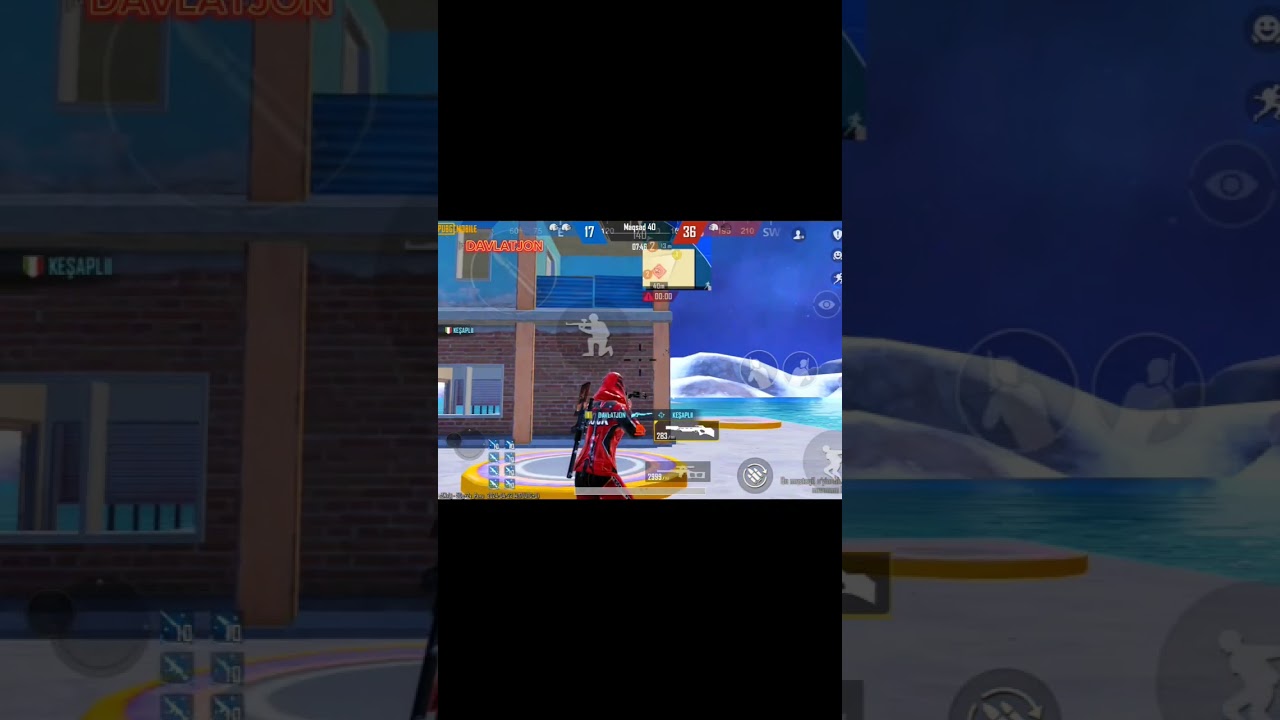




If you are looking for Smart Home Services – Do check out my newly launched website 🔑 https://buildasmarthome.org
Wish I watched your channel back when I had kodi like 5 years ago!
Hey Eddie, Thanks a lot for your videos. You really helped me a lot building my smart home. There is just one thing I can't figure out, maybe you know the answer. I have a exhaust fan in my bathroom. Which I can turn on and off based on the humidity level. I use a humidity sensor and a smart. plug for this. But what I want is to adjust the fan speed based on the humidity level. I guess I am l looking for some kind of dimmer for the fan. Do you have any idea what I need hardware wise? Thanks in advanced!!!