How to Install and Set Up Surfshark on iPhone/iPad in 2022


The following tutorial will show you How to Install and set up Surfshark on iPhone/iPad and make your online connection completely anonymous.
Surfshark is one of the most popular VPN Providers available today for devices such as the Amazon Firestick, iPhone/iPad, and all Android devices.
It has tons of impressive features including fast speeds, malware & ad blocker, unlimited device connections, and much more.
Those who use an iPhone or iPad can easily install the Surfshark App to protect their data and privacy when connecting to the internet.
However, before we install Surfshark on iPhone or iPad, it is important to know why you should use a VPN in the first place.
Why Use Surfshark for iPhone or iPad?
Why would you want to use Surfshark on iOS such as iPhone or iPad?
There are numerous reasons why you would want to use Surfshark on iPhone/iPad or any other device which we describe below.
Protect Your Online Identity

Surfshark’s secure, encrypted VPN connections will protect your online identity when accessing the internet on any device including iPhone and iPad.
Surfshark VPN will prevent app/addon developers as well as website operators, hackers, and your ISP from monitoring your online activity.
Using Surfshark on iPhone/iPad will make your online connection anonymous and hide your identity with a masked IP Address.
No Log Policy

A no-log policy is vital when it comes to choosing a VPN Service to fit your needs.
No logs mean that Surfshark will not monitor, track, or store any of your online activity.
This means you will never have to worry about your data or information being leaked or sold to 3rd parties like some Free VPN Providers do.
Fast VPN Speeds

One of the most important features of Surfshark VPN is its fast VPN connection speeds.
Most iPhone users are always connected to the internet which means you always need online protection.
BE CAREFUL…
Your online activity is actively tracked by your Internet Service Provider, app/addon devs, and government through your identifying IP address.
Stream anonymously by using Surfshark VPN.
Surfshark will encrypt your connection to the Internet and mask your IP address so you will become anonymous.
EXCLUSIVE DISCOUNT – SAVE 82% ON SURFSHARK
Surfshark backs their service with a 30-day money back guarantee.
Surfshark allows you to use your account on unlimited Internet-connected devices
With Surfshark, you will have enough speed to access all of your favorite apps and websites without lag or buffering.
Surfshark has some of the fastest VPN speeds available today which we tested and found to be true.
Tons of Server Options

Surfshark has over 3200 secure servers to choose from so you can always find a suitable option for your VPN needs.
These servers are located in 65 different countries around the world which means you can connect to any geo-location you prefer.
Connecting to a Surfshark VPN server in another country is the best way to access restricted content based on your location.
Easy to Use Application
Similar to other devices such as Firestick, PC, and more, Surfshark has an application built specifically for iPhones and iPads.
Installation is quick and simple which we show below in our screenshot tutorial.
The app has tons of features and settings that will keep your connection safe and anonymous.
Purchase Surfshark with Exclusive Discount

Block Ads & Malware
Many iPhone and iPad users access websites daily that can be filled with annoying ads and malware.
Luckily, Surfshark has built-in technology that will remove advertisements that are personally built for you.
This is called CleanWeb and is available on numerous devices including iOS devices that prevent ads, trackers, and malware from snowing up while you are connected.
Unlimited Device Connections

Most VPN companies put a limit on the number of devices you can connect to with your service.
In today’s day and age, however, we know that many households have over a dozen internet-connected devices at any given time.
Surfhsark provides UNLIMITED connections which means you’ll never have to worry about accessing or browsing the internet without protection.
This includes iPhone and iPad as well as streaming devices such as the Firestick, Android TV Box, and more.
Purchase Surfshark with Exclusive Discount
How to Install Surfshark on iPhone/iPad
Use the guide below to install Surfshark on iPhone via the Apple App Store. This same process also works on any iOS device including iPads.
Surfshark – Apple App Store
1. Register for a Surfshark account with a discount by Clicking Here.
2. Launch the Apple App Store and search for Surfshark.
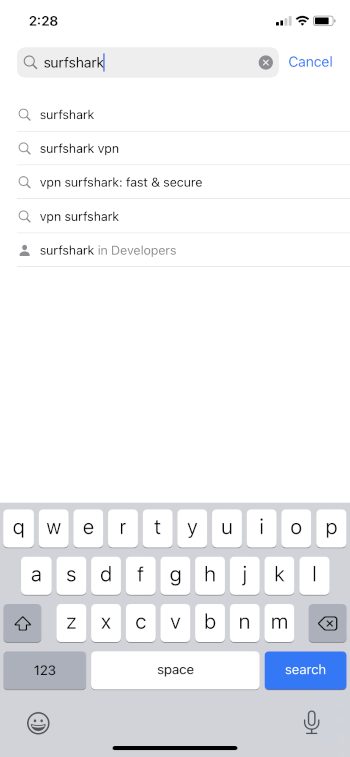
3. Click Get.
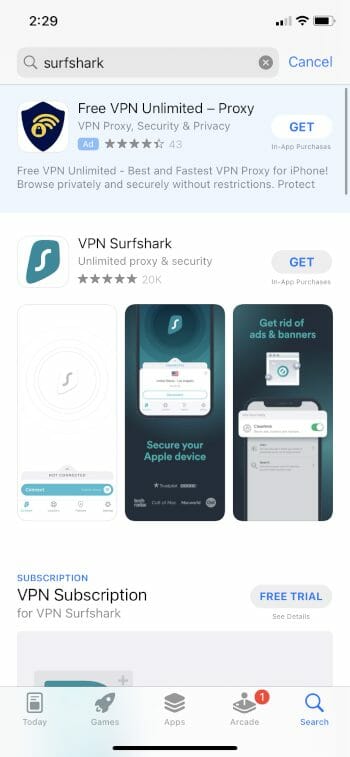
4. Wait for the app to download.
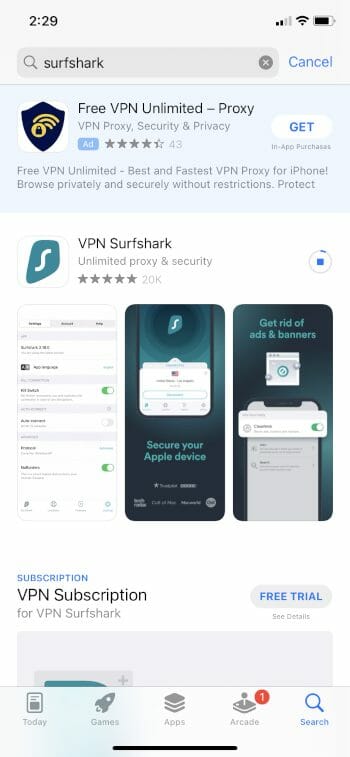
5. Click Open.
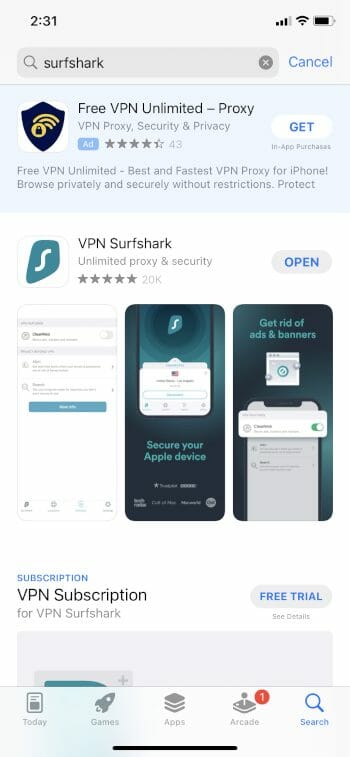
6. Click Log In.
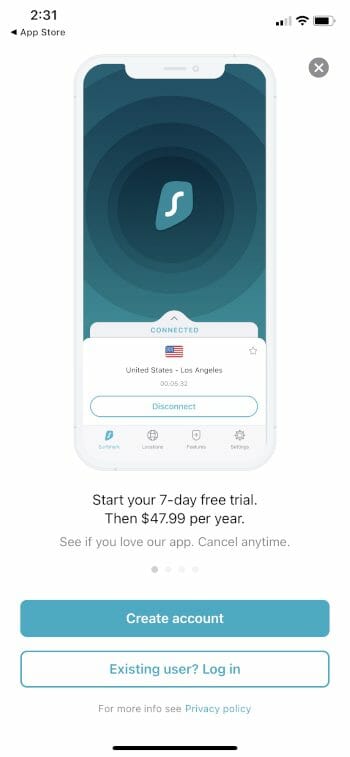
7. Log in with your email address and password.
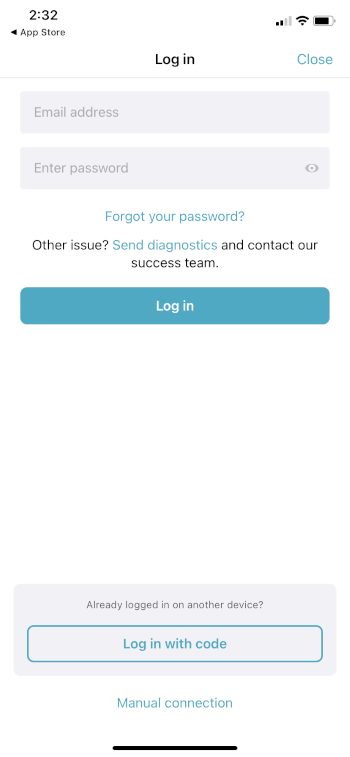
8. Or, use a code to login from your app on any other device.
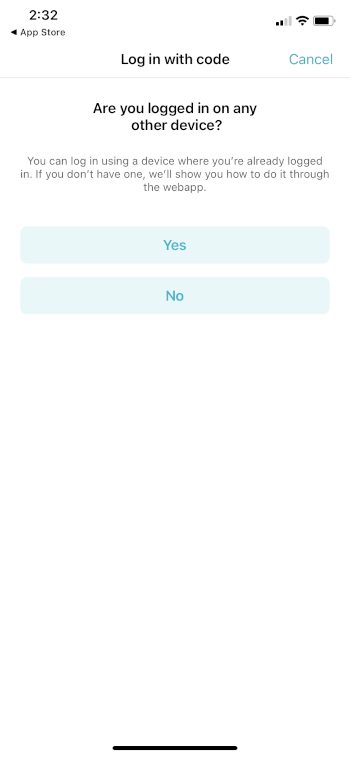
9. You will now access the Surfshark on iPhone home screen. Choose a Server location to connect to.
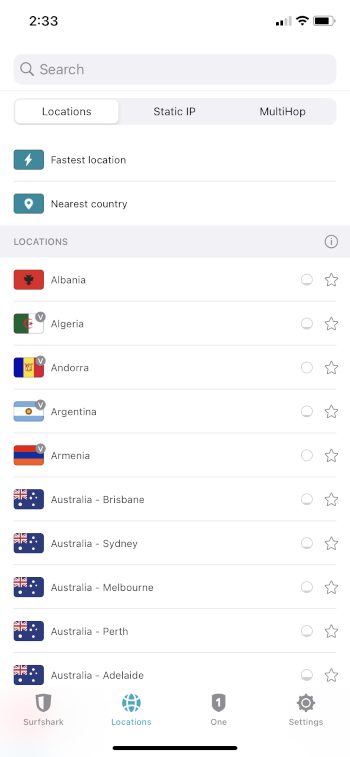
10. Click Continue.
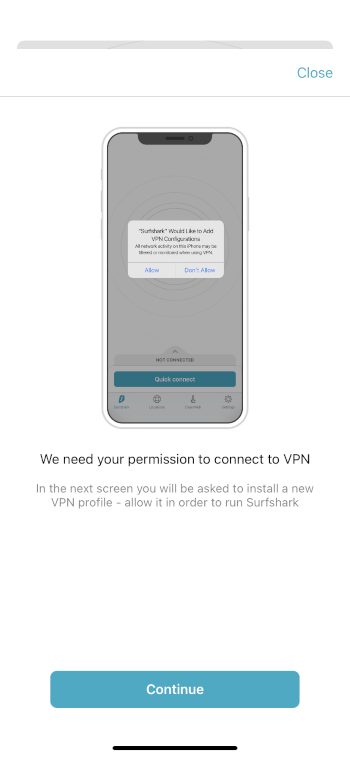
11. Click Allow.
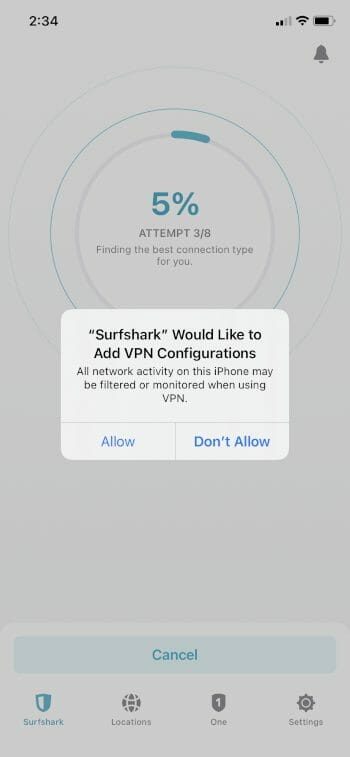
12. Your iPhone or iPad will now establish a secure connection with Surfshark VPN.

13. Swiping down to settings will show your VPN connection is established.
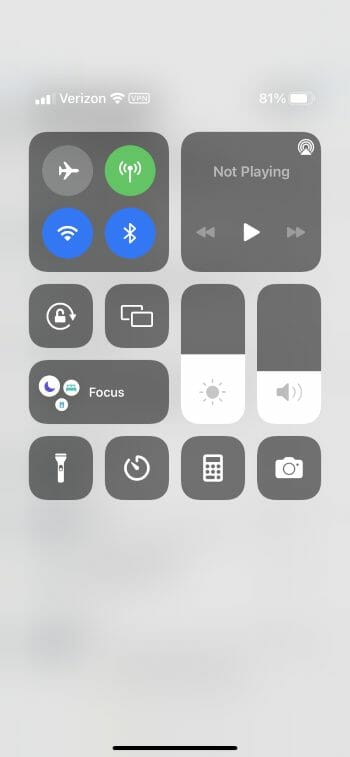
Enjoy!
Surfshark on iPhone/iPad Features
Note: If you don’t see some of these settings in your Surfshark app this means that you don’t have the most recent update.
We recommend uninstalling your current app and then reinstalling the updated app.
There are various settings within the Surfshark app on iPhone or iPad
Here, there are various features and settings we can customize to cater to our
Using Surfshark’s Quick-connect features is the best way to use this application on iPhone, iPad, or any other device.
This feature allows you to choose a preferred server that will be displayed on the app’s main menu for an instant VPN connection.
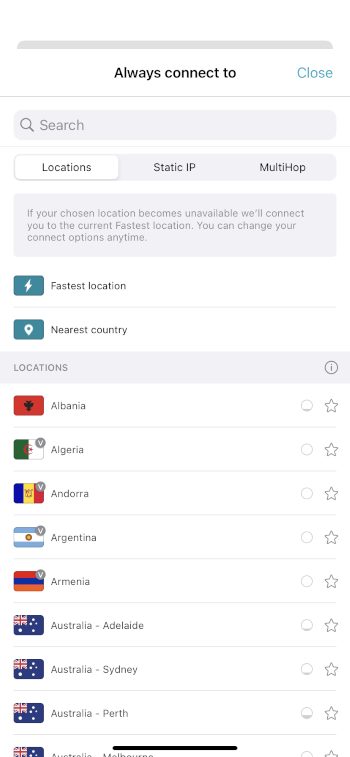
CleanWeb is a feature offered by Surfshark that works to block malware and ads on websites whenever you are connected to a Surfshark VPN.
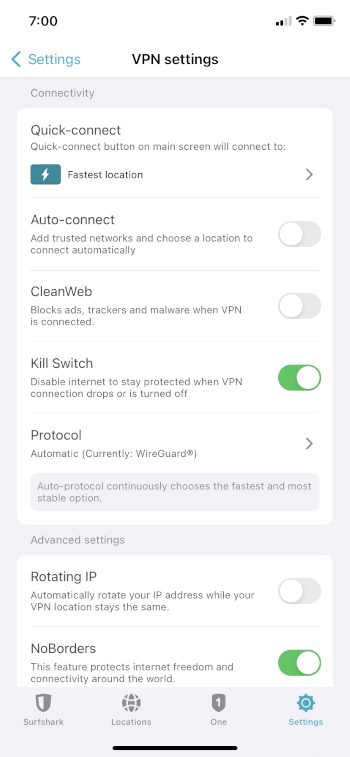
The Kill Switch toggle is a safety measure that will disable your internet connection if you lose your VPN connection for any reason.
There are also various VPN Protocols users can choose from including WireGuard.

You can find other various options within the Settings of the Surfshark Application.
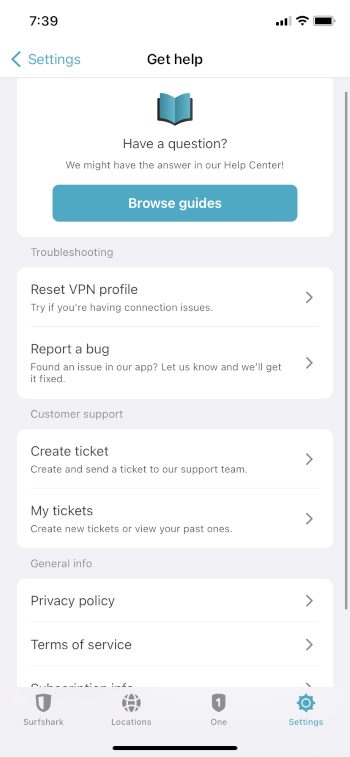
Purchase Surfshark VPN with Discount
Surfshark Support
Surfshark offers 24/7 live support through their Website if you have questions about your account, pricing, or technical support.
You will see a Support option in the bottom right corner of the Surfshark Website. Click that!
Read more about Surfshark through our in-depth review which you will find below.
Surfshark Review
Surfshark on iPhone/iPad FAQ
Can I Install Surfshark on an iPhone?
Yes, Surkshark is available within the Apple App Store for quick installation of Surfshark on iPhones and iPad.
Is Surfshark the Best VPN for iPhone?
Surfshark is one of the best VPNs for iPhones or iPad. VPN choice is mostly based on user preference and what features are important to you.
Does Surfshark Work on iPhone?
Yes, Surfshark works on tons of devices including iPhone, iPad, Firestick, XBOX, and more.
What Does Surfshark do?
Using a VPN like Surfshark will encrypt your connection to the Internet and mask your IP address. This prevents your ISP, hackers, app/addon developers, and others from logging what you are accessing while online.
Why does my Download Speed Decrease when Using a VPN?
Download speed will decrease due to the fact that you are routing your traffic through a 3rd party server and encrypting your connection. Download speed will still be fast enough to stream HD content.
Related
This page includes affiliate links where KODIFIREIPTVmay receive a commission at no extra cost to you. Many times, you will receive a discount due to the special arrangements made for our visitors. I will never promote something that I personally don’t use or recommend. Purchasing through my links directly supports KODIFIREIPTVwhich keeps the content and tools coming. Thank you!




