YouTube ReVanced on Android Mobile/Tablet (Vanced is Back!)


The following tutorial will show you How to Install YouTube ReVanced on Android mobile phone or tablet.
Many remember the popular YouTube Vanced application that was shut down in 2022.
YouTube Vanced Forced to Shut Down
This was a popular application that provided YouTube videos without any annoying advertisements.
After its shutdown, many were left without an app to use for streaming their favorite YouTube content ad-free.
How to Watch YouTube Without Ads
Luckily, a new option has been released called YouTube ReVanced that looks to fill that void for Android users.
It works perfectly on mobile devices as well as Android tablets and is available for installation in only a few steps.
If you are using a streaming device like the Amazon Firestick, Fire TV, or any Android TV Box, we suggest using an application called SmartTubeNext.
BE CAREFUL…
Your online activity is actively tracked by your Internet Service Provider, app/addon devs, and government through your identifying IP address.
Stream anonymously by using Quad VPN.
Quad VPN will encrypt your connection to the Internet and mask your IP address so you will become anonymous.
EXCLUSIVE DISCOUNT – SAVE 77% ON Quad VPN
Quad VPN backs their service with a 30-day money back guarantee.
Quad VPN allows you to use your account on unlimited Internet-connected devices
The official ReVanced website features Documentation for installing the official app on Android devices.
However, this is confusing and oftentimes difficult which is why the guide below provides installation instructions for a Mod APK.
This App provides the same function as the official application without the hassle of installing various packages and patches.
In order to download ReVanced, we must sideload the application which may require you to enable unknown sources on your device.
This is the first step to “jailbreaking” which is popular among Firestick users. However, it is also a simple process on any Android device.
How to Jailbreak Android Phone/Tablet
After enabling unknown sources, you can sideload any app or APK you prefer including ReVanced.
Continue reading to learn How to Install ReVanced APK on Android.
Free KODIFIREIPTVRapid App Installer

Install the Best Streaming Apps in Minutes
The free TROYOINT app includes over 50 of the best streaming apps including the one(s) you’re about to install on this page.
GET FREE APP
YouTube ReVanced APK Scan
Before I install this, I first want to scan the Android APK file with VirusTotal.
Here is the screenshot of the scan results.

VirusTotal did not find any suspicious files or malware within the ReVanced APK file.
However, this does not mean we shouldn’t protect ourselves when streaming content from this unverified app.
The best way to do this is with a VPN that will secure your identity and anonymity when using ReVanced or other applications.
Best VPN for Android
Now, here are the steps that we went through to install through the modyolo Website.
How to Install YouTube ReVanced on Android
The steps below show how to install YouTube ReVanced APK on an Android tablet called the Samsung Galaxy Tab S6.
However, these steps will also work on all other Android tablets and phones.
1. Launch your preferred browser and visit modyolo.com/youtube-revanced.html.
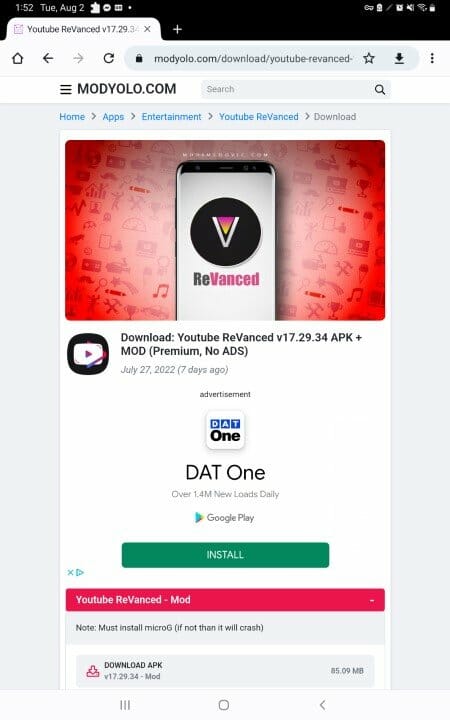
2. Scroll down and select Download APK for the most recent version available.

3. Click Download.

4. Click Download anyway.
(Make sure you have your VPN on)

5. You will then see a “Downloading file…” message at the top of your screen.

6. When the file has downloaded, click Open.

7. Click Install.

8. Wait for the app to download.

9. Click Open.
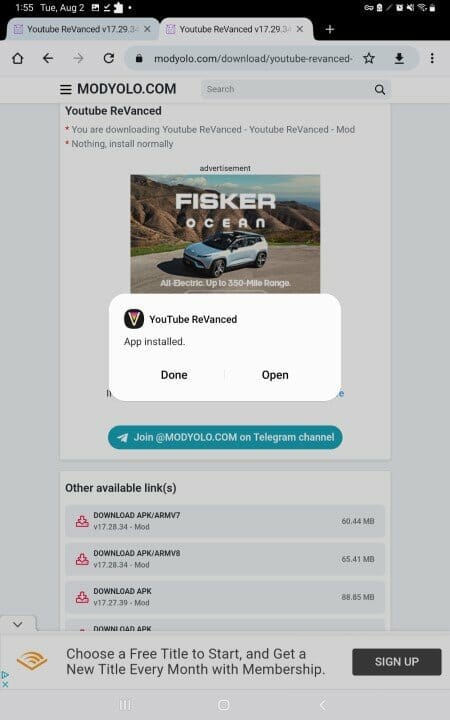
10. You can now access YouTube ReVance for ad-free YouTube.
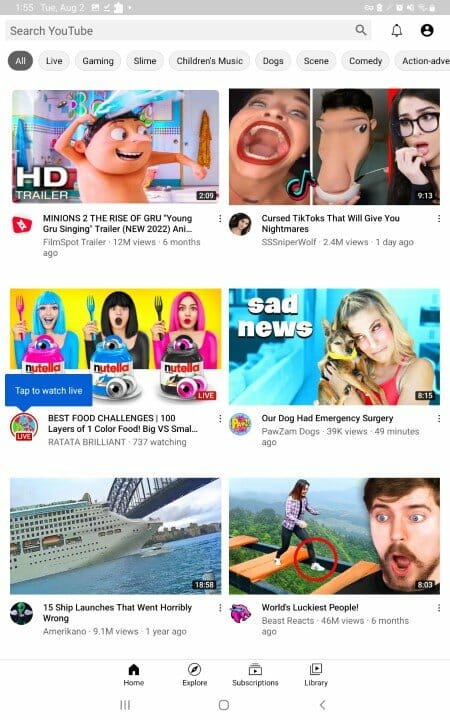
Enjoy!
YouTube ReVanced Features & Details
Similar to the YouTube Vanced app, ReVanced features the same home screen layout as the YouTube app.
This makes navigation simple and seamless including browsing options and searching for content.
Users can sign into their YouTube account to access favorites and more.

Within the Movies & Shows category, you will find thousands of free movies and tv shows on YouTube. Check out our list below for some Movie suggestions.
Best Free Movies on YouTube
For more YouTube-related tutorials, be sure to check out the links below.
If you are tired of ads and want to watch ad-free YouTube on your phone or tablet, give YouTube ReVanced APK a try today!
YouTube ReVanced will eliminate your need for the YouTube App once and for all.
ReVanced FAQ
What is YouTube ReVanced?
YouTube ReVanced is an ad-free YouTube application for Android phones and tablets.
Is ReVanced the same thing as YouTube Vanced?
This app works in the same fashion to provide a free YouTube application without annoying advertisements.
Is YouTube ReVanced Safe?
Yes. YouTube ReVanced is safe to use and is free of viruses and malware. However, since this is a 3rd party application we suggest using a VPN so the app developers can’t log what you are watching.
What Devices can YouTube ReVanced be Installed on?
YouTube ReVanced is available for installation on any Android phone or tablet.
Related
This page includes affiliate links where KODIFIREIPTVmay receive a commission at no extra cost to you. Many times, you will receive a discount due to the special arrangements made for our visitors. I will never promote something that I personally don’t use or recommend. Purchasing through my links directly supports KODIFIREIPTVwhich keeps the content and tools coming. Thank you!




