How to Install Asus Merlin on a Router (With Video Guide)

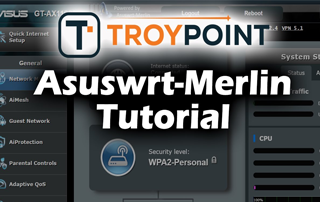 The following tutorial will show you How to Install Asus-Merlin on a Router.We provide both a screenshot guide as well as a video guide to help you walk through this setup process.Asus-Merlin Firmware provides users the ability to set up and use various VPN features that will help protect your online privacy.The main feature that most Asus-Merlin users are interested in is Policy-Based Routing. This allows us to define which devices are protected by a VPN and which aren’t.Using a VPN with your router will ensure that all devices connected to your network are secured with a VPN making you completely anonymous.You can also protect devices that aren’t capable of running a VPN application such as gaming systems and streaming devices like the Roku.In this guide, we are using an Asus GT-AX11000. The reason why I chose this router is because it is one of the most powerful routers that Asus has to offer. The more powerful CPU in a router, the better download speeds you will get when running a VPN on it.However, this will also work for tons of other models of Asus routers as well.As of this post, the following Asus routers are supported by Merlin firmware.
The following tutorial will show you How to Install Asus-Merlin on a Router.We provide both a screenshot guide as well as a video guide to help you walk through this setup process.Asus-Merlin Firmware provides users the ability to set up and use various VPN features that will help protect your online privacy.The main feature that most Asus-Merlin users are interested in is Policy-Based Routing. This allows us to define which devices are protected by a VPN and which aren’t.Using a VPN with your router will ensure that all devices connected to your network are secured with a VPN making you completely anonymous.You can also protect devices that aren’t capable of running a VPN application such as gaming systems and streaming devices like the Roku.In this guide, we are using an Asus GT-AX11000. The reason why I chose this router is because it is one of the most powerful routers that Asus has to offer. The more powerful CPU in a router, the better download speeds you will get when running a VPN on it.However, this will also work for tons of other models of Asus routers as well.As of this post, the following Asus routers are supported by Merlin firmware.
BE CAREFUL…Your online activity is actively tracked by your Internet Service Provider, app/addon devs, and government through your identifying IP address.Stream anonymously by using Quad VPN.Quad VPN will encrypt your connection to the Internet and mask your IP address so you will remain 100% anonymous.
SAVE 63% ON Quad VPN & GET FREE VIPRE ANTIVIRUS
Quad VPN backs their service with a 30-day money back guarantee.Quad VPN allows you to use your account on unlimited Internet-connected devices
RT-AC68U
RT-AC88U
RT-AC3100
RT-AC5300
RT-AC86U
RT-AX56U
RT-AX58U
RT-AX86U
RT-AX88U
GT-AC2900
GT-AX11000
RT-AX68U
GT-AXE11000
ZenWiFi Pro XT12
GT-AX6000We suggest watching the video guide below that provides important details that are not available within the screenshot guide.
How to Install Asus Merlin on a Router
Video Guide
Links Mentioned in VideoHow to Install VPN with Policy-Based Routing on Asus-Merlin FirmwareAsuswrt-Merlin Official Site with Firmware Download LinksMy Router – Asus GT-AX11000Quad VPN with Discount
Screenshot Guide
These are general steps and we suggest watching the video above for important details not included below.1. Go to router.asus.com (or enter the Gateway IP Address) on your Browser and Sign In to your account. 2. You will see your router model at the top of the website.
2. You will see your router model at the top of the website. 3. We will now go to asuswrt-merlin.net and click Download.
3. We will now go to asuswrt-merlin.net and click Download. 4. Choose Main download site.
4. Choose Main download site.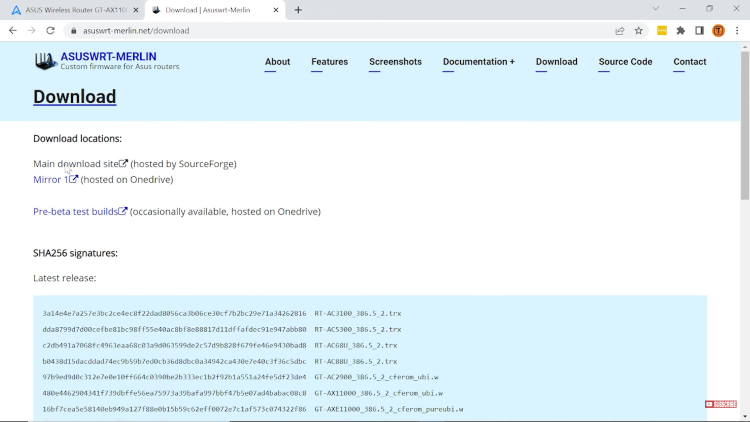 5. Select the file for your specific router model.
5. Select the file for your specific router model. 6. Click the Release folder.
6. Click the Release folder.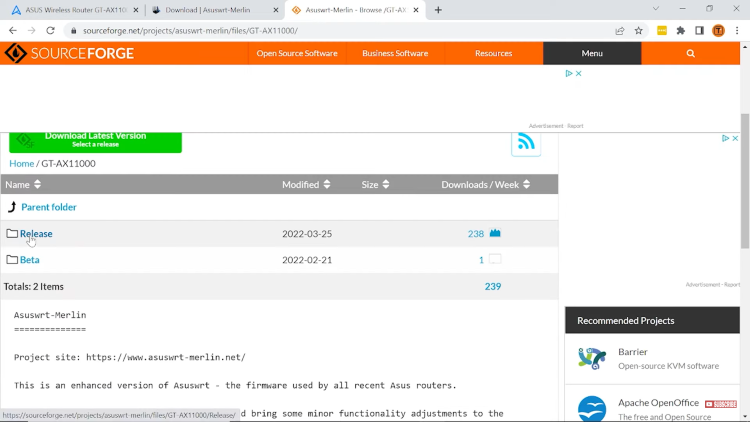 7. Choose the most recent zip file.
7. Choose the most recent zip file. 8. Wait for the file download to finish.
8. Wait for the file download to finish. 9. Click the up arrow on the download file and select Show in folder.
9. Click the up arrow on the download file and select Show in folder. 10. Right click and select Extract All.
10. Right click and select Extract All. 11. Click Extract.
11. Click Extract. 12. Return to the Asus Router website and select Administration.
12. Return to the Asus Router website and select Administration. 13. Click Firmware Upgrade.
13. Click Firmware Upgrade. 14. Select Upload.
14. Select Upload. 15. Choose the .w file from the extracted download file and click Open.IMPORTANT NOTE: KODIFIREIPTVwill not be responsible for any bricked routers. Double-check that you are following instructions carefully to avoid this issue.
15. Choose the .w file from the extracted download file and click Open.IMPORTANT NOTE: KODIFIREIPTVwill not be responsible for any bricked routers. Double-check that you are following instructions carefully to avoid this issue.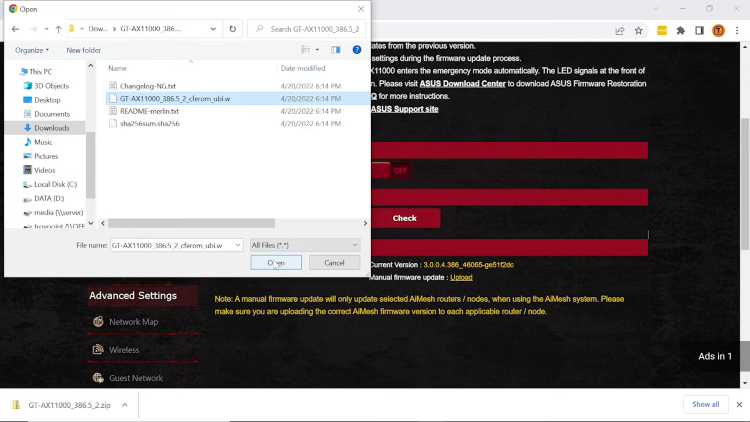 16. Wait for the firmware to upload. (This may take a few minutes)
16. Wait for the firmware to upload. (This may take a few minutes) 17. You will then see “Firmware upgrade is done. Please reboot router manually.”
17. You will then see “Firmware upgrade is done. Please reboot router manually.” 18. Unplug your router and plug it back in. Then refresh the Asus router website on your browser. Sign in with your login credentials.
18. Unplug your router and plug it back in. Then refresh the Asus router website on your browser. Sign in with your login credentials. 19. You will now see Asus Merlin website.
19. You will now see Asus Merlin website. Installation of Asus Merlin on a router is complete.
Installation of Asus Merlin on a router is complete.
Related
This page includes affiliate links where KODIFIREIPTVmay receive a commission at no extra cost to you. Many times, you will receive a discount due to the special arrangements made for our visitors. I will never promote something that I personally don’t use or recommend. Purchasing through my links directly supports KODIFIREIPTVwhich keeps the content and tools coming. Thank you!





