How to Watch Court TV Live on Firestick, Roku, and Android (For Free)

 The following tutorial will show you How to Watch Court TV Live on any device including Firestick, Roku, and more.Court TV is a popular live channel that features live court hearings, deliberations, and much more.Users can stream Court TV Live via the official Court TV App on nearly any device including Firestick and Fire TV.The Amazon Firestick is the most popular media device available today due to its low price point and “jailbreaking” abilities.How to Jailbreak Your Firestick DeviceThe guide below provides numerous methods to watch Court TV Live on nearly any device you prefer.These methods are absolutely free and provide Court TV content for your viewing pleasure 24/7.In this guide, we are using a Fire TV Stick 4K Max.However, this will also work for any variation of Fire TV including Firestick Lite and Fire TV Cube.
The following tutorial will show you How to Watch Court TV Live on any device including Firestick, Roku, and more.Court TV is a popular live channel that features live court hearings, deliberations, and much more.Users can stream Court TV Live via the official Court TV App on nearly any device including Firestick and Fire TV.The Amazon Firestick is the most popular media device available today due to its low price point and “jailbreaking” abilities.How to Jailbreak Your Firestick DeviceThe guide below provides numerous methods to watch Court TV Live on nearly any device you prefer.These methods are absolutely free and provide Court TV content for your viewing pleasure 24/7.In this guide, we are using a Fire TV Stick 4K Max.However, this will also work for any variation of Fire TV including Firestick Lite and Fire TV Cube.
BE CAREFUL…Your online activity is actively tracked by your Internet Service Provider, app/addon devs, and government through your identifying IP address.Stream anonymously by using Quad VPN.Quad VPN will encrypt your connection to the Internet and mask your IP address so you will remain 100% anonymous.
SAVE 70% FOR 1 YEAR
Quad VPN backs their service with a 30-day money back guarantee.Quad VPN allows you to use your account on unlimited Internet-connected devices
Those using an Android device can find the Court TV App in the Google Play Store.Court TV – Google Play Store
How to Watch Court TV Live on Firestick/Fire TV
1. From the main menu, hover over Find and click Search. 2. Search for Court TV.
2. Search for Court TV.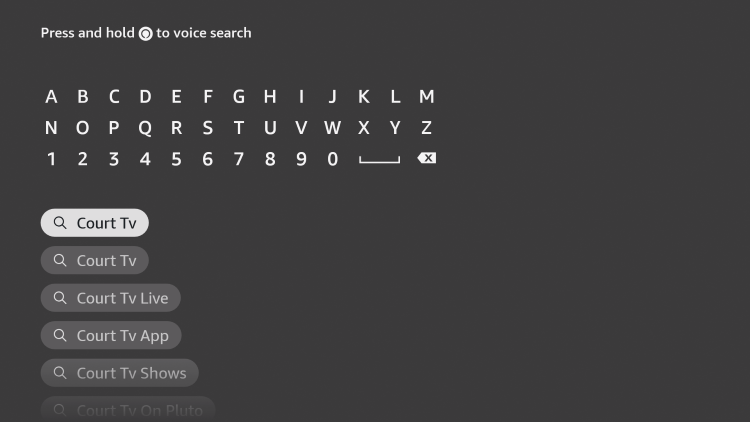 3. Select the Court TV App.
3. Select the Court TV App.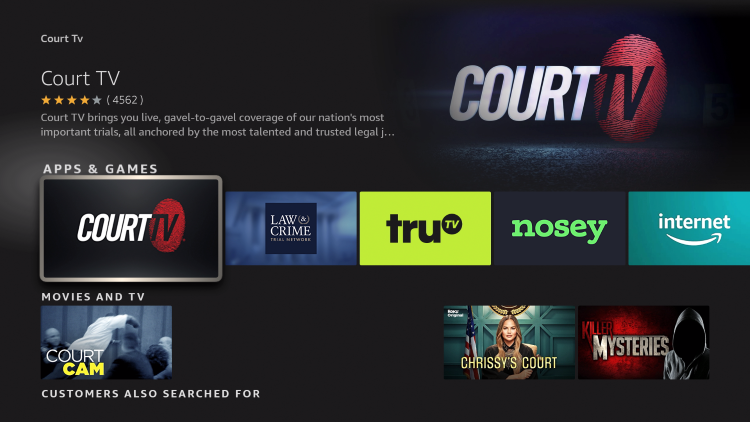 4. Click Get or Download.
4. Click Get or Download. 5. Wait for the Court TV App to install.
5. Wait for the Court TV App to install. 6. You will then encounter Court TV Ready to launch! message.
6. You will then encounter Court TV Ready to launch! message. 7. Click to Launch the application.
7. Click to Launch the application. 8. You can now access Court TV Live streaming and much more.
8. You can now access Court TV Live streaming and much more.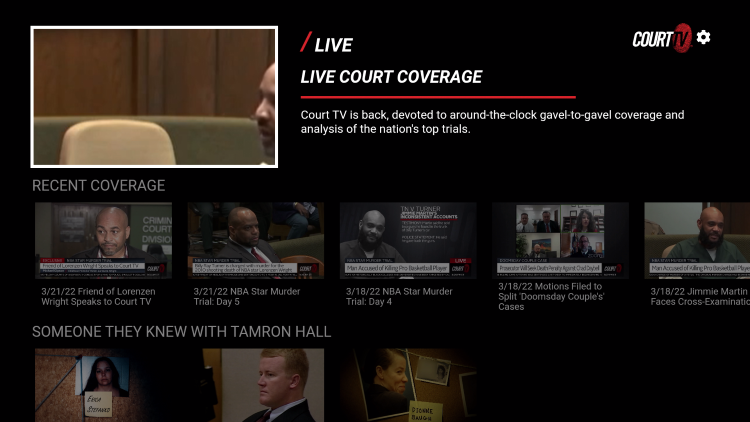 Enjoy!
Enjoy!
How to Watch Court TV Live on Roku
1. From the home screen of your Roku device, select Search. 2. Search for and select Court TV.
2. Search for and select Court TV.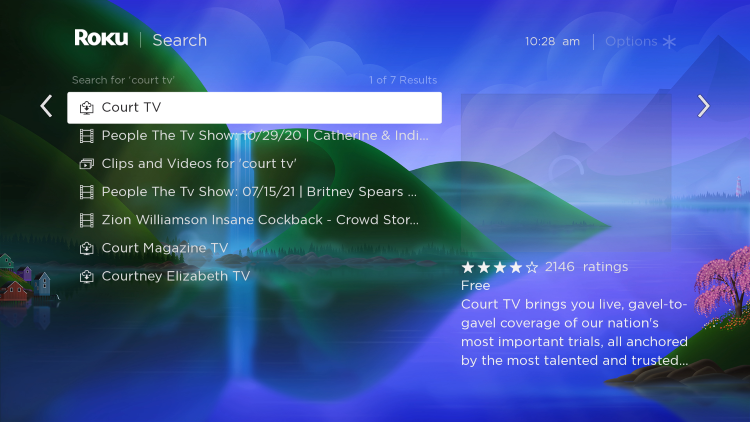 3. Choose the Court TV Roku Channel.
3. Choose the Court TV Roku Channel.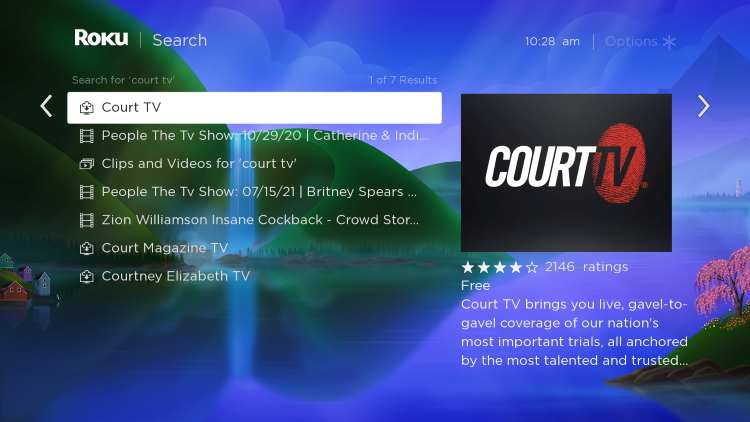 4. Click Add Channel.
4. Click Add Channel. 5. Wait for Court TV to install.
5. Wait for Court TV to install. 6. Click OK.
6. Click OK.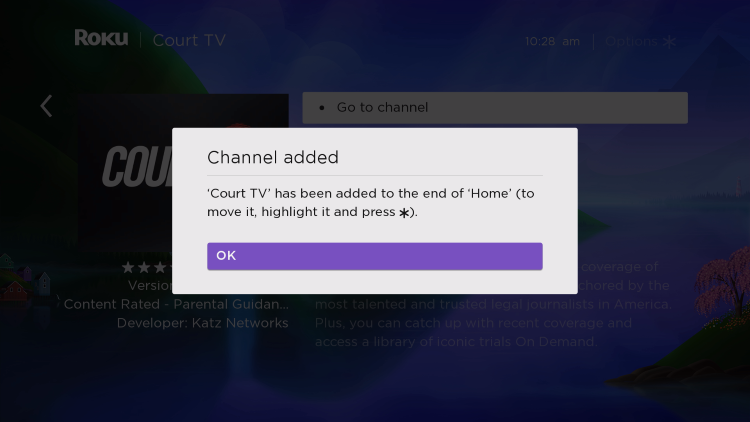 7. You can now launch the Court TV Roku Channel for use.
7. You can now launch the Court TV Roku Channel for use. Enjoy!
Enjoy!
Other Methods for Streaming Court TV
Besides using the Court TV App there are a few other options available to stream Court TV Live on any device.Currently, Court TV is available for free within the live section of Pluto TV.Pluto TV is one of the most popular Free IPTV Apps available with hundreds of channels and categories to choose from.How to Install Pluto TVAfter opening Pluto, you can simply search for Court TV to find live streaming access to this channel.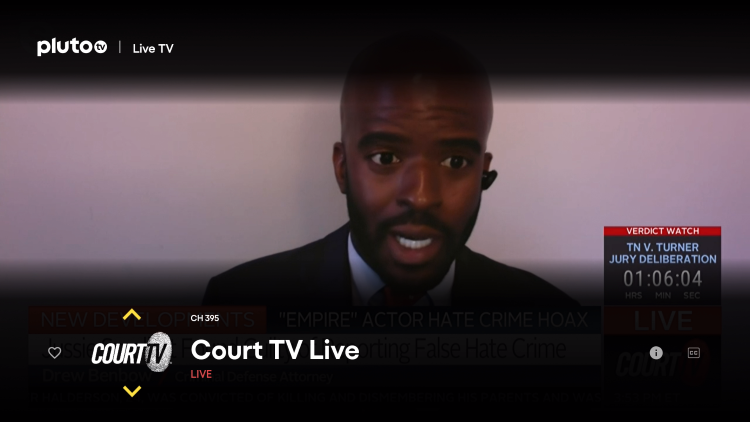 Court TV is also available via Samsung TV Plus.Samsung TV Plus is another live Streaming App with tons of free channels available.Unlike Pluto, Firestick users do not have the ability to install this app.Fortunately, we have created an easy-to-follow tutorial that will show you how to access Samsung TV Plus on Firestick.How to Watch Samsung TV Plus on FirestickFor more streaming options, check out our popular resource guides below.
Court TV is also available via Samsung TV Plus.Samsung TV Plus is another live Streaming App with tons of free channels available.Unlike Pluto, Firestick users do not have the ability to install this app.Fortunately, we have created an easy-to-follow tutorial that will show you how to access Samsung TV Plus on Firestick.How to Watch Samsung TV Plus on FirestickFor more streaming options, check out our popular resource guides below.
Frequently Asked Questions
How do I Watch Court TV?
This method provides numerous outlets to watch Court TV including via the official Court TV App.
Is there a Court TV Channel?
Yes. Court TV has a free channel that provides live streaming and more.
Is the Court TV App on Firestick?
Yes. The Court TV App is available on nearly any device you prefer including Firestick, Roku, and Android.
Can I stream Court TV for Free?
Yes. Court TV is absolutely free to install and watch.
Related
This page includes affiliate links where KODIFIREIPTVmay receive a commission at no extra cost to you. Many times, you will receive a discount due to the special arrangements made for our visitors. I will never promote something that I personally don’t use or recommend. Purchasing through my links directly supports KODIFIREIPTVwhich keeps the content and tools coming. Thank you!





