How To Uninstall Kodi Repositories on Firestick/Android (Avoid Malware)

 This step-by-step tutorial will show you how to Uninstall Kodi Repositories or repos.A Kodi repository is a folder that resides on the Internet which can host several addons, wizards, builds, cleaning tools, and more.When you install a Kodi repository, you are linking directly to that folder and updates can be automatically installed onto your device.This means that if a Kodi repository is overtaken by a new developer, it is uncertain what will be published into that folder.KODIFIREIPTVrecommends that you uninstall Kodi repositories and sources for add-ons that have been abandoned by their developer or are no longer working properly.This will cut down on the risk of your device being infected with viruses/malware. If your device does become infected, you can use a tool like SafeKodi to remove them.In the screenshot tutorial below, we are uninstalling an outdated Kodi Repository. Earlier this year, this developer left the Kodi scene.An unknown individual has taken over this repo. More than likely, no harm will come, but it is always good to spend a few minutes on preventative maintenance.Follow the guide below for uninstalling Kodi repositories. In this example, we are using an Amazon Firestick which is the most popular device due to its low price point and jailbreaking abilities.
This step-by-step tutorial will show you how to Uninstall Kodi Repositories or repos.A Kodi repository is a folder that resides on the Internet which can host several addons, wizards, builds, cleaning tools, and more.When you install a Kodi repository, you are linking directly to that folder and updates can be automatically installed onto your device.This means that if a Kodi repository is overtaken by a new developer, it is uncertain what will be published into that folder.KODIFIREIPTVrecommends that you uninstall Kodi repositories and sources for add-ons that have been abandoned by their developer or are no longer working properly.This will cut down on the risk of your device being infected with viruses/malware. If your device does become infected, you can use a tool like SafeKodi to remove them.In the screenshot tutorial below, we are uninstalling an outdated Kodi Repository. Earlier this year, this developer left the Kodi scene.An unknown individual has taken over this repo. More than likely, no harm will come, but it is always good to spend a few minutes on preventative maintenance.Follow the guide below for uninstalling Kodi repositories. In this example, we are using an Amazon Firestick which is the most popular device due to its low price point and jailbreaking abilities.
BE CAREFUL…Your online activity is actively tracked by your Internet Service Provider, app/addon devs, and government through your identifying IP address.Stream anonymously by using Quad VPN.Quad VPN will encrypt your connection to the Internet and mask your IP address so you will remain 100% anonymous.
SAVE BIG FOR 2 YEARS
Quad VPN backs their service with a 30-day money back guarantee.Quad VPN allows you to use your account on unlimited Internet-connected devices
Free KODIFIREIPTVSupercharge Kodi Guide

Install the Best Kodi Addons in Seconds
The free KODIFIREIPTVSupercharge Guide teaches you how to install over 60 of the best addons with a few clicks. GET FREE GUIDEUsed by over 1 million cord cutters.
How to Uninstall Kodi Repositories – Kodi 19.4 Matrix
Note: If you do not see the corresponding source name this means it was installed through a different source. Some sources provide the ability to install multiple repositories.Step 1 – Click the settings icon Step 2 – Click File Manager
Step 2 – Click File Manager Step 3 – Highlight the source that you wish to delete
Step 3 – Highlight the source that you wish to delete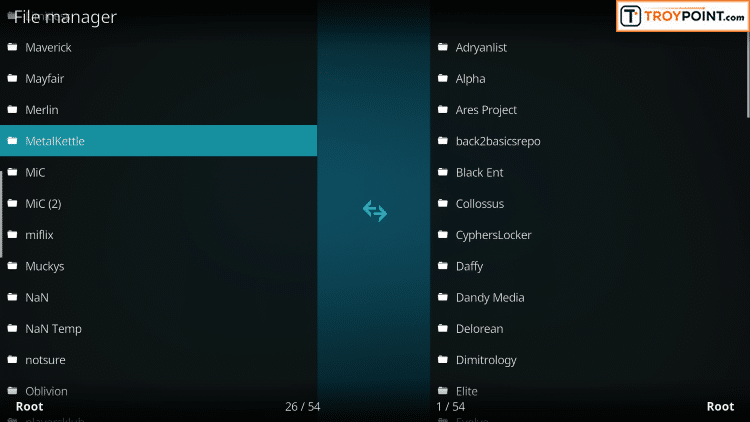 Step 4 – Push menu button on remote or “c” button on the keyboard for options box & click Remove source.
Step 4 – Push menu button on remote or “c” button on the keyboard for options box & click Remove source. Step 5 – Click Yes
Step 5 – Click Yes For those of you using the Titanium Build, you may find the “My add-ons” section by clicking Main Menu / Add-ons / My add-ons. You will find the File Manager located on the sub-menu when hovering over the Main Menu item.Legal Copyright Disclaimer: KODIFIREIPTVis a tech website that publishes tutorials, news, and reviews. We do not verify if apps, services, or websites hold the proper licensing for media that they deliver. We do not own, operate, or re-sell any streaming site, service, app, or addon. Each person shall be solely responsible for media accessed and we assume that all visitors are complying with the copyright laws set forth within their jurisdiction. Referenced applications, addons, services, and streaming sites are not hosted or administered by TROYPOINT.
For those of you using the Titanium Build, you may find the “My add-ons” section by clicking Main Menu / Add-ons / My add-ons. You will find the File Manager located on the sub-menu when hovering over the Main Menu item.Legal Copyright Disclaimer: KODIFIREIPTVis a tech website that publishes tutorials, news, and reviews. We do not verify if apps, services, or websites hold the proper licensing for media that they deliver. We do not own, operate, or re-sell any streaming site, service, app, or addon. Each person shall be solely responsible for media accessed and we assume that all visitors are complying with the copyright laws set forth within their jurisdiction. Referenced applications, addons, services, and streaming sites are not hosted or administered by TROYPOINT.
Related
This page includes affiliate links where KODIFIREIPTVmay receive a commission at no extra cost to you. Many times, you will receive a discount due to the special arrangements made for our visitors. I will never promote something that I personally don’t use or recommend. Purchasing through my links directly supports KODIFIREIPTVwhich keeps the content and tools coming. Thank you!





