App Available in Google Play Store Contained Data Stealing Malware

 A recently removed app from the Google Play Store contained malware that was stealing users’ data including text messages and more.The remote access trojan or RAT malware that is infecting Android devices is known as TeaBot and has been around since early 2021.It is reported that this trojan was capable of stealing data such as text messages and login credentials from user devices.We want to know your thoughts after reading this story in the comments below. What do you think of an app available on Google Play containing data stealing malware?Drop a comment below this post!The app, which has since been removed from Google Play, was titled QR Code & Barcode – Scanner and was used to scan various QR & barcodes.
A recently removed app from the Google Play Store contained malware that was stealing users’ data including text messages and more.The remote access trojan or RAT malware that is infecting Android devices is known as TeaBot and has been around since early 2021.It is reported that this trojan was capable of stealing data such as text messages and login credentials from user devices.We want to know your thoughts after reading this story in the comments below. What do you think of an app available on Google Play containing data stealing malware?Drop a comment below this post!The app, which has since been removed from Google Play, was titled QR Code & Barcode – Scanner and was used to scan various QR & barcodes.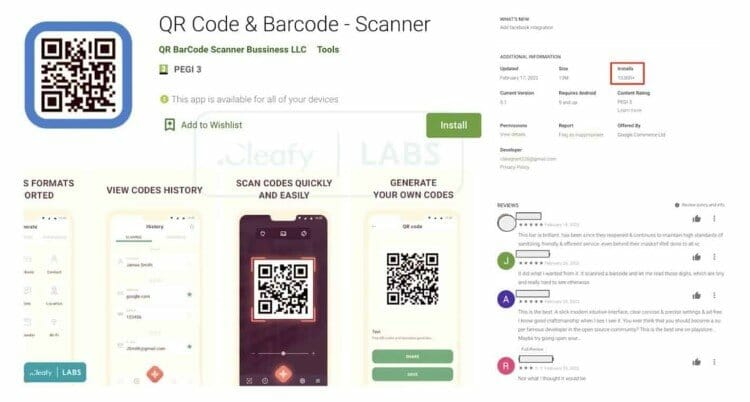 While the initial install of the app did not have any malware available, users were prompted to update the app after installing via Google Play.This is where users were then taken to a Github page to install the “update” which was actually the TeaBot trojan malware.
While the initial install of the app did not have any malware available, users were prompted to update the app after installing via Google Play.This is where users were then taken to a Github page to install the “update” which was actually the TeaBot trojan malware.
BE CAREFUL…Your online activity is actively tracked by your Internet Service Provider, app/addon devs, and government through your identifying IP address.Stream anonymously by using Quad VPN.Quad VPN will encrypt your connection to the Internet and mask your IP address so you will remain 100% anonymous.
SAVE BIG FOR 2 YEARS
Quad VPN backs their service with a 30-day money back guarantee.Quad VPN allows you to use your account on unlimited Internet-connected devices
A popular security firm Cleafy has also reported this trojan in other Apps and APKs such as the popular Streaming App TeaTV.You can read Cleafy’s entire report on TeaBot malware using the link below.TeaBot is Now Spreading Across the Globe – CleafyBefore being removed, QR Code & Barcode – Scanner had over 10,000 downloads from the Google Play Store.If you have this app on your Android device, REMOVE IT IMMEDIATELY.
How to Protect Yourself
If you are an Android user that installs various Apps and APKs it is important to protect yourself.Yes, even apps within the Google Play Store can sometimes bypass Google’s security measures and contain malware.KODIFIREIPTVsuggests scanning apps and APKs you install on any Android device including Firestick/Fire TV with VirusTotal. VirusTotal is extremely efficient at locating and analyzing suspicious malware such as TeaBot and more.How to Install VirusTotal on Firestick/AndroidIt is also important that you encrypt your data on any device with a VPN.This will protect your online identity and make you completely anonymous to onlookers such as Internet Service Providers and hackers.We want to know what you think about apps that contain malware known to steal personal data.Leave a Comment Below!Be sure to stay up-to-date with the latest streaming news, reviews, tips, and more by following the KODIFIREIPTVAdvisor with updates weekly.This Advisor provides all the best cord-cutting tips to get the most out of your favorite streaming devices and more.Click the link below to join the other 800,000 Advisor subscribers.Free KODIFIREIPTVAdvisor
VirusTotal is extremely efficient at locating and analyzing suspicious malware such as TeaBot and more.How to Install VirusTotal on Firestick/AndroidIt is also important that you encrypt your data on any device with a VPN.This will protect your online identity and make you completely anonymous to onlookers such as Internet Service Providers and hackers.We want to know what you think about apps that contain malware known to steal personal data.Leave a Comment Below!Be sure to stay up-to-date with the latest streaming news, reviews, tips, and more by following the KODIFIREIPTVAdvisor with updates weekly.This Advisor provides all the best cord-cutting tips to get the most out of your favorite streaming devices and more.Click the link below to join the other 800,000 Advisor subscribers.Free KODIFIREIPTVAdvisor
Related
This page includes affiliate links where KODIFIREIPTVmay receive a commission at no extra cost to you. Many times, you will receive a discount due to the special arrangements made for our visitors. I will never promote something that I personally don’t use or recommend. Purchasing through my links directly supports KODIFIREIPTVwhich keeps the content and tools coming. Thank you!





