How to Change Privacy Settings on Firestick & Improve Security

 The following tutorial will show you How to Change Privacy Settings on Firestick/Fire TV and improve your device security.Altering a few device settings on Firestick will ensure your privacy so Amazon and other app providers cannot track your data.Many of these settings are turned on by default but we can quickly disable them in just a few clicks.
The following tutorial will show you How to Change Privacy Settings on Firestick/Fire TV and improve your device security.Altering a few device settings on Firestick will ensure your privacy so Amazon and other app providers cannot track your data.Many of these settings are turned on by default but we can quickly disable them in just a few clicks.
Legal Notice: KODIFIREIPTVwill not be held liable for data breaches, infected/hacked devices, or ISP logging caused by using unverified 3rd party applications, IPTV Services, addons, or streaming websites.
CLICK HERE FOR BEST VPN
The Amazon Firestick is the most popular media device available today due to its low price point and “jailbreaking” abilities.By “jailbreaking” your Firestick device, you will have access to thousands of Apps & APKs not available within the Amazon App Store.How to Jailbreak a FirestickBesides changing privacy settings on your device, we also suggest installing a VPN on your Firestick or Fire TV for complete device protection.By installing and connecting to a VPN whenever you use your firestick device, your online connection will stay completely anonymous.This is the best way to protect your privacy whenever using Streaming Apps, Kodi Addons, and more on any device.Best VPN for StreamingUsing a VPN in conjunction with disabling the privacy settings below will ensure complete security on your Firestick or Fire TV device.Amazon’s Privacy Policy states that they collect data including navigation of the home screen, device language, open/close of apps, and more.You can read the entire policy from Amazon within the settings of your device: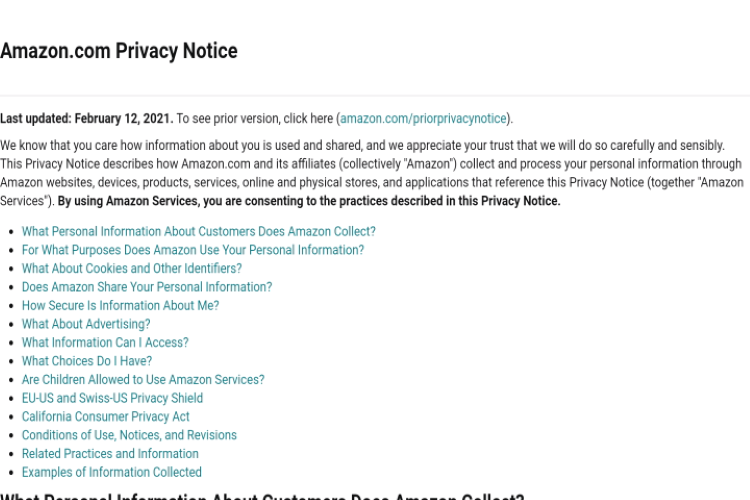 We can easily adjust the privacy settings on our Firestick or Fire TV device by following the steps below.
We can easily adjust the privacy settings on our Firestick or Fire TV device by following the steps below.
Free KODIFIREIPTVSupercharge Fire TV/Stick Guide

Install the Best Secret Apps in Seconds
This free guide will teach you how to unlock your device with a few clicks. GET FREE GUIDEUsed by over 1 million cord cutters.
How to Change Privacy Settings on Firestick
1. Hover over Settings and select Preferences. 2. Click Privacy Settings.
2. Click Privacy Settings.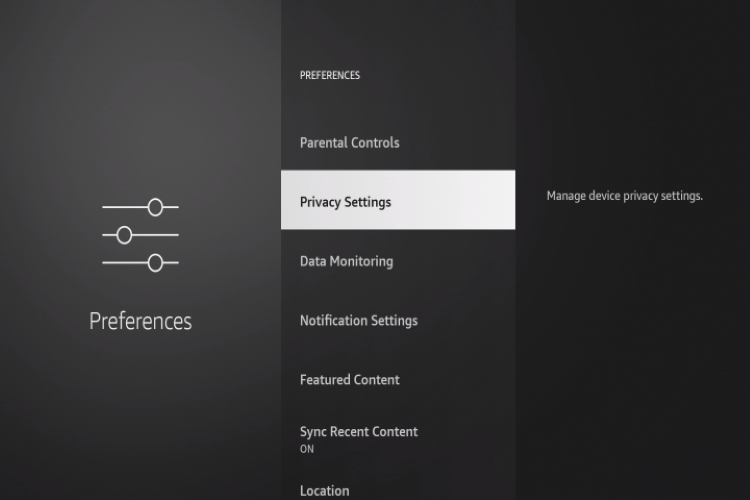 3. Click to turn off Device Usage Data.
3. Click to turn off Device Usage Data.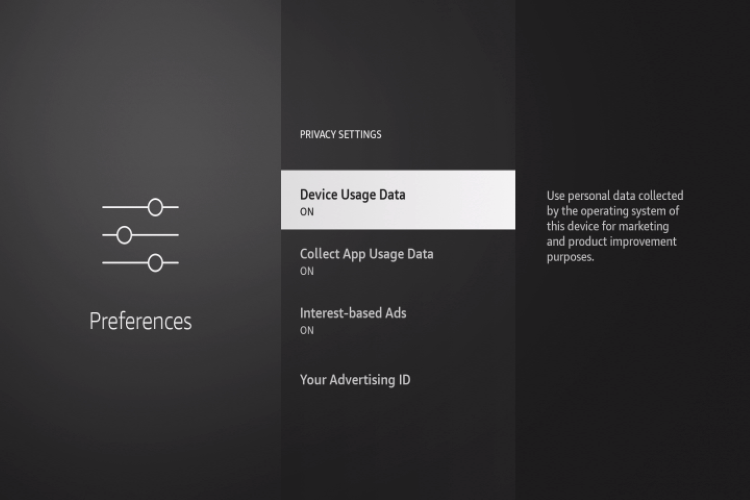 4. Click Turn Off.
4. Click Turn Off.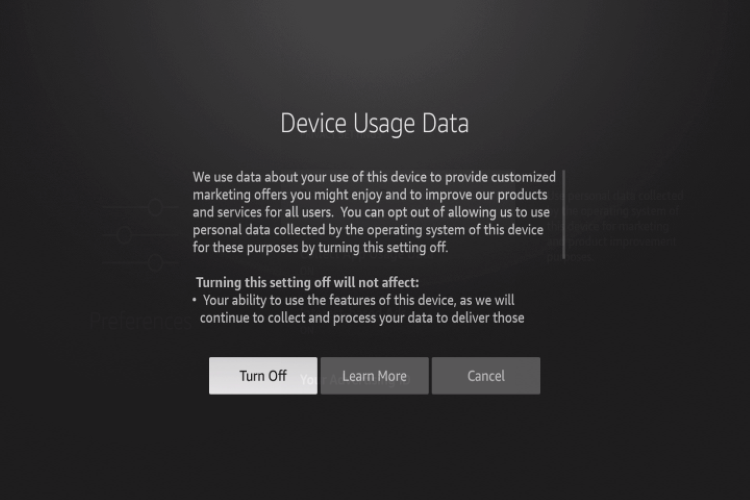 5. Select Collect App Usage Data.
5. Select Collect App Usage Data.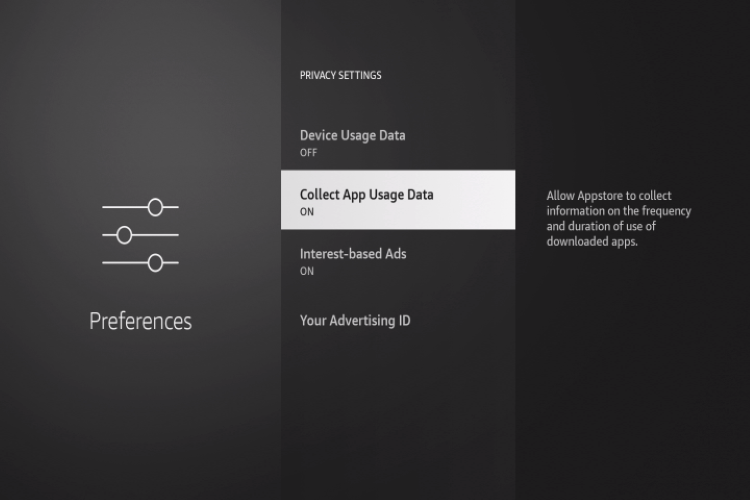
Quad VPN-ad-vertical-protect-yourself-65.png” alt=”Save on VPN” width=”300″ height=”500″/>6. Click Turn Off.
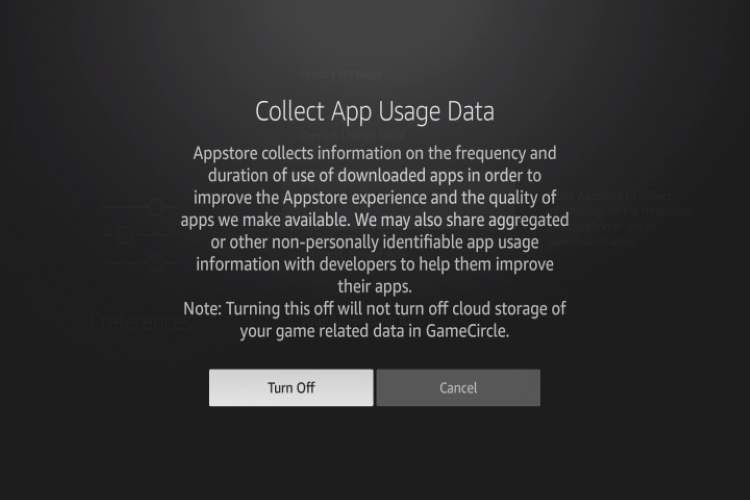 7. Select Interest-based Ads if you wish to turn this feature off.
7. Select Interest-based Ads if you wish to turn this feature off. 8. Choose Turn Off.
8. Choose Turn Off.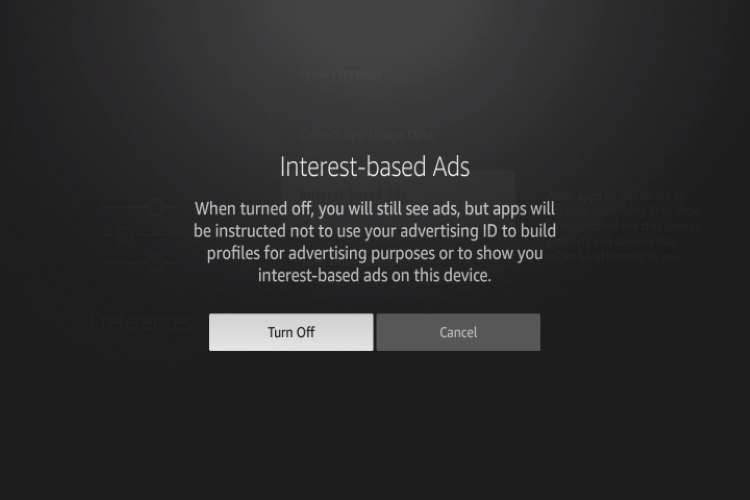 That’s it! You have now updated your privacy settings on Firestick to protect your data when using this device.
That’s it! You have now updated your privacy settings on Firestick to protect your data when using this device.
Device Usage Data
By disabling device usage data, Amazon will no longer have access to how you use your device for various functions.
App Usage Data
Turning off App Usage Data will not allow Amazon to collect data from installed applications.
Interest-Based Ads
Amazon is able to advertise directly to you after collecting your data to learn your likes and interests and then create ads based on this data.Disabling this privacy setting means that you will no longer encounter ads specifically built for you with the information they have collected.However, users still encounter tons of advertisements on their device home-screen and more.If you are annoyed with the ads displayed on your Firestick, you can easily get rid of these by using a Launcher.A Custom Launcher will remove all Amazon-based ads for Movies, Shows, and more and only display your installed applications.How to Install Wolf Launcher on Firestick/Android For more helpful Firestick tips, check out our popular resource guides below.
For more helpful Firestick tips, check out our popular resource guides below.
Frequently Asked Questions
How do I Protect my Privacy on Firestick?
The best way to protect your privacy on Firestick is with the use of a VPN and by changing the settings within the device.
Can I change Firestick Privacy Settings?
Yes. The guide above shows you how to update privacy settings and keep your data secure.
Does Amazon Track my Data on Firestick?
Yes. You can read the Amazon Privacy Policy within the settings of your Firestick or Fire TV.
What is the Best VPN for Firestick?
The best VPN for Firestick is Quad VPN due to its blazing fast servers and unlimited device connections.
Related
This page includes affiliate links where KODIFIREIPTVmay receive a commission at no extra cost to you. Many times, you will receive a discount due to the special arrangements made for our visitors. I will never promote something that I personally don’t use or recommend. Purchasing through my links directly supports KODIFIREIPTVwhich keeps the content and tools coming. Thank you!
Register as a KODIFIREIPTVInsider and discuss this article with thousands of other cord-cutters.




