How To Watch Local TV Channels On Kodi Without Cable (2022)

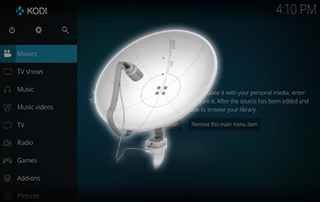 This tutorial will show you How to Watch Local TV Channels on Kodi.Many times, when people cancel their cable television or dish subscription and opt for Internet streams instead, they miss being able to watch their local television channels.In general, it’s suggested to use an IPTV service such as fuboTV, Vidgo, Philo, and other reputable providers for live streaming.
This tutorial will show you How to Watch Local TV Channels on Kodi.Many times, when people cancel their cable television or dish subscription and opt for Internet streams instead, they miss being able to watch their local television channels.In general, it’s suggested to use an IPTV service such as fuboTV, Vidgo, Philo, and other reputable providers for live streaming.
Legal Notice: KODIFIREIPTVwill not be held liable for data breaches, infected/hacked devices, or ISP logging caused by using unverified 3rd party applications, IPTV Services, addons, or streaming websites.
CLICK HERE FOR BEST VPN
Unfortunately, there aren’t a ton of dependable Kodi addons that allow us to watch live local TV channels within Kodi. However, some official addons with live content include the Pluto TV addon and the NewsON addon.Instead, we will use a device called the HDHomeRun Extend which will allow us to watch local channels on any device within our home network.The HDHomeRun is a TV tuner that connects to your router and an over-the-air antenna, which in turn allows all network-connected devices to play live local TV channels.There are many operating systems and applications that support the HDHomeRun but in this guide, we are using Kodi.Keep in mind that there is an application for the Fire TV or Fire TV Stick that can be downloaded through the Amazon app store.There are three different HDHomeRun models and in the video tutorial below, I am using the Extend. The main difference between the Connect and Extend models is the WiFi protocols that it supports.The HDHomeRun Connect supports the AC standard while the Extend supports N. Keep in mind that AC is backward compatible which means it will work with any of the older standards such as A, B, G, and N.Also, the Extend model features a hardware h264 transcoder that can compress video in real-time for lower bandwidth usage and that is why I chose it for my home network.Free KODIFIREIPTVSupercharge Kodi Guide
However, some official addons with live content include the Pluto TV addon and the NewsON addon.Instead, we will use a device called the HDHomeRun Extend which will allow us to watch local channels on any device within our home network.The HDHomeRun is a TV tuner that connects to your router and an over-the-air antenna, which in turn allows all network-connected devices to play live local TV channels.There are many operating systems and applications that support the HDHomeRun but in this guide, we are using Kodi.Keep in mind that there is an application for the Fire TV or Fire TV Stick that can be downloaded through the Amazon app store.There are three different HDHomeRun models and in the video tutorial below, I am using the Extend. The main difference between the Connect and Extend models is the WiFi protocols that it supports.The HDHomeRun Connect supports the AC standard while the Extend supports N. Keep in mind that AC is backward compatible which means it will work with any of the older standards such as A, B, G, and N.Also, the Extend model features a hardware h264 transcoder that can compress video in real-time for lower bandwidth usage and that is why I chose it for my home network.Free KODIFIREIPTVSupercharge Kodi Guide

Install the Best Kodi Addons in Seconds
The free KODIFIREIPTVSupercharge Guide teaches you how to install over 60 of the best addons with a few clicks. GET FREE GUIDEUsed by over 1 million cord cutters.
How to Watch Local TV Channels On Kodi – Written Guide
StepsConnect the HDHomeRun to an OTA antenna with coax cable and router with a network cablePower on the deviceVisit the Website which is outlined on HDHomeRun quick-start guide to ensure the device was set up properlySetup DVR service at this time (optional)Launch KodiClick Add-ons menu itemClick open package icon in top left cornerClick Install from repository optionChoose Kodi RepositoryClick Video Add-onsClick HDHomeRun and install addonLaunch HDHome Run Kodi addon and enjoy live television from any Kodi device on the networkImportant LinksKODIFIREIPTVOTA Antenna Buyer’s GuideHDHomeRun ConnectHDHomeRun Extend (used in this video)HDHomeRun Prime Cable (must have US cable service subscription)
Related
This page includes affiliate links where KODIFIREIPTVmay receive a commission at no extra cost to you. Many times, you will receive a discount due to the special arrangements made for our visitors. I will never promote something that I personally don’t use or recommend. Purchasing through my links directly supports KODIFIREIPTVwhich keeps the content and tools coming. Thank you!
Register as a KODIFIREIPTVInsider and discuss this article with thousands of other cord-cutters.




