Xvid Codec Error – What It Means & How To Fix

 The Xvid Codec Error has plagued those who use free streaming apps such as Cinema HD, Kodi, and others for a long time.Most people who see this error are using a jailbroken Firestick, Fire TV or Android TV Box.When attempting to watch a movie or TV show within a popular free app, the user sometimes sees the following message.
The Xvid Codec Error has plagued those who use free streaming apps such as Cinema HD, Kodi, and others for a long time.Most people who see this error are using a jailbroken Firestick, Fire TV or Android TV Box.When attempting to watch a movie or TV show within a popular free app, the user sometimes sees the following message.
Legal Notice: KODIFIREIPTVwill not be held liable for data breaches, infected/hacked devices, or ISP logging caused by using unverified 3rd party applications, IPTV Services, addons, or streaming websites.
CLICK HERE FOR BEST VPN
Xvid Video Codec May Be Required To View VideoCheck ReadMe.txt for download and install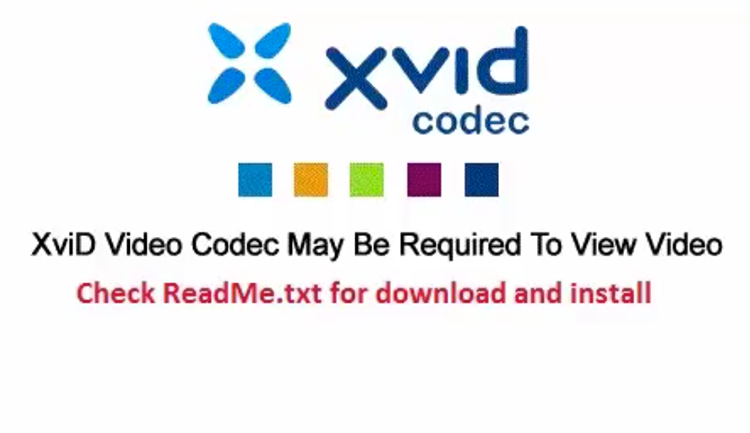 There is usually one main reason for the Xvid Codec error.The movie or TV show that you are trying to view isn’t available yet through the free streaming application that you are using.Cord Cutters often see this error when attempting to view movies that are still in theaters or television episodes that haven’t aired yet.
There is usually one main reason for the Xvid Codec error.The movie or TV show that you are trying to view isn’t available yet through the free streaming application that you are using.Cord Cutters often see this error when attempting to view movies that are still in theaters or television episodes that haven’t aired yet.
Xvid Codec Error Solutions
Wait for the movie or TV show to be released within the app.Try using a different link within the application you are using.Try using a different free streaming app to retrieve the movie or TV show.Most of the time, you will just need to wait until the movie or TV show is available.It’s important to point out that most movies aren’t readily available in these free apps until they have been released on Blu-ray or DVD. Once that happens, you are pretty much guaranteed access to these films.Same holds true for television shows. They won’t be available in your app until after it’s aired. This is usually within a 12-24 hour period.If you’re getting an Xvid codec error for a video that you already own, you should install the proper codec on your device and you can use the link below to do that.Get Xvid Codecs
Related
This page includes affiliate links where KODIFIREIPTVmay receive a commission at no extra cost to you. Many times, you will receive a discount due to the special arrangements made for our visitors. I will never promote something that I personally don’t use or recommend. Purchasing through my links directly supports KODIFIREIPTVwhich keeps the content and tools coming. Thank you!
Register as a KODIFIREIPTVInsider and discuss this article with thousands of other cord-cutters.




