DefSquid APK – How to Install on Firestick/Android for Device Protection

 This guide will show you how to install DefSquid on Firestick, Fire TV, and Android devices.DefSquid is a newer Firestick app that provides a multitude of features such as a virus scan, device cleaner, speed test, geolocation checker, and more.Thanks to a patron from our KODIFIREIPTVInsider Forum who brought this new application to our attention.
This guide will show you how to install DefSquid on Firestick, Fire TV, and Android devices.DefSquid is a newer Firestick app that provides a multitude of features such as a virus scan, device cleaner, speed test, geolocation checker, and more.Thanks to a patron from our KODIFIREIPTVInsider Forum who brought this new application to our attention.
Legal Notice: KODIFIREIPTVwill not be held liable for data breaches, infected/hacked devices, or ISP logging caused by using unverified 3rd party applications, IPTV Services, addons, or streaming websites.
CLICK HERE FOR BEST VPN
DefSquid explains the app on its website:“Safeguard privacy and identity-related data on Fire TV Stick & Android with DefSquid App. Enjoy peace of mind thanks to DefSquid’s security and threat protection technologies.Some cord-cutters can have trouble finding reliable device cleaners, speed tests, or virus scans, and that’s where the DefSquid app can come in handy!Using a utility application like this can greatly help reduce buffering, increase device storage, test download speeds, and improve your overall streaming experience.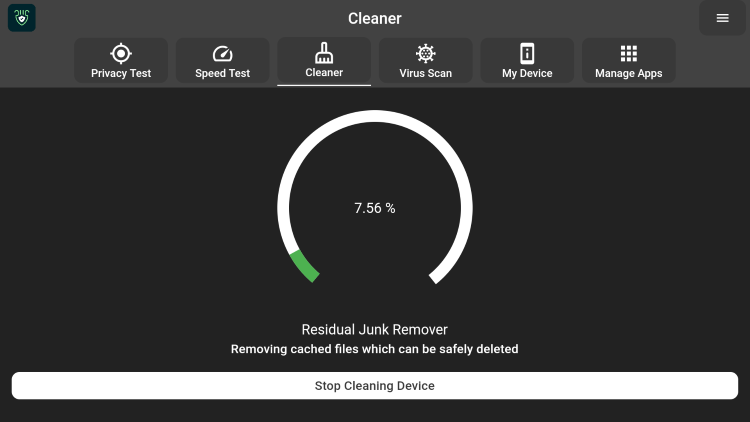 DefSquid is completely free to use and this app currently offers the following functions:Privacy TestSpeed TestCleanerVirus ScanMy DeviceManage AppsDefSquid is available in the Amazon App Store, however, if you are using an Android device you will need to install the APK file from DefSquid’s official website.Follow the screenshot guides below for installing this app on a Firestick/Fire TV or Android device.
DefSquid is completely free to use and this app currently offers the following functions:Privacy TestSpeed TestCleanerVirus ScanMy DeviceManage AppsDefSquid is available in the Amazon App Store, however, if you are using an Android device you will need to install the APK file from DefSquid’s official website.Follow the screenshot guides below for installing this app on a Firestick/Fire TV or Android device.
Free KODIFIREIPTVSupercharge Fire TV/Stick Guide

Install the Best Secret Apps in Seconds
This free guide will teach you how to unlock your device with a few clicks. GET FREE GUIDEUsed by over 1 million cord cutters.
How to Install DefSquid on Firestick/Fire TV
This guide will show you how to install DefSquid on an Amazon Firestick 4K. However, this guide will also work on any Fire TV device.This is the most popular streaming device on the market due to its low price point, jailbreaking abilities, and much more.1. From your device home screen, hover over Find and click Search.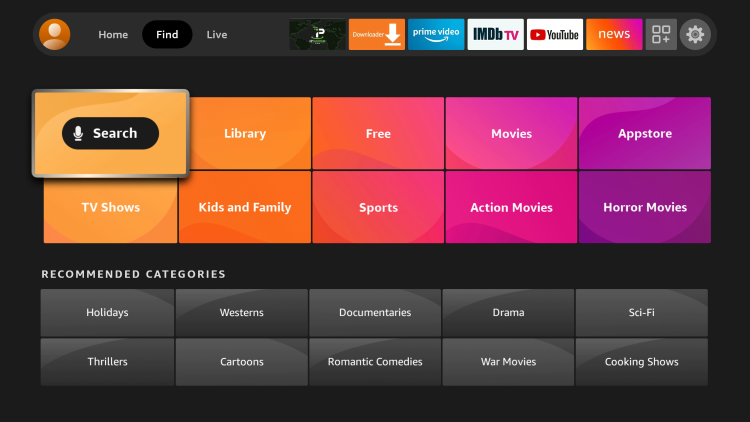 2. Enter “Defsquid” and choose the first option that appears.
2. Enter “Defsquid” and choose the first option that appears.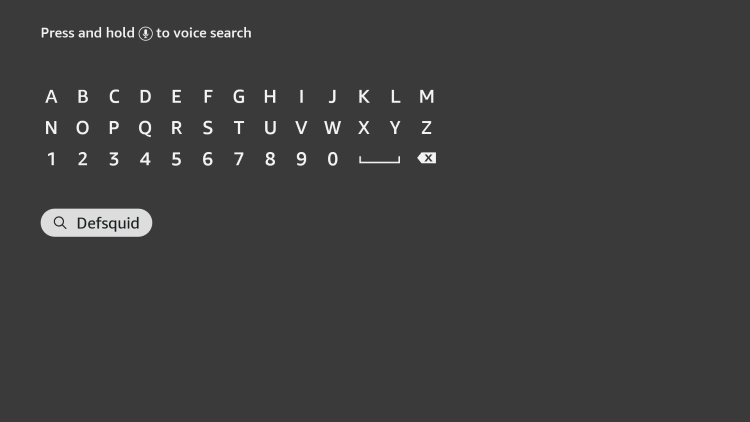 3. Select DefSquid under Apps & Games.
3. Select DefSquid under Apps & Games.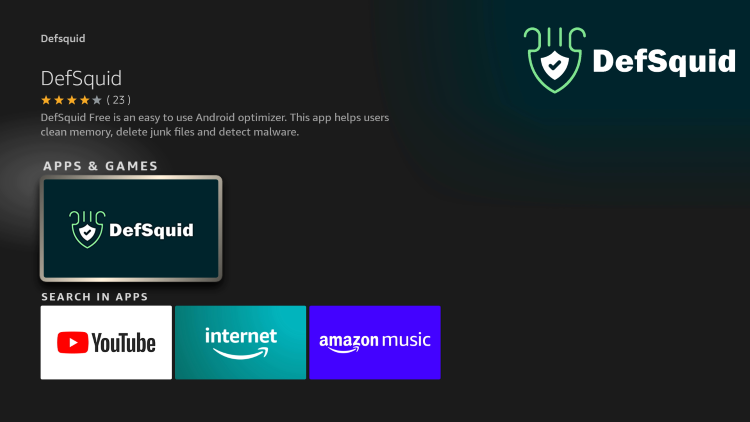 4. Click Get.
4. Click Get. 5. Wait for the installation to finish and click Open.
5. Wait for the installation to finish and click Open. 6. That’s it! Wait a few seconds for the app to launch.
6. That’s it! Wait a few seconds for the app to launch. 7. You have successfully installed the DefSquid app on your Firestick/Fire TV device.
7. You have successfully installed the DefSquid app on your Firestick/Fire TV device.Quad VPN-ad-vertical-protect-yourself-73.png” alt=”Save on VPN” width=”300″ height=”500″/>
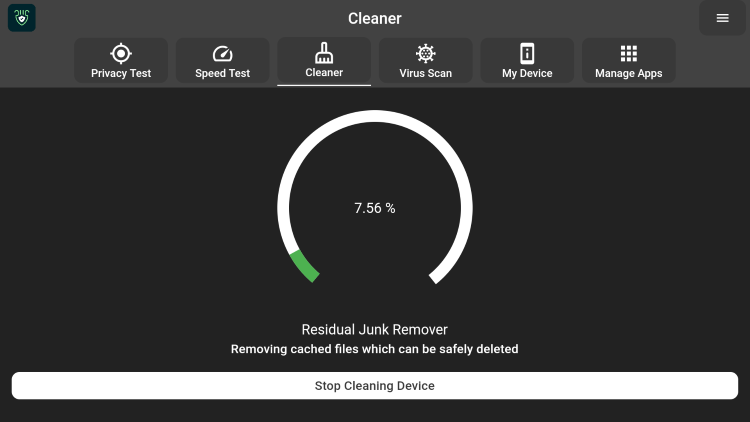 If you are using an Android device continue below for installing the DefSquid APK file.1. Install the Downloader App on your device. If you haven’t done so view our guide below.How to Install Downloader App2. Open Downloader and click the search box.
If you are using an Android device continue below for installing the DefSquid APK file.1. Install the Downloader App on your device. If you haven’t done so view our guide below.How to Install Downloader App2. Open Downloader and click the search box.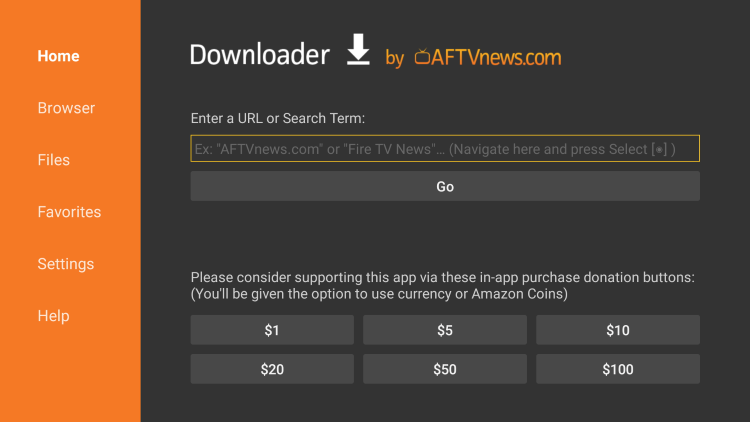 3. Enter the following URL – https://apk.defsquid.com and click GO.
3. Enter the following URL – https://apk.defsquid.com and click GO.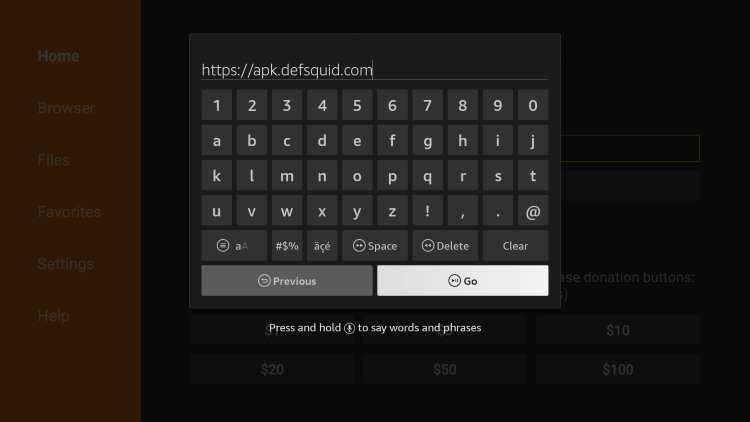 4. Wait a few seconds for the file to download.
4. Wait a few seconds for the file to download.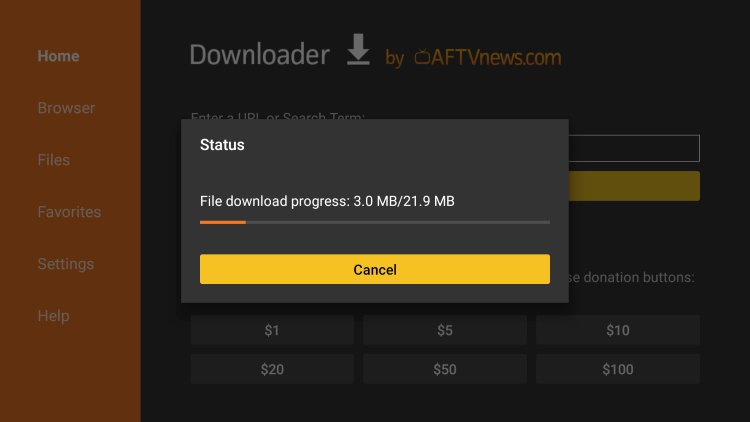 5. Click Install.
5. Click Install.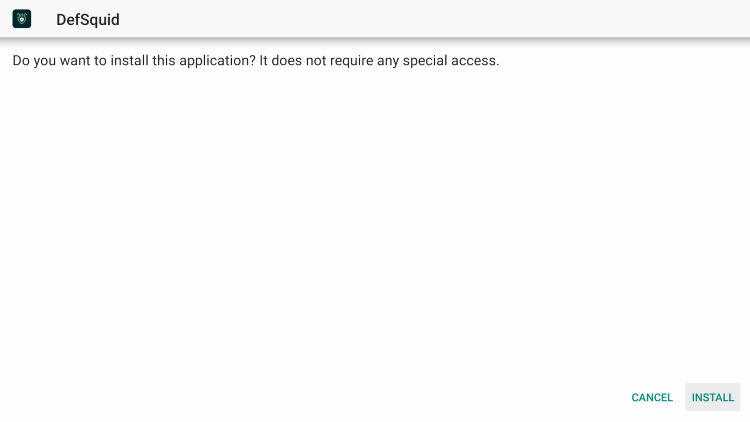 6. Click Done or Open.
6. Click Done or Open.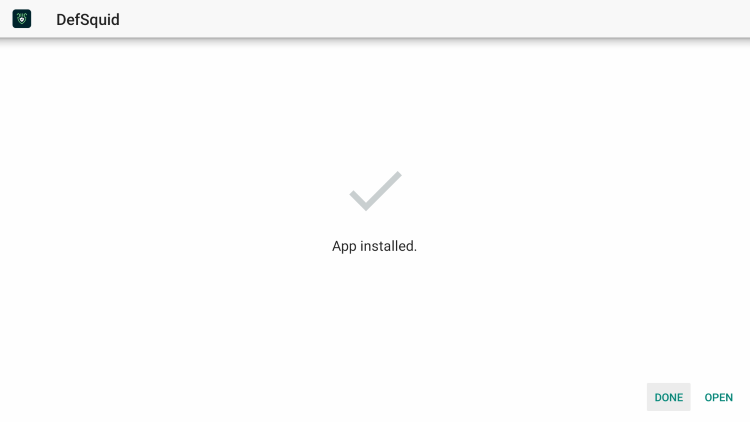 7. That’s it! You have installed the DefSquid APK on your Android device.
7. That’s it! You have installed the DefSquid APK on your Android device.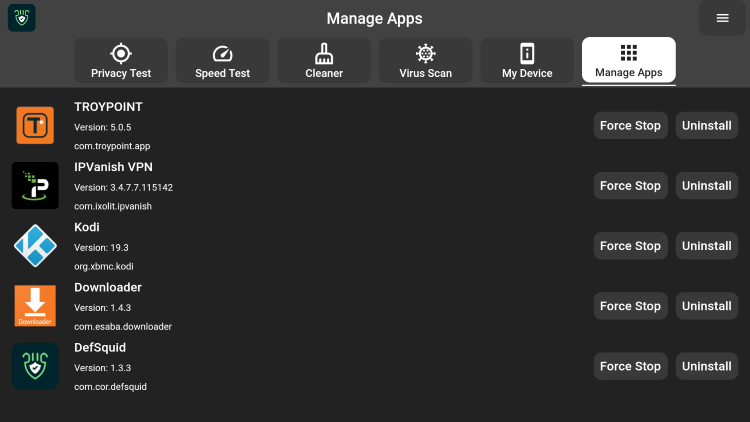
WARNING! YOU’RE BEING TRACKEDYour online activity is actively tracked by your Internet Service Provider, app/addon devs, and government through your identifying IP address.Stream anonymously by using Quad VPN.Quad VPN will encrypt your connection to the Internet and mask your IP address so you will remain 100% anonymous.
SAVE UP TO 73% WITH THIS EXTENDED CYBER MONDAY DEAL
Quad VPN backs their service with a 30-day money back guarantee.Quad VPN allows you to use your account on unlimited Internet-connected devices
DefSquid Description & Details
 DefSquid’s slogan on their website home page is “safeguard privacy and identity-related data with the DefSquid app.”For more information on this service and the content they offer, I suggest viewing their official website – defsquid.com.For the best applications for watching movies, TV shows, or live TV, I suggest viewing our list of the Best Streaming Apps.The weekly KODIFIREIPTVAdvisor keeps everyone up-to-date on the ever-changing world of cord-cutting. Use the link below to join the other 700,000 happy subscribers.Free KODIFIREIPTVAdvisor
DefSquid’s slogan on their website home page is “safeguard privacy and identity-related data with the DefSquid app.”For more information on this service and the content they offer, I suggest viewing their official website – defsquid.com.For the best applications for watching movies, TV shows, or live TV, I suggest viewing our list of the Best Streaming Apps.The weekly KODIFIREIPTVAdvisor keeps everyone up-to-date on the ever-changing world of cord-cutting. Use the link below to join the other 700,000 happy subscribers.Free KODIFIREIPTVAdvisor
Frequently Asked Questions
What is DefSquid?
DefSquid is a newer application that provides a multitude of features such as a virus scan, device cleaner, speed test, geolocation checker, and more.
Is DefSquid Legal?
Yes. This is a verified application and is 100% legal to use.
Is DefSquid Free?
Yes. This app is 100% free to use and is available in the Amazon App Store.
What Devices can this App be Installed on?
This app is available for installation on tons of devices including the Amazon Firestick which is the most popular streaming device available. Users can also download the APK file on Android devices.
Related
This page includes affiliate links where KODIFIREIPTVmay receive a commission at no extra cost to you. Many times, you will receive a discount due to the special arrangements made for our visitors. I will never promote something that I personally don’t use or recommend. Purchasing through my links directly supports KODIFIREIPTVwhich keeps the content and tools coming. Thank you!
Register as a KODIFIREIPTVInsider and discuss this article with thousands of other cord-cutters.




