The Best M3U File Playlists for Live Streams on Firestick, Android & More

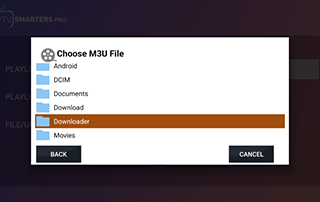 The following tutorial will provide you with the Best M3U File Playlists and show you how to install them on any device.Using an M3U File Playlist is a fabulous way to stream live television for free.There are thousands of M3U Files available that will provide you with access to tons of streaming options.
The following tutorial will provide you with the Best M3U File Playlists and show you how to install them on any device.Using an M3U File Playlist is a fabulous way to stream live television for free.There are thousands of M3U Files available that will provide you with access to tons of streaming options.
Legal Notice: KODIFIREIPTVwill not be held liable for data breaches, infected/hacked devices, or ISP logging caused by using unverified 3rd party applications, IPTV Services, addons, or streaming websites.
CLICK HERE FOR BEST VPN
What is an M3U File?M3U Files are the direct playlist files that IPTV Services use to broadcast live television channels.These are typically URL links that users can download and insert into video players for use.We can easily install and set up the Best M3U File Playlists on tons of devices including the Amazon Firestick, Android, and more.How to Jailbreak a FirestickIn order to access an M3U File Playlist, you must have a video player installed on your device.In this tutorial, we are using IPTV Smarters which is one of the most popular IPTV Players available today.Best IPTV PlayersHowever, you can also insert these playlists into various video players such as MX Player, VLC Player, and more.The best way to add an M3U File for live streaming is by downloading the file via the Downloader App.This will save you tons of time by eliminating the process of typing in the complete URL.We have already created direct links to these playlists which you can access below.In this guide, we are using a Fire TV Stick 4K Max.However, this will work for any Firestick device as well as other streaming devices such as NVIDIA SHIELD, MECOOL, or other Android TV Box.This tutorial will provide screenshot instructions as well as a detailed video guide.The video below guide will provide important information not available in the screenshot guide.IMPORTANT NOTE: We strongly suggest connecting to Quad VPN prior to installing any M3U Files as we do not know the developers or hosts of these files.
Free KODIFIREIPTVRapid App Installer

Install the Best Streaming Apps in Minutes
The free TROYOINT app includes over 50 of the best streaming apps including the one(s) you’re about to install on this page. GET FREE APP
M3U File Playlist Video Guide
Important Links:

Get Quad VPN Exclusive KODIFIREIPTVDiscountKODIFIREIPTVRapid App InstallerBest IPTV ServicesIPTV SmartersTiviMate TutorialQuad VPN-74-off.png” alt=”Save on VPN” width=”300″ height=”500″/>How to Install Downloader on Generic Android TV Boxes
Best M3U File Playlists – Countries
Choose from the following list to download the M3U File for your preferred location.NOTE: KODIFIREIPTVdoes not host any of the links below. We always suggest using a VPN when installing and using any 3rd party apps, addons, and links. Note: The referenced link is the official URL of this app/addon. KODIFIREIPTVdoes not own or operate any streaming website, service, app, or addon, and has no affiliation with any developers.
Global Playlist – Nearly 10,000 Channels
US Playlist – 1800+ Channels
United Kingdom Playlist- 180+ Channels
Turkey Playlist – 165+ Channels
Spain Playlist – 200+ Channels
Switzerland Playlist – 100+ Channels
Russia Playlist – 260+ Channels
Peru Playlist – 200+ Channels
Mexico Playlist – 90+ Channels
Italy Playlist – 200+ Channels
Iran Playlist – 175+ Channels
India Playlist – 240+ Channels
Germany Playlist – 190+ Channels
France Playlist – 160+ Channels
China Playlist – 750+ Channels
Canada Playlist – 140+ Channels
Brazil Playlist – 180+ Channels
Aregentina Playlist – 85+ Channels
Albania Playlist – 120+ Channels
Best M3U File Playlists – Categories
Business Playlist – 40+ Channels
Comedy Playlist – 50+ Channels
Cooking Playlist – 35+ Channels
Documentary Playlist – 40+ Channels
Entertainment Playlist – 180+ Channels
Family Playlist – 30+ Channels
General Playlist – 350+ Channels
Kids Playlist – 175+ Channels
Local Playlist – 750+ Channels
Movies Playlist – 225+ Channels
Music Playlist – 380+ Channels
News Playlist – 400+ Channels
Religious Playlist – 300+ Channels
Sports Playlist – 190+ Channels
How to Install & Set Up M3U File Playlist on Firestick/Android
In order to use an M3U File Playlist we must insert it into a video player or IPTV Player.In this instance, we are using IPTV Smarters which is one of the most popular Firestick Apps available today.We will also use the Downloader Application to download your preferred M3U File Playlists.1. Install the Downloader app from your respective App Store (Amazon App Store or Google Play) and enable Unknown Sources within the settings of your streaming device.If you haven’t done this yet please refer to the following screenshot tutorial for step-by-step instructions.Install Downloader & Enable Unknown Sources2. Launch Downloader 3. If prompted, click Allow
3. If prompted, click Allow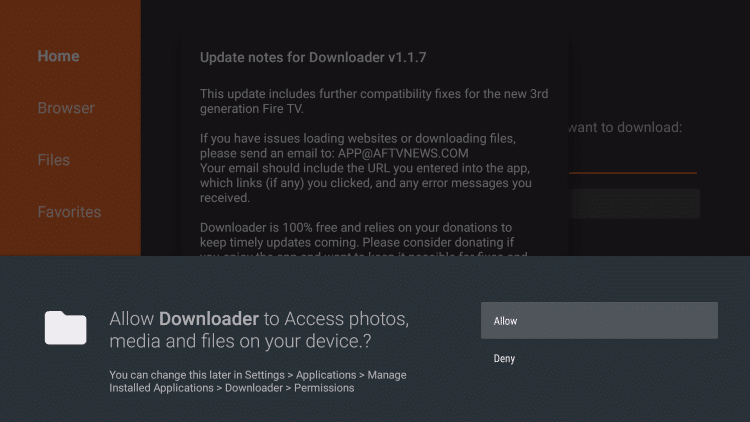 4. Click OK for developer notes
4. Click OK for developer notes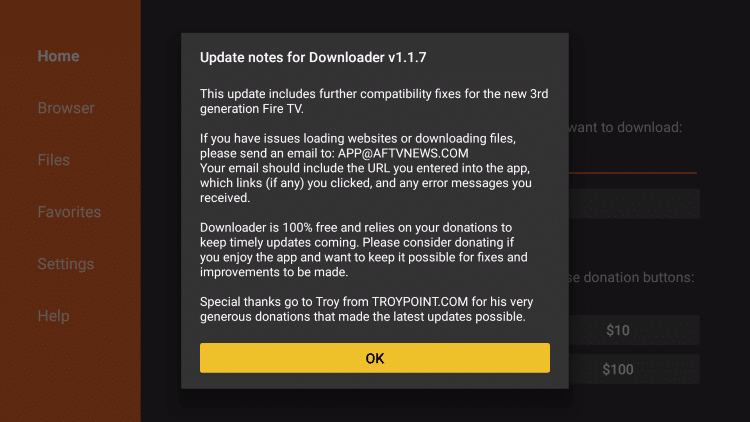 5. Select the Browser tab within the left menu.
5. Select the Browser tab within the left menu. 6. Type troypoint.com/m3u and click Go.
6. Type troypoint.com/m3u and click Go. 7. Scroll down and select your preferred M3U File Playlist.
7. Scroll down and select your preferred M3U File Playlist. 8. Wait for the file to install and click Done.
8. Wait for the file to install and click Done. 9. Return to the home screen of your device and launch IPTV Smarters.
9. Return to the home screen of your device and launch IPTV Smarters. 10. Select Switch User.
10. Select Switch User. 11. Click Add User.
11. Click Add User.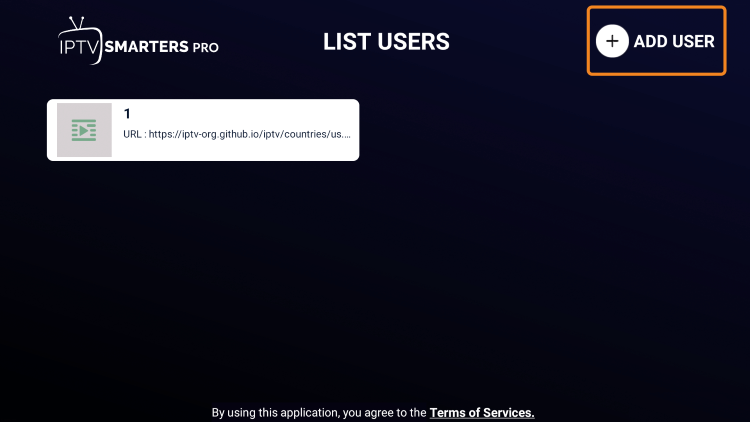 12. Choose Load Your Playlist or File/URL.
12. Choose Load Your Playlist or File/URL. 13. Make sure the Playlist type is set to File and click Browse.
13. Make sure the Playlist type is set to File and click Browse. 14. Choose Internal Storage.
14. Choose Internal Storage. 15. Find and select the Downloader folder.
15. Find and select the Downloader folder. 16. Click your M3U File Playlist.
16. Click your M3U File Playlist. 17. Click Add User.
17. Click Add User. 18. Your M3U File Playlist will now upload for use.
18. Your M3U File Playlist will now upload for use. Enjoy!
Enjoy!
M3U File Playlist Details & More
As stated above, we strongly suggest using a VPN in conjunction with these Free M3U File Playlists.Connecting to a VPN will encrypt your data making you completely anonymous to developers, onlookers, and more.While using an M3U File Playlist is a fabulous way to access live content on any device, these are not always reliable.You may encounter buffering and find these playlists oftentimes go offline.For the best live streaming experience, we suggest a Legal IPTV Service such as Vidgo.
Vidgo
 One of the most popular options for streaming live television today is Vidgo.Users can access over 95 channels including Sports, News, Entertainment, and more.Best of all, the first month of Vidgo is only $10 with their special offer below.Vidgo Special OfferLearn all about Vidgo at our detailed review guide:Vidgo Review – Channels, Pricing, and moreFor more streaming options, we suggest the following tutorials with options for streaming Movies, TV Shows, Live TV, and more.To stay updated with the latest updates, reviews, and tutorials in the streaming and tech world, be sure to sign up for the KODIFIREIPTVAdvisor with updates weekly.Click the link below for your Free KODIFIREIPTVAdvisor Subscription:Free KODIFIREIPTVAdvisor
One of the most popular options for streaming live television today is Vidgo.Users can access over 95 channels including Sports, News, Entertainment, and more.Best of all, the first month of Vidgo is only $10 with their special offer below.Vidgo Special OfferLearn all about Vidgo at our detailed review guide:Vidgo Review – Channels, Pricing, and moreFor more streaming options, we suggest the following tutorials with options for streaming Movies, TV Shows, Live TV, and more.To stay updated with the latest updates, reviews, and tutorials in the streaming and tech world, be sure to sign up for the KODIFIREIPTVAdvisor with updates weekly.Click the link below for your Free KODIFIREIPTVAdvisor Subscription:Free KODIFIREIPTVAdvisor
Best Free M3U File Playlists FAQ
What is an M3U File?
An M3U File is a downloadable file that users can insert into various media players to access content such as video files, live feeds, and more.
What is the Best M3U File Playlist?
There are thousands of M3U Playlists available and we provide the best options for live channels in the list above.
Can I watch Live TV with M3U?
Yes. This guide will show you how to stream live tv with an M3U Playlist using a video player.
How do I Open an M3U File?
The best way to open an M3U File Playlist is with a video player or media player that is compatible with M3U Files.
What Programs work with M3U Files?
Tons of programs including MX Player, VLC Player, IPTV Smarters, and more will work with M3U File Playlists.
Related
This page includes affiliate links where KODIFIREIPTVmay receive a commission at no extra cost to you. Many times, you will receive a discount due to the special arrangements made for our visitors. I will never promote something that I personally don’t use or recommend. Purchasing through my links directly supports KODIFIREIPTVwhich keeps the content and tools coming. Thank you!
Register as a KODIFIREIPTVInsider and discuss this article with thousands of other cord-cutters.




