How to Install TikTok on Firestick and Fire TV

 The following step-by-step tutorial will show you How to Install TikTok on Firestick and Fire TV.The official TikTok App is now available for use on any Firestick device after a long absence from the Amazon App Store.TikTok is one of the most popular apps on the planet today and we can now use all its functions on our favorite streaming device.
The following step-by-step tutorial will show you How to Install TikTok on Firestick and Fire TV.The official TikTok App is now available for use on any Firestick device after a long absence from the Amazon App Store.TikTok is one of the most popular apps on the planet today and we can now use all its functions on our favorite streaming device.
Legal Notice: KODIFIREIPTVwill not be held liable for data breaches, infected/hacked devices, or ISP logging caused by using unverified 3rd party applications, IPTV Services, addons, or streaming websites.
CLICK HERE FOR BEST VPN
Prior to the official app making its way to Fire TV devices, there was another version called “More on TikTok” that users could access.However, this app did not have the same functionality as the mobile app users are accustomed to and was not a fan favorite.But with the official TikTok app now available in the Amazon App Store, users can enjoy all their favorite videos in an easy-to-use format on any Firestick.For these reasons and more, we have included TikTok in our updated list of Best Firestick Apps.In the guide below, we are installing TikTok on Fire TV Stick 4K Max.This will also work for any variation of Fire TV including Fire TV Stick Lite, Firestick 4k, and Fire TV Cube.
Free KODIFIREIPTVSupercharge Fire TV/Stick Guide

Install the Best Secret Apps in Seconds
This free guide will teach you how to unlock your device with a few clicks. GET FREE GUIDEUsed by over 1 million cord cutters.
How to Install TikTok on Firestick/Fire TV
1. From the home screen of your device, hover over Find and click Search. 2. Search for and select TikTok.
2. Search for and select TikTok.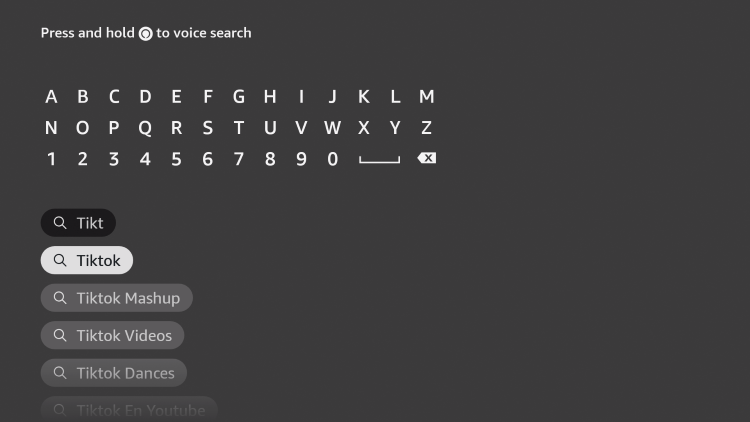 3. Choose the TikTok Application.
3. Choose the TikTok Application.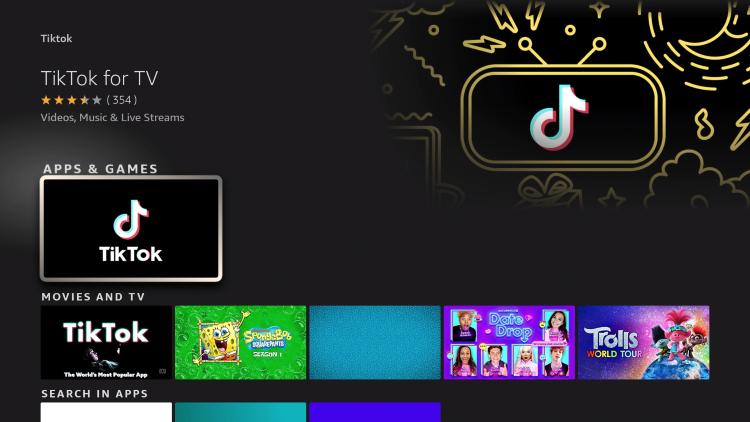 4. Click Download.
4. Click Download.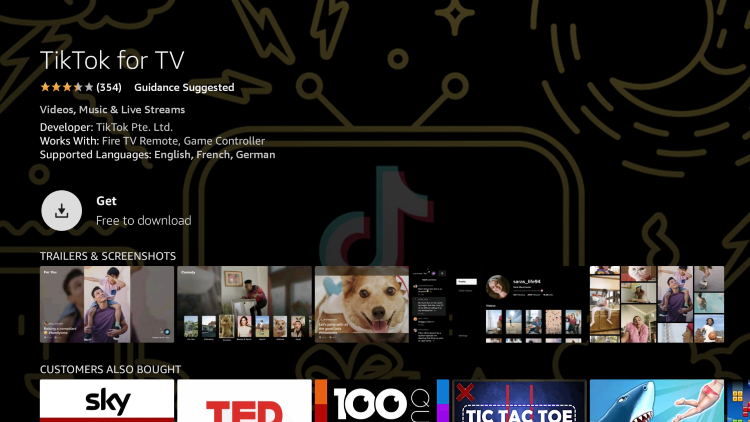 5. Wait for the app to install.
5. Wait for the app to install.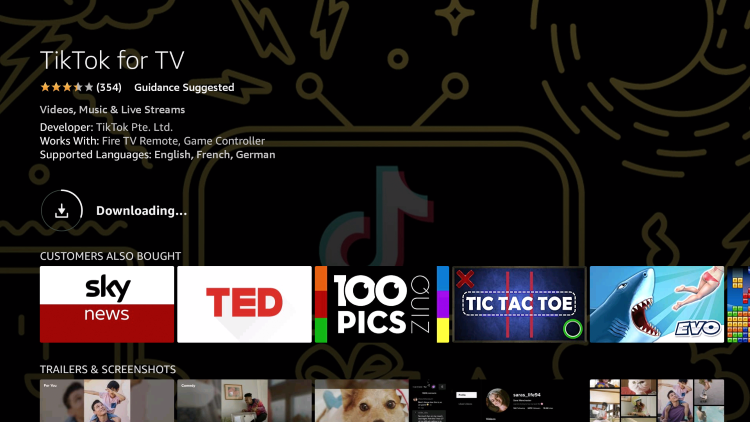 6. You will then encounter “TikTok for TV Ready to launch!” message.
6. You will then encounter “TikTok for TV Ready to launch!” message.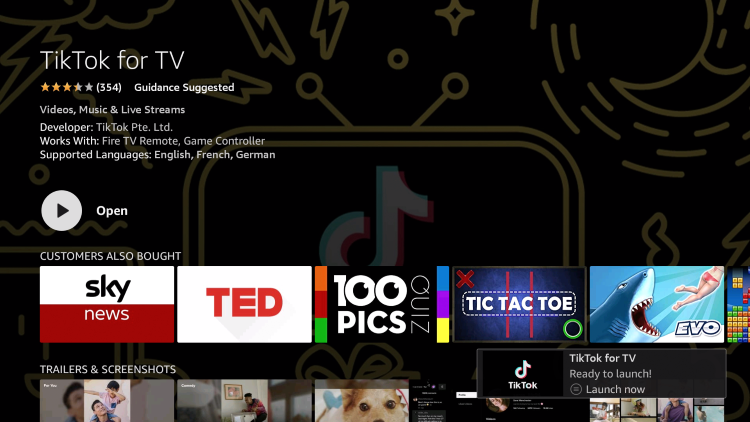

7. You can now launch the app for use. Enjoy!
Enjoy!
TikTok on Firestick Details and Description
With TikTok on Firestick now available for download, users can access all aspects of this popular app on any Fire TV.Scrolling through videos is a breeze and will function in almost the exact same way as the app on an iPhone or Android mobile device.Quad VPN-74-off.png” alt=”Save on VPN” width=”300″ height=”500″/>Categories within this app include: For You, Following, Comedy, Sports, Animals, Gaming, Talent, and more.Users can also sign into their TikTok account to find all their favorites and relevant video options.For more streaming options on your Firestick or Fire TV, check out our popular resource guides below:
Frequently Asked Questions
Can I install TikTok on Firestick?
Yes. Use the guide above to install TikTok on any Firestick or Fire TV device.
Is TikTok Free?
Yes. TikTok is a free application that is available on numerous devices including iOS, Android, Firestick, and more.
How do I get TikTok on my TV?
The best way to get TikTok on your TV is with a streaming device such as a Firestick or Android TV Box.
Can I sign into my TikTok account on Firestick?
Absolutely. You can sign in for full access of the app on your Fire TV device.
Related
This page includes affiliate links where KODIFIREIPTVmay receive a commission at no extra cost to you. Many times, you will receive a discount due to the special arrangements made for our visitors. I will never promote something that I personally don’t use or recommend. Purchasing through my links directly supports KODIFIREIPTVwhich keeps the content and tools coming. Thank you!
Register as a KODIFIREIPTVInsider and discuss this article with thousands of other cord-cutters.




