How to Download Apps on Firestick and Fire TV (3 Simple Steps)

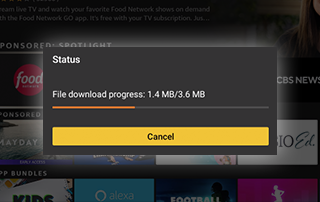 The following instructional guide will show you How to Download Apps on Firestick and Fire TV.We provide two methods for installing apps on Firestick including apps that aren’t available within the Amazon App Store.The Amazon Firestick is likely the most popular media device available today.
The following instructional guide will show you How to Download Apps on Firestick and Fire TV.We provide two methods for installing apps on Firestick including apps that aren’t available within the Amazon App Store.The Amazon Firestick is likely the most popular media device available today.
Legal Notice: KODIFIREIPTVwill not be held liable for data breaches, infected/hacked devices, or ISP logging caused by using unverified 3rd party applications, IPTV Services, addons, or streaming websites.
CLICK HERE FOR BEST VPN
Its low price point and “jailbreaking” abilities make it a popular choice for cord-cutters and more.Jailbreak your Firestick/Fire TVOne of the best features of this device is the capability to download apps on Firestick with ease from various sources.These applications come in all shapes and sizes and will help you get the most out of this powerful device.In the guide below, we will show you How to Download Apps on Firestick and Fire TV from the Amazon App Store.We will also show you how to “sideload” applications that are not available in Amazon’s App Store.This is the best way to gain access to tons of content including Movies, TV Shows, Live Streaming, and more for free.In this tutorial, we are using a Fire TV Stick 4K Max. However, this will also work for any variation of Firestick or Fire TV device you have.KODIFIREIPTVTIP: If you are looking for the most popular app options for your Firestick, check out our list below that stays updated with all the best Firestick Apps available.Best Firestick Apps for Movies, TV Shows & More
Free KODIFIREIPTVSupercharge Fire TV/Stick Guide

Install the Best Secret Apps in Seconds
This free guide will teach you how to unlock your device with a few clicks. GET FREE GUIDEUsed by over 1 million cord cutters.
How to Download Apps on Firestick/Fire TV
Downloading Apps on your Firestick or Fire TV device is a fairly easy process that will take 30 seconds or less.First, we will show you How to Download Apps on Firestick from the Amazon App Store.1. From the home screen of your device, hover over Find and select Search. 2. Search for the app you would like to install.(In this instance, we are installing Quad VPN which is TROYPOINT’s trusted VPN Provider).
2. Search for the app you would like to install.(In this instance, we are installing Quad VPN which is TROYPOINT’s trusted VPN Provider). 3. Choose the application for download.
3. Choose the application for download.

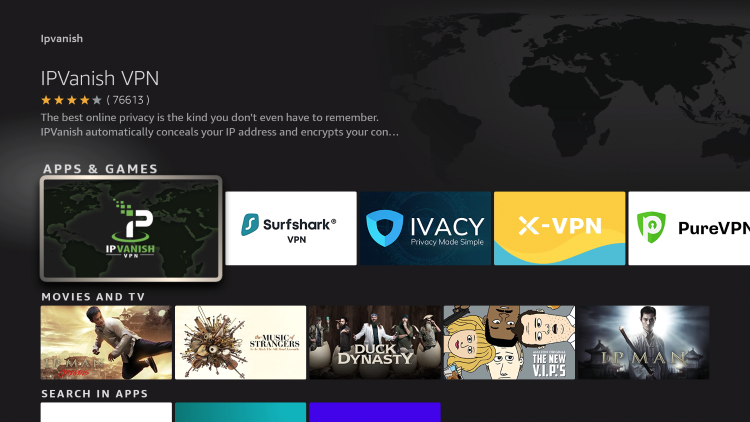 4. Click Get or Download.
4. Click Get or Download.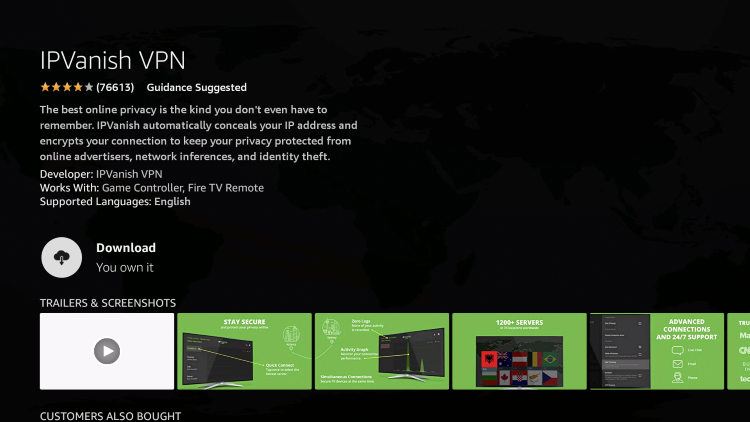 5. Wait for the app to install.
5. Wait for the app to install.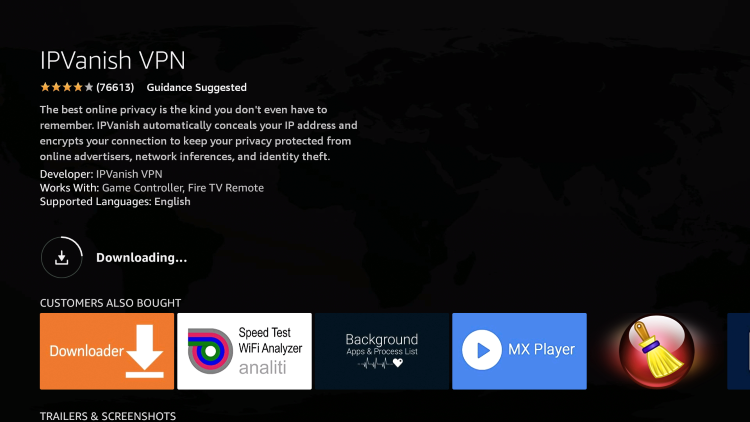
Quad VPN-74-off.png” alt=”Save on VPN” width=”300″ height=”500″/>6. You are then met with a “Ready to launch!” message.
 That’s it! You have just downloaded an App on your Firestick device. Enjoy!If you prefer to browse through various app choices, we suggest using the Appstore.To do so, use the instructions below.1. From the home screen, hover over Find and select Appstore.
That’s it! You have just downloaded an App on your Firestick device. Enjoy!If you prefer to browse through various app choices, we suggest using the Appstore.To do so, use the instructions below.1. From the home screen, hover over Find and select Appstore.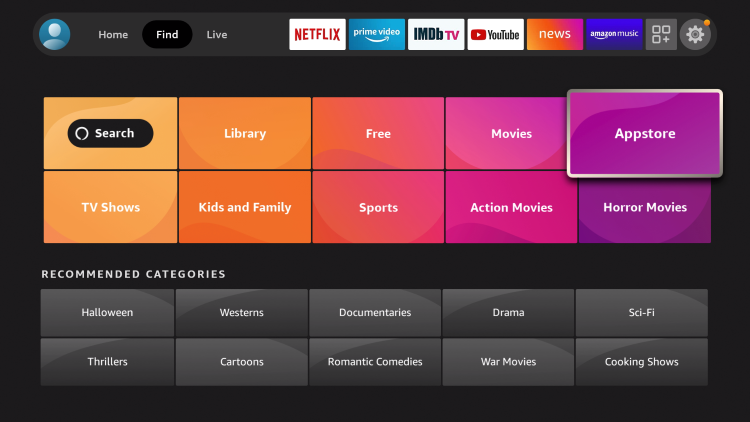 2. You can now browse through various app options.
2. You can now browse through various app options.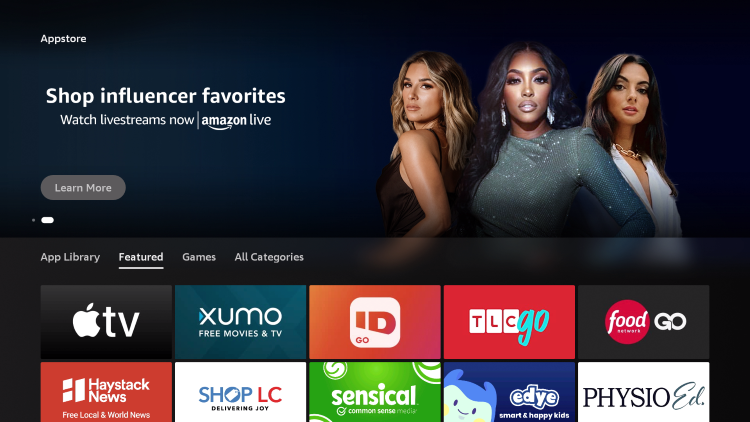 3. Choose your preferred app for download.
3. Choose your preferred app for download.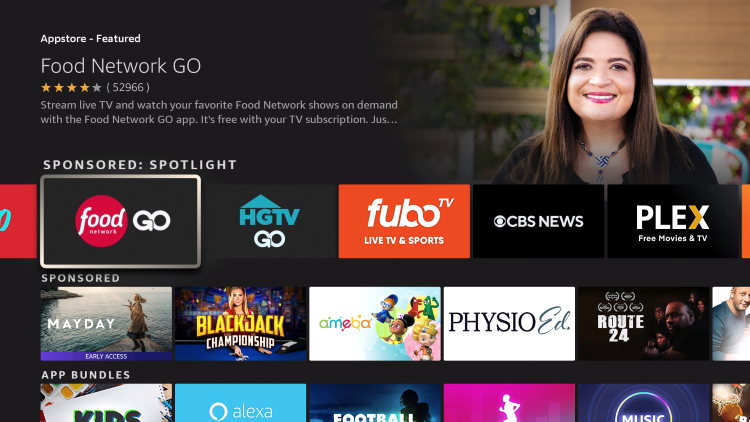 4. Click Get or Download.
4. Click Get or Download. 5. You will then encounter app “Ready to launch!” message.
5. You will then encounter app “Ready to launch!” message. Installation is now complete. Enjoy!If you want to learn how to download apps on Firestick and Fire TV that aren’t available in the Amazon App Store, read our guide below.
Installation is now complete. Enjoy!If you want to learn how to download apps on Firestick and Fire TV that aren’t available in the Amazon App Store, read our guide below.
Free KODIFIREIPTVRapid App Installer

Install the Best Streaming Apps in Minutes
The free TROYOINT app includes over 50 of the best streaming apps including the one(s) you’re about to install on this page. GET FREE APP
How to Sideload Apps on Firestick and Fire TV
Apart from apps available in the Amazon App Store, Firestick owners can also “sideload” various apps & APKs onto this device.Best APKs for Movies & TV ShowsThis is possible by enabling unknown sources within the settings of your Firestick or Fire TV.We will also use an installer tool called Downloader that will allow you to download any app you prefer.Doing so will unlock the device for access to thousands of applications that you cannot find within Amazon’s App Store.Use our guide below that will show you How to Download Apps on Firestick and Fire TV via sideload.1. From the home screen of your device, hover over the Find option.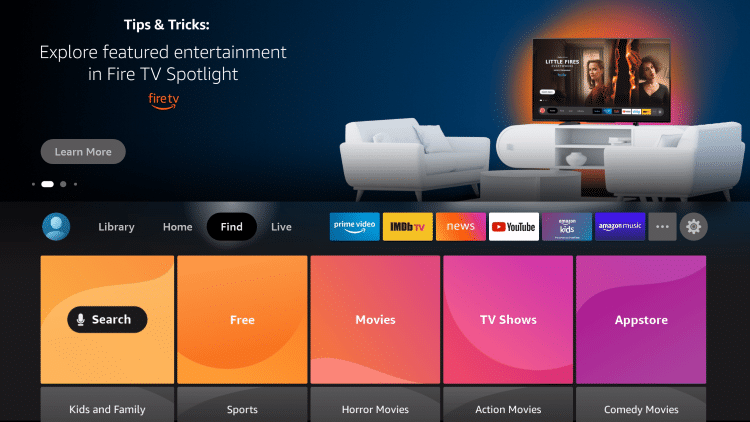 2. Click Search.
2. Click Search.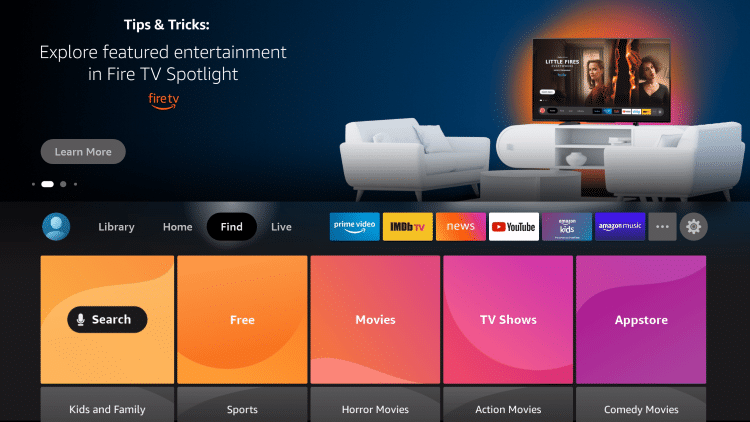 3. Search for and select Downloader.
3. Search for and select Downloader.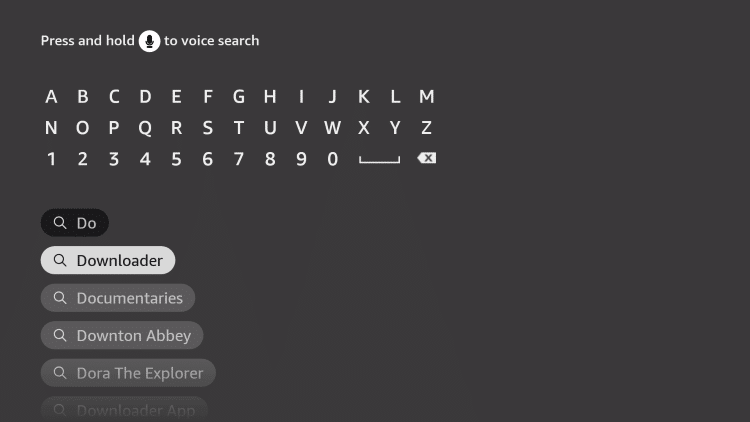 4. Choose the Downloader app.
4. Choose the Downloader app.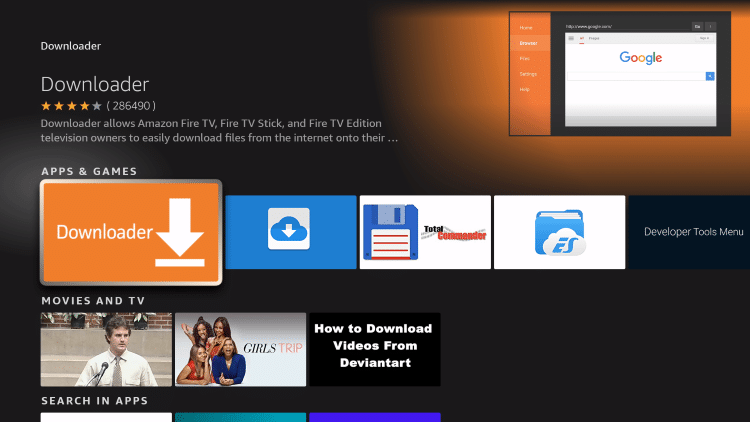 5. Click Download.
5. Click Download.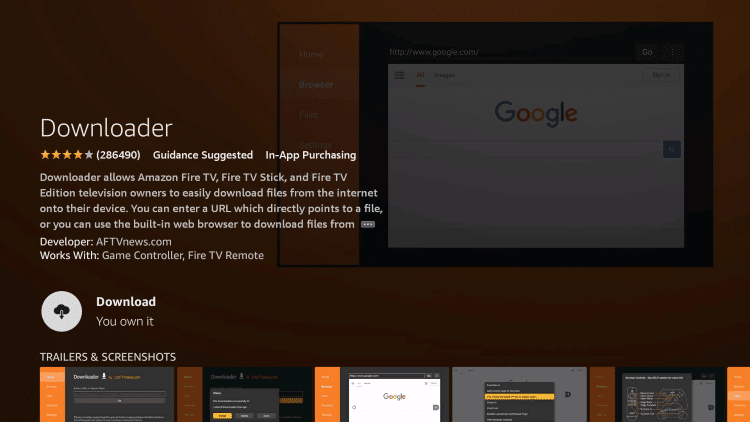 6. Wait for the app to install.
6. Wait for the app to install.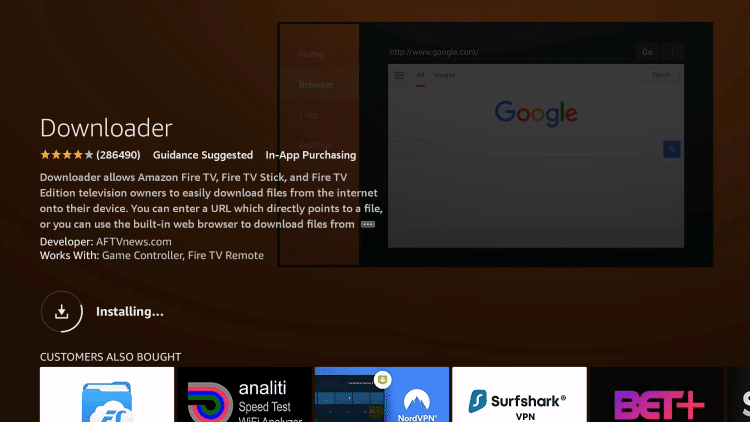 7. Once the app finishes installing click Open.
7. Once the app finishes installing click Open.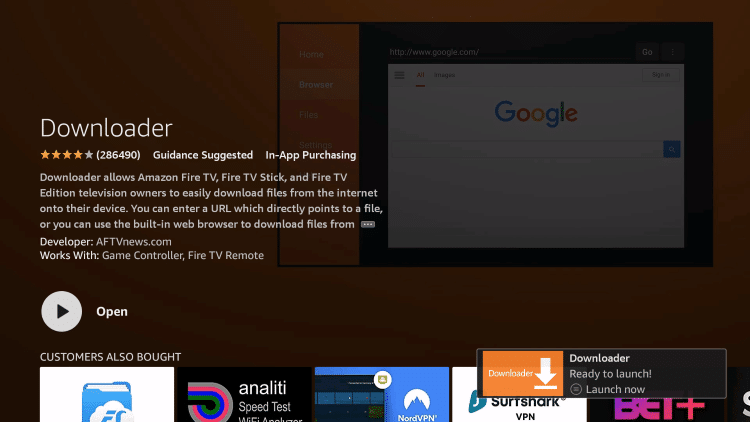 8. Return to the home screen and open Settings.
8. Return to the home screen and open Settings.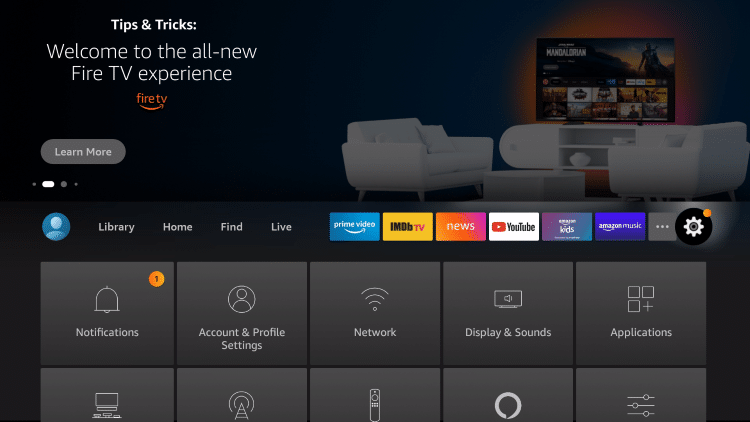 9. Click My Fire TV.
9. Click My Fire TV.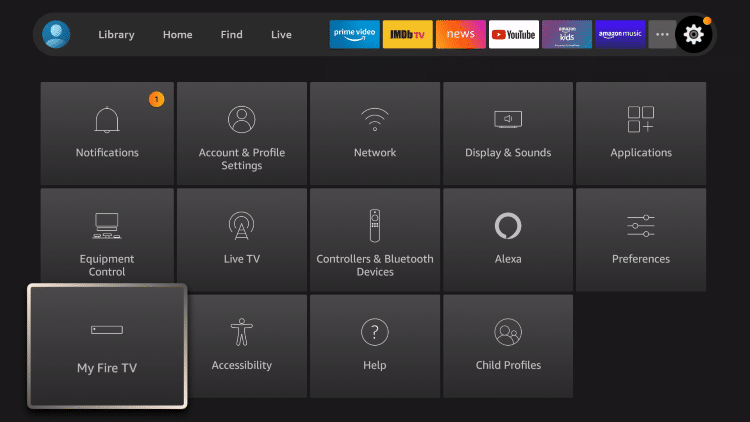 10. Choose Developer options.
10. Choose Developer options.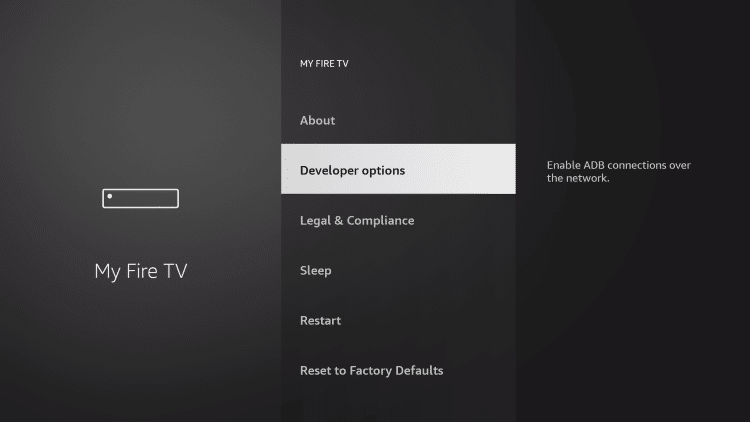 11. Click Install unknown apps.
11. Click Install unknown apps.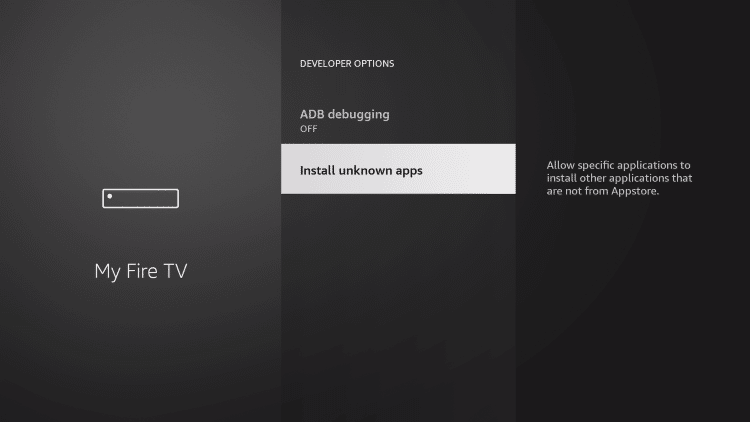 12. Find the Downloader app and click it.
12. Find the Downloader app and click it.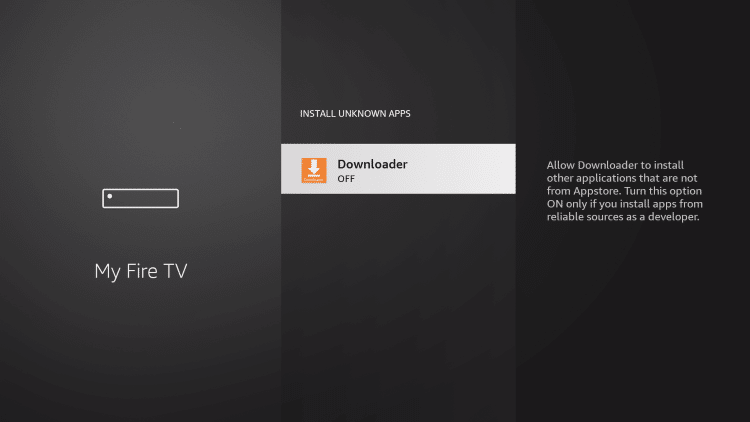 13. This will turn Unknown Sources to On for the Downloader app. This will enable side-loading on your device.
13. This will turn Unknown Sources to On for the Downloader app. This will enable side-loading on your device.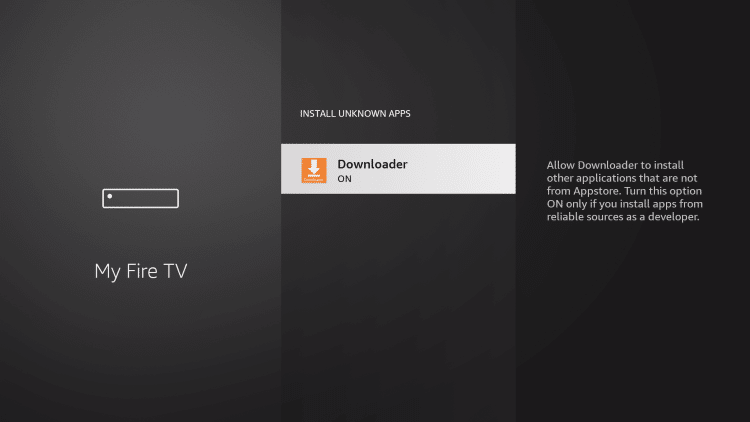
Alternative App Store on Firestick/Fire TV
After installing Downloader and enabling Unknown Sources, we can download any app or APK we prefer.In this instance, we will show you how to install Aptoide TV which is a Google Play Alternative featuring thousands of apps not provided in the Amazon App Store.1. Launch the Downloader App 2. Click Allow.
2. Click Allow.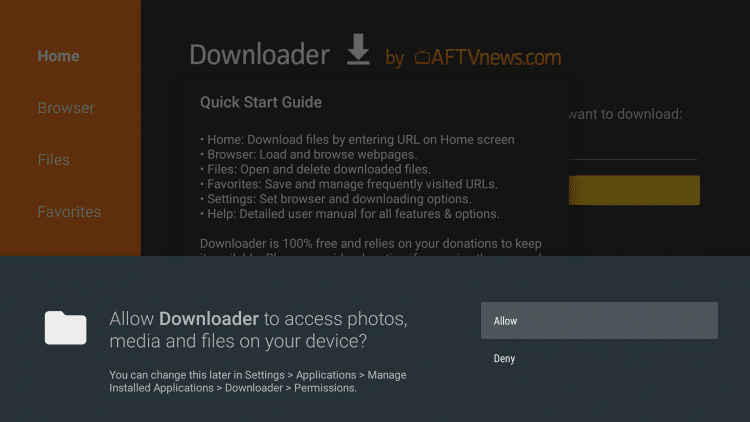 3. Click OK.
3. Click OK.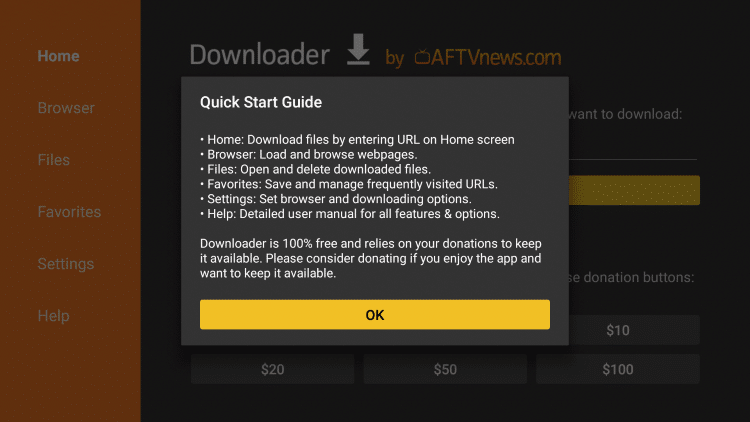 4. Select the Browser tab within the left menu.
4. Select the Browser tab within the left menu. 5. Click the Search box and type the following URL exactly as it is listed here – tv.aptoide.com and click GoNote: The referenced link is the official URL of this app/addon. KODIFIREIPTVdoes not own or operate any streaming website, service, app, or addon, and has no affiliation with any developers.
5. Click the Search box and type the following URL exactly as it is listed here – tv.aptoide.com and click GoNote: The referenced link is the official URL of this app/addon. KODIFIREIPTVdoes not own or operate any streaming website, service, app, or addon, and has no affiliation with any developers.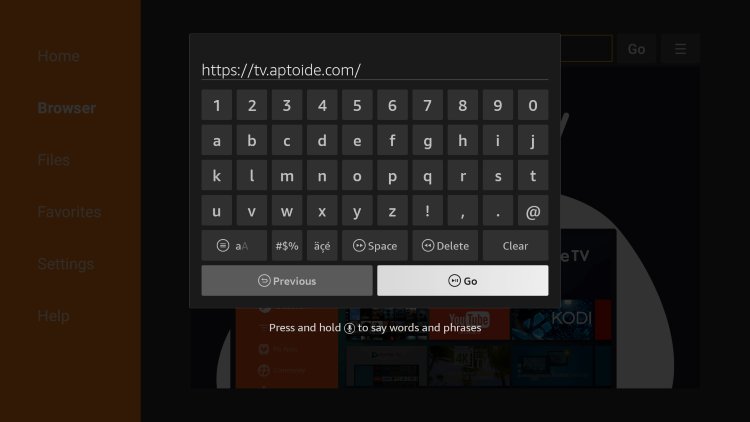 6. Scroll down and click Download Aptoide TV.
6. Scroll down and click Download Aptoide TV.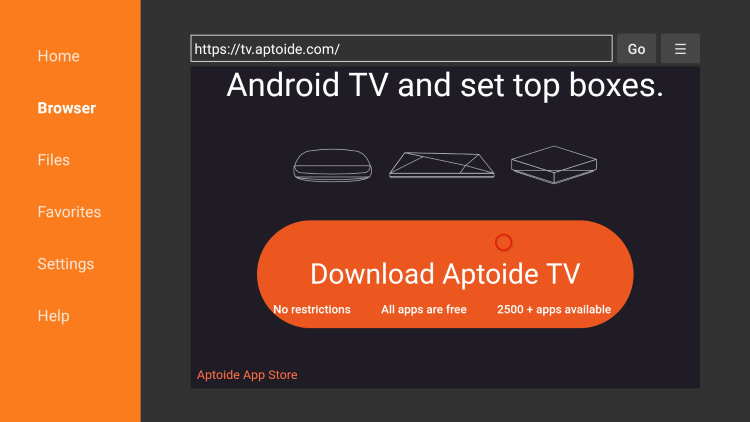 7. Wait for the file download to finish.
7. Wait for the file download to finish.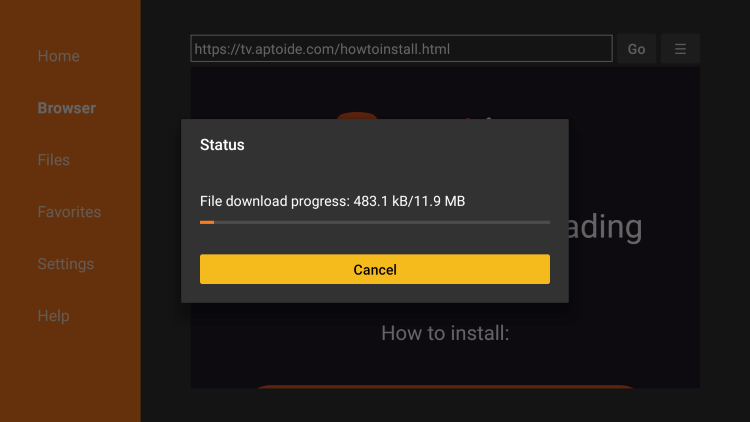 8. Click Install.
8. Click Install.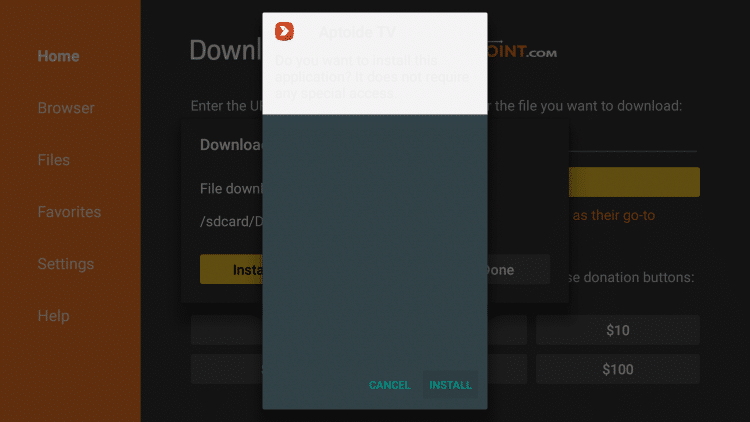 9. Click Done.
9. Click Done.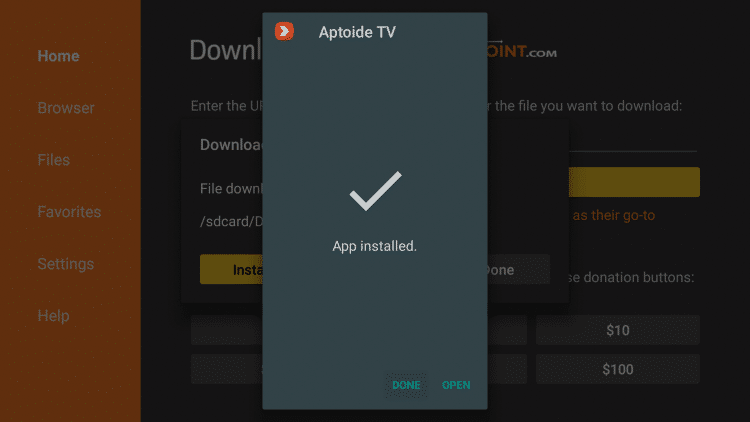 That’s it! Aptoide installation is now complete which you can access for thousands of Streaming Apps, Tools, and more. Enjoy.For more Firestick Resource tutorials, check out our popular guides below:
That’s it! Aptoide installation is now complete which you can access for thousands of Streaming Apps, Tools, and more. Enjoy.For more Firestick Resource tutorials, check out our popular guides below:
How to Download Apps on Firestick FAQ
Are Apps Free on Firestick?Yes. Most applications are free to install on Firestick and Fire TV. However, some require a monthly subscription fee for access to content.How do I Install Unknown Apps on Firestick?You can easily install unknown apps on firestick by enabling unknown sources within the settings of your device.How do I Download Apps on Firestick?There are numerous methods to download apps on firestick including via the Amazon App Store, via Downloader, ES File Explorer, and more.What are the Best Firestick Apps?Some of the Best Firestick Apps include Netflix, Pluto, Downloader, Quad VPN, and more.
Related
This page includes affiliate links where KODIFIREIPTVmay receive a commission at no extra cost to you. Many times, you will receive a discount due to the special arrangements made for our visitors. I will never promote something that I personally don’t use or recommend. Purchasing through my links directly supports KODIFIREIPTVwhich keeps the content and tools coming. Thank you!
Register as a KODIFIREIPTVInsider and discuss this article with thousands of other cord-cutters.




