How to Watch YouTube TV on Roku Right Now With This Simple Trick


This page includes affiliate links where KODIFIREIPTVmay receive a commission at no extra cost to you. Many times, you will receive a discount due to the special arrangements made for our visitors. I will never promote something that I personally don’t use or recommend. Purchasing through my links directly supports KODIFIREIPTVwhich keeps the content and tools coming. Thank you!
This instructional step-by-step tutorial will show you How to Watch YouTube TV on Roku Right Now with a simple trick.
The official YouTube TV app has been removed from Roku devices due to an ongoing dispute between Google and Roku.
Roku Removes YouTube TV from Channel Store
With negotiations between the two companies falling short, users can no longer install the YouTube TV channel directly to their Roku streaming device.
Luckily, there is a simple workaround that still lets us access YouTube TV on Roku using the official YouTube app.
The following guide will show you How to Watch YouTube TV on Roku using a Roku+ Streaming Stick.
However, these steps will also work for any Roku device you prefer.
Although we cover Roku devices on this Website, we don’t recommend them due to their closed system. We recommend the Amazon Fire TV Stick 4K due to its low price and ability to easily Jailbreak it which will allow for free movies, TV shows, live channels, sports, games, and more.
Roku vs Firestick – Why You Shouldn’t Buy a Roku

See our Jailbreak Firestick Tutorial for a step-by-step guide on “unlocking” any Firestick/Fire TV for movies, TV shows, games, and more!
If you still prefer Roku, you can also “jailbreak” this device for tons of streaming content:
How to Jailbreak Roku – Secret Method for Streaming Movies & TV Shows
How to Watch YouTube TV on Roku
Watching YouTube TV on Roku requires using the official YouTube App that is available in the Roku Channel Store.
After installing YouTube on Roku, find the channel and click to launch:
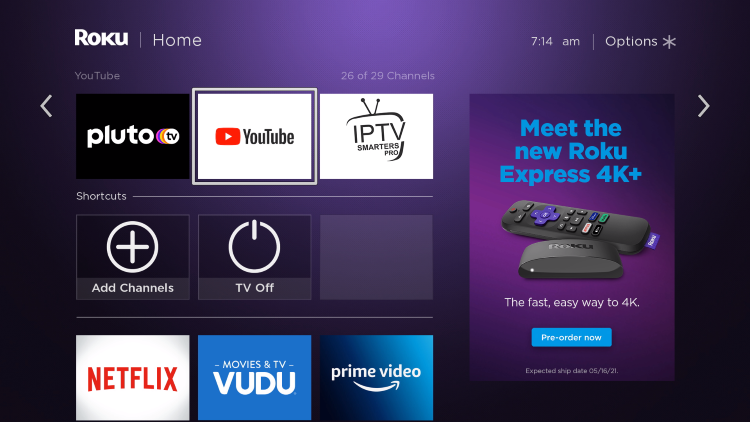
On the left-side menu bar, scroll down and click Go to YouTube TV.
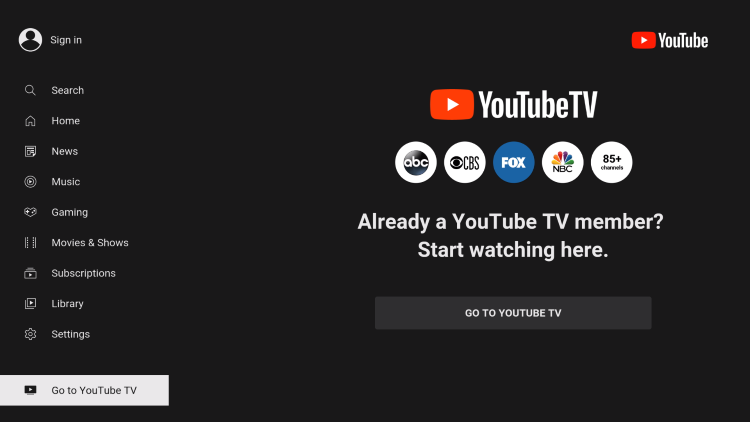
YouTube TV will now launch for use.
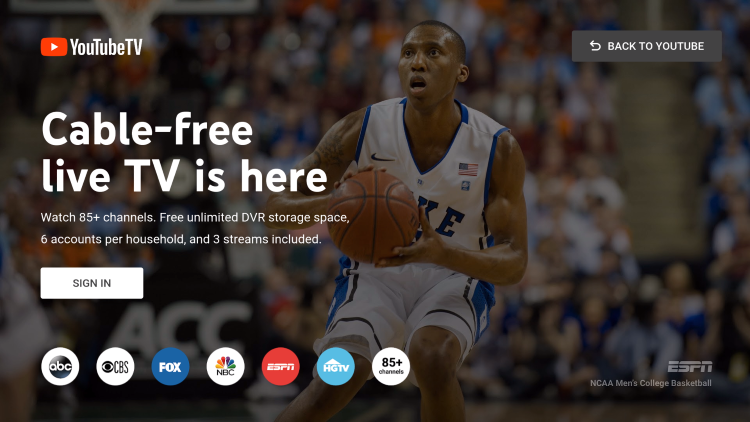
Enjoy!
For more information on YouTube TV, check out our complete review below for everything you need to know about this streaming service:
YouTube TV Review
If you are a Roku user and find YouTube TV not working properly, we suggest trying fuboTV who offers an absolutely FREE 7-day trial for new users!
fuboTV Free Trial
For everything else on live TV including best services, apps, players, streaming devices, and more, refer to our popular IPTV guide below.
KODIFIREIPTVIPTV Guide
For more popular tutorials, be sure to view the following articles.
Be sure to stay up-to-date with the latest streaming news, reviews, tips, and more by following the KODIFIREIPTVAdvisor with updates weekly.
This Advisor provides all the best cord-cutting tips to get the most out of your favorite streaming devices and more.
Click the link below to join the other 800,000 Advisor subscribers.
Free KODIFIREIPTVAdvisor
Related





