How To Check Kodi Log File & Quickly Fix Errors
This page includes affiliate links where KODIFIREIPTVmay receive a commission at no extra cost to you. Many times, you will receive a discount due to the special arrangements made for our visitors. I will never promote something that I personally don’t use or recommend. Purchasing through my links directly supports KODIFIREIPTVwhich keeps the content and tools coming. Thank you!
This tutorial will show you two ways on how to check Kodi log file on your streaming device.
The first method entails browsing to the location where the log file is located and opening it with a text editor or viewer.
The second method involves installing a Kodi addon that will make it possible to view the log file from within Kodi itself.
Kodi Log File Video
How To Check Kodi Log File Manually
Even if you have used Kodi for a short period of time, more than likely you have been presented with the message, “One or more items failed to play. Check the log file for details.”
Your immediate reaction is probably, “Where can I find the Kodi log file?”
Below are the locations where you can find the Kodi log file, specific to the operating system that you are using.
The Kodi log file is a simple text document that you can open with any type of text editor such as Notepad on Windows.
Simply browse to the location of where the log file is stored on your respective device and open it.
Windows: C:Users{user_name}AppDataRoamingKodikodi.log
Mac: /Users/{user_name}/Library/Application Support/Kodi/kodi.log
iOS: /private/var/mobile/Library/Preferences/Kodi/kodi.log
Android:{storage}/Android/data/org.xbmc.kodi/files/.kodi/temp/kodi.log
Linux: ~/.kodi/kodi.log
OpenELEC & LibreELEC: /storage/.kodi/kodi.log
OSMC: /home/osmc/.kodi/temp/kodi.log
XBian: /home/xbian/.kodi/temp/kodi.log
As of this writing, the most popular Kodi Boxes are the Fire TV/Stick, Nvidia Shield, and Android TV Boxes.
You can download and install an application called ES File Explorer and use the Android path outlined above to access the Kodi log file on those systems.
Note: You must go into ES File Explorer Settings / Display Settings / and turn on “Show hidden files” option.
GET YOUR FREE GUIDE
Supercharge Kodi Guide
Downloaded by Over 1 Million Kodi users
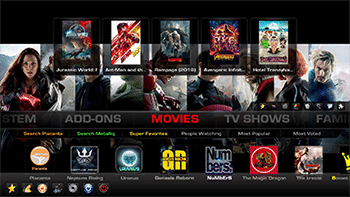
Kodi doesn’t do much without the popular 3rd party addons that provide free movies, TV shows, live channels, PPV, sports and more.
Install the best Kodi addons with the click of a button by using my free Supercharge Kodi guide.
GET YOUR FREE GUIDE
How To Check Kodi Log File With Addon
Luckily for us, there is a nice addon called Log Viewer for Kodi that we can install that will allow us to check the Kodi log file quickly. This method is especially useful for those of us who use streaming boxes and it is difficult getting to the actual log file itself.
Log Viewer for Kodi Instructions
Click Add-ons menu item within Kodi.
Click the open package icon at top of the menu on left-hand side.
Click Install from repository.
Click Kodi Add-on repository.
Click Program add-ons.
Click Log Viewer for Kodi and then click Install.
This addon will now be available under your Program Addons category within Kodi and you may launch Log Viewer from there to view your information.






