Discovery Plus Review & How To Install App on Firestick, Roku, and More
This page includes affiliate links where KODIFIREIPTVmay receive a commission at no extra cost to you. Many times, you will receive a discount due to the special arrangements made for our visitors. I will never promote something that I personally don’t use or recommend. Purchasing through my links directly supports KODIFIREIPTVwhich keeps the content and tools coming. Thank you!
This Discovery Plus Review will tell you everything you need to know about this new service and how to install it on your preferred device.
What is Discovery Plus?

It’s Discovery’s brand new streaming service with tons of content including original programming and much more.
Plans start at $4.99/month with the option of an ad-free version for $6.99/month.
However, we suggest signing up for the Free 7-Day Trial and trying it out for free prior to purchasing.
Discovery Plus Free Trial
Discovery announced the launch of this new service in late 2020 and officially launched the app in January 2021.
Users can install it on tons of devices including Firestick, Roku, Chromecast with Google TV, and more.

Although we cover Roku devices on this Website, we don’t recommend them due to their closed system. We recommend the Amazon Fire TV Stick 4K due to its low price and ability to easily Jailbreak it which will allow for free movies, TV shows, live channels, sports, games, and more.
Because of its wide range of content and easy to use interface, we have included Discovery Plus in our lists of Best Firestick Apps and Best Streaming Apps.
Discovery Plus Official Website
This is the latest company to join the trend of new independent streaming services, as we saw NBC’s Peacock TV and Warner Media’s HBO Max launch in 2020.
Peacock TV Review & Information
HBO Max Review & Information
Discovery Plus Review
Discovery Plus is an affordable streaming service that features tons of programming from numerous popular networks.
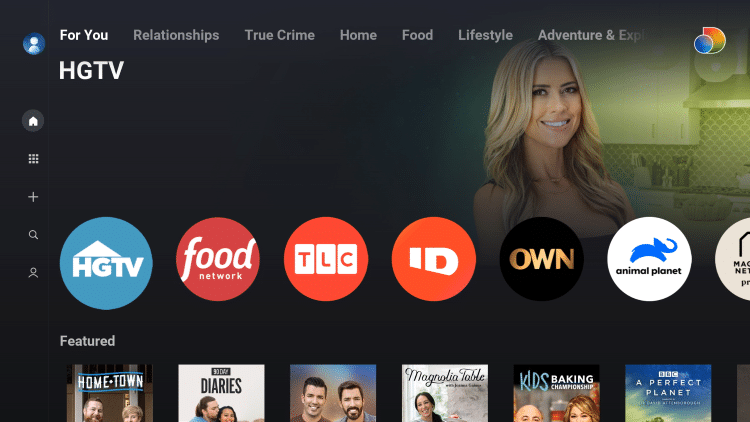
The app has the following Categories on the home screen with various sub-categories as well.
For You
Relationships
True Crime
Home
Food
Lifestyle
Adventure & Exploration
Documentaries
Paranormal & Unexplained
Nature & Animals
Science & Technology
Automotive
Users can also take advantage of the My List option to add their favorite shows into a library.
The Browse function will separate all content by Network for easy searching.
Currently, Discovery+ features television shows from 20 different stations.
These include:
Discovery+ Originals
HGTV
Food Network
TLC
ID
OWN
Animal Planet
Magnolia Network
Discovery
Planet Earth
Trvl CHannel
A&E
History
Lifetime
Sci
DIY Network
Cooking Channel
Destination America
AHC
Discovery Life
With a wide variety of network options and hundreds of shows to choose from, there is no shortage of content within the Discovery Plus app.
Discovery Plus Pricing
With two different purchase options, Discovery+ gives users the option to eliminate ads with their “premium” subscription.
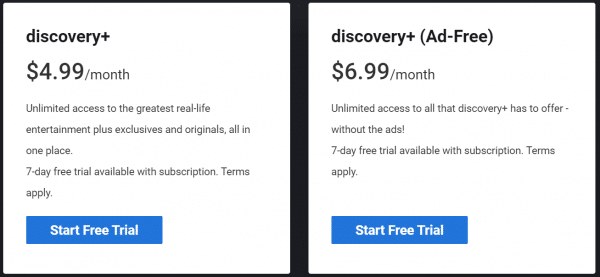
If you are a Verizon customer, you may have free access to Discovery+ for up to 12 months.
Verizon customers who have or purchase an Unlimited plan or have or purchase Verizon Home Internet are eligible for a free subscription to Discovery+ (ad-free).
If you have a Play More or Get More Unlimited Verizon plan, you will have access to 12 months of free Discovery+.
Verizon Unlimited, Go Unlimited, Beyond Unlimited, Above Unlimited, Do More Unlimited, and Start Unlimted customers can receive 6 free months of the service.
For those with Fios and 5G Home Internet from Verizon, 12 months of Discovery+ is also included for free.
If you are eligible for any of these offers, you must register for Discovery+ within your My Verizon account.
Use the steps below to activate your free Discovery Plus subscription:
Log in to My Verizon
Choose Plan
Choose Add-ons and apps
Click View all Add-ons
Choose discovery+
Click Get it now
Accept terms and conditions
Click Enroll in discovery+
Click Go to discovery+
Create your discovery+ account or sign in if you already have one
The Discovery Plus app is available for installation on tons of devices.
Use the installation tutorials below to download the Discovery Plus App on your preferred streaming device.
GET YOUR FREE GUIDE
Supercharge Firestick/Android TV Box
Downloaded by Over 1 Million Cord Cutters

Unleash the true power of your Fire TV Stick/Fire TV/Android TV Box with my free guide.
Enjoy free movies, TV shows, live channels, PPV, sports and more.
Install secret apps not available in Amazon App Store or Google Play.
GET YOUR FREE GUIDE
How To Install on Firestick/Fire TV
1. Open the search function and type Discovery
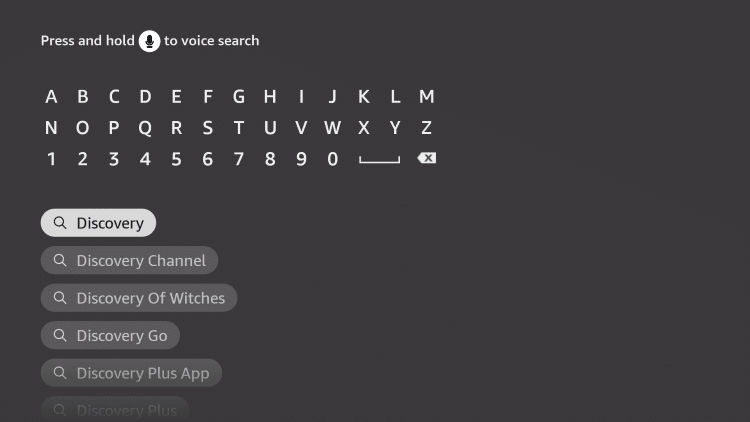
2. Choose the Discovery Plus app
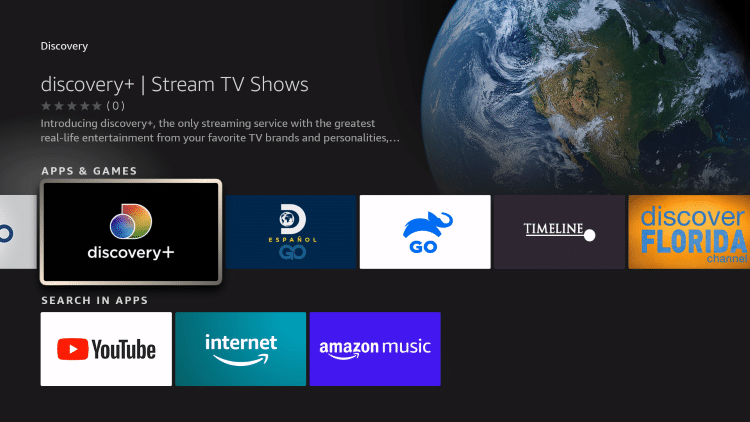
3. Click Get
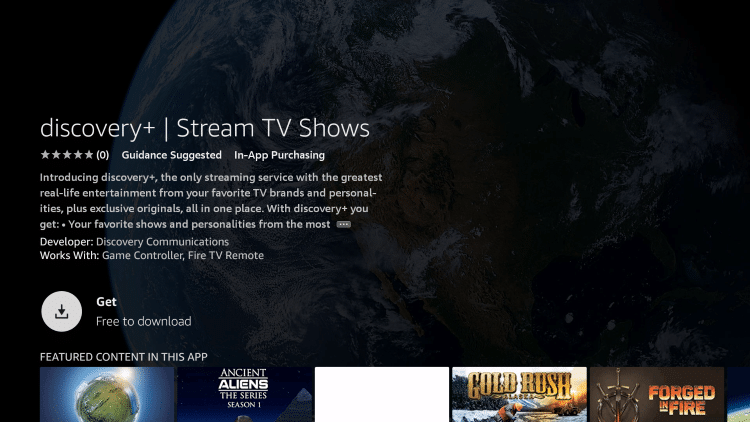
4. Wait for the app to install
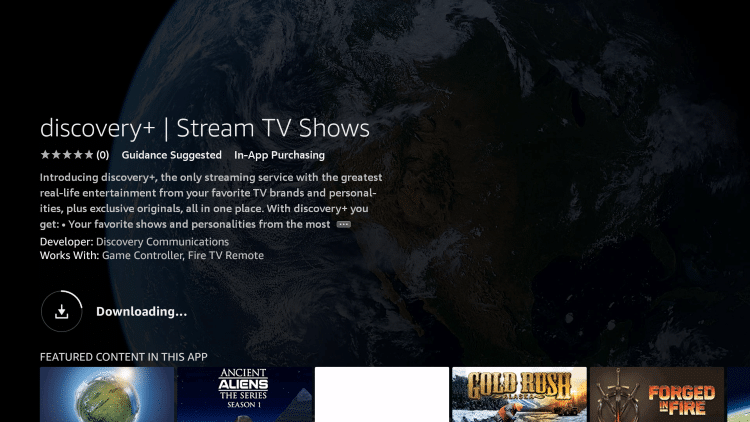
5. You will then encounter a Discovery+ app installed message. Click Open to launch the app
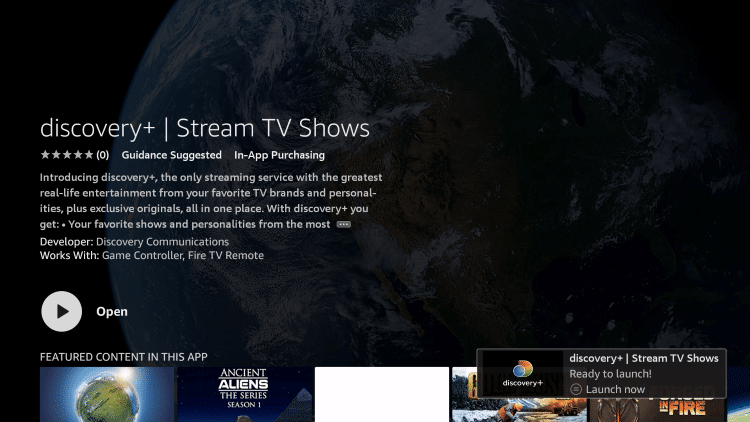
Installation is now complete!
If you are using a Roku device, follow our instructional tutorial below:
Install Discovery Plus App on Roku
1. From the Roku home-screen click the search option
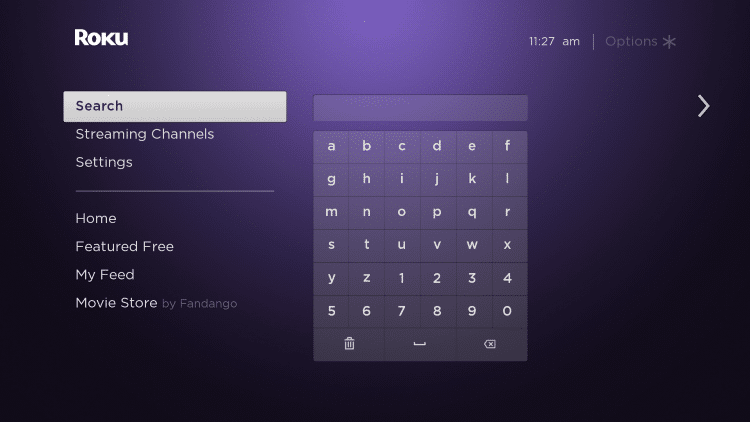
2. Type discovery plus
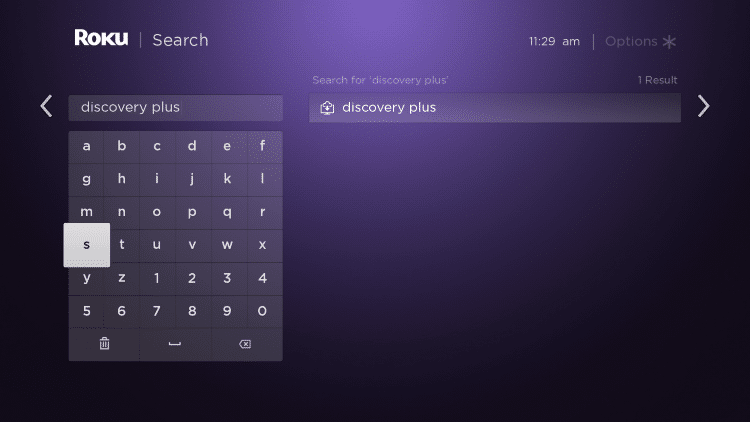
3. Click to select the discovery plus app
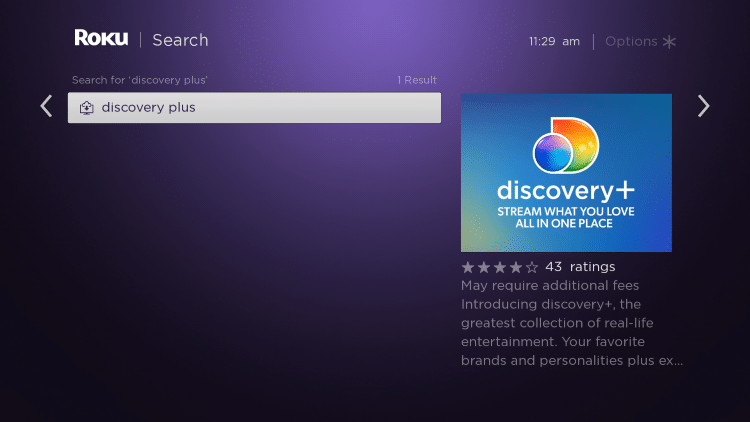
4. Click add channel
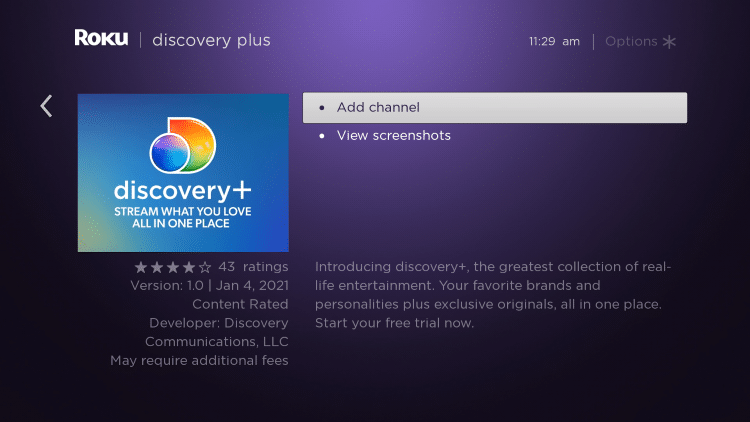
5. Wait for the app to install
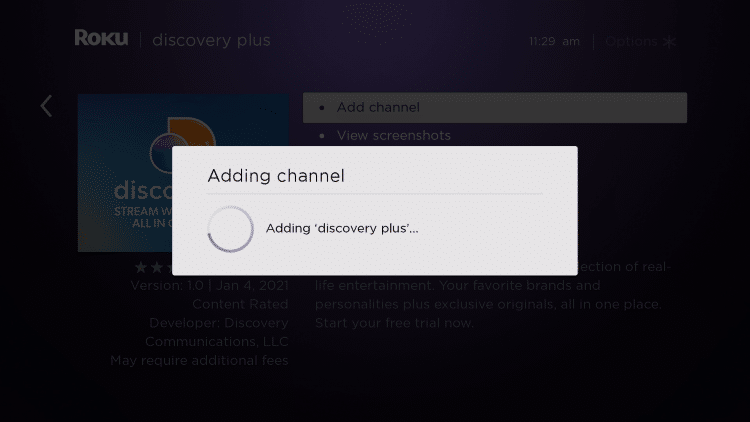
6. You will receive Channel added message when the app installs. Click Ok

7. Launch the app and enjoy!
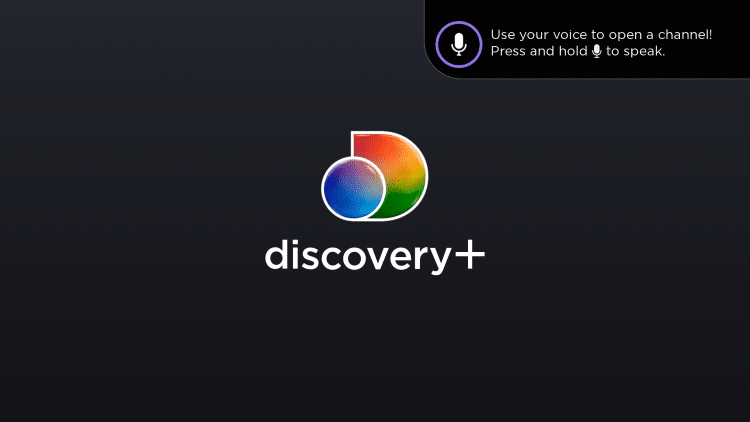
You can find also find Discovery Plus within our list of Best Roku Channels.
How To Install on Android
If you are using an Android TV Box such as a MECOOL Box, NVIDIA SHIELD, Chromecast with Google TV, or another Android TV device, use the guide below to install Discovery+.
1. Launch the Google Play Store
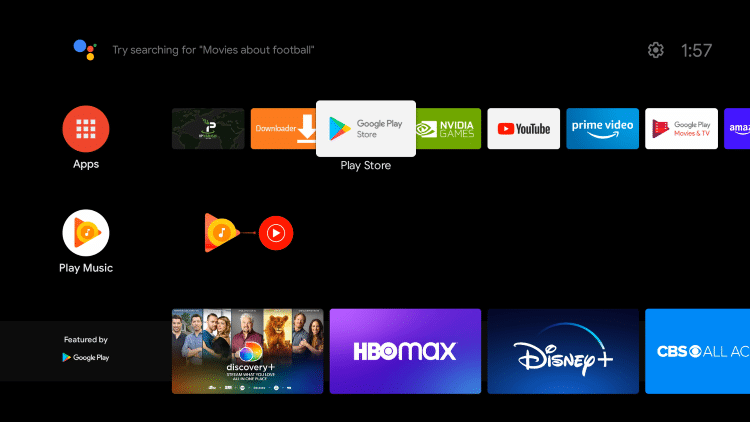
2. Click the Search icon
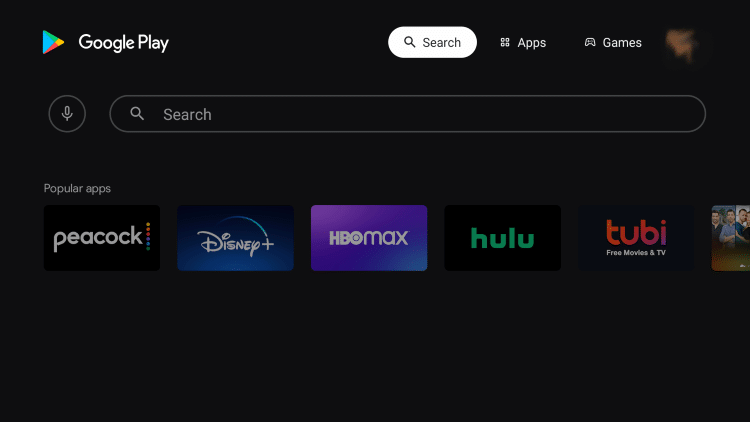
3. Type discovery and click search
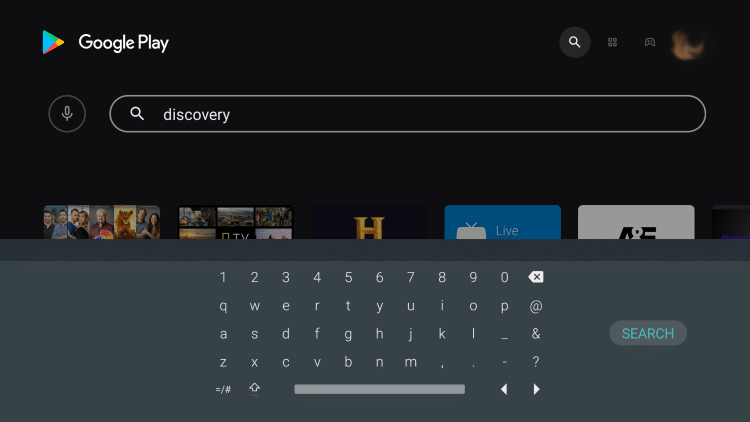
4. Choose the Discovery+ App
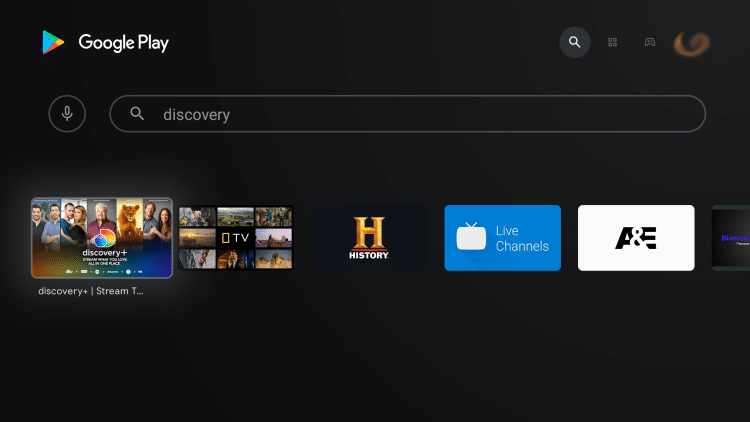
5. Click Install
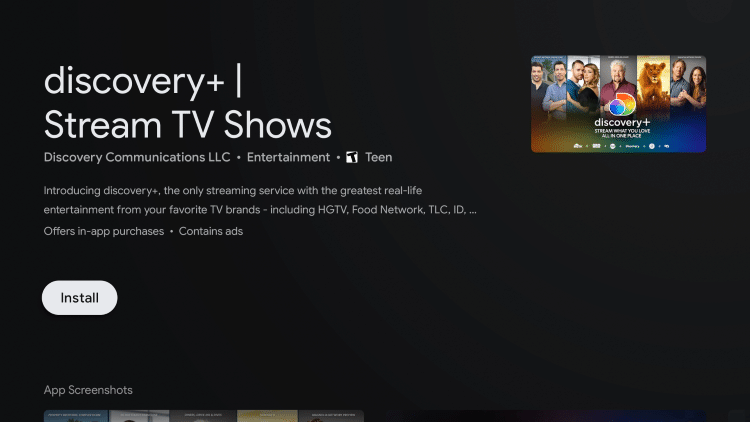
6. Click Open
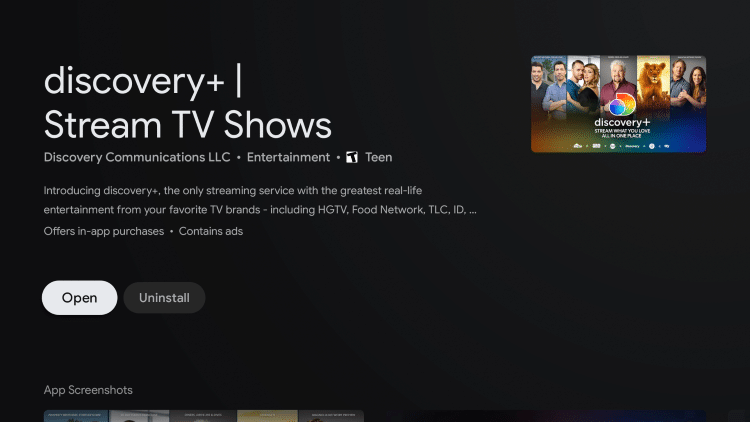
7. App will launch and you can now sign in to your Discovery+ account
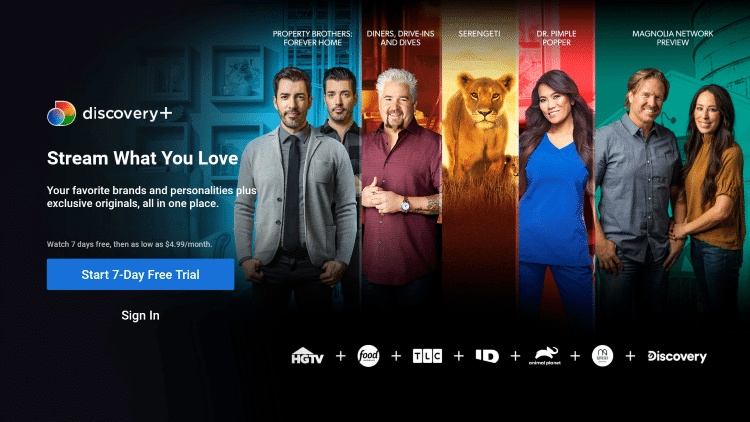
![]() KODIFIREIPTVTIP: For the best stay at home options for streaming VOD content, check out our popular KODIFIREIPTVguides below.
KODIFIREIPTVTIP: For the best stay at home options for streaming VOD content, check out our popular KODIFIREIPTVguides below.
Stay up-to-date with the latest news, streaming tips, and more by following the KODIFIREIPTVAdvisor with updates weekly.
This Advisor provides all the best cord-cutting tips to get the most out of your favorite streaming devices and more.
Click the link below to join the other 800,000 Advisor subscribers.
Free KODIFIREIPTVAdvisor
For our final Discovery Plus Review score, KODIFIREIPTVgives the streaming service a rating of 4.5/5 stars.
4.5 out of 5 Stars
Our Score
Let us know what you think of Discovery+ in the comment section below!
Discovery Plus Review FAQ
Is Discovery Plus Free?
No. Discovery Plus is a paid streaming service.
How Much Does Discovery Plus cost?
Discovery Plus costs $4.99/month with ads or $6.99 for the ad-free version.
Can Verizon Customers get Discovery+?
Verizon customers with an Unlimited plan can receive either 6 or 12 months of Discovery+ for free.
Can I Install Discovery+ on Roku?
Yes. Discovery+ is available for installation on Roku. Learn how with our instructional guide.
Can I Install Discovery+ on Firestick?
Yes. Discovery+ is available for installation on Firestick, Android, Roku, and much more. Learn how here.






