Don’t Get Blocked by Real-Debrid
This page includes affiliate links where KODIFIREIPTVmay receive a commission at no extra cost to you. Many times, you will receive a discount due to the special arrangements made for our visitors. I will never promote something that I personally don’t use or recommend. Purchasing through my links directly supports KODIFIREIPTVwhich keeps the content and tools coming. Thank you!
Real-Debrid has recently been subjected to DDoS attacks which has rendered their service unusable at various times.
It appears that the attacks stemmed from a recently updated application which resolved every link that it found. This huge amount of traffic obviously overloaded their servers and disabled the Real-Debrid service.

Here is Real-Debrid’s Twitter post regarding this.
We identified the root cause of our “DDoS” attacks, a recently updated app (2 days ago) is generating every single link it founds, the traffic has been doubled or even more at specific times. We are putting limitations to block that, this app will probably be unusable after that
— Real-Debrid (@RealDebrid) December 11, 2020
One hour after the tweet above came another one.
A patch has been applied, all users flooding our service using apps with some “Auto Resolve” feature enabled have their requests blocked. Disable this to use our service properly.
— Real-Debrid (@RealDebrid) December 11, 2020
Real-Debrid has requested its users to disable any type of Auto Resolve feature in all applications.
Your Real-Debrid service may be blocked or not work properly if you don’t adjust these settings.

All Real-Debrid users should do this to ensure that the service isn’t interrupted again.
Here are instructions on how to turn off Auto Resolve for two of the more popular streaming applications that many of you are using.
How to Turn Off Auto Resolve in Cinema HD
1. Go into Settings.
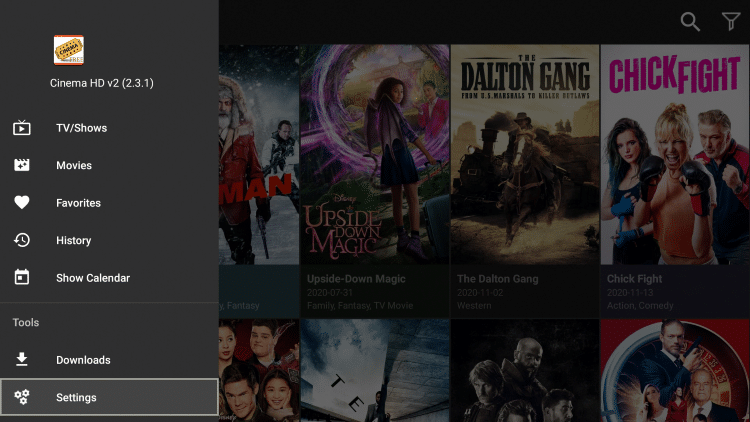
2. Click the box for “Turn off premium links (Recommended).

Important: You may notice that you aren’t able to click the check box. If this is the case, play a movie for a few seconds, return to this settings page and you will be able to enable this option.
How to Turn Off Auto Resolve in CyberFlix TV
This same process will also apply to all Terrarium TV clones. Many free streaming apps use the same interface.
1. Go into Settings.
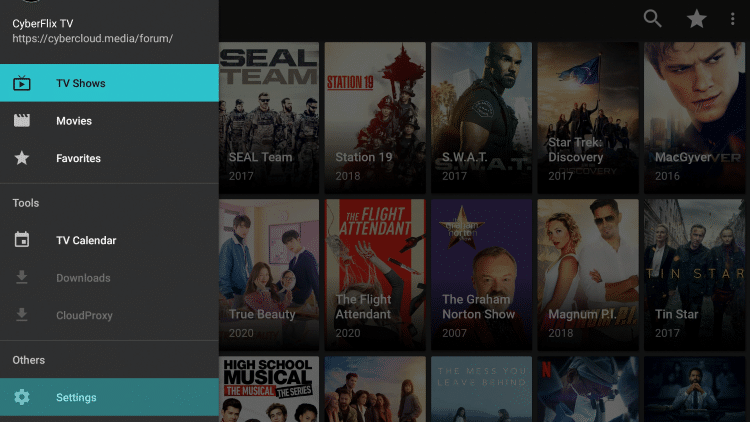

2. Make sure the following are unchecked, Resolve all links immediately and Auto resolve HD links only.

There are hundreds of free streaming applications available and many of them work great with Real-Debrid.
No matter which app you’re using, be sure to poke around in the settings and disable Auto Resolve if there is an option for that.
What is Real-Debrid
Some of you may be asking what is Real-Debrid?
Real-Debrid is an unrestricted downloader that allows for better high quality links with no buffering.
This is a premium service but once you’ve used it, you will never go back to the free links again.
How to Install & Configure Real-Debrid
Some streaming apps and addons work better than others with Real-Debrid.
Best Apps & Kodi Add-ons for Real-Debrid






