How to Install EarthCam on Firestick/Fire TV for Global Webcam Streaming

 This page includes affiliate links where KODIFIREIPTVmay receive a commission at no extra cost to you. Many times, you will receive a discount due to the special arrangements made for our visitors. I will never promote something that I personally don’t use or recommend. Purchasing through my links directly supports KODIFIREIPTVwhich keeps the content and tools coming. Thank you!This step-by-step guide will show you how to install EarthCam on the Firestick/Fire TV and more for global webcam streaming.EarthCam is a popular service that provides free access to live streams of webcams across the world.
This page includes affiliate links where KODIFIREIPTVmay receive a commission at no extra cost to you. Many times, you will receive a discount due to the special arrangements made for our visitors. I will never promote something that I personally don’t use or recommend. Purchasing through my links directly supports KODIFIREIPTVwhich keeps the content and tools coming. Thank you!This step-by-step guide will show you how to install EarthCam on the Firestick/Fire TV and more for global webcam streaming.EarthCam is a popular service that provides free access to live streams of webcams across the world. 
The service explains more on their website:“EarthCam is the global network of owned and operated live streaming webcams. This was built as a way to transport people to interesting and unique locations around the world that may be difficult or impossible to experience in person.”This app is available for installation on devices including Amazon Firestick, Fire TV, Fire TV Cubes, iOS, and more.Unfortunately, we found that this app is not available within the Google Play Store for Android TV devices.However, you can easily use EarthCam via a web browser like Google Chrome, Puffin TV, or TV Bro on any Android device!View the tutorials below for more information on those.How to Install Puffin TV Browser
How to Install TV Bro Browser 
Currently, there are thousands of live streams available in various locations across the world. Most of these streams are also in real-time!Some of the notable locations include Times Square, Budapest, Florida, Seattle, Chicago, Dallas, tropical areas, mountain regions, and several other places across the globe.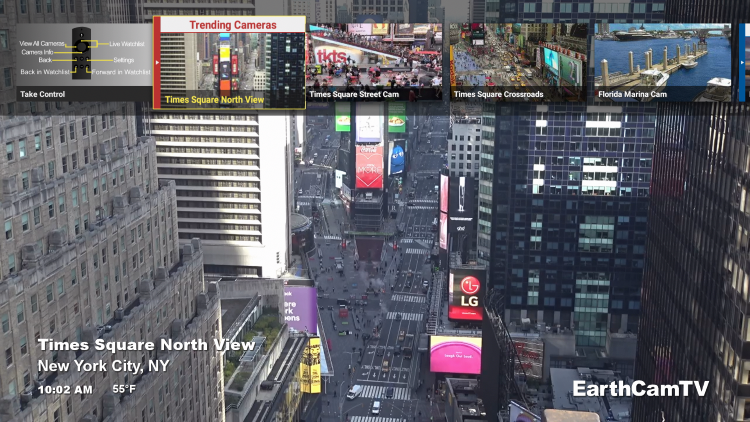 For these reasons and more, we have included EarthCam in our lists of Best Firestick Apps.The guide below will show you how to install the EarthCam App on the Amazon Fire TV Stick 4k.To do so, we will download the app from the Amazon App Store. We also show how to use EarthCam via the Amazon Silk Browser.
For these reasons and more, we have included EarthCam in our lists of Best Firestick Apps.The guide below will show you how to install the EarthCam App on the Amazon Fire TV Stick 4k.To do so, we will download the app from the Amazon App Store. We also show how to use EarthCam via the Amazon Silk Browser.
COPYRIGHT INFRINGEMENT & IP ADDRESS LOGGING
1. This technology should only be used to access movies and TV shows that aren’t protected by copyright.
2. These free movies & TV shows are usually hosted on insecure servers where your IP address is logged which can expose your identity and location.
A VPN will change your IP address and encrypt your connection which will make you anonymous while streaming.
SAVE UP TO 73% WITH THIS TIME-SENSITIVE DEAL
How To Install EarthCam App on Firestick/Fire TV
Follow the screenshots below to install EarthCam on a Firestick/Fire TV.1. From your device home-screen hover over the search icon to type and select Earthcam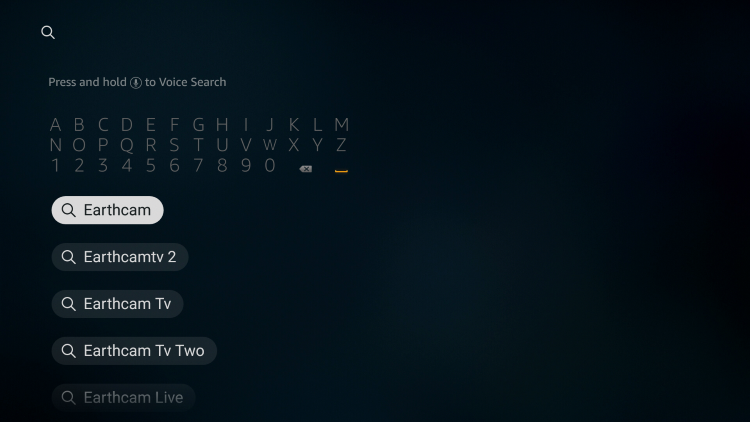 2. Choose the EarthCam app that appears under Apps & Games. The Firestick version is called “EarthCamTV 2.”
2. Choose the EarthCam app that appears under Apps & Games. The Firestick version is called “EarthCamTV 2.” 
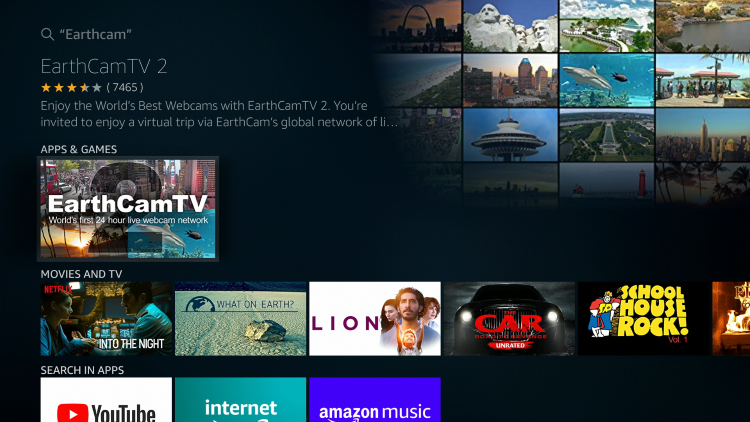 3. Click Download or Get
3. Click Download or Get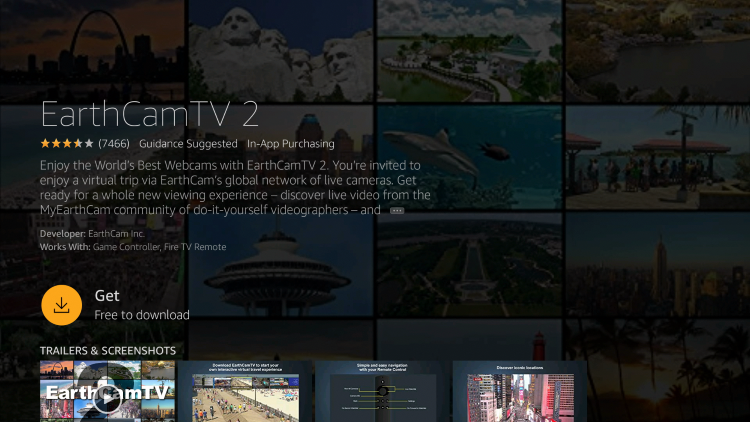 4. Click Open if you prefer, but we suggest holding down the home button on your remote.
4. Click Open if you prefer, but we suggest holding down the home button on your remote. 5. Click Apps
5. Click Apps 6. Hover over the EarthCam app and click the Options button on your remote (3 horizontal lines). Then click Move
6. Hover over the EarthCam app and click the Options button on your remote (3 horizontal lines). Then click Move 7. Place the app wherever you prefer
7. Place the app wherever you prefer 8. EarthCamTV will launch
8. EarthCamTV will launch 9. That’s it! You have successfully installed EarthCam on your Firestick/Fire TV.
9. That’s it! You have successfully installed EarthCam on your Firestick/Fire TV.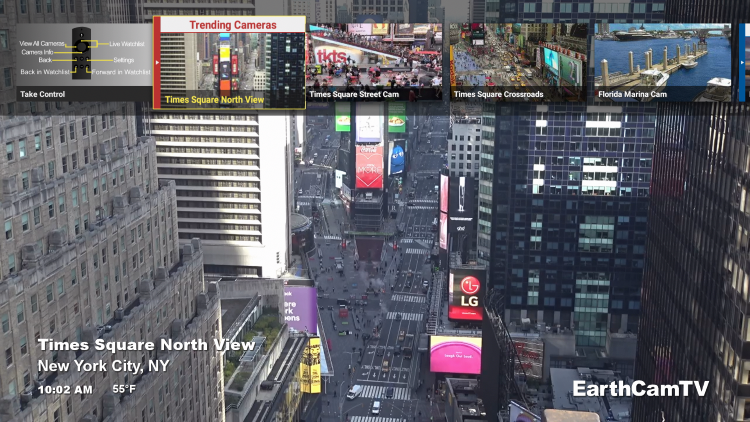 10. You will notice the various categories available on the left menu for live streams.
10. You will notice the various categories available on the left menu for live streams.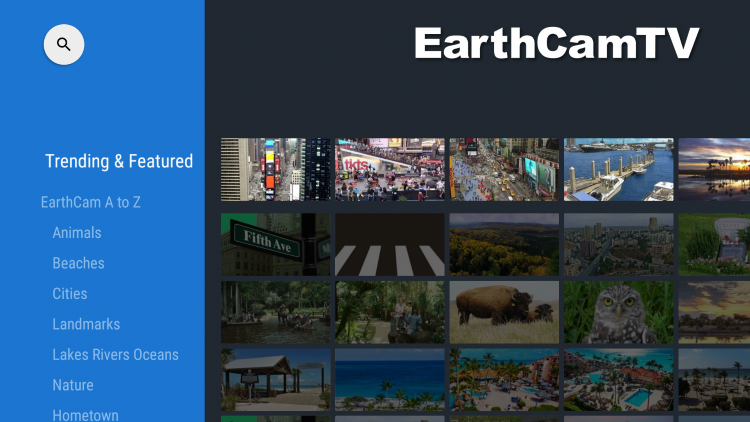 Follow the instructions below for using EarthCam on any web browser.
Follow the instructions below for using EarthCam on any web browser.![]() KODIFIREIPTVTIP: For more streaming app options, check out the KODIFIREIPTVRapid App Installer.This app allows you to install the best streaming apps and tools in a matter of minutes rather than installing each APK one by one. Use the link below to access this free application.
KODIFIREIPTVTIP: For more streaming app options, check out the KODIFIREIPTVRapid App Installer.This app allows you to install the best streaming apps and tools in a matter of minutes rather than installing each APK one by one. Use the link below to access this free application. KODIFIREIPTVRapid App Installer
KODIFIREIPTVRapid App Installer
Use EarthCam Online with any Web Browser
The following tutorial was done using an Amazon Firestick 4k using the Silk Browser.However, these instructions will also work for any Android device.If you are using an Android device I suggest using Google Chrome, or Puffin TV, or TV Bro for a quality browser.Important Note: If you want to stay anonymous while using EarthCam we suggest using a VPN to protect your online activity.Quad VPN-connect-2.png” alt=”Important Note: If you want to stay anonymous while using EarthCam we suggest using a VPN to protect your online activity.” width=”750″ height=”422″ srcset=”https://troypoint.com/wp-content/uploads/2019/11/Quad VPN-connect-2-150×84.png 150w, https://troypoint.com/wp-content/uploads/2019/11/Quad VPN-connect-2-200×113.png 200w, https://troypoint.com/wp-content/uploads/2019/11/Quad VPN-connect-2-300×169.png 300w, https://troypoint.com/wp-content/uploads/2019/11/Quad VPN-connect-2-400×225.png 400w, https://troypoint.com/wp-content/uploads/2019/11/Quad VPN-connect-2-600×338.png 600w, https://troypoint.com/wp-content/uploads/2019/11/Quad VPN-connect-2.png 750w” sizes=”(max-width: 750px) 100vw, 750px”/>1. From the Main Menu scroll to hover over the Search icon and type Silk Browser. Then select the suggested search result.
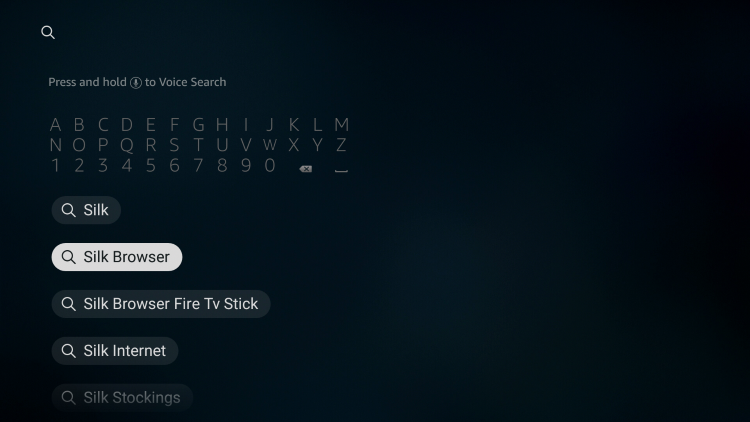 2. Select the Silk Browser option under Apps & Games.
2. Select the Silk Browser option under Apps & Games.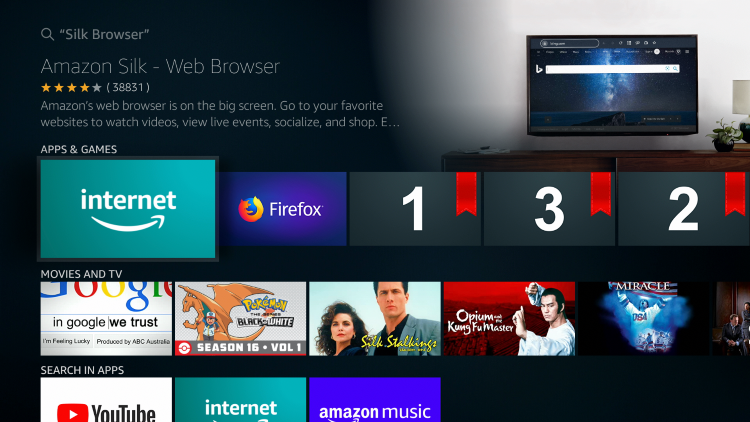 3. Click Download.
3. Click Download. 4. Click Open to launch the browser if you prefer. For this example, I suggest holding the Home button on your remote.
4. Click Open to launch the browser if you prefer. For this example, I suggest holding the Home button on your remote. 5. When this screen appears click the Apps option.
5. When this screen appears click the Apps option. 6. Hover over the Silk Browser and click the Options button (3 horizontal lines). Then select Move.
6. Hover over the Silk Browser and click the Options button (3 horizontal lines). Then select Move.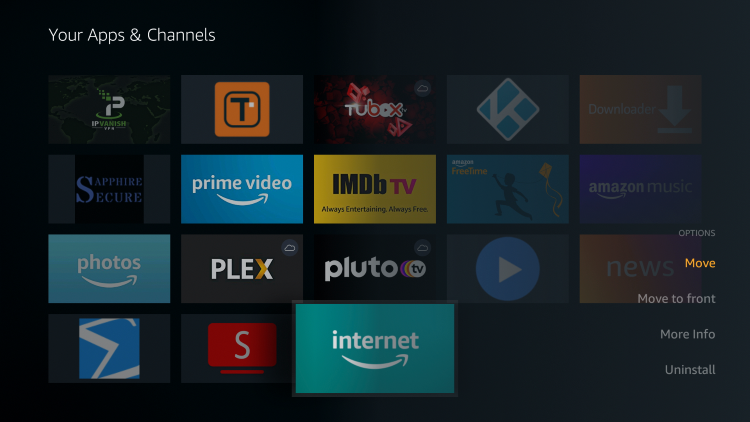 7. Move the Silk Browser wherever you prefer and click the OK button on your remote to place it.
7. Move the Silk Browser wherever you prefer and click the OK button on your remote to place it. 8. Launch the Silk Browser.
8. Launch the Silk Browser.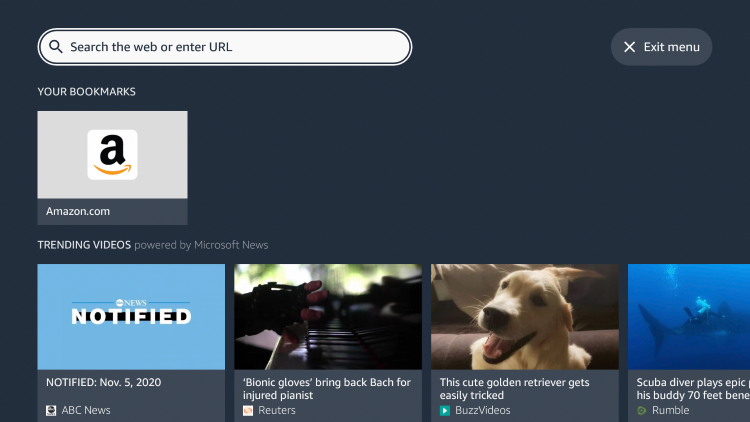 9. Click the Search icon and enter the following URL – earthcam.com and click Go.Alternative URL: earthcam.net
9. Click the Search icon and enter the following URL – earthcam.com and click Go.Alternative URL: earthcam.net 10. That’s it! You can now access EarthCam using a web browser on any device.
10. That’s it! You can now access EarthCam using a web browser on any device.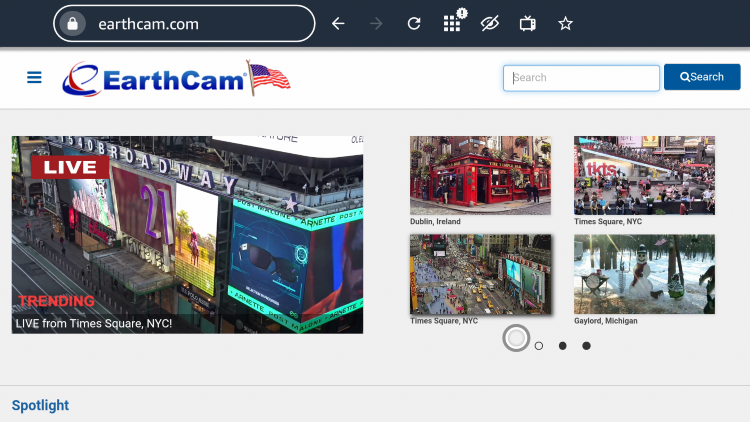 11. Enjoy viewing live streams of webcams across the world!
11. Enjoy viewing live streams of webcams across the world! Note: If you experience navigation issues I suggest viewing our article on Firestick Remote Alternatives.
Note: If you experience navigation issues I suggest viewing our article on Firestick Remote Alternatives.
EarthCam Features & Description
 The EarthCam website is extremely popular and visited by millions. This is perfect for those with travel desires but are stuck inside!Users will find buffer-free streaming links of webcams located throughout the world. Some of these streams are also in HD quality.Using the EarthCam site on a PC, tablet, or mobile device may be the easiest method of using the site for live webcam streams.All you need to do is open a browser on your device and enter the following URL – earthcam.com
The EarthCam website is extremely popular and visited by millions. This is perfect for those with travel desires but are stuck inside!Users will find buffer-free streaming links of webcams located throughout the world. Some of these streams are also in HD quality.Using the EarthCam site on a PC, tablet, or mobile device may be the easiest method of using the site for live webcam streams.All you need to do is open a browser on your device and enter the following URL – earthcam.com Some of the most visited live webcam streams are placed in New York, San Francisco, Lake Tahoe, Hawaii, New Orleans, Chicago, Texas, Florida, London, Italy, Budapest, and many more.
Some of the most visited live webcam streams are placed in New York, San Francisco, Lake Tahoe, Hawaii, New Orleans, Chicago, Texas, Florida, London, Italy, Budapest, and many more. You can view the complete list of live webcam streams and learn more about this service on their official website:EarthCam Official WebsiteFor more Live streaming options, we suggest IPTV apps and services that provide news, sports, local channels, PPV, and much more.Refer to our highly visited IPTV Guide below.KODIFIREIPTVIPTV GuideFor free and simple to install Live TV apps, I recommend viewing our list of Best Free IPTV Apps.If you are looking for VOD content for Movies and TV Shows we suggest checking out the following popular resource guides:If you own a streaming device or PC, give the EarthCam app a try today!
You can view the complete list of live webcam streams and learn more about this service on their official website:EarthCam Official WebsiteFor more Live streaming options, we suggest IPTV apps and services that provide news, sports, local channels, PPV, and much more.Refer to our highly visited IPTV Guide below.KODIFIREIPTVIPTV GuideFor free and simple to install Live TV apps, I recommend viewing our list of Best Free IPTV Apps.If you are looking for VOD content for Movies and TV Shows we suggest checking out the following popular resource guides:If you own a streaming device or PC, give the EarthCam app a try today!
EarthCam App FAQ
What is EarthCam?
EarthCam is a popular service that provides free access to live streams of webcams across the world.
Is EarthCam free?
Yes! EarthCam is 100% free and available for use and installation on nearly any device.
What live streams does EarthCam feature?
EarthCam provides thousands of live streams in various locations across the world. Some popular webcam streams include Times Square, Budapest, Florida, Seattle, Chicago, Dallas, and many more.
Is EarthCam available on Firestick?
Yes. This guide will show you how to install EarthCam on a Firestick or Fire TV device.
Is EarthCam available on Android?
No. But this guide will show you how to access EarthCam on any Android device using a web browser.





