How To Watch Movies, Shows, & Live TV Anywhere with a Mini Projector


The following guide will show you step by step instructions to watch Movies, TV Shows, and Live TV anywhere with a mini projector.
In this guide, we are using a GoDee Mini LED Projector that is available on Amazon for $49.99. However, these guides should work for nearly all Mini Projectors as well.

To watch content on your mini projector you will likely need a platform to download or stream them from. The guide below will show you multiple ways to use your mini projector to stream content of all types.
In this guide, we will provide instructions for the following ways to watch content via Mini Projector:
Download Movies & TV Shows to a Mini SD card
Play content from a streaming device such as an Amazon Fire TV
Use a mobile device to watch Movies & TV Shows
Stream Live TV using an IPTV Service
How To Download Movies & TV Shows for Streaming on Mini Projector
The following guide will show you how to download content to an SD card to stream on a mini projector.
This tutorial is perfect for those who wish to use the projector to view content without internet access. Whether travelling, camping, or just in the backyard, you can view your favorite movies & tv shows anywhere without the need for an internet connection!
To watch Movies & TV Shows, we will be using one of the Best Torrent Sites to download content to a micro SD card.
The GoDee Mini Projector has a port that allows you to insert the micro SD card to view your downloaded content.
IMPORTANT NOTE: If you choose to download torrents, installing and using a VPN is a must. Hidden Router VPN will encrypt your IP address and ensure your privacy.
CLICK HERE for special Hidden Router VPN discount.
Legal Copyright Disclaimer: This technology shall only be used to stream movies or TV shows that fall under the public domain. KODIFIREIPTVdoes not endorse or promote illegal activity tied to streaming or downloading copyrighted works. The end-user shall be solely responsible for media accessed through any service or app referenced on this Website. Referenced applications/addons are not hosted by KODIFIREIPTVand this guide is for educational purposes only.
Before we begin downloading torrents, we must first install a torrent client. KODIFIREIPTVsuggests qBittorrent that is available for installation on Windows, Linux, and Mac.
Once you have qBittorrent or another torrent software installed on your device, you can begin downloading torrent files.
KODIFIREIPTVhas created a complete Torrent Download Guide that shows you how to download torrents with added tips and trips for an enjoyable experience.
Free KODIFIREIPTVTorrent Supercharge Guide
Once you have downloaded your preferred content choices, you can transfer these files to an SD card. Insert the micro SD Card into the back of the projector and enjoy!
![]() KODIFIREIPTVTIP: One of the best features about the GoDee Mini Projector is the ability to play content anywhere. This is due to its power bank compatibility that allows you to use a charging pack such as Pocket Juice USB Portable Charger to power the device. This means you don’t need an outlet to stream!
KODIFIREIPTVTIP: One of the best features about the GoDee Mini Projector is the ability to play content anywhere. This is due to its power bank compatibility that allows you to use a charging pack such as Pocket Juice USB Portable Charger to power the device. This means you don’t need an outlet to stream!
Use Streaming Device such as Amazon Fire TV/Android Box
If you are looking for another way to use your streaming device, connecting it to a mini projector can create a theater like experience anywhere.
IMPORTANT NOTE: Upon testing, we have found that when using the GoDee projector, we are unable to connect a Fire TV Stick 4k to the device. The stick itself will not plug into the HDMI port as the power cord blocks the plugin. If you use a power pack to run the projector, you will not have this problem.
If you use another version of the Fire TV, such as the Fire TV 3 shown below, it will work perfectly. You can also use any Android TV Box that connects via HDMI cord.
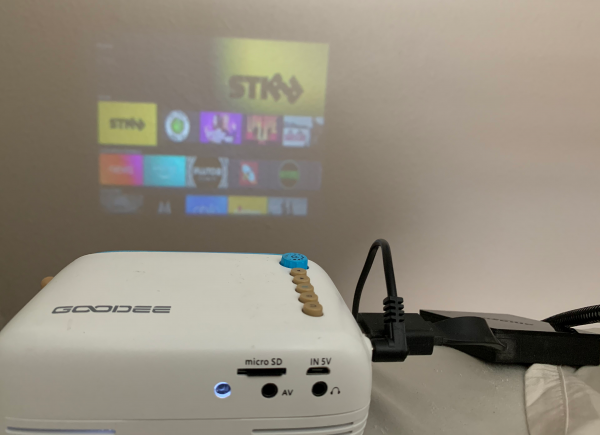
With your device connected, you can access any and all apps available for streaming.
One of the best ways to use a streaming device with a mini projector is by downloading content and playing. Use guide below to learn how to download movies and tv shows to a Fire TV Device:
How To Download Movies to Firestick/Android TV Box
Use iPhone/iPad/Laptop for Viewing Content
While the guides above work best when you are unable to connect to the internet, this next tutorial will work when you have access to wi-fi or a cellular signal.
Because the GoDee Mini Projector has an HDMI Input, we can plug any HDMI compatible device into the projector to broadcast content. A laptop or other device is able to cast through the projector by simply using an HDMI cord. However, users can also cast the projector with a mobile device.
If you wish to use a mobile device, you must purchase a lightning HDMI adapter. This will allow you to connect an iPhone/iPad directly to the mini projector and stream anything using only your cellular data.
While using a computer is easier due to the fact you don’t need an adapter, this guide will show you how to use your mobile device so you can stream with just a cellular network signal.
Stream Movies & TV Shows
To stream content through your mobile device we must first install a Streaming App for Movies & TV Shows. In this instance, we will install MediaBox HD on an iPhone XS.
Install MediaBox HD
1. On your Safari Browser visit mediaboxhd.net
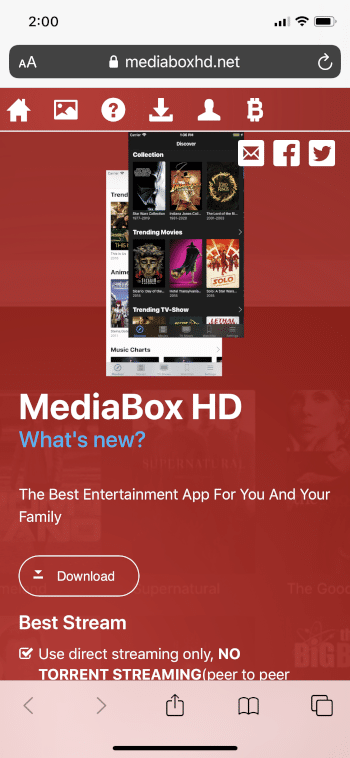
2. Scroll down below “Download for iOS” and click TAP TO INSTALL
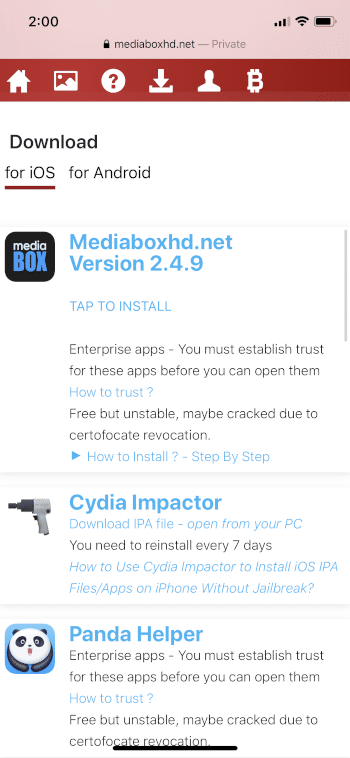
3. When prompted, Click Install
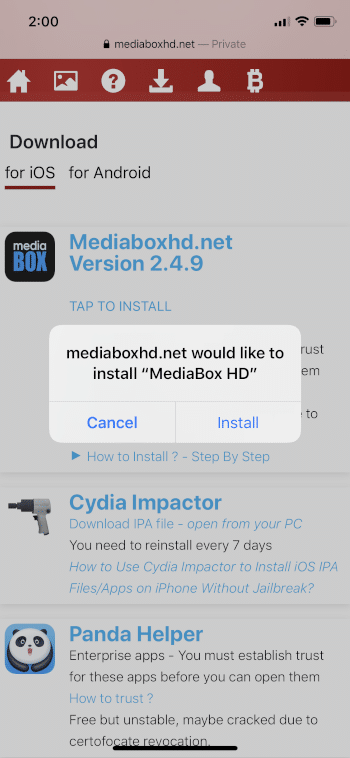
4. MediaBox HD will install

5. If you try to open MediaBox HD, you may be prompted with an “Untrusted Enterprise Developer” message.
NOTE: In order to use the application we must first trust the developer. Click Cancel

6. Return to the device home screen and open Settings, then click General
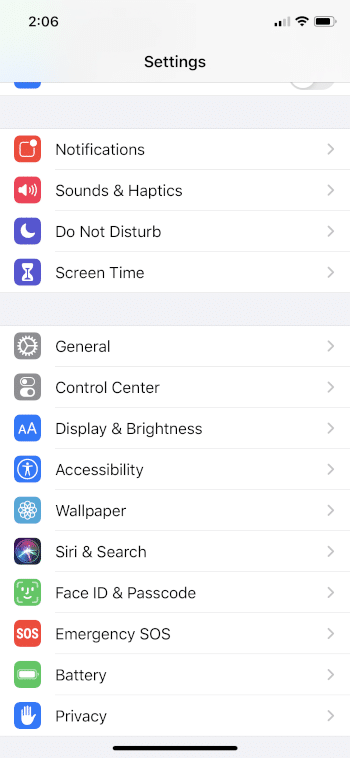
7. Scroll down and select Profiles & Device Management (Or just Device Management)
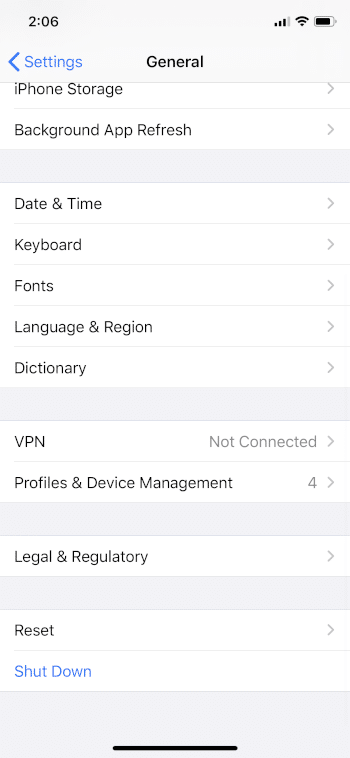
8. Click the text located beneath Enterprise Apps (Yours may read something different than shown below)
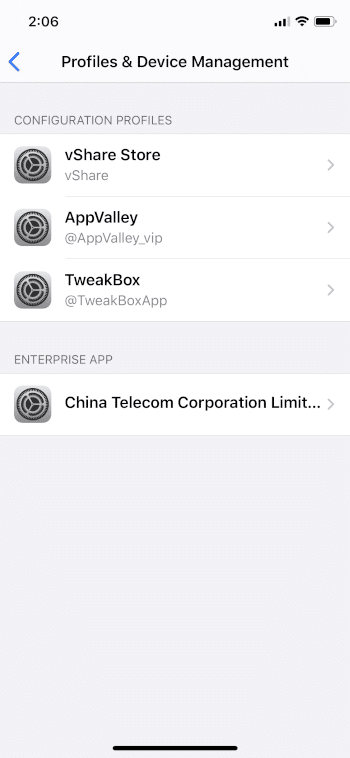
9. Click Trust “China Telecom Corporation Limited”
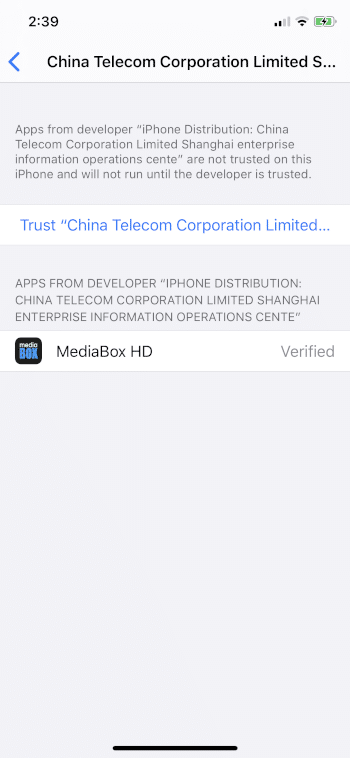
10. When prompted, click Trust again

Installation is complete. Enjoy!
Connecting iPhone/iPad to Mini Projector
Prior to streaming content from your mobile device via Mini Projector there are a few important steps we must do first.
This includes connecting the lightning HDMI adapter to some sort of power source. Here we have two options:
Use a USB iPhone/iPad charging cord and plug into a wall outlet
Use a USB iPhone/iPad charging cord plugged into a power bank
If you are unable to use an outlet for power supply, we suggest the Pocket Juice USB Portable Charger that is listed above.
Follow the steps below to setup your projector to stream content using an iPhone or iPad.
1. Plug lightning HDMI adapter into wall outlet or portable charging pack if no outlet is nearby (You will use an iPhone/iPad charger to power the lightning adapter)

2. Connect HDMI cord to mini projector and lightning HDMI adapter as shown below


3. Plug projector into wall outlet (if applicable) or power pack if travelling
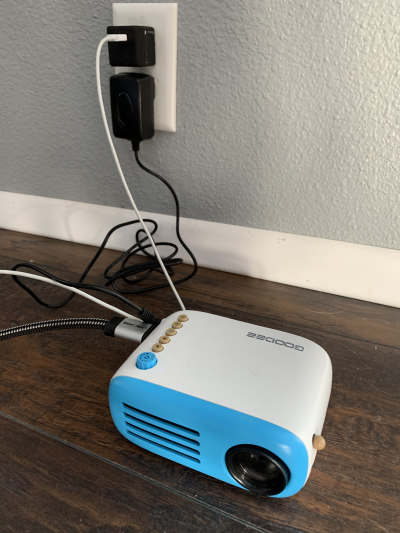
4. Connect iOS device to lightning HDMI adapter and power on projector. This is what the complete setup will look like if you are away from electrical outlets
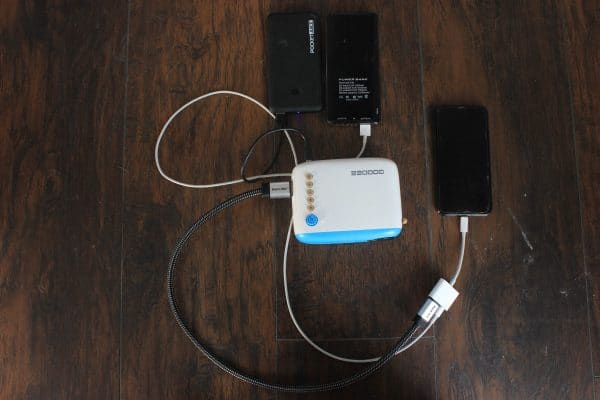
PLEASE READ: It is important to note that to use your iPhone/iPad with the projector, you must have a power source for both the lightning HDMI adapter as well as the projector itself. If you are not near an electrical outlet, you must use power packs as pictured above.
With this setup, you can cast your mobile device directly to the mini projector. This will allow you to stream anything you’d like to the projector with just a wireless signal!
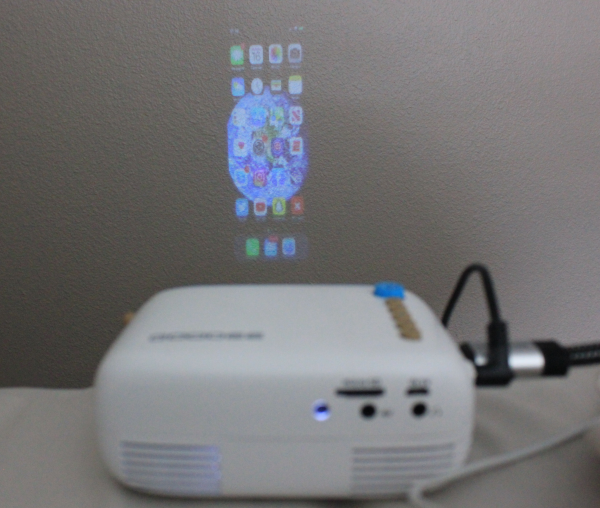
Watch Live TV via Mini Projector
While watching Movies and TV Shows on your mini projector is great, it is not the only thing this device can do.
Now that we know how to connect an iPhone/iPad to the device for viewing on the go, we can also use this to stream live TV. Using a streaming device to cast live TV on your mini projector is great if you have a wireless connection or hot spot.
However, this is not always the case. Luckily, we can still stream live television on the mini projector by installing an IPTV Player onto a mobile device such as an iPad or iPhone.
Then we will be able to cast the IPTV Player app from our phone/tablet directly to the projector for live streaming anywhere!
Those who use an IPTV Service to stream live television will also be able to connect to the mini projector for live streaming. We chose to install IPTV Smarters onto an iPhone XS and live television played flawlessly.
IPTV Smarters is an IPTV Player that does not host any content or channels. To use IPTV Smarters you must first have an IPTV Service to sync.
Once you have an IPTV player or app installed on your mobile device, you can follow the same setup instructions above to connect to the mini projector.
GoDee Mini Projector Details
One of the best features of the GoDee Mini Projector is the provided remote that comes with purchase. This works perfectly to change the input, control volume, and more.
There is a built-in speaker that works fairly well if you are in tight spaces. However, users can also attach headphones or a speaker to get the most out of their streaming experience.
Overall, using a mini projector is a fabulous way to create a theater like experience no matter your location.
For the latest news and tutorials in the tech and streaming world, be sure to sign up for the KODIFIREIPTVNewsletter with updates weekly.
This Newsletter provides all the best tips to get the most out of your favorite streaming devices and more. Click the link below for your KODIFIREIPTVNewsletter Subscription:
KODIFIREIPTVNewsletter
Please follow and like us:





