YouTube TV Review – Is it The Best Live Streaming Service?

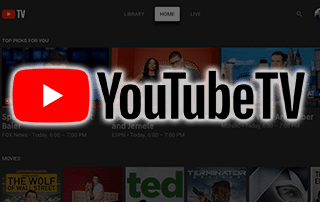
This article will provide you with details and review of YouTube TV. This is an IPTV Service that hosts sports and entertainment channels. It can be installed on any device including the Amazon Firestick, Fire TV, Fire TV Cube, NVIDIA Shield, and more.
For those unfamiliar with IPTV, these streaming services offer live TV channels at a set time delivered over the internet. Viewers can watch the latest news, sports events, sitcoms and other entertainment shows on an affordable subscription-based service.

KODIFIREIPTVIPTV Resource Page
To stream Live TV, you need a high-speed and stable internet connection, streaming device such as the Amazon Firestick, and a subscription to a streaming service.
You can also install a digital antenna should your live TV streaming service provider offer no over-the-air TV networks such as ABC, CBS, FOX, NBC and PBS. This provides you with the flexibility and full entertainment experience that other types of service providers cannot offer.
Best OTA Indoor & Outdoor Antennas
KODIFIREIPTVhas created a complete list of Streaming Services that provide live TV Channels and more:
Best Live TV Streaming Services in 2019 and Beyond
Or, if you would like to use a free service, we also have a tutorial that lists these alternatives.
Best Free IPTV Services for Live Streaming
While many of these free services work well, they are not always reliable. Oftentimes, streams are only available in SD (Standard Definition) and typically have buffering issues.
If you want reliable, high quality television with no buffering, KODIFIREIPTVsuggests purchasing a paid IPTV Service. These services provide hundreds if not thousands of live HD TV Channels for a small monthly fee.
What is YouTube TV?
YouTube TV is an IPTV service that offers live and on-demand content. It provides users with live television through over 70 channels right to your preferred device.
YouTube TV is compatible with most popular devices such as the Amazon Firestick, which is perfect for cord-cutters. If you want to know more about installing the YouTube TV app on your Firestick, click the link below.
How to Install YouTube TV on Firestick, Fire TV, and Fire TV Cube
Use the link below for a Free 7-Day Trial of YouTube TV:
YouTube TV Free 7-Day Trial
YouTube TV Highlights
7-day free trial available (with a two-week extended free trial on a limited period during this holiday season)
1 package plans with separate fee for add-on channels
70+ channels depending on subscriber’s area and plan
6 local channels
Offers original programming through YouTube Originals
Stereo audio
Only 30-second live delay
Less than 4 seconds in channel switching time
Unlimited cloud DVR recording
Streaming capability during traveling
3 devices allowed for simultaneous streaming
Legal Copyright Disclaimer: KODIFIREIPTVdoes not verify whether IPTV providers hold the proper licensing for content delivered through said service. KODIFIREIPTVdoes not endorse or promote illegal activity tied to streaming or downloading copyrighted works. The end-user shall be solely responsible for media accessed through any service or app referenced on this Website. Referenced applications/addons are not hosted by KODIFIREIPTVand this guide is for educational purposes only.
YouTube TV Review
YouTube TV is great option for cord cutters who want a no-frills live TV streaming subscription that carries no hidden fees, equipment rental charges, and complex price plans that keep costs beyond one’s budget. It’s one of the newest IPTV services in the industry, having been launched only in February 2017.
In Q1 of 2019, YouTube claimed that it already has more than 1 million subscribers on their IPTV service. This comes after announcing that it has become already available in 195 regional markets, which comprises of 99.5 percent of all U.S. households.
Users praise the streaming quality and recording feature with unlimited storage space that keeps content for up to nine months – compare that to other services that only store recordings for a maximum of 30 days.
It’s also a cost-effective option since each subscription plan can be shared up to six accounts and have simultaneous streaming on up to three devices. Unknown to many, YouTube TV offers original programming selections through YouTube Originals to rival its competitors.
Channel Lineup
YouTube TV boasts of more than 70 channels including local sports and news (depending on one’s location). In my area, I can access 165 channels, including local programming provided by KCRG-TV, CBS 2, Fox 28, 7 KWWL, KWWL, NBC Sports Chicago and Chicago Plus, and Telemundo Chicago.
I’m also impressed with the sports channels, which include:
ESPN
Fox Sports
Golf Channel
NBA TV
Olympic Channel
NBCSN
The availability of ESPN and its related channels makes YouTube TV a preferred service by some sports fans over its rival fuboTV (which still has not included ESPN on its roster).
It also offers add-on channels at different monthly fees. For example, STARZ is priced at $9 per month while NBA League Pass is quite expensive at $40 per month. Unless you’re a fan of these channels, there’s no need to subscribe to these considering the number of channels that you can access with your basic monthly subscription.
However, it’s missing some of the popular cable channels such as Comedy Central, Hallmark, Nickelodeon, Spike, HISTORY and HBO. This can be a deal breaker for those who want to switch from their cable TV subscription and miss out on Game of Thrones reruns or the latest South Park episodes.
CLICK HERE for complete channel lineup.
Pricing Packages and Inclusions
Unlike other services, there’s only one package available on YouTube TV. It raised its prices from $35 to $40 a month in March 2018 and then hiked it again to $49.99 in May 2019. It’s still well below the prices of basic plans offered by fuboTV and AT&T TV NOW though. Google explained that it had to push up its monthly fee because of the service’s expansion to more U.S. markets and addition of 10 new channels aside from TLC, Food Network, Animal Planet, Travel Channel, MotorTrend, Discovery, HGTV and EPIX.
For those wanting to upgrade, YouTube Premium, which carries YouTube content (with YouTube Originals) on YouTube TV that is ad-free, is priced at $11.99 and comes with a month’s worth of free trial.
YouTube TV doesn’t also carry any contract so subscribers can cancel their plan anytime without paying additional fees.
Compared to other services offering the same or even more channels, its monthly subscription fee isn’t as competitive as others. For example, Sling TV already offers more than 100 channels for $40 a month. However, if you’re after local programming and unlimited cloud DVR recording, then YouTube TV’s price package can be considered a good deal.
User Interface
Similar to the YouTube website, the user interface on YouTube TV is very basic, clean and simple. It’s worth mentioning that I’m amazed by the tailored suggestions that it features on the Home section.
I’ve never had any issues with the interface for YouTube TV whether on my mobile device or desktop computer. Everything is straightforward and minimalist with Library, Home and Live as the only tabs presented.
Browsing shows on the Live section is made easier with the live preview. I’m also able to watch using the picture-in-picture (split screen) feature on my Android device, which is ideal when I don’t want to miss my favorite sports events while on the road. It’s currently not offered on iOS except when you turn on iPad’s split screen feature.
Streaming and Picture Quality
I’ve noticed that most live shows that I’ve streamed are at 1080p/60fps with my 200 Mbps internet download speed. However, take note that this still depends on the program source since there are channels that can be limited to only 720p/60fps.
Buffering was kept to a minimum and I did not have any issues streaming in high quality.
Cloud DVR Functionality
This is where YouTube TV gets ahead in the cord-cutting market. It’s the only IPTV service that offers unlimited space to store your recorded shows, which you can keep for nine months. This is a great feature considering that other services such as Hulu + Live TV and fuboTV only offers 50 and 30 hours of storage, respectively. Philo also offers unlimited storage but only for 30 days.
I thoroughly enjoy the YouTube TV recording feature. I simply choose which show to record, save it in my library, and retrieve it for later viewing. The only (good) problem I have is because of the unlimited space, I already have huge number of content in my library until each of them gets deleted after nine months.
Other Issues
There are no parental controls available. However, parents can still filter based on ratings such as G and PG movies, and TV-Y, TV-Y7 and TV-G shows. Sling TV allows me to lock my settings using a PIN so I can restrict what others can watch, however. This is something I look forward to having on YouTube TV.
As of this time, I find that YouTube Originals still has a lot to catch up on the quality of entertainment compared to Hulu’s award-winning programs. Its original series and films haven’t been much talked about compared to The Handmaid’s Tale, which has gotten many interested viewers to sign up for a Hulu account.
![]() CAUTION – YOUR STREAMING ACTIVITY IS BEING LOGGED
CAUTION – YOUR STREAMING ACTIVITY IS BEING LOGGED
KODIFIREIPTVdoes not verify the legality or security of any applications or services covered on this Website.
Your Internet Service provider, government, app developers, and hackers can log your online activity through your visible IP Address.
The good news is that a quality VPN will prevent this from happening.
A VPN will encrypt your connection to the Internet and mask your IP address so you will remain 100% anonymous while online.
Troy recommends and uses Hidden Router VPN due to their blazing fast speeds and zero-log policy.
![]() EXCLUSIVE KODIFIREIPTVHOLIDAY DISCOUNT – Save 60% on Hidden Router VPN
EXCLUSIVE KODIFIREIPTVHOLIDAY DISCOUNT – Save 60% on Hidden Router VPN
This discount expires soon.
Click Here for Hidden Router VPN @ 60% Off
Bottomline
Based on my experience streaming on YouTube TV, I would say that it’s one of the best options for cord-cutters who want a mix of lifestyle, news, sports and entertainment programs in their plan. Users can benefit from the user-friendly and simple interface, availability of more local channels, and of course, unlimited cloud DVR recording.
In terms of the price, I don’t think it will appeal to most new cord-cutters considering that there are other better and reasonably priced packages offered by its competitors such as Sling TV and Philo.





