T95Q Android TV Box Review


This T95Q Android TV Box review was written by Troy after using it on a consistent basis for one week.
This Android TV Box was not given to KODIFIREIPTVand was purchased directly from the Amazon Website.
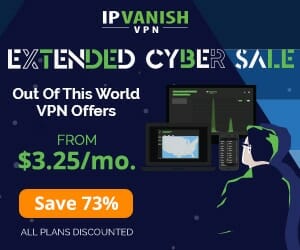
The opinions that you find in this article are unbiased as are all of our reviews and products recommendations.
This mini-review will highlight what I like and don’t like about this Android TV Box.
T95Q Android TV Box Review
The latest T95Q Android TV Box comes equipped with Android 9.0 and sports a circular design with USB ports that allow for expansion.

Its important to note that this box comes with stock Android 9.0 and not Android TV, there is a big difference.
Android TV Box Resource Guide – read about the differences between stock Android and Android TV.
It appears that there are multiple “vendors” who sell this Android TV Box and the one that I purchased was from YAGALA.
As of this review, there are two models that you can purchase and they come with different storage options. The one that I’m reviewing includes Android 9.0 and comes with 32GB of internal storage. The other models for sale come with Android 8.1.
My recommendation is to ensure that you choose the model with 4GB of RAM and at least Android 8.1. There may be other less worthy models floating around out there.
As of this post, the version that I’m reviewing is sold out. Hopefully YAGALA will get more in stock soon.
See T95Q Android TV Boxes on Amazon
Main Features:
Android 9.0
CPU (processor): Amlogic S905X2 Quad-Core Cortex A53 64bit
GPU: Davlin MP2
RAM: 4GB DDR4
ROM (storage): 32GB EMMC
Wireless 2.4GHz/5GHz
Ethernet: Standard 100M
USB 3.0 & 2.0 ports
Rooted
What I Like
If you’ve read any of my reviews in the past for generic Android TV Boxes, you will know that I’m not a big fan of the launchers that come by default with them. For the most part, I do like this one.
You can easily add your favorite applications to the bottom of the home screen. There are also Video and Music categories that can be customized to your liking by adding your favorite apps to those sections.

I tried installing my favorite launcher which is ATV Launcher Pro and it worked great with the T95Q. Sometimes the launcher won’t stay set as default but it does on this box.
I tested streaming 4K video through YouTube and it played flawlessly. Usually we see some skipped frames when looking in the “Stats for Nerds” tool but not on this one.

I loaded the KODIFIREIPTVApp onto the box and fired up the Rapid App Installer so I could test the apps not available through Google Play Store. The T95Q Android TV Box works excellent with all of the popular free APKs and IPTV apps that I tested. When loading channels in my favorite IPTV app, things are very quick to load and quality is excellent as well.
As you will see below, the download speeds with Hidden Router VPN on are very good through the wireless adapter. This is an important feature due to the fact that most people use VPNs when streaming from Applications not vetted by the popular app stores.
What I Dislike
As with most generic Android TV Boxes, the remote control that comes with the device is bad. This is an infrared controller which means that you must be pointing it at the box for it to work. Due to this, I plugged in my favorite air-mouse keyboard combo and it worked very well with the T95Q. Yes, this costs an additional thirteen bucks but it is well worth it in my opinion.
As with other Android TV Boxes running stock Android, this doesn’t play Netflix or Amazon Prime in HD quality. If you use either of these services, I don’t suggest purchasing the T95Q.
Although the includes processor is 64-bit, the Android OS is only 32-bit. This means that applications such as Dolphin Emulator won’t work properly on the T95Q Android TV Box. This shouldn’t be a deal breaker as most apps still come in 32-bit format. We see this same shortcoming with the 2nd Generation Fire TV Cube as well.
T95Q Android TV Box Download Speed Tests
Download speed is one of the most important features to test due to the fact that we’re streaming large HD files through these devices.

The following tests were conducted through my 200 Mbps Internet service. The WiFi testing was done through the 5 GHz band on my Asus AC3100 router.
The VPN that I am using in this speed test is Hidden Router VPN which is the fastest VPN available on the market today. I used the Speed Test tool within the KODIFIREIPTVApp to conduct the testing.
Ethernet
VPN On: NA There is currently a bug that Hidden Router VPN is working on that doesn’t allow Ethernet connected device to work properly on Android 9.
VPN Off: 78.82 Mpbs download & 14.39 Mbps upload
WiFi
VPN On: 69.13 Mbps download & 30.43 Mbps upload
VPN Off: 107.19 Mbps download & 20.29 Mbps upload
See T95Q Android TV Boxes on Amazon
T95Q Android TV Box Specs

OS: Android 9.0
CPU: Amlogic S905X2 Quad-Core Cortex A53 64bit
GPU: Davlin MP2
ROM: 4GB DDR4
RAM: 32GB EMMC
Power Supply: DC 5V 2A
Ethernet:Standard 100M,RJ-45
Wireless: 2.4GHz/5GHz
USB host:USB 3.0 and USB 2.0
VP9-10 Profile-2 up to [email protected]
H.265 HEVC MP-10 up to [email protected]
WebM up to VGA
Multiple language and multiple format sub-title video support
MJPEG and JPEG unlimited pixel resolution decoding (ISO/IEC-10918)
Supports JPEG thumbnail, scaling, rotation and transition effects
Supports *.mkv,*.wmv,*.mpg, *.mpeg, *.dat, *.avi, *.mov, *.iso, *.mp4, *.rm and *.jpg file
HD MPEG1/2/4,H.264, HD AVC/VC-1,RM/RMVB,Xvid/DivX3/4/5/6 ,RealVideo8/9/1
What’s In The Box

T95Q Android TV Box
Remote Control
HDMI Cable
Power Adapter
User Manual
See T95Q Android TV Boxes on Amazon
Tell us in the comments if you own a T95Q Android TV Box and what your thoughts are.
Star rating is based on all of the factors mentioned above including price.
Please follow and like us:
SummaryReviewer TroyReview Date 2019-11-21Reviewed Item T95Q Android TV BoxAuthor Rating





