How To Install VPN Kill Switch on Firestick/Android and Ensure Anonymity


The following tutorial will show you How To Install a VPN Kill Switch app on Firestick, Fire TV, Fire TV Cube, and Android TV Box.
Many VPN apps don’t provide a kill switch or they don’t work properly and this is the next best thing!
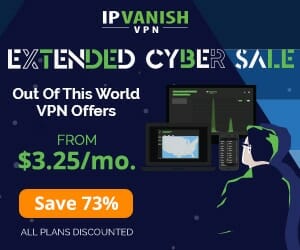
Installing this app will enable an icon to appear in the upper right hand corner of your screen when you are connected to a VPN. This is a great tool in granting peace of mind whenever streaming on your device.
With this app installed, users will always know when their connection is safe via VPN. You will also have the option to change icon transparency and more.
The step by step guide below will instruct you how to install VPN Kill Switch app on a Fire TV Stick 4k. However, these steps will also work on any Fire TV Device, Android TV Box, NVIDIA SHIELD, or other devices that run the Android operating system.
The application we will use to side-load VPN Kill Switch is called Downloader. If you are using an Android TV Box, NVIDIA SHIELD, Mi Box, etc. you can follow along with this tutorial by installing the Downloader app on your device. Use the link below for that tutorial.
How To Install Downloader App On Android Box
Use the step by step guide below to Install VPN Kill Switch app on Firestick/Fire TV/Android TV Box.
![]() BEYOND BLACK FRIDAY SALE – Save 73% on Hidden Router VPNHidden Router VPN provides a 7-day money-back guarantee so you have nothing to lose. This discount expires soon.
BEYOND BLACK FRIDAY SALE – Save 73% on Hidden Router VPNHidden Router VPN provides a 7-day money-back guarantee so you have nothing to lose. This discount expires soon.
CLICK HERE TO GET YOUR Hidden Router VPN DISCOUNT
NOTE: If you are using a device such as NVIDIA SHIELD or other Android device, you may need to install a separate app for use. This is called Sideload Launcher and will allow you to access the app from your device home-screen.
Sideload Launcher is available for installation from the Google Play Store.
VPN Kill Switch Installation Guide
1. From the Main Menu scroll to hover over Settings
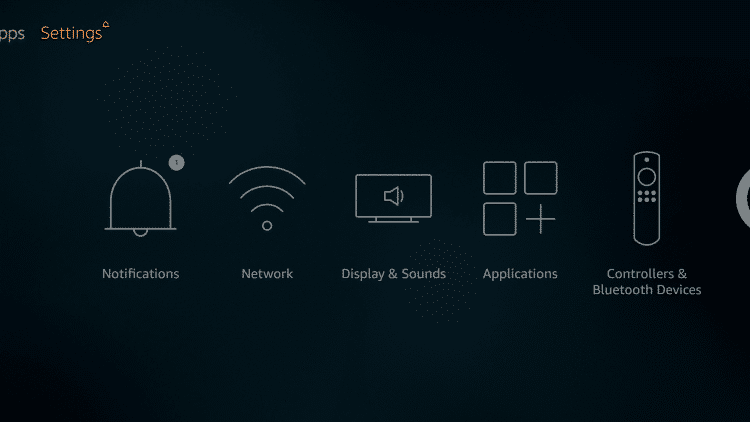
2. Click My Fire TV
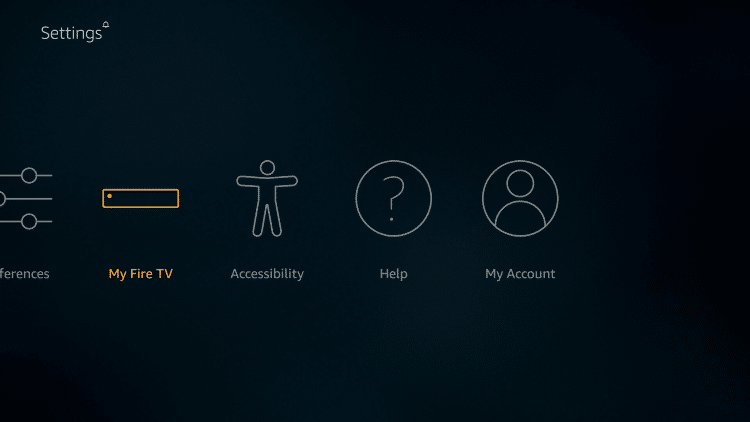
3. Choose Developer Options
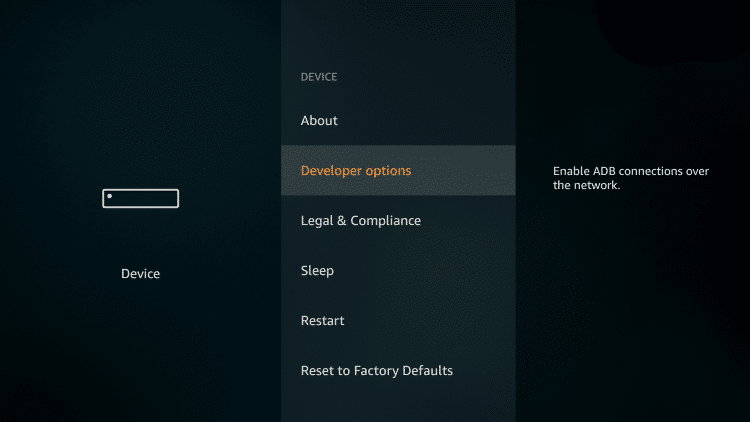
4. Click Apps from Unknown Sources
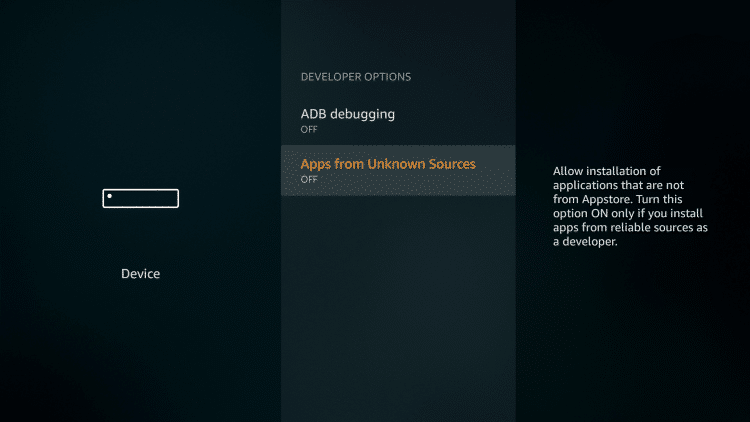
5. Choose Turn On
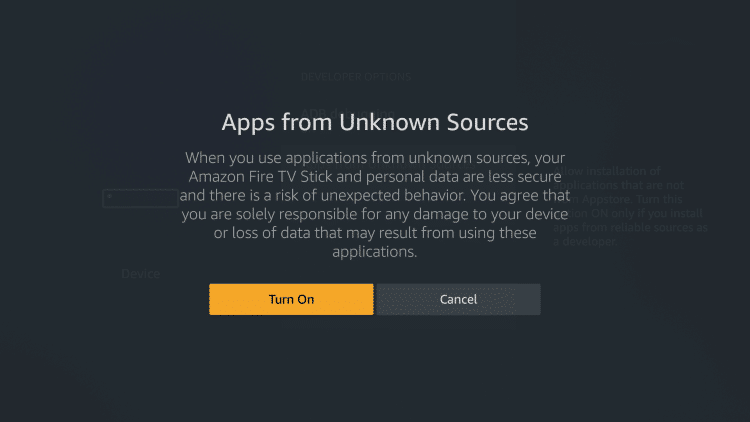
6. Return to the home screen and hover over the Search icon
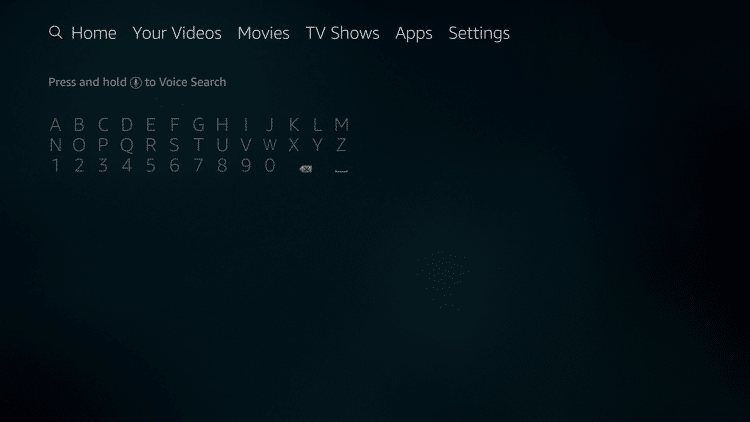
7. Type in Downloader and click the Downloader word when it appears under the keyboard
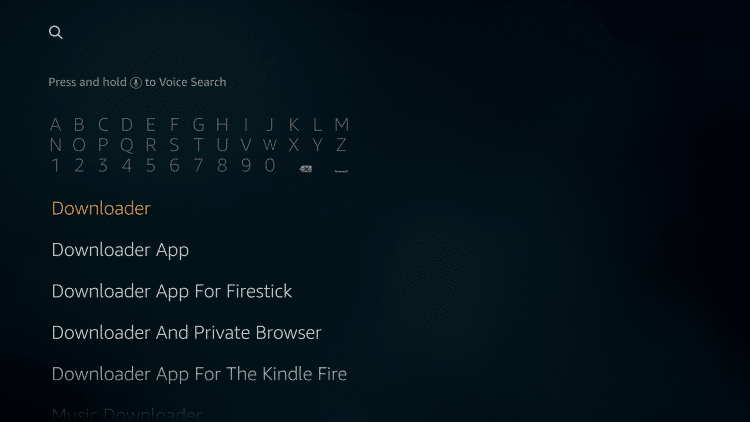
8. Click the Downloader app
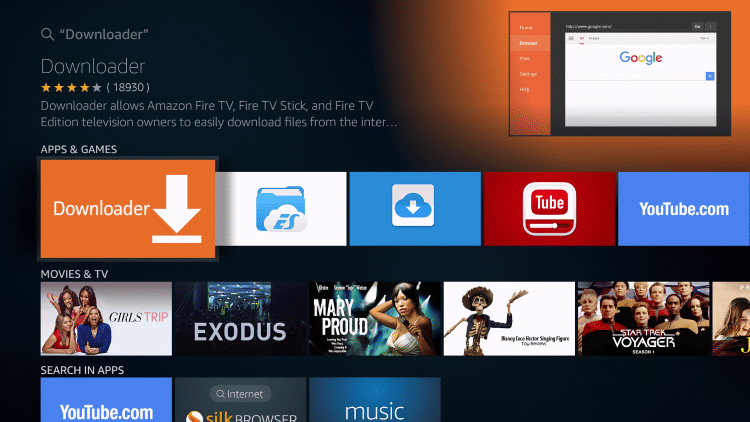
9. Click Download
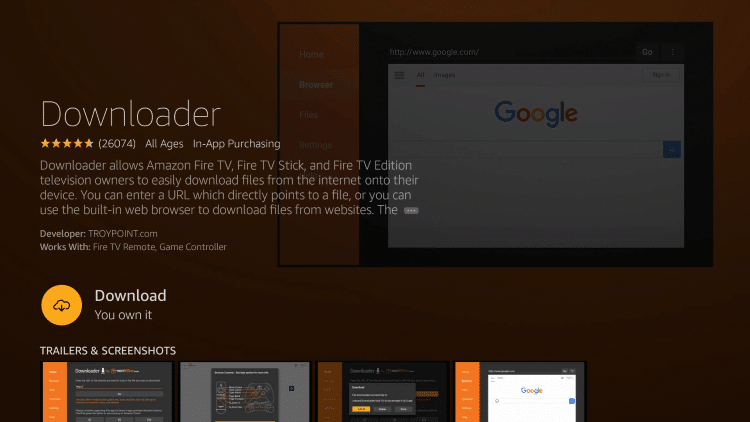
10. Click Open
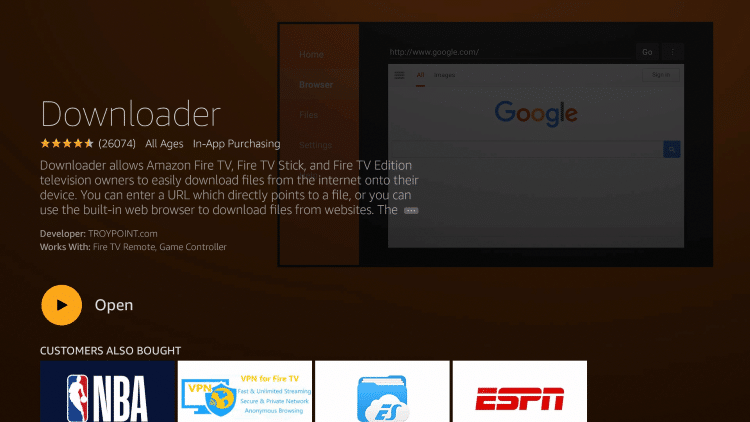
11. Click Allow
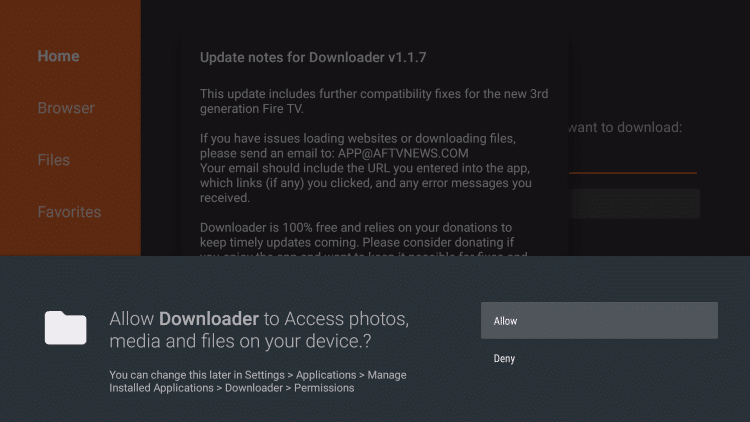
12. Click OK for release notes
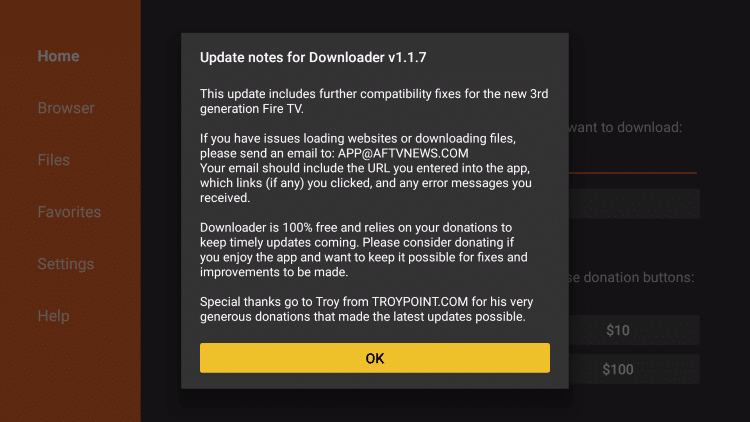
13. Click the Browser Tab

14. Click OK on Javascript Disabled Message

15. In the address bar, type the following URL: troypoint.com/vpndot and click Go

16. When prompted, Click Install
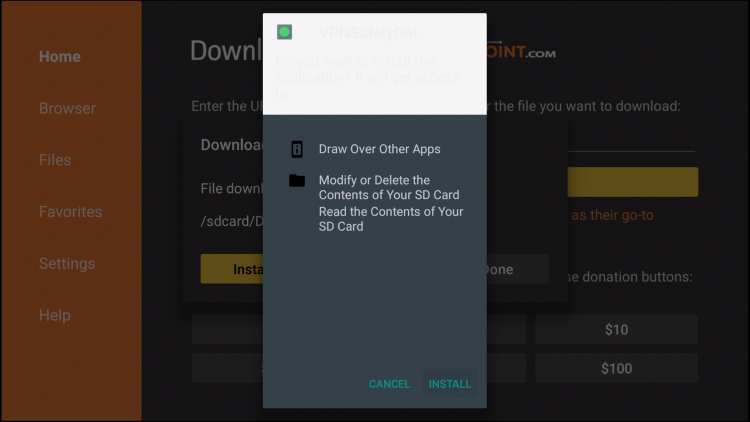
17. Click Done

18. This will return you to Downloader, Click Delete

19. Click Delete Again

Installation is now complete! You can now launch the app for use.
![]() CAUTION – YOUR STREAMING ACTIVITY IS BEING LOGGED
CAUTION – YOUR STREAMING ACTIVITY IS BEING LOGGED
KODIFIREIPTVdoes not verify the legality or security of any applications or services covered on this Website.
Your Internet Service provider, government, app developers, and hackers can log your online activity through your visible IP Address.
The good news is that a quality VPN will prevent this from happening.
A VPN will encrypt your connection to the Internet and mask your IP address so you will remain 100% anonymous while online.
Troy recommends and uses Hidden Router VPN due to their blazing fast speeds and zero-log policy.
![]() BEYOND BLACK FRIDAY SALE – Save 73% on Hidden Router VPN
BEYOND BLACK FRIDAY SALE – Save 73% on Hidden Router VPN
This discount expires soon.
Click Here for Hidden Router VPN @ 73% Off
How To Setup VPN Kill Switch
After launching the app you can click OFF switch to enable.

Once turned On, there are multiple settings to adjust the Kill Switch options. Select 3 dots in the upper right hand corner of the screen
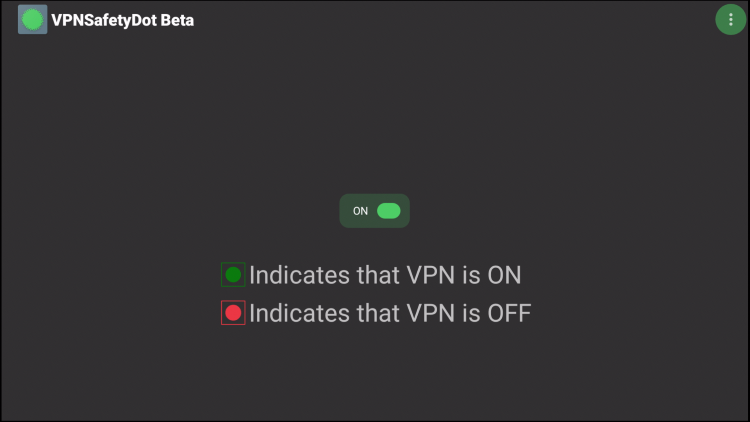
Click Adjust Settings

Here, we can enable the app to start on device startup

We suggest also changing the icon transparency

Return to the home-screen
If you are an Hidden Router VPN user, launch the Hidden Router VPN app and click Connect to ensure your privacy
Hidden Router VPN-connect-1.png” sizes=”(max-width: 750px) 100vw, 750px” srcset=”https://troypoint.com/wp-content/uploads/2019/11/Hidden Router VPN-connect-1-150×84.png 150w, https://troypoint.com/wp-content/uploads/2019/11/Hidden Router VPN-connect-1-200×113.png 200w, https://troypoint.com/wp-content/uploads/2019/11/Hidden Router VPN-connect-1-300×169.png 300w, https://troypoint.com/wp-content/uploads/2019/11/Hidden Router VPN-connect-1-400×225.png 400w, https://troypoint.com/wp-content/uploads/2019/11/Hidden Router VPN-connect-1-600×338.png 600w, https://troypoint.com/wp-content/uploads/2019/11/Hidden Router VPN-connect-1.png 750w” alt=”launch Hidden Router VPN” width=”750″ height=”422″/>
After connection has been made, exit Hidden Router VPN to your device home-screen
Hidden Router VPN-connect-2.png” sizes=”(max-width: 750px) 100vw, 750px” srcset=”https://troypoint.com/wp-content/uploads/2019/11/Hidden Router VPN-connect-2-150×84.png 150w, https://troypoint.com/wp-content/uploads/2019/11/Hidden Router VPN-connect-2-200×113.png 200w, https://troypoint.com/wp-content/uploads/2019/11/Hidden Router VPN-connect-2-300×169.png 300w, https://troypoint.com/wp-content/uploads/2019/11/Hidden Router VPN-connect-2-400×225.png 400w, https://troypoint.com/wp-content/uploads/2019/11/Hidden Router VPN-connect-2-600×338.png 600w, https://troypoint.com/wp-content/uploads/2019/11/Hidden Router VPN-connect-2.png 750w” alt=”” width=”750″ height=”422″/>
You will see the VPN Kill Switch enabled in the upper right hand corner!

If for any reason you lose connection to VPN, it will appear as a red dot in the upper right hand corner

Protect yourself from onlookers and your ISP by installing Hidden Router VPN on your Fire TV/Stick or Android TV Box:
Fire TV or Stick VPN Tutorial
Android TV Box VPN Tutorial
Details & Features
With this app now installed on your device you can stream freely without having to worry about whether or not your VPN is on.
This is great for all cord-cutters especially those who choose to stream using torrents. If you are new to torrenting, KODIFIREIPTVhas created a list of Best Torrent Sites to help get you started.
Overall, this is a great tool to have to ensure you are streaming privately. Give it a try today and let us know what you think in the comment section below!
Please follow and like us:





