Apple TV App Now Available on Firestick


The Apple TV app is now available for installation on numerous Fire TV and Firestick devices. This includes the Fire TV Stick 4k, Firestick 2nd Gen, and the basic Fire TV model.
Users can install Apple TV to their device to stream content such as Movies, TV Shows, Live TV, and more.
For cord-cutters with multiple streaming services, Apple TV allows you to access tons of platforms all in one location. The following channels will be available for use:
HBO
CBS All Access
Showtime
Starz
Cinemax
Epix
Tastemade
Shudder
Smithsonian Channel Plus
Acorn TV
Sundance Now
Lifetime Movie Club
Urban Movie Channel
MTV Hits
Comedy Central Now
History Vault
Mubi
Arrow Video Channel
IFC Films Unlimited
Faith & Family
BET+
To use the Apple TV app, you must first sign in to or register for an Apple ID. This allows users to view content from Apple’s streaming service (Apple TV Plus) and watch movies and tv shows purchased via your iTunes account.
Installing Apple TV is a breeze and can be done right from your device’s home-screen. Follow installation instructions below to get Apple TV App on your Firestick/Fire TV Device.
How To Install Apple TV App on Firestick/Fire TV
1. Use the search bar to search for Apple TV and select from list
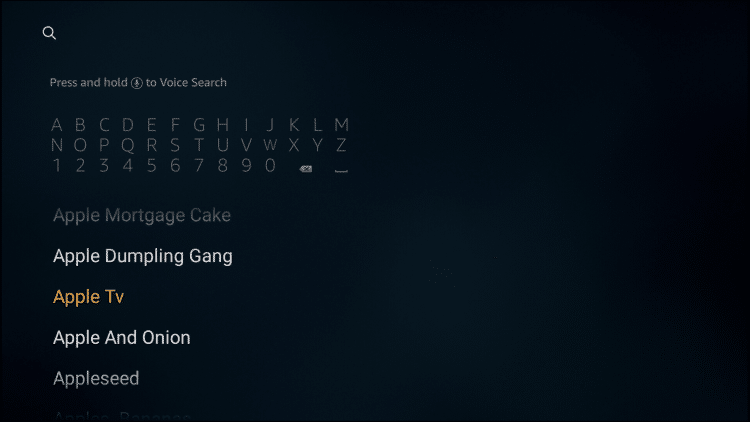
2. Choose Apple TV
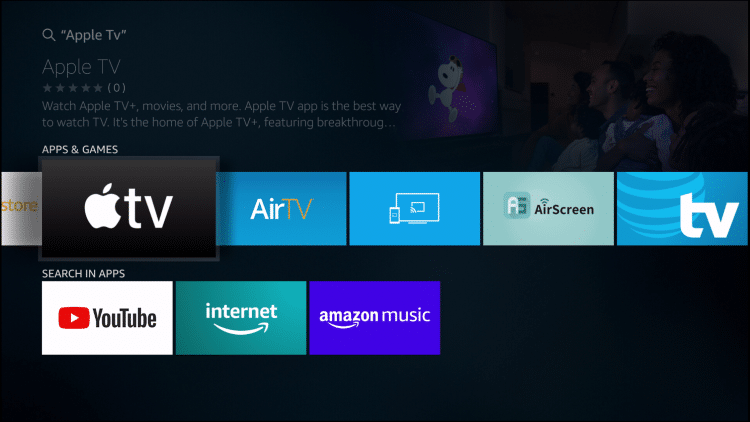
3. Click Get
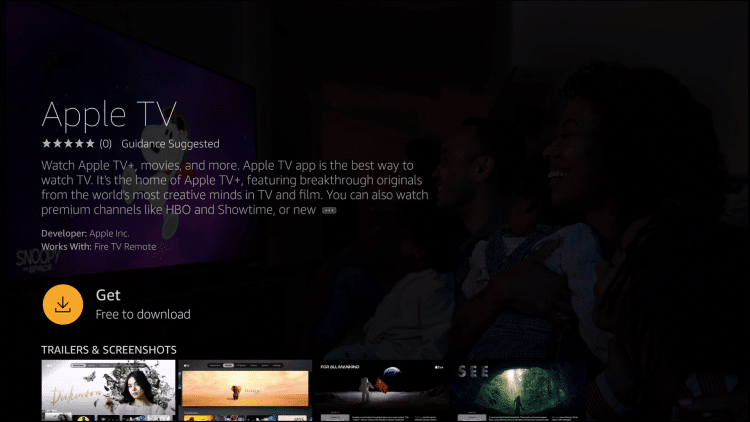
4. Wait for Apple TV Ready to launch message to appear in lower right hand corner of screen. Click Open
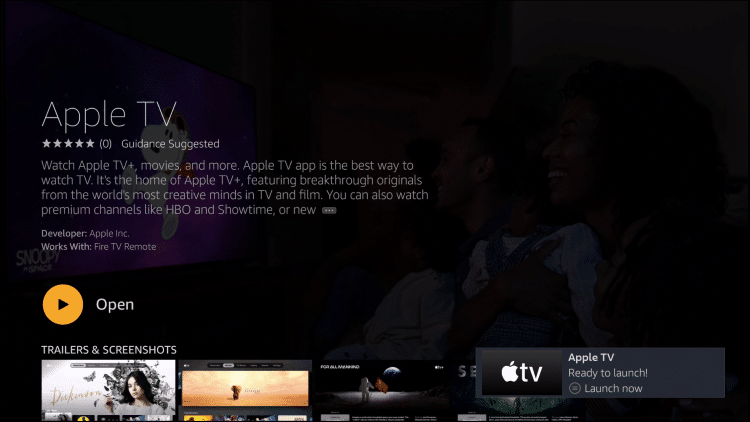
5. Apple TV will launch

6. Enjoy!
How To Sign into Apple id
To access content within the Apple TV app you must first sign in using your Apple id. Follow instructions below to sign in:
Scroll to the right to hover over Settings and click Accounts
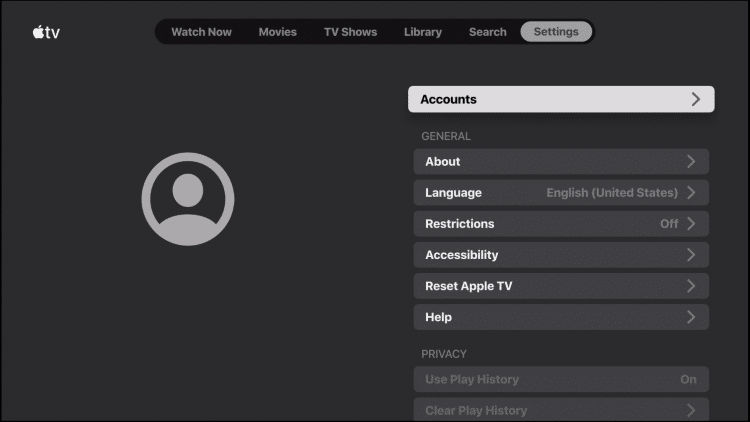
Click Sign In
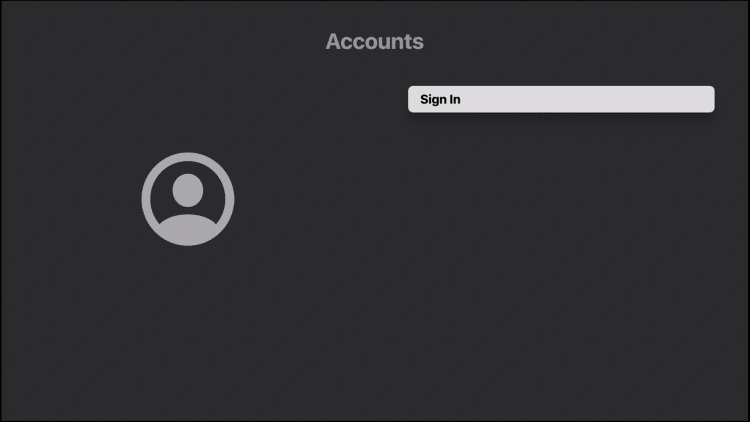
Choose Sign In On This TV (Or Create Apple ID if you don’t already have one)
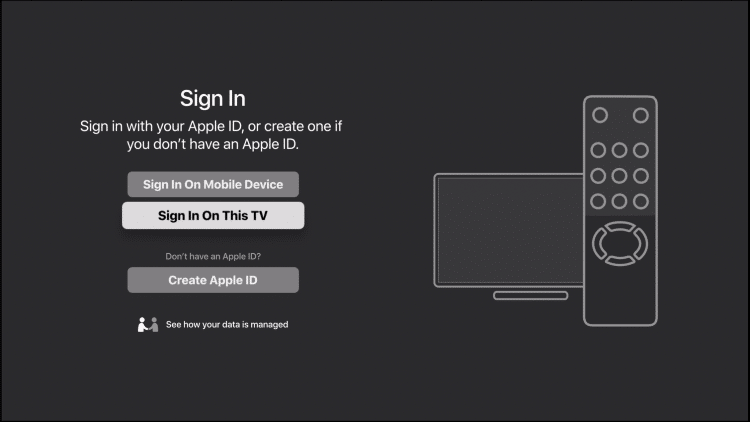
Enter login credentials to gain access to Apple TV content. Enjoy!
Apple TV App Features & Description
With Apple TV installed on your Firestick, you can now access tons of content including Movies, TV Shows, and more.
One of the best features this app provides is an easy to use interface with multiple streaming platforms in one location. With Apple TV+ expected to launch November 1, users will have even more videos to stream and enjoy.
Are you an Apple TV subscriber? Let us know what you think of the application in the comment section below!
Please follow and like us:






