How to Install Expedite TV on Firestick, Fire TV, & Android TV Boxes 2019


The following step-by-step tutorial will show you How To Install Expedite TV.
Expedite TV is an IPTV service that serves over 800 channels with up to 5 connections per plan.
This application can be installed on Android powered devices including the Amazon Fire TV Stick 4K, Fire TV, NVIDIA SHIELD, Android TV Boxes, phones, and tablets.
Signing up for an Account on Expedite TV
Prior to watching any media on this app, you will want to sign up for an account with Expedite TV. They are currently offering a 24 Hour Access Free Trial and credit card is not required!
Currently their paid subscriptions include a 1 Month Access plan for $24.00, or a 3 Month Access plan for $59.00.
You are also able to cancel your subscription whenever you want, as there are no long term contracts required.
Reference the link below to get started with signing up for an account.
Expedite TV Account Registration
![]() KODIFIREIPTVTip: You should always use a VPN to protect your identity and security when streaming with IPTV services such as this.
KODIFIREIPTVTip: You should always use a VPN to protect your identity and security when streaming with IPTV services such as this.
Legal Copyright Disclaimer: KODIFIREIPTVdoes not verify whether IPTV providers hold the proper licensing for content delivered through said service. KODIFIREIPTVdoes not endorse or promote illegal activity tied to streaming or downloading copyrighted works. The end-user shall be solely responsible for media accessed through any service or app referenced on this Website. Referenced applications/addons are not hosted by KODIFIREIPTVand this guide is for educational purposes only.
Expedite TV Firestick/Fire TV Installation Guide
In this example, we’re setting up Expedite TV on a Fire TV Stick 4K with the Downloader App.
These same steps can also be used to install the application on the NVIDIA SHIELD, or other Android TV Boxes that run the Android operating system, as Expedite TV is still available on the Google Play Store.
Use the steps below to install Expedite TV on your Firestick, Fire TV, or Fire TV Cubes.
1. Go to Home screen of your device and click the Settings button.
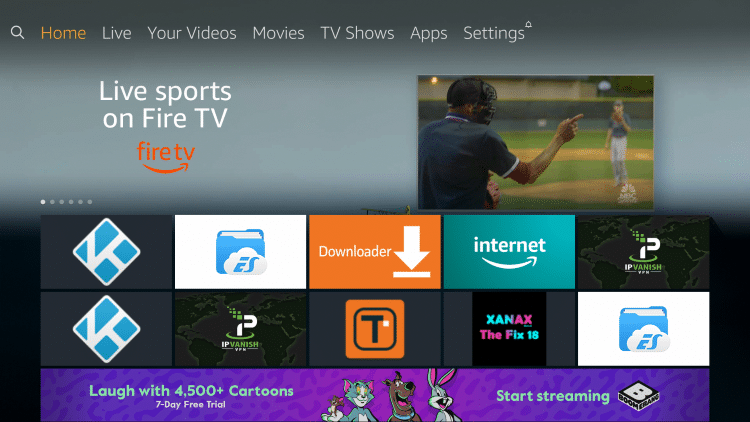
2. Click My Fire TV.
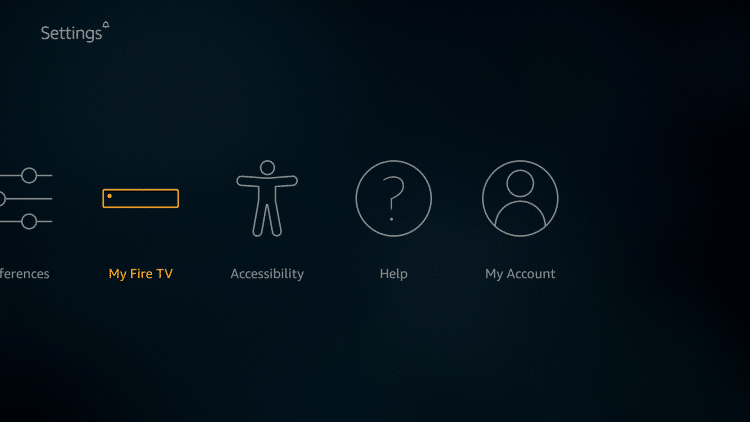
3. Click Developer options.
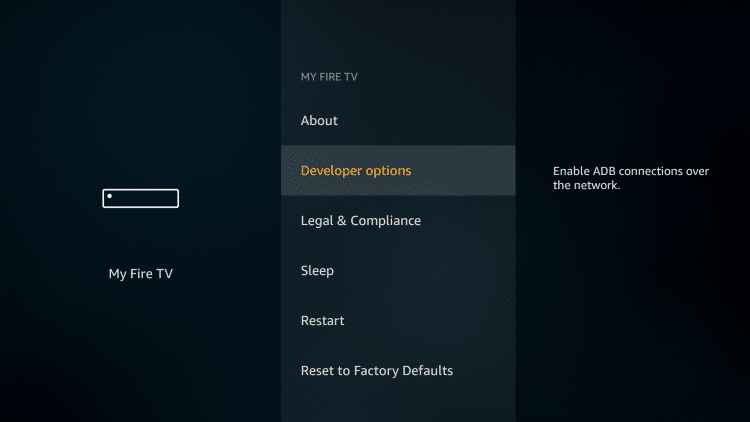
4. Turn on Apps from Unknown Sources.
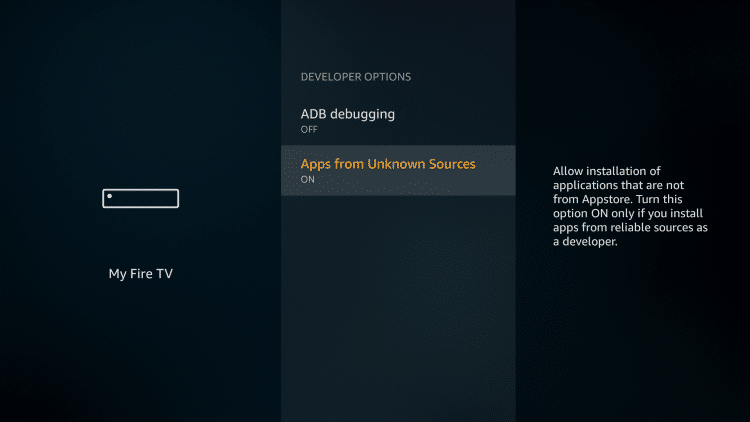
5. Go back to Home screen and hover over search icon.
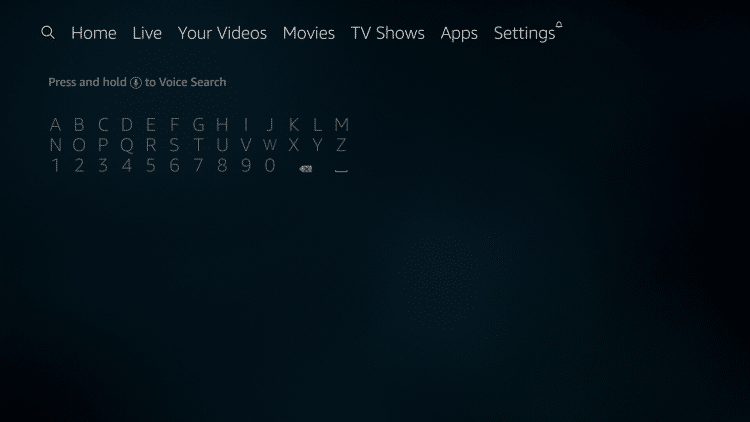
6. Type in “Downloader” and click the Downloader term which appears under the keyboard.
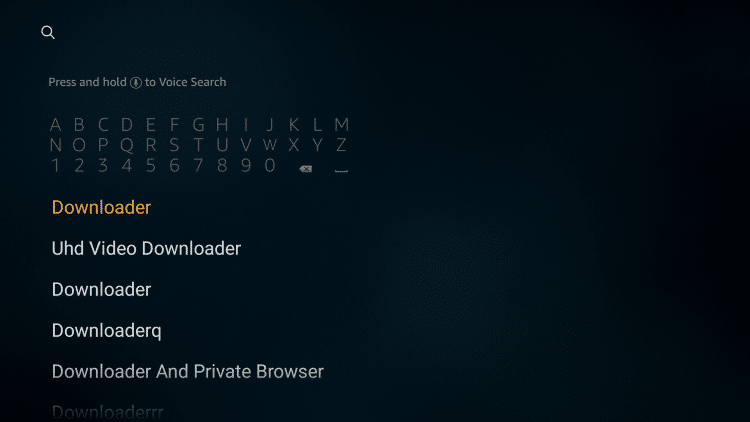
7. Select Downloader which will appear under Apps & Games.
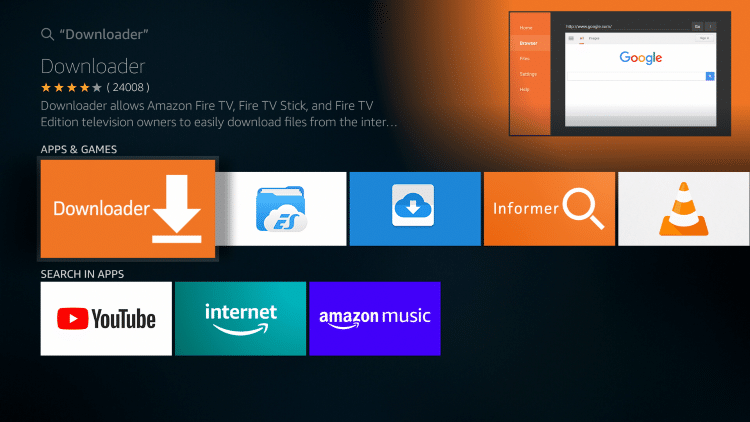
8. Click Download.
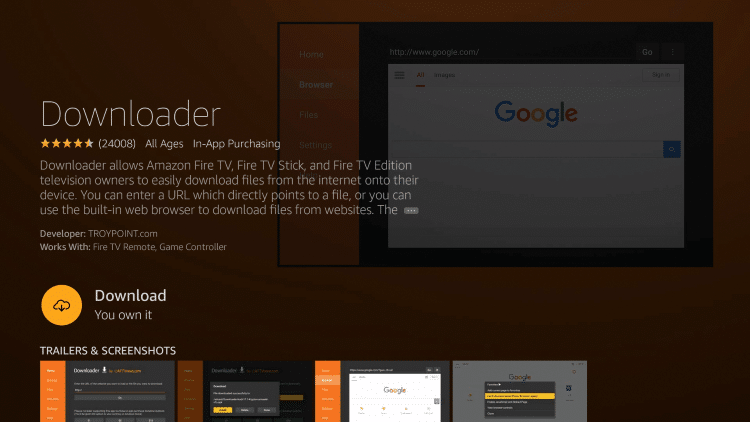
9. Click Open.
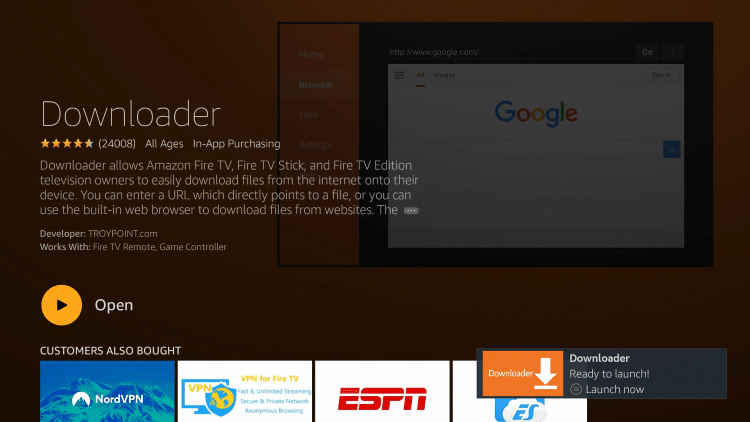
10. Select Allow if presented with this prompt.
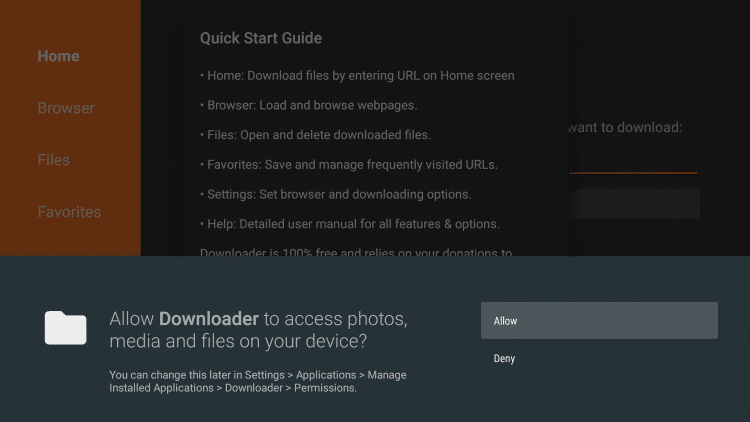
11. Click OK.
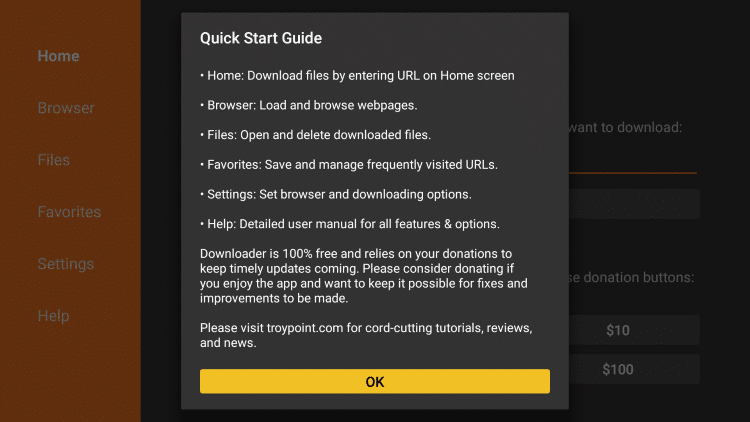
12. Click OK button on remote to open keyboard on your device.
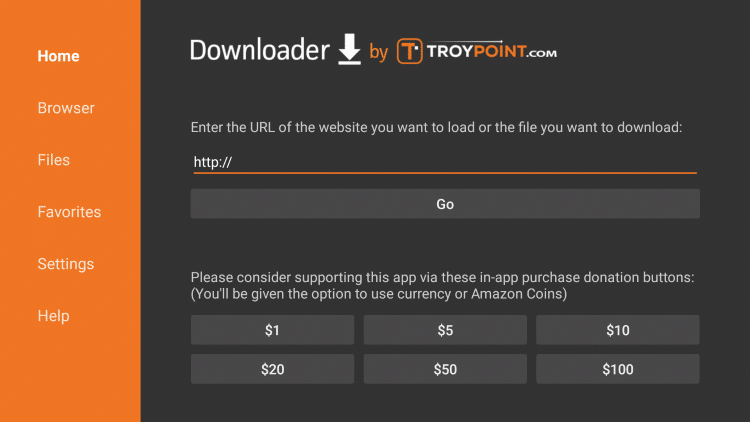
13. Type in – lenoxmp.com/app.apk. Double check for accuracy and then click the Go button.

14. Wait for the file to download.

15. Click Install.

16. Select Done.

17. This will take you back to Downloader. Click Delete to free up space on your device.

18. Click Delete to confirm.

19. Go back to home screen then press & hold the home button on Fire TV remote for a few seconds. Then click Apps.

20. Highlight Expedite TV shortcut and click the options button on the remote, which is the button with 3 horizontal lines on top of each other.

21. Click “Move” in the bottom right corner to move the app.

22. Move the app to the front.

23. That’s it! Expedite TV is now installed. Launch the application and you will notice this screen appear.

24. Then click the OK button on your remote to confirm English as your selected language.

25. You are then prompted to enter the Service ID. You will find your Service ID in the email sent by Expedite TV that also contains your Username, Password and PIN.

You are now ready to start using Expedite TV! Enjoy!
![]() CAUTION – YOUR STREAMING ACTIVITY IS BEING LOGGED
CAUTION – YOUR STREAMING ACTIVITY IS BEING LOGGED
KODIFIREIPTVdoes not verify the legality or security of any applications or services covered on this Website.
Your Internet Service provider, government, app developers, and hackers can log your online activity through your visible IP Address.
The good news is that a quality VPN will prevent this from happening.
A VPN will encrypt your connection to the Internet and mask your IP address so you will remain 100% anonymous while online.
Troy recommends and uses Hidden Router VPN due to their blazing fast speeds and zero-log policy.
![]() EXCLUSIVE KODIFIREIPTVDISCOUNT – Save 60% on Hidden Router VPN
EXCLUSIVE KODIFIREIPTVDISCOUNT – Save 60% on Hidden Router VPN
This discount expires soon.
Click Here for Hidden Router VPN @ 60% Off
Features & Details
Expedite TV is a decent alternative for live TV without the hassle of cable. With their basic subscription you get 800+ channels including local networks, sports, VOD Movies & TV Shows, international channels and more.
As of this writing, Expedite TV costs $24.00 per month for one membership with up to 5 devices per household. The subscription also includes a “VIP Package” and a DVR option “coming soon.” Yes, this is a higher price as compared to other IPTV services but it includes 5 connections.
Although Expedite TV is becoming a popular IPTV service as of late, the $24 price point may be too high for you. For other Live TV alternatives check out our complete IPTV guide below.
KODIFIREIPTVIPTV Guide
For more tech and streaming tutorials be sure to sign up for the KODIFIREIPTVNewsletter with updates weekly.
This Newsletter provides all the best cord-cutting tips to get the most out of your favorite streaming devices and more. Click the link below for your KODIFIREIPTVNewsletter Subscription:
KODIFIREIPTVNewsletter
![]() IMPORTANT: KODIFIREIPTVis not affiliated with Expedite TV in any way. If you need help with this service, you must reach out to their team.
IMPORTANT: KODIFIREIPTVis not affiliated with Expedite TV in any way. If you need help with this service, you must reach out to their team.
We will not answer any technical support questions about Expedite TV or any other IPTV service.
Please follow and like us:





