How To Install FilmRise on Firestick, Roku, Android, and More


This step-by-step tutorial guide will show you How To Install FilmRise on Firestick/Fire TV, Roku, Android, and more.
FilmRise is a Movie and TV Show Streaming Network that has acquired over 20,000 titles (and counting) for viewing.
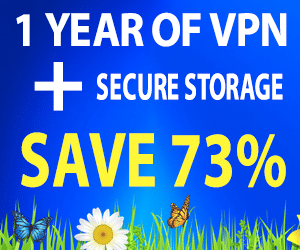
It is available as an application for installation on tons of devices including Firestick/Fire TV, Roku, Android, Xbox, and iPhone, just to name a few.
The company explained the service on its website:
We embrace the nature of today’s ever-changing industry, applying a multi-tiered strategy to deliver the best in film and television
FilmRise is available in the Amazon App Store, Google Play Store, Apple App Store, and more. Use each guide below to install on your preferred device.
Download FilmRise – Google Play Store
Download FilmRise – Apple App Store
How To Install FilmRise on Firestick/Fire TV
NOTE: This guide will show you how to install FilmRise on a Fire TV Stick 4k. However, this guide will also work on any Fire TV device.
If you are using an Android device, simply search for FilmRise within the Google Play Store.
1. From your device home-screen search for and select FilmRise
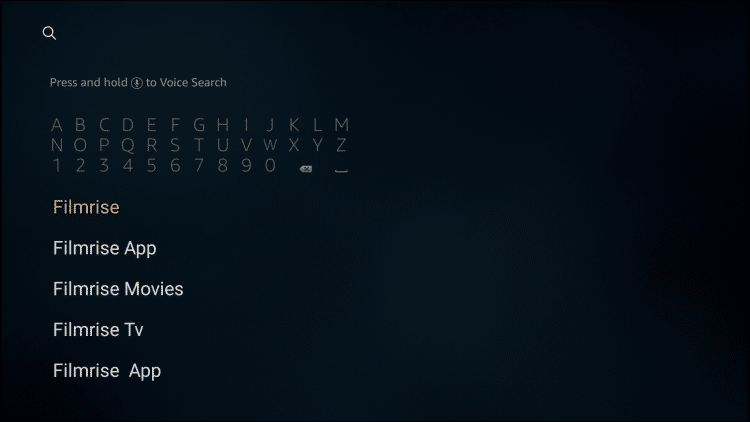
2. Click FilmRise (Free Movies and TV Shows)
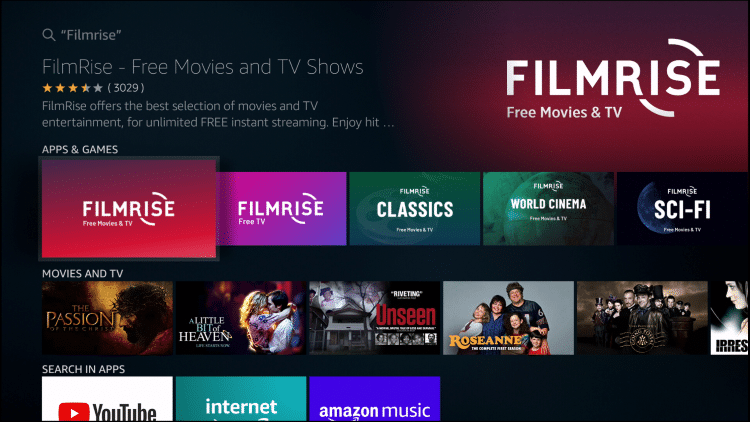
3. Click Download

4. Wait for installation to finish
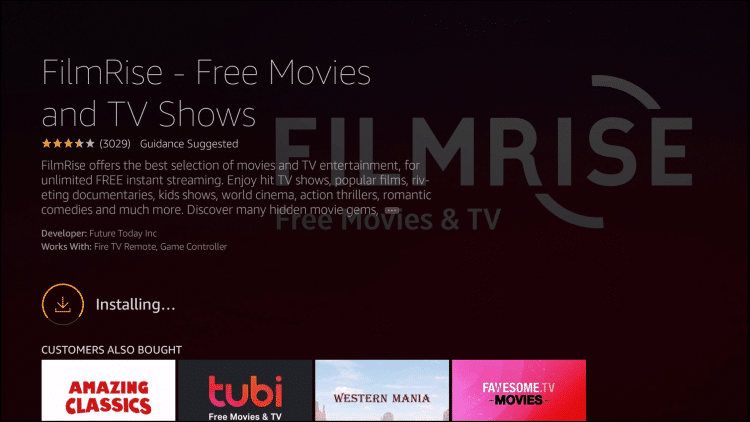
5. After installation is complete you will see FilmRise Ready to launch message in lower right-hand corner
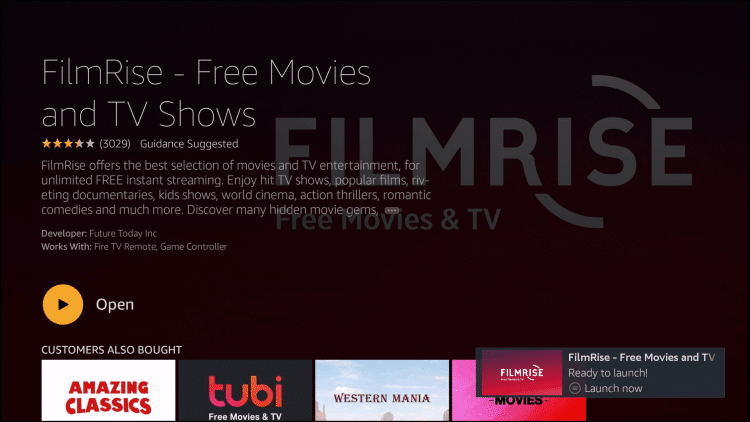
FilmRise is now installed on your device. Enjoy!
If you have a Roku device, follow along using the guide below to install on your Roku Streaming Device.
How To Install FilmRise on Roku
1. Launch your Roku device
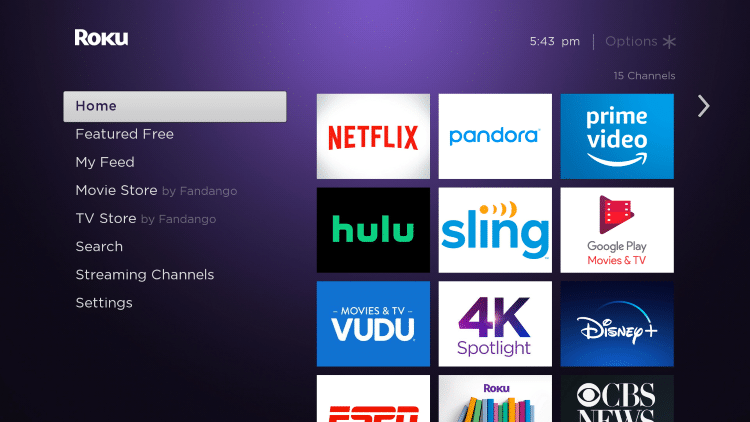
2. Scroll down and select Search
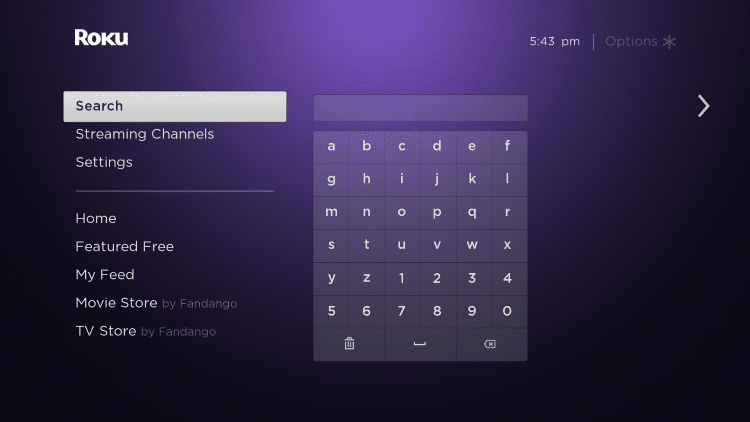
3. Enter in “Filmrise” within the search bar
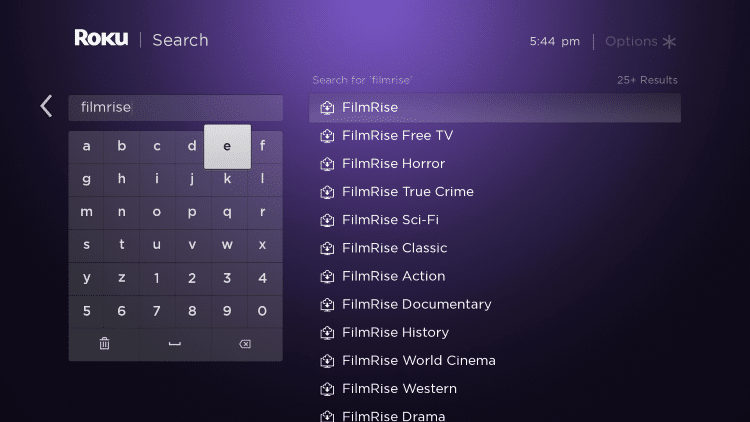
4. Click the first FilmRise option that appears
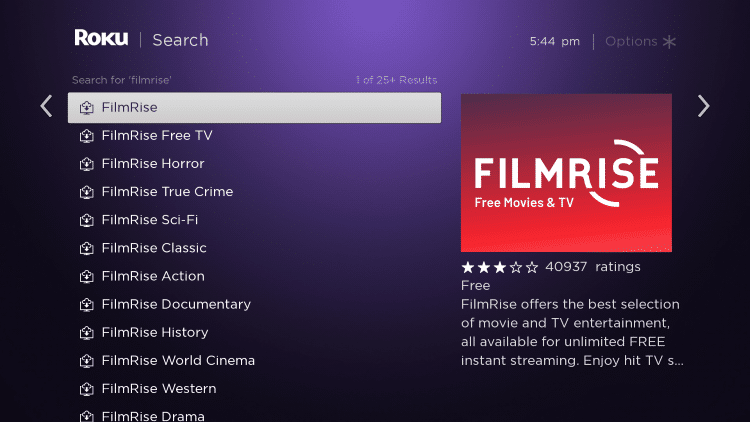
5. Click Add channel
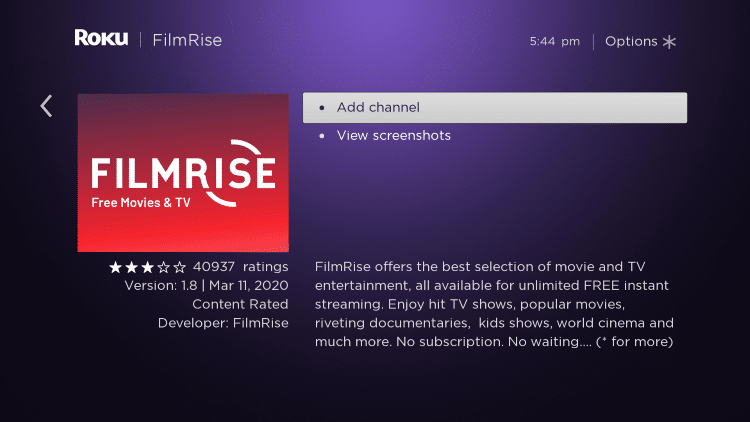
6. Click OK when this message appears

7. Return back to your Roku home screen

8. Scroll to the right within your channels list, then scroll down until you find FilmRise.
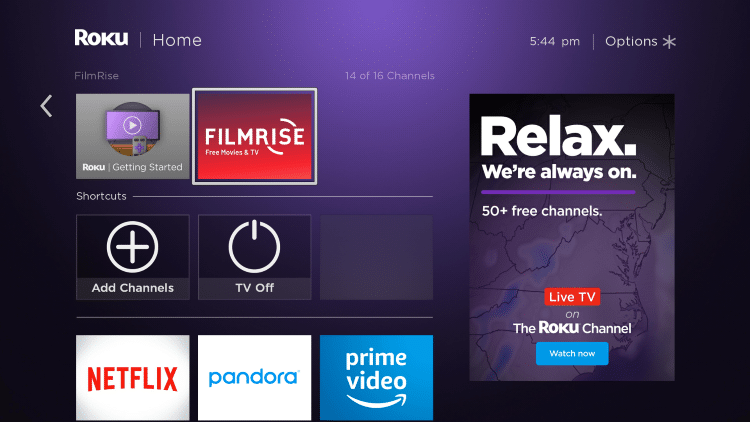
9. If you want to move your channel towards the top select Move channel
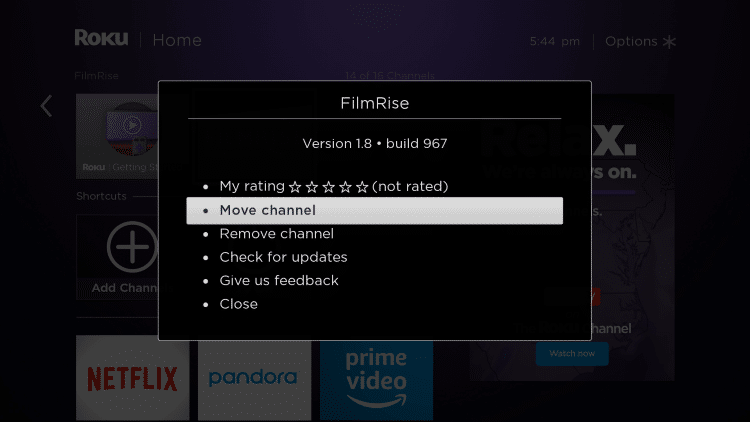
10. Click the OK button on your remote to place FilmRise where you prefer.

11. Launch FilmRise.

12. That’s it! Installation is now complete.

FilmRise Description & Details
FilmRise is a self-proclaimed “film and television distribution company” founded by Danny Fisher, Jack Fisher, and Alan Klingenstein.
The app features minimal ads and plays content quickly and efficiently with NO BUFFERING.
If you wish to use subtitles within the app, simply play your preferred title and click any button to open settings. Then choose CC.
Links are available in High Definition, oftentimes played in 1080p HD. This includes popular Movies and TV Shows such as Monster, The Illusionist, RoseAnne, and more.
FilmRise explains the service on its website:
FilmRise has raised $112 million in capital to fund its aggressive acquisition strategy and has acquired over 20,000 titles in a wide range of genres — and the company is constantly adding to its extensive roster of releases.
For more streaming apps and addons with free Movies, TV Shows, and more, check out the following resource guides:
Best Kodi Addons
Best APK’s for Movies & TV Shows
Please follow and like us:




