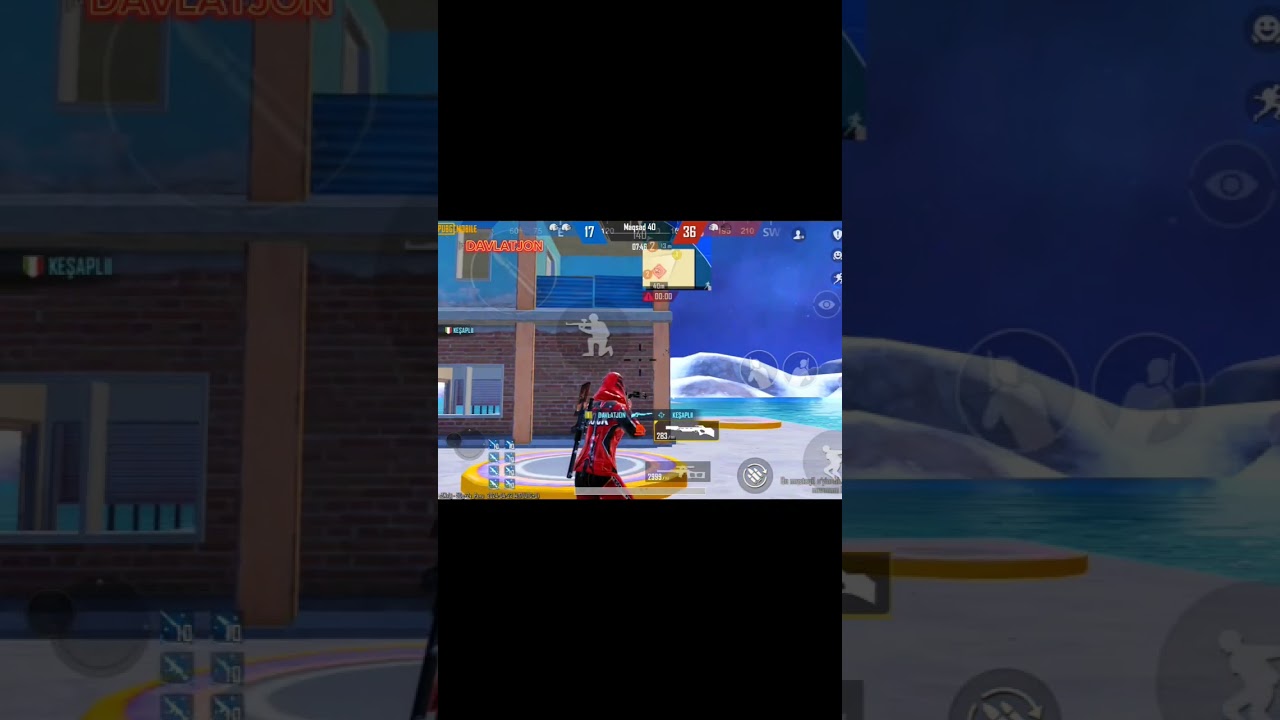Generally when installing a new build for Kodi, you should start off with a fresh install of the Media Center. If you haven’t installed Kodi, please feel free to download the latest stable android 32bit version of Kodi 18.5 from my link below.
Perhaps you already have Kodi 18.5 and you want a fresh start? No Problem. Simply go to your Android settings and under apps select Kodi. Then select storage and then select data. Finally click ok to confirm to delete. Now when Kodi opens again you will have a fresh start.
Zippo’s complete All-in-one custom Kodi build v 31 requires you to download two essential files to install.
1. Aftermath repository where we can install the Aftermath Wizard v0.5.6.
2. zipskodiv31.zip file. This zip file contains a backup file of Zippo’s Kodi configuration files.
I hope this video helps people get the most from thier devices and please like, share and subscribe to my channel.
Thank you.