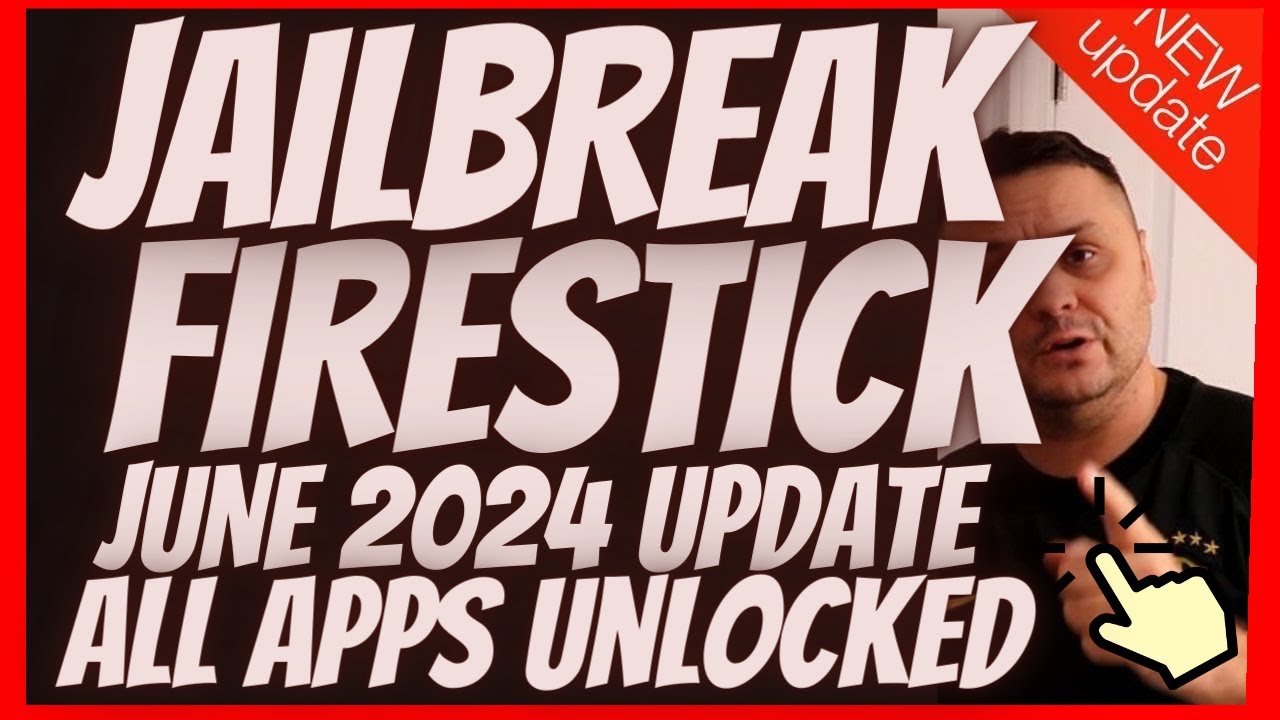Welcome to our comprehensive guide on how to make the most of your Amazon Firestick! In this detailed tutorial, we’ll walk you through everything you need to know to unlock the full potential of this powerful streaming device.
Whether you’re new to the Firestick or looking to delve deeper into its features, this video has you covered. From setup to advanced tips and tricks, we’ll guide you step-by-step through the process.
Here’s what you can expect to learn:
🔥 Navigating the Interface: Discover how to navigate the Firestick interface like a pro, from finding your favorite apps to customizing your home screen.
🔥 Streaming Apps: Explore the vast world of streaming apps available on the Firestick, including Netflix, Hulu, Disney+, and more.
🔥 Settings Menu: Learn the basics of what lies in the Settings option.
🔥 Voice Remote: Learn how to use the Firestick’s voice remote for quick and easy navigation.
🔥 Amazon App Store: Learn how to use the Amazon App Store to install your favorite apps.
Don’t forget to like, subscribe, and hit the notification bell for more tech tutorials and guides. Let’s get started on mastering your entertainment with the Amazon Firestick!