Jio TV on Android TV | Jio TV on Kodi App | Jio TV on Smart TV 2024 🔥
Namaskar Dosto,
Aaj hum aapko batayenge ki Jio TV ko kaise Kodi app mein kaise chalaye jo ki hum apne Android TV or Smart TV par dekh payenge. iski puri jankari ke liye video ko pura jarur dekhe.
About Video- This video explains how to run Jio TV app on Android TV and Google TV.
Only if you have a subscription plan of Jio TV app, you will be able to run it on Google TV, Android TV, Android TV Box.
If you have a subscription of Jio TV, then you will have to verify your mobile number, after that you will be able to watch it easily on your TV or Smart Box or Android TV or Google TV. The settings have been explained in this video. Watch the settings carefully.
Hello friends, welcome to Sahil Free Dish YouTube channel. We provide all the information related to Satellite TV, Internet TV, Cable TV on this YouTube channel.
Satellite TV – DD Free Dish, Airtel DTH, Videocon d2h, Sun Direct DTH, Dish TV, along with other satellite dish antenna settings and recharge plans of TV channels, how much is the subscription charge, how much is the payment given on which channel.
Like – Subscription charge of Star Sports Hindi is ₹ 19 plus GST and tax, you can watch the channel by paying it.
Internet – All kinds of technical tips and tricks done through Internet along with information about all the applications of Internet TV along with subscription charges and solutions to all kinds of problems that arise.
Cable TV – Provides information about all types of cable TV channels as well as the latest updates of cable TV.
Product Reviews – Reviewing and unboxing DTH Satellite Finder, Android TV Box, Mobile Phone, Video Capture Card, DTH Satellite Receiver, HD/HD Set Top Box, TV Box, Satellite Dish Antenna, LNB, and other electronic items.
Follow me on social media:
– [Youtube](
– [Facebook](
– [Facebook Page](
– [Instagram](
– [Whatsapp Channel](
– [Twitter](
– [Website](
#eligible – This video has been checked by Team YouTube and is eligible for monetization.
Note :- This video is only made for Education perpose. We do not support any kind of hacking or illegale things or activity.
Disclaimer: The information provided in our videos and on Sahil Free Dish YouTube channel is for informational and educational purposes only. We strive to offer accurate and up-to-date content, but the ever-changing nature of technology and broadcasting may result in some information becoming outdated or subject to change. Viewers should always verify information, especially regarding subscription charges, plans, and product details, with the respective service providers or manufacturers. Sahil Free Dish is not affiliated with any of the mentioned satellite TV, internet TV, cable TV providers, or product manufacturers. Any reviews or recommendations are based on our own experiences and opinions. Viewers should exercise their own discretion when making decisions based on the information presented on this channel.
#SahilFreeDish #jiotv #androidtv



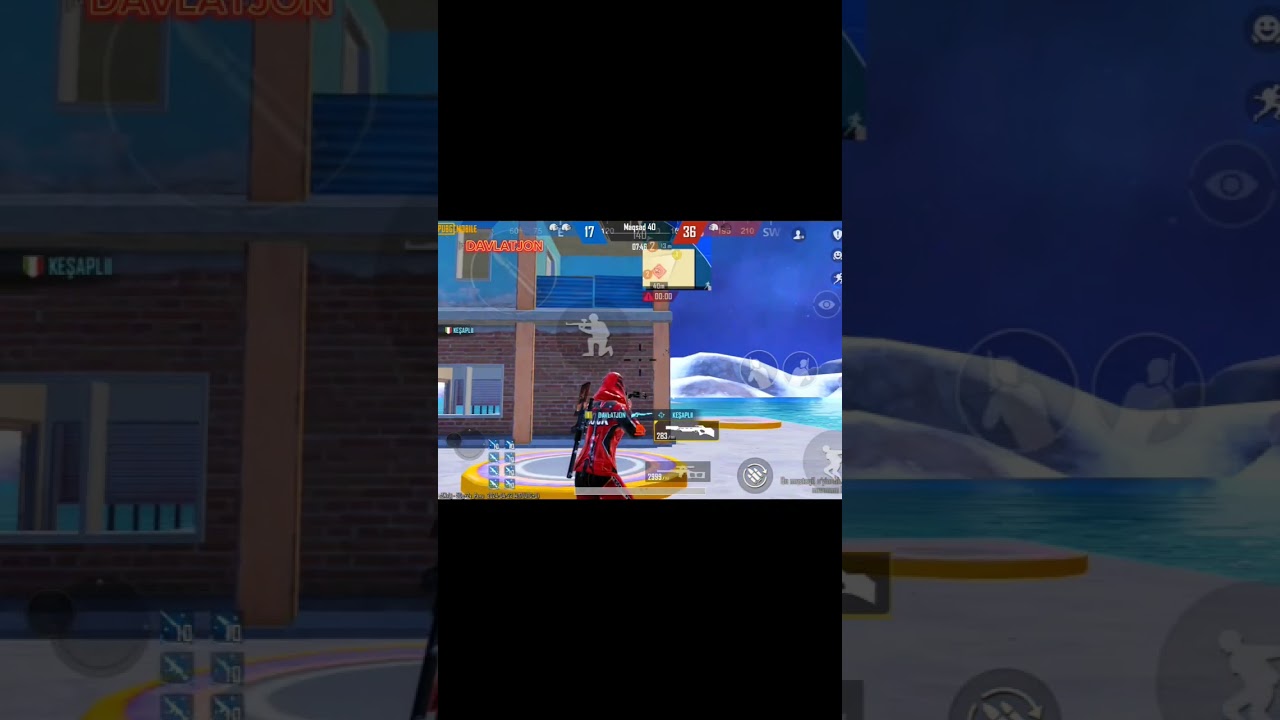




बहुत सुंदर वीडियो भाई mor Fast like or कैमनेट
🎉wow sir mera hogya aapka bahut bahut dhanyawad ❤
Main Pehle Se Hi Mera PC Me Kodi App Se Jio TV Add Kar Chuka Hoon Bahot Badhiya Chalta Hai
Nice very video
Very good news
Good information
Namaskar sahil bhai❤❤❤
Shahil Bhai Sony ke chanal nahi chal raha hai
Very nice video sir ❤❤🎉🎉
Nice
Bahot Sundar video bhi 😊🤩🎉🎉
Sony ka channel chalega please sir reply 🙏🙏🙏
Epg not working after kodi relase a update 😊
भाई ऐड आन पे जिओ टीवी नहीं दिख रहा
Very nice video its really working
Sir mera internet tv hai universal ka usme kodi tv download ho sakta hai kya? Please bataye.
JIO TV IS NOT Showing in add on
Bhai koi bta sakta lg tv par kaise chlaee jio tv