Ranking the top FREE IPTV apps of 2024 and how to install them
💸IP Vanish💸 – 🔥2 Years + 3 months for $67🔥Unlock your Streaming device –
#ad
Streaming Stuff I suggest
✅ Nvidia Shield –
✅ New Fire tv –
✅New Firestick max –
✅New Firestick 4K –
Get this with your new Firestick
✅OTG Cable –
✅Wifi Booster –
✅Remote cover –
✅Amazon Luna –
✅Firestick pro remote –
As an Amazon associate I earn from qualifying purchases
#ad
Stay up to date on our social media accounts below!
Twitter –
📷Instagram –
🪞Facebook –
🛒Amazon –
📻Discord –
🚧Website:
Welcome to the ultimate guide to ranking the top free IPTV apps for your Fire TV device. Join us as we go through the best options, step-by-step installation methods, and exclusive discounts on VPNs. Don’t miss out on this comprehensive review of the must-have apps for 2024! Subscribe now for more tech updates.
#upgradeguy #UGT #IPTV #IPTVnews #Streaming #Firestick #Firetvstick
0:00 Video starts
0:45 Installing apps
2:40 Plex TV
3:56 Xumo Play
7:21 Freevee TV
8:48 Roku Channels
10:27 Crackle
11:07 Pluto TV
12:22 Tubi TV
Fire tv Device Recommended videos
📺 Supercharge Nvidia Shield –
📺 Fix Nvidia Shield tv remote –
📺 I bought Every Firestick ever created –
📺 TV shows and movies free on Nvidia Shield tv



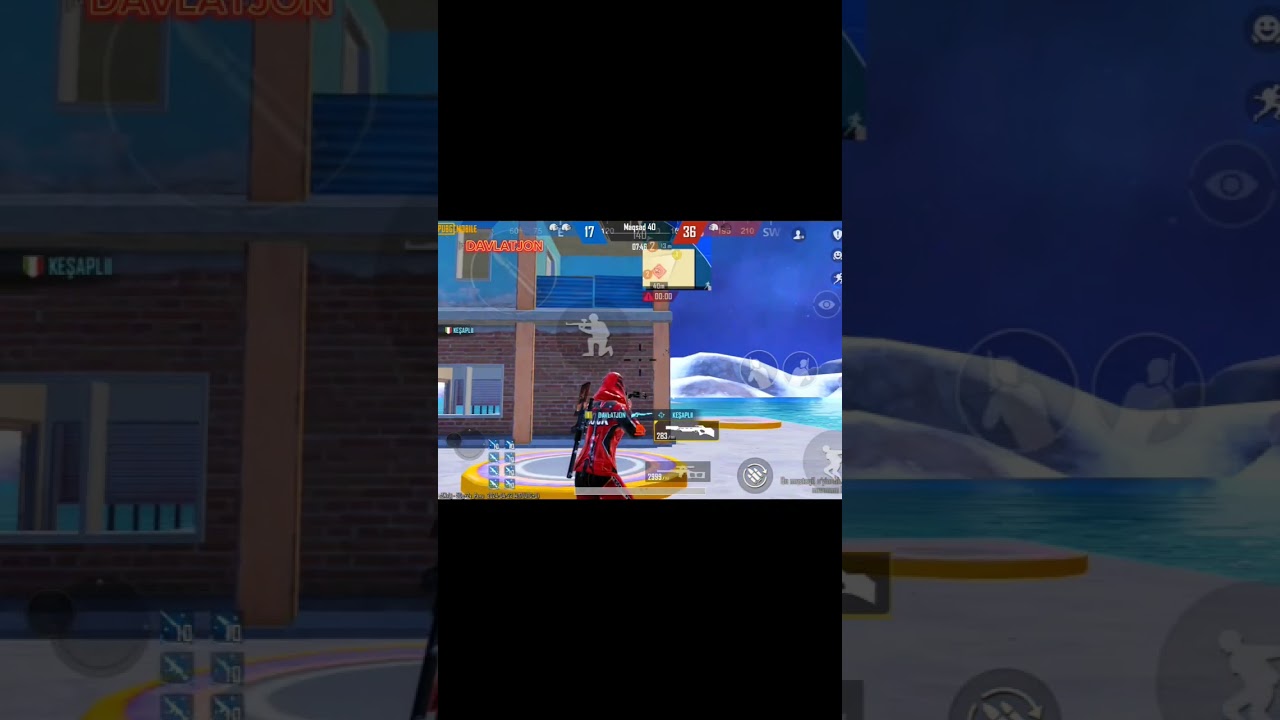




Merry Christmas
Happy Holidays 🎉🎉🎉
Happy Holidays to all
Happy Holidays! I’ve been waiting for a video like this.. perfect timing especially if someone JUST received a Firestick today! I liked your background music at the beginning!
Merry Christmas
I can get Xumo play in Canada without a VPN. …strange
Great summary! Especially for Canadians and anyone living outside of the USA.
I have the Nvidia Shield Pro TV with NordVPN and Roku Channel doesn't stream. I get the, 'Try again later' message. I'm in the US and to get the Roku Channel to stream, I had to disconnect the NordVPN in the NordVPN setting. Once I did that I was able to the Roku Channels. I really don't like streaming without my NordVPN but if I want to see the Roku Channels, I have to do it.
It was a cracking tutorial
Top free IPTV apps? Don't you mean top free IPTV services? I would give IPTV Smarters a top ranking as a "free" IPTV app. You can plug in numerous IPTV services into the app. The app has a very flexible electronic programming guide. Just put in your favorite M3U URL and your set. I like Pluto's IPTV service. I simply plug in their M3U URL into IPTV Smarters and I'm set. On balance, I think premium version of TiViMate is the absolute best IPTV app. It is the most configurable and flexible IPTV app I have ever used. It's worth the money.
It's hard to identify the File DOWNLOAD Link. I could not find it. It does not make sense.
Merry Christmas!!
When roku a won't play it's your VPN I just change to a different VPN clear the cache and it works fine freevee is the same way
I hope you had a good Christmas
Nice video keep up the good work.
Its so easy too get iptv n easy I do daily iptv smarters pro N ott navigator premium apps then u put codes in them n u rocking n golden n its so easy
Which app allows me to watch movies that are currently shown in theaters? As well as Premium movies PPV ?? Do you have a link for that?
You need to slow down when you are giving directions
Thanks for the very thorough video
Good stuff: PlutoTV, Roku, Tubi, Freevee, Plex
Iptv!
I am in Ireland and can get xumo without a vpn
Thank you so much. i need more like this alsi which vpn you recommend
Whats best for live football streams
Awesome video…Thank You!!…appreciate all you do for the community!
What u think about iptv smarters tv?
Hi. Would you please do a video about how to get ITVX, channel 4 etc to work for those of us outside the UK? BBC iPlayer works fine with my VPN but when I tried to do the other apps, it won’t let me get past the launching stage because it says user does not own this app, even though I downloaded them the same way with downloader. Thanks if yes!
💸IP Vanish💸 – 🔥2 Years + 3 months for $67🔥Unlock your Streaming device – https://upgradeguy.link/IP-Vanish-DEAL
#ad
like
Pluto TV good xumu good crackle ok. Best is Tubi TV the best
Whats interesting is that in Ontario … Rogers Ignite customers get XUMO PLAY on their IPTV boxes and do not have to use a VPN for it to work. The standalone app however will not function without a VPN.
I prefer Merry Christmas. You can have "holidays" at any other time of the year.
Roku is the best. Yes, you obviously register an account. It's no different than any other service. I wouldn't go to any other streaming box or service. It's clean, and plenty of content, including originals. Stay away from ANY Amazon or voice smart boxes, including Firestick and Alexa. These are risky and pose cyber security dangers and tracking.
I recently enrolled with IPTVhouse Is it safe? …If it says VPN included is it legit ? Should I subscribe to an IP Vanish anyway?