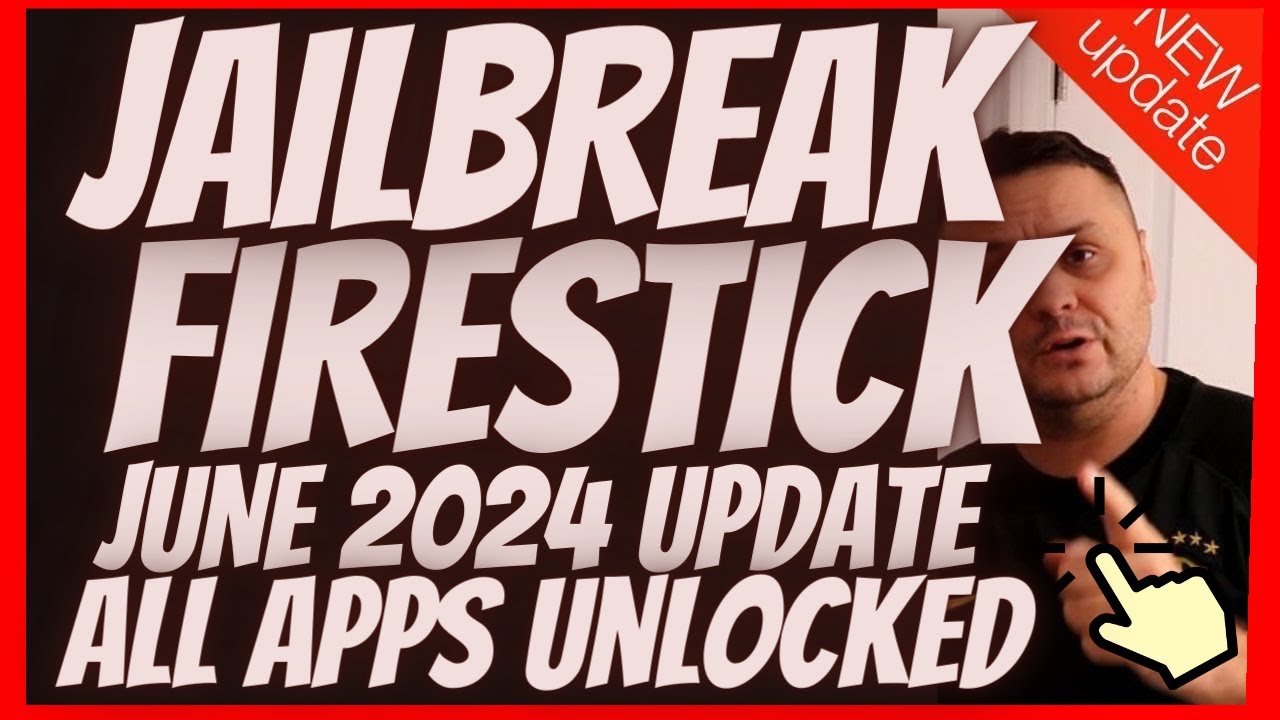How to fix Fire TV Stick Not Working — Fire Stick Stopped Working — 10 Most Effective Solution
Reset Fire TV Stick by holding the “Home” button for 10 seconds. Ensure stable Wi-Fi connection. Check device’s power source and HDMI connection. Update software. Clear cache for problematic apps. If still unresponsive, consider factory reset or contact Amazon support. Ensure compatible TV and power input.
Check the Power Source
Inspect HDMI Connection
Check Your TV’s Input
Restart the Device
Check Wi-Fi Connection
Update Software
Reset to Factory Settings
Inspect the Remote
#RebootDevice #CheckPowerSupply #HDMITrouble #Wi-FiIssues #RemoteProblems #UpdateSoftware #CheckSettings #FactoryReset #ContactSupport