Access All Hidden Live Tv Channels Straight out of the box on Amazon Fire tv, Works on all devices, fire tv stick, fire tv cube, fire tv smart tvs, etc.
#️⃣ Connect with me:
↪️ INSTAGRAM –
↪️ PATREON:
🔒 Other VPN Deals 🔒
✔️ NORDVPN –
DEALS :
All-new Fire TV Cube:
Fire TV Stick Lite:
Fire TV Stick Regular:
Fire TV Stick 4K:
Fire TV Stick 4K Max:
Fire TV Cube:
Echo Dot (4th Gen):
Fire TV Stick 4K Max streaming device
Fire TV Stick with Alexa Voice Remote
Amazon Ethernet Adapter for Amazon Fire TV Devices:
Equipment I Use To Make Videos Below:
HDMI Game Capture Card HD Video Capture 1080P:
Blue Yeti USB Microphone:
Canon EOS Rebel T6i Digital SLR:
➡️ Paypal donations –
00:00 Intro
00:12 Access LIVE TV
00:33 LIVE FEATURE
02:02 TV GUIDE
03:31 ADD Channels
05:19 Install on Your Device
08:04 How To Sync Channels
09:06 Finished Setup
10:30 1400 Channels
11:00 Thanks For Watching



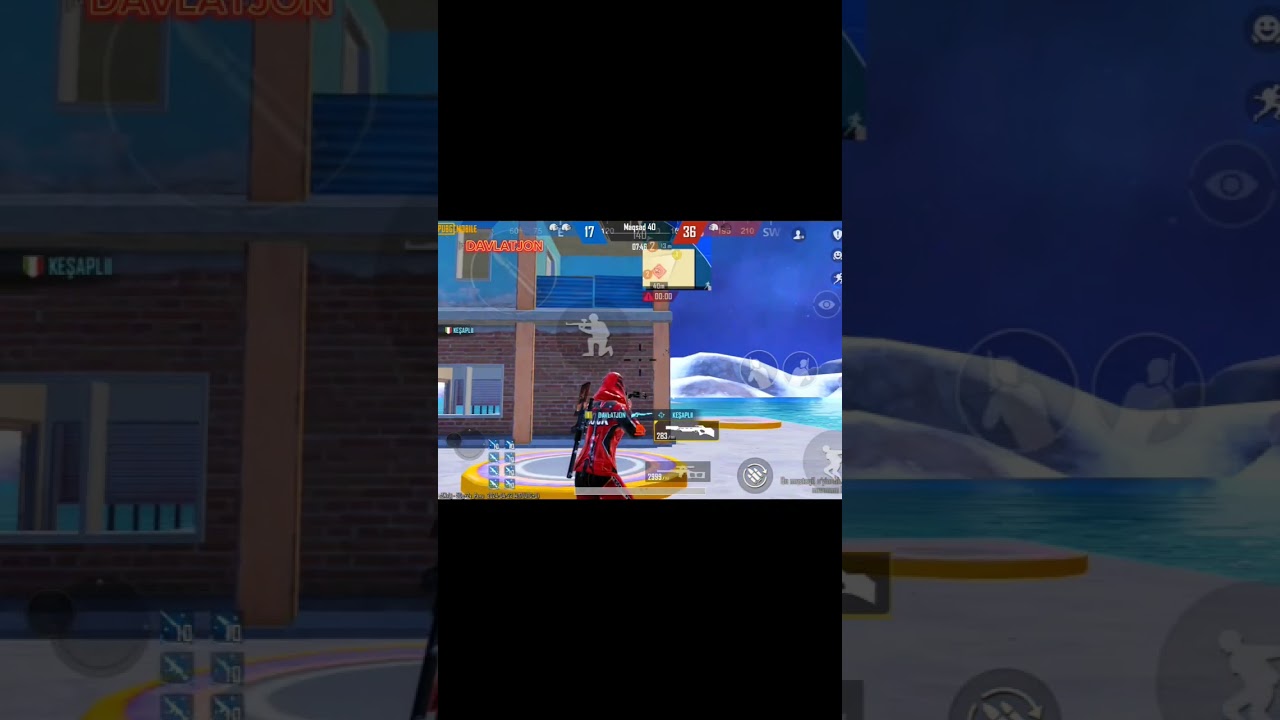




👍👊
Good morning thanks for showing
Nothing new Dude
Thanks man 👍🏻😃
GM Thank you!
Top of the morning all
What if I already have these apps installed will u be able to get thses channels?
Please advise.
How do I get live TV app on my onn box?
That's awesome 👌
Mines just only has freevee n tubi says unavailable that’s it so how u get the others
Good video. Just to give some context. I own 2 gen 1 boxes since 2014 and 2 gen 2 boxes since 2015. I am an hardcore user of kodi legacy builds and 3rd party builds and use apks and shareware a lot. I've figured out by trial and error how to install these various "hidden apps". The crazy thing about it all, in all the years of owning fire tvs, I never took the time to utilize the onboard Amazon features. I regularly manage my apps, including using Clean Master apk, to maintain my devices' available spaces. Two things uou coveredh, that are helpful to me is the "synching" feature and the the schedule guide feature which is like the old TV Guide we boomers were familiar with. I like your presentation and I will be referring noobs to it to shorten their learning curve.
Have an Amazon account, but prime video is not showing up in guide or available channels?
I’m in Australia and we haven’t even got the Live TV tab.
So this is only for USA area I'm in Bali
On Stream…new…plays any movie or tv show in 2-3 secs AWESOME
Thank you for keeping us informed
I can't get peacock
Channel's to show up
Thank You!!!
How can you get the Roku channel app to show on live feed
I’m not a fan of beetv anymore. It’s swarming with ads bad (anytime you push back) and also you can’t ex out of them. Have to go back home. It’s basically spam now.
As I live in the Rep Ireland could you please let me know which is the best Movie/TV site that I can download & watch without using a VPN as I have downloaded TeaTV & Cinema HD and have been having issues with them lately.
Thanks
M3u for these apps work great on tivimate with my iptv service
I dont have live tab on mine…. mine is the 4k one
Hi when I click on app to install it’s saying app nor found
Good morning sir,can u advise any free app to watch indian channels
How to get add free tubing tv???