This video shows you how to fix firestick buffering issues. You will learn about how streaming works, what Internet should be what Internet should be, how to fix your Internet, how close your fire stick should be to your router, other devices can interfere with your Firestick, too many devices connected to your router, can slow down your Firestick Internet speed. You will learn how to make your Firestick run faster, learn how to test your Firestick Internet speed. The ultimate fix is to use an ethernet adapter with your Firestick.
HOW MUCH SPEED DO YOU NEED.
FIRESTICK ETHERNET ADAPTER
TEST YOUR FIRESTICK SPEED
#firestick #buffering #howto #solutions #fix



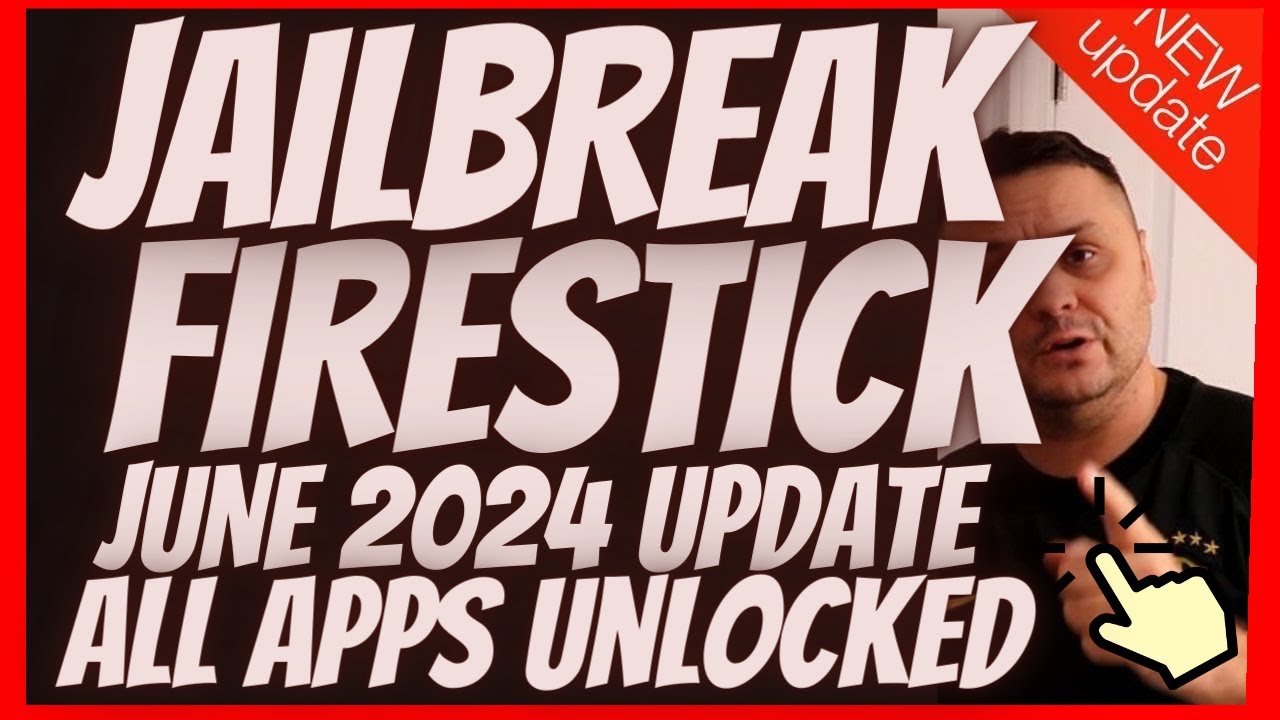




Great video – thanks for the tips! I do have a clarification though, Mbs or Mb/s is megabits/second and MBs or MB/s is mega bytes per second.
What's the Modal app from Amazon? I couldn't remove that
Here is a great tip for all you people experiencing buffering. Set you android (network settings) to UDP from TCP, also set your VPN (network settings) to UDP from TCP. UDP has no data handshakes and is much faster than TCP and designed for video data.(streaming) Your buffering issues should be gone after setting both. Don't forget to reboot your android device after setting. Pass this tip on please and hope that helps your buffering problems.. Won't help on Wifi it is tcp based so break out an ethernet cable (udp based) Try a internet speed check before and after on your android box and see the difference yourself.
Thank you so much!!! I finally fixed my buffering issues.
Where is the ethernet cable connected to?