This video shows how to download silk browser and google chrome onto your firestick so you can surf the internet. The video also shows how to install mouse toggle.
If your looking to purchase a Amazon Firestick . Click on the link below. (the link may be a affiliated link and I may receive a small commission at no extra cost to you)
Firestick 4K –
Firestick Max –
Firestick Lite –
Firestick –
Amazon Cube 3rd Generation –



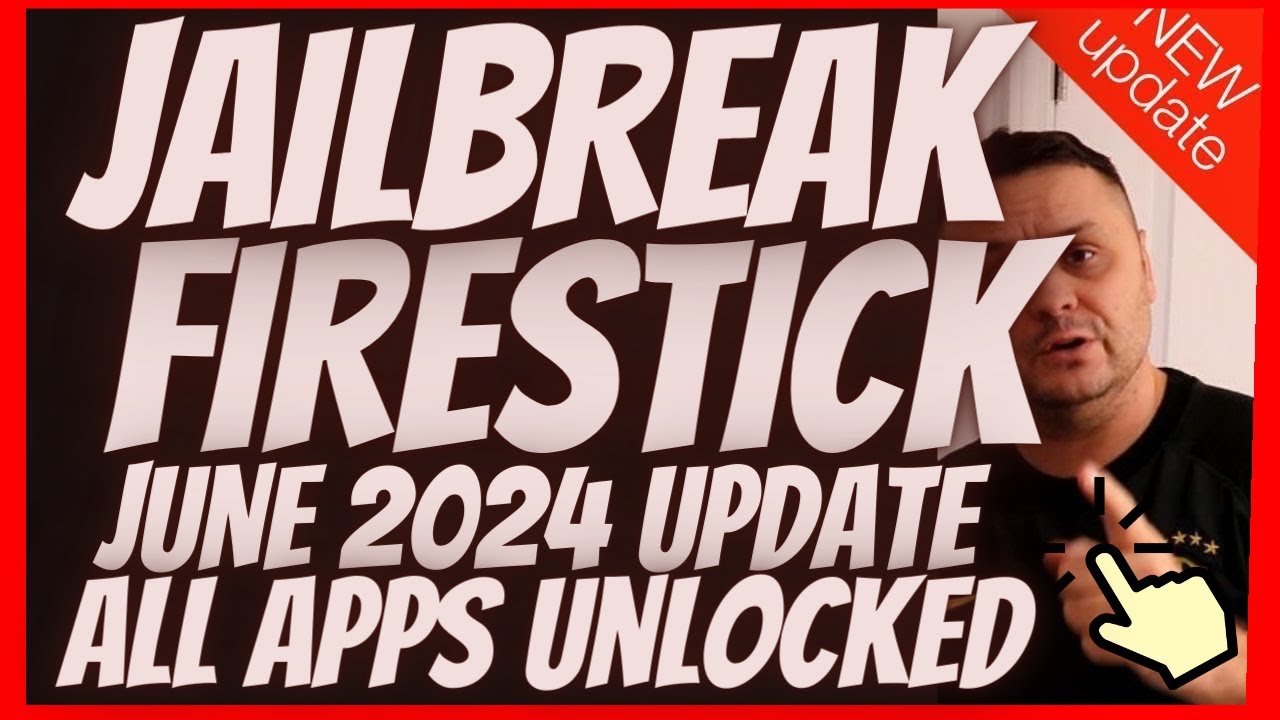




Thank you a lot
i can't download it on my chromestick on my tv
?
Why does silk privacy check in keep showing on my screen, it hinders me from viewing my full screen. How do I remove the privacy check in from my screen pls
Won't update and still not working
Firestick tricks " error:forbidden. Try using https if you used http" I made no error it doesn't work
You ain’t looking at nothing
I installed chrome as y showed on amazon firestick. When i try and search a page, google first asks me to log in and/or to accept there conditions. I can only move up and down the page, but can not click to log in or click to accept or reject the conditions. Therefore i can not continue to start surfing. How to deal with this.
Worst browser experience ever. Why would these morons implement it
Good video. Thank you!
My menu button doesn't work in the browser, but work everywhere else
'Go ahead'
Very helpful thank you😂
can you add chrome extensions for this firestick, like uorigin ad block?