How to fix Error Code 83 on Disney+
Please do not forget to subscribe to my other channel click the link below:
Also Check out my Website
Check out My Amazon Shop
Below are links to items I am often asked about:
✅ Fire TV Stick Lite:
✅ Fire TV Stick:
✅ Fire TV Stick: 4K:
✅ Fire TV Stick 4K Max:
✅ Fire TV Cube:
✅ FireStick OTA Cable For External Drives:
✅ FireStick Ethernet Adapter:
✅ Stream Locator:
✅ Ivacy VPN (BBC iPlayer etc) Less than £1 Per Month



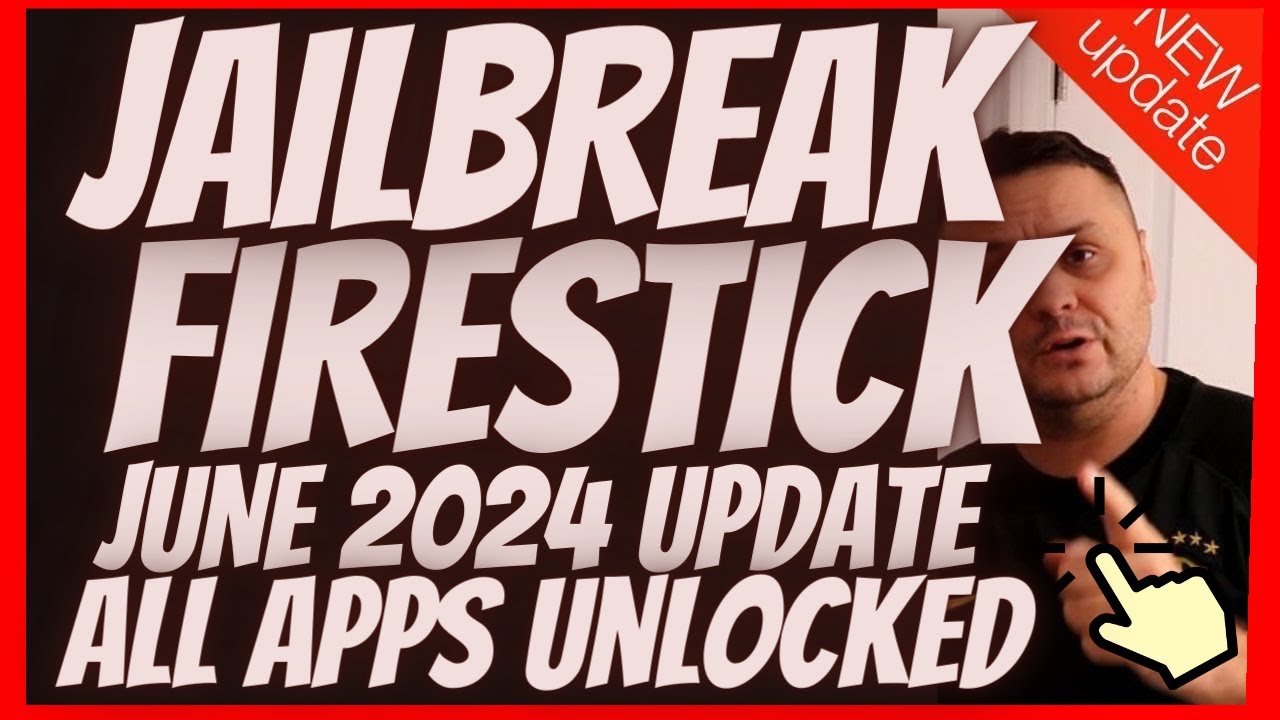




Uhhh thank youuuuu !!! Solved the issue !!
Your the best !!!!
Thank you.
Funcionó! Gracias !
This worked for us. Bit took several times to get it to work. I just didn’t want to a Restore To Factory Settings unless it was a last resort.
Go to Home;
Settings icon;
Applications;
Manage Installed Applications
Scroll down to Disney+
Force Stop;
Clear Cache
Check to see if D+ is working.
If not Repeat ALL the same steps
After Clear Cache
Then go to
Force Stop
Then
Clear Data
Repeat these steps another 3 times, checking in between each time until you’re able to open D+.
We have a Sony Bravia Smart TV 6yrs old & slow Wi-Fi which could be why it took that many times.
5:27 THIS ONE SAVED MY LIFE!!!!! Thank you sir. Best & easiest directions. My Disney+ is working, again!
Thank you!!!
It doesn’t work for me and I have a fire stick 4k. I tried All steps.
I have the newest fire 4k stick and I’ve had error code 83 for a month now. I followed everything on this vid 🙁
Thanks!
Thanks so much! Restarts and Updates worked on both a 1st gen firestick and the 4k Firestick. Much appreciated.
That works for All apps that ain’t working properly. A force stop – clear cache .. 👍🏼👍🏼
None works here,it was working good but last week starts with fucking 83 bushit !
Thank you for mentioning the IP-adress issues. It seems the Disney app cannot handle high IP-adress endings. After I changed the range of IPs it worked.
Very bad app…
Very helpful! Thank you! I had to reboot my router, but that did the trick!
IF you have Wi-Fi 6 you need to deactivate the IPV6 option in your router. Disney plus doesn't like or work with it.
I've never had to do so much troubleshooting on Netflix as I do on Disney+. Those Disney software engineers need to step up their game.
Thank you! The first method worked☺️
Check your internet connection. I have multiple firesticks and was having the same issue with Disney+ for all of them. I went through all the steps in this video and none of them worked. I then reset my router and Disney+ worked again.
Clear Data / clear cache / launch app. Worked a dream. Thank you 👍
Thanks man, it helped me in the begin when you said changing from app to browser can help. I did the other way and it helped me out. 😀
Not working!
In my case none of this solved the only way for me to be able to solve by installing an older version of disney plus is the only way to solve it
You really love to say "middle bump"😂.