This video will show you where to find free iptv m3u files over the github repository.
I will also show you how to configure Kodi as an m3u player to watch those channels. You can also use the m3u files in other set top box or software as well.
Statutory warning: Information is being provided for free without any warranty whatsoever. I take no responsibility if anything goes wrong due to misuse of the information.



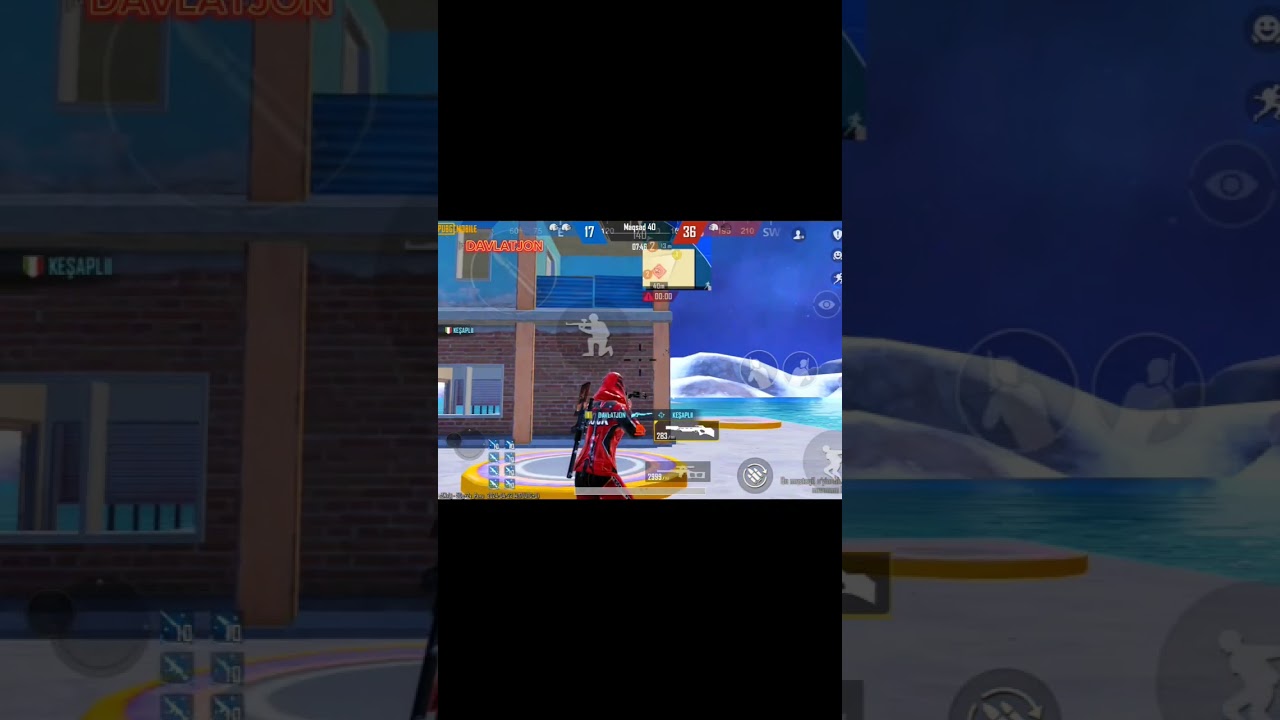




Bro Star sports channel
How to watch 3d on kodi player on android tv offline?
Bro can u help if i can install more than one m3u and if possible how to do it ?!
bhai 2021 me 380p video belkul accept nahi
Is tamil channels available in that repository tired of trying many repository plz tell
L code chahiye
Sar ji phone number chahie tha aapka
Good video
Thnks
It's not working bro
Telugu channels chahiye bhai m3u bejo naa
Good video bro📡👍👍
Please I am looking for best Iptv but should work with M3U , and should have Cbeebies kids channel and Philippiness channels as well. Thanks
Is it not necessary repository zip files… ? Plz answer
hi expert please, i want to see live iptv m3u ( hindi animal planet and indian national geographic channels just) please help me .any one have IPTV M3U list link or page link please.i want see on computer
i will be thankful .
Usb se kaise upload hogi m3u
Good but i am not able to here sound pls help!!!!!!!
Star channel dekh sake kodi tv me aisa kuch batao please
Very nice upload my friend but you have to redo it with better organization. This video is good for those who have some experience with Kodi, and other platforms but for the newbees you have to do it in a well organized manners. Meaning, you should make a script and follow that step by step for clear instruction set. Any way, I appreciate your sharing but I am lost many many times following your instructions. I hope you will uplod another for a layman like me. Keep up the good work. Thanks.
change the in to us or ca or uk, to get other countries. enjoy! remember channels will change, day, week to week. month to month. less or more..
Denish Bhai: Plese tell us how to add multiple countries. I don't want 7000 channels that I have no interest to watch. I want US, Canada, India, Pakistan, and Russia. How can I do multiple countries with just few channel lists. I also see M3U only allows one channel list. Is that a limitation? Or I have to download mega list 7000 and only put few channels on "fav" but that seems to be very unreasonable. The question is "Can you add multiple channel list in M3U?" Please advise. That will be my interest. Thank you again.
Super 👍 but how to add multiple m3u ?